kdeui
KPasteTextAction Class Reference
An action for pasting text from the clipboard. More...
#include <kactionclasses.h>
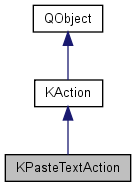
Public Member Functions | |
| KPasteTextAction (const QString &text, const QString &icon, const KShortcut &cut, const QObject *receiver, const char *slot, QObject *parent=0, const char *name=0) | |
| virtual int | plug (QWidget *widget, int index=-1) |
| void | setMixedMode (bool mode) |
| virtual | ~KPasteTextAction () |
Protected Slots | |
| void | menuAboutToShow () |
| void | menuItemActivated (int id) |
| virtual void | slotActivated () |
Protected Member Functions | |
| virtual void | virtual_hook (int id, void *data) |
Detailed Description
An action for pasting text from the clipboard.It's useful for text handling applications as when plugged into a toolbar it provides a menu with the clipboard history if klipper is running. If klipper is not running, the menu has only one item: the current clipboard content.
- Since:
- 3.2
Definition at line 1368 of file kactionclasses.h.
Constructor & Destructor Documentation
| KPasteTextAction::KPasteTextAction | ( | const QString & | text, | |
| const QString & | icon, | |||
| const KShortcut & | cut, | |||
| const QObject * | receiver, | |||
| const char * | slot, | |||
| QObject * | parent = 0, |
|||
| const char * | name = 0 | |||
| ) |
Create a KPasteTextAction, with a text, an icon, an accelerator, a slot connected to the action, parent and name.
If you do not want or have a keyboard accelerator, set the cut param to 0.
- Parameters:
-
text The text that will be displayed. icon The icon to display. cut The corresponding keyboard accelerator (shortcut). receiver The SLOT's owner. slot The SLOT to invoke to execute this action. parent This action's parent. name An internal name for this action.
Definition at line 2238 of file kactionclasses.cpp.
| KPasteTextAction::~KPasteTextAction | ( | ) | [virtual] |
Definition at line 2253 of file kactionclasses.cpp.
Member Function Documentation
| void KPasteTextAction::menuAboutToShow | ( | ) | [protected, slot] |
Definition at line 2298 of file kactionclasses.cpp.
| void KPasteTextAction::menuItemActivated | ( | int | id | ) | [protected, slot] |
Definition at line 2326 of file kactionclasses.cpp.
| int KPasteTextAction::plug | ( | QWidget * | widget, | |
| int | index = -1 | |||
| ) | [virtual] |
"Plug" or insert this action into a given widget.
This will typically be a menu or a toolbar. From this point on, you will never need to directly manipulate the item in the menu or toolbar. You do all enabling/disabling/manipulation directly with your KAction object.
- Parameters:
-
widget The GUI element to display this action index The position into which the action is plugged. If this is negative, the action is inserted at the end.
Reimplemented from KAction.
Definition at line 2263 of file kactionclasses.cpp.
| void KPasteTextAction::setMixedMode | ( | bool | mode | ) |
Controls the behavior of the clipboard history menu popup.
- Parameters:
-
mode If false and the clipboard contains a non-text object the popup menu with the clipboard history will appear immediately as the user clicks the toolbar action; if true, the action works like the standard paste action even if the current clipboard object is not text. Default value is true.
Definition at line 2258 of file kactionclasses.cpp.
| void KPasteTextAction::slotActivated | ( | ) | [protected, virtual, slot] |
| void KPasteTextAction::virtual_hook | ( | int | id, | |
| void * | data | |||
| ) | [protected, virtual] |
The documentation for this class was generated from the following files:
 KDE 3.5 API Reference
KDE 3.5 API Reference