KDE3Support
#include <k3buttonbox.h>
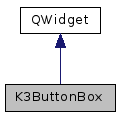
Public Member Functions | |
| K3ButtonBox (QWidget *parent, Qt::Orientation _orientation=Qt::Horizontal, int border=0, int _autoborder=6) | |
| ~K3ButtonBox () | |
| QPushButton * | addButton (const QString &text, bool noexpand=false) |
| QPushButton * | addButton (const QString &text, QObject *receiver, const char *slot, bool noexpand=false) |
| QPushButton * | addButton (const KGuiItem &guiitem, bool noexpand=false) |
| QPushButton * | addButton (const KGuiItem &guiitem, QObject *receiver, const char *slot, bool noexpand=false) |
| void | addStretch (int scale=1) |
| void | layout () |
| virtual void | resizeEvent (QResizeEvent *) |
| virtual QSize | sizeHint () const |
| virtual QSizePolicy | sizePolicy () const |
Protected Member Functions | |
| QSize | bestButtonSize () const |
| QSize | buttonSizeHint (QPushButton *) const |
| void | placeButtons () |
Detailed Description
Container widget for buttons.
This class uses Qt layout control to place the buttons; can handle both vertical and horizontal button placement. The default border is now 0 (making it easier to deal with layouts). The space between buttons is now more Motif compliant.
Definition at line 44 of file k3buttonbox.h.
Constructor & Destructor Documentation
|
explicit |
Create an empty container for buttons.
If _orientation is Vertical, the buttons inserted with addButton() are laid out from top to bottom, otherwise they are laid out from left to right.
Definition at line 82 of file k3buttonbox.cpp.
| K3ButtonBox::~K3ButtonBox | ( | ) |
Free private data field.
Definition at line 93 of file k3buttonbox.cpp.
Member Function Documentation
| QPushButton * K3ButtonBox::addButton | ( | const QString & | text, |
| bool | noexpand = false |
||
| ) |
Add a new QPushButton.
- Parameters
-
text the text of the button to add noexpand If noexpandisfalse, the width of the button is adjusted to fit the other buttons (the maximum of all buttons is taken). Ifnoexpandistrue, the width of this button will be set to the minimum width needed for the given text).
- Returns
- A pointer to the new button.
Definition at line 100 of file k3buttonbox.cpp.
| QPushButton * K3ButtonBox::addButton | ( | const QString & | text, |
| QObject * | receiver, | ||
| const char * | slot, | ||
| bool | noexpand = false |
||
| ) |
Add a new QPushButton.
- Parameters
-
text the text of the button to add. receiver An object to connect to. slot A Qt slot to connect the 'clicked()' signal to. noexpand If noexpandisfalse, the width of the button is adjusted to fit the other buttons (the maximum of all buttons is taken). Ifnoexpandtrue, the width of this button will be set to the minimum width needed for the given text).
- Returns
- A pointer to the new button.
Definition at line 125 of file k3buttonbox.cpp.
| QPushButton * K3ButtonBox::addButton | ( | const KGuiItem & | guiitem, |
| bool | noexpand = false |
||
| ) |
Add a new QPushButton.
- Parameters
-
guiitem text and icon on the button noexpand If noexpandisfalse, the width of the button is adjusted to fit the other buttons (the maximum of all buttons is taken). Ifnoexpandistrue, the width of this button will be set to the minimum width needed for the given text).
- Returns
- A pointer to the new button.
Definition at line 112 of file k3buttonbox.cpp.
| QPushButton * K3ButtonBox::addButton | ( | const KGuiItem & | guiitem, |
| QObject * | receiver, | ||
| const char * | slot, | ||
| bool | noexpand = false |
||
| ) |
Add a new QPushButton.
- Parameters
-
guiitem text and icon on the button receiver An object to connect to. slot A Qt slot to connect the 'clicked()' signal to. noexpand If noexpandisfalse, the width of the button is adjusted to fit the other buttons (the maximum of all buttons is taken). Ifnoexpandtrue, the width of this button will be set to the minimum width needed for the given text).
- Returns
- A pointer to the new button.
Definition at line 141 of file k3buttonbox.cpp.
| void K3ButtonBox::addStretch | ( | int | scale = 1 | ) |
Add a stretch to the buttonbox.
Can be used to separate buttons. That is, if you add the buttons OK and Cancel, add a stretch, and then add the button Help, the buttons OK and Cancel will be left-aligned (or top-aligned for vertical) whereas Help will be right-aligned (or bottom-aligned for vertical).
- See also
- QBoxLayout
Definition at line 156 of file k3buttonbox.cpp.
|
protected |
- Returns
- the best size for a button. Checks all buttons and takes the maximum width/height.
Definition at line 261 of file k3buttonbox.cpp.
|
protected |
Definition at line 336 of file k3buttonbox.cpp.
| void K3ButtonBox::layout | ( | ) |
This function must be called once after all buttons have been inserted.
It will start layout control.
Definition at line 165 of file k3buttonbox.cpp.
|
protected |
Definition at line 182 of file k3buttonbox.cpp.
|
virtual |
Definition at line 257 of file k3buttonbox.cpp.
|
virtual |
- Returns
- The minimum size needed to fit all buttons.
This size is calculated by the width/height of all buttons plus border/autoborder.
Definition at line 285 of file k3buttonbox.cpp.
|
virtual |
Definition at line 324 of file k3buttonbox.cpp.
The documentation for this class was generated from the following files:
Documentation copyright © 1996-2014 The KDE developers.
Generated on Tue Oct 14 2014 22:51:59 by doxygen 1.8.7 written by Dimitri van Heesch, © 1997-2006
KDE's Doxygen guidelines are available online.
 KDE API Reference
KDE API Reference