superkaramba
#include <Python.h>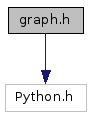
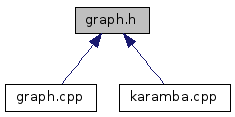
Go to the source code of this file.
Function Documentation
Graph/createGraph.
SYNOPSIS long createGraph(widget, x, y, w, h, points) DESCRIPTION This creates a graph at x,y with width and height w,h. ARGUMENTS
- long widget – karamba
- long x – x coordinate
- long y – y coordinate
- long w – width
- long h – height
- long points – Number of points in graph RETURN VALUE Pointer to new graph meter
Definition at line 36 of file python/graph.cpp.
Graph/deleteGraph.
SYNOPSIS long deleteGraph(widget, graph) DESCRIPTION This deletes graph. ARGUMENTS
- long widget – karamba
- long widget – graph RETURN VALUE 1 if successful
Definition at line 51 of file python/graph.cpp.
Graph/getGraphColor.
SYNOPSIS tuple getGraphColor(widget, graph) DESCRIPTION Get current graph color ARGUMENTS
- long widget – karamba
- long graph – pointer to graph RETURN VALUE (red, green, blue)
Definition at line 129 of file python/graph.cpp.
Graph/getGraphMinMax.
SYNOPSIS tuple getGraphMinMax(widget, graph) DESCRIPTION Returns current graph value. ARGUMENTS
- long widget – karamba
- long graph – pointer to graph RETURN VALUE min & max
Definition at line 99 of file python/graph.cpp.
Graph/getGraphPos.
SYNOPSIS tuple getGraphPos(widget, graph) DESCRIPTION Given a reference to a graph object, this will return a tuple containing the x and y coordinate of a graph object. ARGUMENTS
- long widget – karamba
- long graph – pointer to graph RETURN VALUE pos
Definition at line 79 of file python/graph.cpp.
Graph/getGraphSensor.
SYNOPSIS string getGraphSensor(widget, graph) DESCRIPTION Get current sensor string ARGUMENTS
- long widget – karamba
- long graph – pointer to graph RETURN VALUE sensor string
Definition at line 119 of file python/graph.cpp.
Graph/getGraphSize.
SYNOPSIS tuple getGraphSize(widget, graph) DESCRIPTION Given a reference to a graph object, this will return a tuple containing the height and width of a graph object. ARGUMENTS
- long widget – karamba
- long graph – pointer to graph RETURN VALUE size
Definition at line 69 of file python/graph.cpp.
Graph/getGraphValue.
SYNOPSIS long getGraphValue(widget, graph) DESCRIPTION Returns current graph value. ARGUMENTS
- long widget – karamba
- long graph – pointer to graph RETURN VALUE value
Definition at line 109 of file python/graph.cpp.
Graph/getThemeGraph.
SYNOPSIS long getThemeGraph(widget, name) DESCRIPTION You can reference graph in your python code that was created in the theme file. Basically, you just add a NAME= value to the GRAPH line in the .theme file. Then if you want to use that object, instead of calling createGraph, you can call this function.
The name you pass to the function is the same one that you gave it for the NAME= parameter in the .theme file. ARGUMENTS
- long widget – karamba
- string name – name of the graph to get RETURN VALUE Pointer to graph
Definition at line 64 of file python/graph.cpp.
Graph/hideGraph.
SYNOPSIS long hideGraph(widget, graph) DESCRIPTION This hides an graph. In other words, during subsequent calls to widgetUpdate(), this graph will not be drawn. ARGUMENTS
- long widget – karamba
- long graph – pointer to graph RETURN VALUE 1 if successful
Definition at line 89 of file python/graph.cpp.
Graph/moveGraph.
SYNOPSIS long moveGraph(widget, graph, x, y) DESCRIPTION This will move graph to new x and y coordinates. ARGUMENTS
- long widget – karamba
- long graph – pointer to graph
- long x – x coordinate
- long y – y coordinate RETURN VALUE 1 if successful
Definition at line 84 of file python/graph.cpp.
Graph/resizeGraph.
SYNOPSIS long resizeGraph(widget, graph, w, h) DESCRIPTION This will resize graph to new height and width. ARGUMENTS
- long widget – karamba
- long graph – pointer to graph
- long w – new width
- long h – new height RETURN VALUE 1 if successful
Definition at line 74 of file python/graph.cpp.
Graph/setGraphColor.
SYNOPSIS tuple setGraphColor(widget, graph, red, green, blue) DESCRIPTION Set current graph color ARGUMENTS
- long widget – karamba
- long graph – pointer to graph
- long red – red component of color
- long green – green component of color
- long blue – blue component of color RETURN VALUE 1 if successful
Definition at line 134 of file python/graph.cpp.
Graph/setGraphMinMax.
SYNOPSIS long setGraphMinMax(widget, graph, min, max) DESCRIPTION Returns current graph value. ARGUMENTS
- long widget – karamba
- long graph – pointer to graph
- long min – min value
- long max – max value RETURN VALUE 1 if successful
Definition at line 104 of file python/graph.cpp.
Graph/setGraphSensor.
SYNOPSIS long setGraphSensor(widget, graph, sensor) DESCRIPTION Get current sensor string ARGUMENTS
- long widget – karamba
- long graph – pointer to graph
- string sensor – new sensor as in theme files RETURN VALUE 1 if successful
Definition at line 124 of file python/graph.cpp.
Graph/setGraphValue.
SYNOPSIS long setGraphValue(widget, graph, value) DESCRIPTION Sets current graph value. ARGUMENTS
- long widget – karamba
- long graph – pointer to graph
- long value – new value RETURN VALUE 1 if successful
Definition at line 114 of file python/graph.cpp.
Graph/showGraph.
SYNOPSIS long showGraph(widget, graph) DESCRIPTION This shows an graph. In other words, during subsequent calls to widgetUpdate(), this graph will be drawn. ARGUMENTS
- long widget – karamba
- long graph – pointer to graph RETURN VALUE 1 if successful
Definition at line 94 of file python/graph.cpp.
Documentation copyright © 1996-2014 The KDE developers.
Generated on Tue Oct 14 2014 23:07:20 by doxygen 1.8.7 written by Dimitri van Heesch, © 1997-2006
KDE's Doxygen guidelines are available online.
 KDE API Reference
KDE API Reference