superkaramba
#include <Python.h>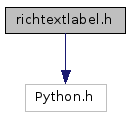
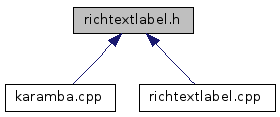
Go to the source code of this file.
Function Documentation
RichText/createRichText.
SYNOPSIS long createRichText(widget, text, underlineLinks) DESCRIPTION This creates creates a rich text string. underlineLinks is a boolean that determines if html links will be automatically underlined so that the user knows that the links can be clicked on. You need to save the return value of this function to call other functions on your rich text field, such as changeRichText().
The differance between Rich Text and a regular text field is that rich text fields can display HTML code embedded in your text.
In a ... tag command is executed if the link is click with the left mouse button.
Except if command starts with an '#' (ie: href="#value" ) the callback meterClicked is called with value (without the #) as the meter argument.
Also inline images work. Unfortunately currently only when using absolute paths. ARGUMENTS
- long widget – karamba
- string text – text for richtext
- long underlineLinks – should the links be underlined RETURN VALUE Pointer to new richtext meter
Definition at line 41 of file python/richtextlabel.cpp.
RichText/deleteRichText.
SYNOPSIS long deleteRichText(widget, richtext) DESCRIPTION This removes a rich text object from memory. Please do not call functions on "text" after calling deleteRichText, as it does not exist anymore and that could cause crashes in some cases. ARGUMENTS
- long widget – karamba
- long widget – richtext RETURN VALUE 1 if successful
Definition at line 57 of file python/richtextlabel.cpp.
RichText/getRichTextFont.
SYNOPSIS string getRichTextFont(widget, richtext) DESCRIPTION This will get the font of a richtext widget. ARGUMENTS
- long widget – karamba
- long richtext – pointer to richtext RETURN VALUE font name
Definition at line 162 of file python/richtextlabel.cpp.
RichText/getRichTextFontSize.
SYNOPSIS long getRichTextFontSize(widget, richtext) DESCRIPTION This will get the font size of a richtext widget. ARGUMENTS
- long widget – karamba
- long richtext – pointer to richtext RETURN VALUE font point size
Definition at line 139 of file python/richtextlabel.cpp.
RichText/getRichTextPos.
SYNOPSIS tuple getRichTextPos(widget, richtext) DESCRIPTION Given a reference to a richtext object, this will return a tuple containing the x and y coordinate of a richtext object. ARGUMENTS
- long widget – karamba
- long richtext – pointer to richtext RETURN VALUE pos
Definition at line 86 of file python/richtextlabel.cpp.
RichText/getRichTextSensor.
SYNOPSIS string getRichTextSensor(widget, richtext) DESCRIPTION Get current sensor string ARGUMENTS
- long widget – karamba
- long richtext – pointer to richtext RETURN VALUE sensor string
Definition at line 116 of file python/richtextlabel.cpp.
RichText/getRichTextSize.
SYNOPSIS tuple getRichTextSize(widget, richtext) DESCRIPTION Given a reference to a richtext object, this will return a tuple containing the height and width of a richtext object. ARGUMENTS
- long widget – karamba
- long richtext – pointer to richtext RETURN VALUE size
Definition at line 76 of file python/richtextlabel.cpp.
RichText/getRichTextValue.
SYNOPSIS string getRichTextValue(widget, richtext) DESCRIPTION Returns current richtext value. ARGUMENTS
- long widget – karamba
- long richtext – pointer to richtext RETURN VALUE value
Definition at line 106 of file python/richtextlabel.cpp.
RichText/getThemeRichText.
SYNOPSIS long getThemeRichText(widget, name) DESCRIPTION You can reference richtext in your python code that was created in the theme file. Basically, you just add a NAME= value to the GRAPH line in the .theme file. Then if you want to use that object, instead of calling createRichText, you can call this function.
The name you pass to the function is the same one that you gave it for the NAME= parameter in the .theme file. ARGUMENTS
- long widget – karamba
- string name – name of the richtext to get RETURN VALUE Pointer to richtext
Definition at line 71 of file python/richtextlabel.cpp.
RichText/hideRichText.
SYNOPSIS long hideRichText(widget, richtext) DESCRIPTION This hides an richtext. In other words, during subsequent calls to widgetUpdate(), this richtext will not be drawn. ARGUMENTS
- long widget – karamba
- long richtext – pointer to richtext RETURN VALUE 1 if successful
Definition at line 96 of file python/richtextlabel.cpp.
RichText/moveRichText.
SYNOPSIS long moveRichText(widget, richtext, x, y) DESCRIPTION This moves a text object to a new x, y relative to your widget. In other words, (0,0) is the top corner of your widget, not the screen. ARGUMENTS
- long widget – karamba
- long richtext – pointer to richtext
- long x – x coordinate
- long y – y coordinate RETURN VALUE 1 if successful
Definition at line 91 of file python/richtextlabel.cpp.
RichText/resizeRichText.
SYNOPSIS long resizeRichText(widget, richtext, w, h) DESCRIPTION This will resize richtext to new height and width. ARGUMENTS
- long widget – karamba
- long richtext – pointer to richtext
- long w – new width
- long h – new height RETURN VALUE 1 if successful
Definition at line 81 of file python/richtextlabel.cpp.
RichText/setRichTextWidth.
SYNOPSIS long setRichTextWidth(widget, richtext, width) DESCRIPTION Given a reference to a rich text object, this function changes it's width to the specified value in pixels.
The height adjusts automatically as the contents are changed with changeRichText. ARGUMENTS
- long widget – karamba
- long richtext – pointer to richtext
- long width – new width in pixels RETURN VALUE 1 if successful
Definition at line 173 of file python/richtextlabel.cpp.
RichText/changeRichTextFont.
SYNOPSIS long changeRichTextFont(widget, richtext, font) DESCRIPTION This will change the font of a richtext widget. ARGUMENTS
- long widget – karamba
- long richtext – pointer to richtext
- string font – name of the new font RETURN VALUE 1 if successful
Definition at line 149 of file python/richtextlabel.cpp.
RichText/changeRichTextSize.
SYNOPSIS long changeRichTextSize(widget, richtext, size) DESCRIPTION This will change the font size of a richtext widget. ARGUMENTS
- long widget – karamba
- long richtext – pointer to richtext
- long size – new font point size RETURN VALUE 1 if successful
Definition at line 126 of file python/richtextlabel.cpp.
RichText/setRichTextSensor.
SYNOPSIS long setRichTextSensor(widget, richtext, sensor) DESCRIPTION Get current sensor string ARGUMENTS
- long widget – karamba
- long richtext – pointer to richtext
- string sensor – new sensor as in theme files RETURN VALUE 1 if successful
Definition at line 121 of file python/richtextlabel.cpp.
RichText/changeRichText.
SYNOPSIS long changeRichText(widget, richtext, value) DESCRIPTION This will change the contents of a rich text widget. richText is the reference to the text object to change that you saved from the createRichText() call. text is a string containing the new value for the rich text object.
The differance between Rich Text and a regular text field is that rich text fields can display HTML code embedded in your text.
In a ... tag command is executed if the link is click with the left mouse button.
Except if command starts with an '#' (ie: href="#value" ) the callback meterClicked is called with value (without the #) as the meter argument.
Also inline images work. Unfortunately currently only when using absolute paths. ARGUMENTS
- long widget – karamba
- long richtext – pointer to richtext
- string value – new text RETURN VALUE 1 if successful
Definition at line 111 of file python/richtextlabel.cpp.
RichText/showRichText.
SYNOPSIS long showRichText(widget, richtext) DESCRIPTION This shows an richtext. In other words, during subsequent calls to widgetUpdate(), this richtext will be drawn. ARGUMENTS
- long widget – karamba
- long richtext – pointer to richtext RETURN VALUE 1 if successful
Definition at line 101 of file python/richtextlabel.cpp.
Documentation copyright © 1996-2014 The KDE developers.
Generated on Tue Oct 14 2014 23:07:20 by doxygen 1.8.7 written by Dimitri van Heesch, © 1997-2006
KDE's Doxygen guidelines are available online.
 KDE API Reference
KDE API Reference