kig
#include <kiginputdialog.h>
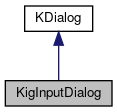
Static Public Member Functions | |
| static Goniometry | getAngle (QWidget *parent, bool *ok, const Goniometry &g) |
| static void | getCoordinate (const QString &caption, const QString &label, QWidget *parent, bool *ok, const KigDocument &doc, Coordinate *cvalue) |
| static void | getTwoCoordinates (const QString &caption, const QString &label, QWidget *parent, bool *ok, const KigDocument &doc, Coordinate *cvalue, Coordinate *cvalue2) |
Detailed Description
The KigInputDialog class provides easy ways of interaction with the user.
For example, it provides a flexible way to get one or two coordinates at once.
It provides several static convenience functions: getCoordinate(), getTwoCoordinates(), getAngle().
Definition at line 40 of file kiginputdialog.h.
Member Function Documentation
|
static |
Static convenience function to get an angle incapsulated in a Goniometry class.
- Parameters
-
parent parent of the dialog widget ok it will be set to true if the user pressed Ok after inserting a well-formatted angle g the Goniometry class containing the original angle we are going to modify.
- Returns
- a Goniometry class containing the new angle
Definition at line 286 of file kiginputdialog.cc.
|
static |
Static convenience function to get a Coordinate from the user.
- Parameters
-
caption caption of the dialog label text of the label of the dialog parent parent of the dialog widget ok it will be set to true if the user pressed Ok after inserting a well-formatted Coordinate doc the actual Kig document cvalue a pointer to a Coordinate class. If the user inserted successfully a new Coordinate, the value will be stored here. If this points to a valid Coordinate, then it will be displayed as initial value of the correspondenting text edit
Definition at line 259 of file kiginputdialog.cc.
|
static |
Static convenience function to get two Coordinates at once from the user.
- Parameters
-
caption caption of the dialog label text of the label of the dialog parent parent of the dialog widget ok it will be set to true if the user pressed Ok after inserting well-formatted Coordinates doc the actual Kig document cvalue a pointer to a Coordinate class. If the user inserted successfully new Coordinates, the value of the first Coordinate will be stored here. If this points to a valid Coordinate, then it will be displayed as initial value of the text edit representing the first Coordinate. cvalue2 a pointer to a Coordinate class. If the user inserted successfully new Coordinates, the value of the second Coordinate will be stored here. If this points to a valid Coordinate, then it will be displayed as initial value of the text edit representing the second Coordinate.
Definition at line 265 of file kiginputdialog.cc.
The documentation for this class was generated from the following files:
Documentation copyright © 1996-2020 The KDE developers.
Generated on Mon Jun 22 2020 13:12:06 by doxygen 1.8.7 written by Dimitri van Heesch, © 1997-2006
KDE's Doxygen guidelines are available online.
 KDE API Reference
KDE API Reference