|
Qyoto
4.0.5
Qyoto is a C# language binding for Qt
|
|
Qyoto
4.0.5
Qyoto is a C# language binding for Qt
|
The QDomImplementation class provides information about the features of the DOM implementation. More...
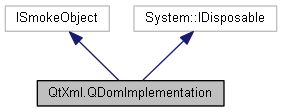
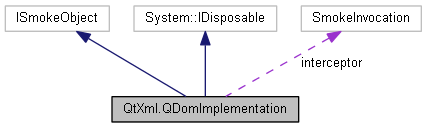
Public Types | |
| enum | InvalidDataPolicy { AcceptInvalidChars = 0, DropInvalidChars = 1, ReturnNullNode = 2 } |
| More... | |
Public Member Functions | |
| override bool | Equals (object o) |
| override int | GetHashCode () |
| QDomImplementation () | |
| | |
| QDomImplementation (QDomImplementation arg1) | |
| | |
| virtual void | CreateProxy () |
| new QDomDocument | CreateDocument (string nsURI, string qName, QDomDocumentType doctype) |
| | |
| new QDomDocumentType | CreateDocumentType (string qName, string publicId, string systemId) |
| | |
| new bool | HasFeature (string feature, string version) |
| | |
| new bool | IsNull () |
| | |
| new void | Dispose () |
Static Public Member Functions | |
| static bool | operator!= (QDomImplementation arg1, QDomImplementation arg2) |
| | |
| static bool | operator== (QDomImplementation arg1, QDomImplementation arg2) |
| | |
Protected Member Functions | |
| QDomImplementation (System.Type dummy) | |
Protected Attributes | |
| SmokeInvocation | interceptor |
Properties | |
| static QDomImplementation.InvalidDataPolicy | invalidDataPolicy [get, set] |
| | |
| virtual System.IntPtr | SmokeObject [get, set] |
The QDomImplementation class provides information about the features of the DOM implementation.
This class describes the features that are supported by the DOM implementation. Currently the XML subset of DOM Level 1 and DOM Level 2 Core are supported.
Normally you will use the function QDomDocument::implementation() to get the implementation object.
You can create a new document type with createDocumentType() and a new document with createDocument().
For further information about the Document Object Model see Level 1 and Level 2 Core. For a more general introduction of the DOM implementation see the QDomDocument documentation.
The QDom classes have a few issues of nonconformance with the XML specifications that cannot be fixed in Qt 4 without breaking backward compatibility. The QtXmlPatterns module and the QXmlStreamReader and QXmlStreamWriter classes have a higher degree of a conformance.
See also hasFeature().
This enum specifies what should be done when a factory function in QDomDocument is called with invalid data.
See also setInvalidDataPolicy() and invalidDataPolicy().
|
protected |
| QtXml.QDomImplementation.QDomImplementation | ( | ) |
Constructs a QDomImplementation object.
| QtXml.QDomImplementation.QDomImplementation | ( | QDomImplementation | arg1 | ) |
Constructs a copy of x.
| new QDomDocument QtXml.QDomImplementation.CreateDocument | ( | string | nsURI, |
| string | qName, | ||
| QDomDocumentType | doctype | ||
| ) |
Creates a DOM document with the document type doctype. This function also adds a root element node with the qualified name qName and the namespace URI nsURI.
| new QDomDocumentType QtXml.QDomImplementation.CreateDocumentType | ( | string | qName, |
| string | publicId, | ||
| string | systemId | ||
| ) |
Creates a document type node for the name qName.
publicId specifies the public identifier of the external subset. If you specify an empty string (QString()) as the publicId, this means that the document type has no public identifier.
systemId specifies the system identifier of the external subset. If you specify an empty string as the systemId, this means that the document type has no system identifier.
Since you cannot have a public identifier without a system identifier, the public identifier is set to an empty string if there is no system identifier.
DOM level 2 does not support any other document type declaration features.
The only way you can use a document type that was created this way, is in combination with the createDocument() function to create a QDomDocument with this document type.
In the DOM specification, this is the only way to create a non-null document. For historical reasons, Qt also allows to create the document using the default empty constructor. The resulting document is null, but becomes non-null when a factory function, for example QDomDocument::createElement(), is called. The document also becomes non-null when setContent() is called.
See also createDocument().
|
virtual |
| new void QtXml.QDomImplementation.Dispose | ( | ) |
| override bool QtXml.QDomImplementation.Equals | ( | object | o | ) |
| override int QtXml.QDomImplementation.GetHashCode | ( | ) |
| new bool QtXml.QDomImplementation.HasFeature | ( | string | feature, |
| string | version | ||
| ) |
The function returns true if QDom implements the requested version of a feature; otherwise returns false.
The currently supported features and their versions:
FeatureVersion
XML 1.0
| new bool QtXml.QDomImplementation.IsNull | ( | ) |
Returns false if the object was created by QDomDocument::implementation(); otherwise returns true.
|
static |
Returns true if x and this DOM implementation object were created from different QDomDocuments; otherwise returns false.
|
static |
Returns true if x and this DOM implementation object were created from the same QDomDocument; otherwise returns false.
|
protected |
|
staticgetset |
Returns the invalid data policy, which specifies what should be done when a factory function in QDomDocument is passed invalid data.
Warning: This function is not reentrant.
This function was introduced in Qt 4.1.
Sets the invalid data policy, which specifies what should be done when a factory function in QDomDocument is passed invalid data.
The policy is set for all instances of QDomDocument which already exist and which will be created in the future.
QDomDocument doc;
QDomImplementation impl;
// This will create the element, but the resulting XML document will
// be invalid, because '~' is not a valid character in a tag name.
impl.setInvalidDataPolicy(QDomImplementation::AcceptInvalidData);
QDomElement elt1 = doc.createElement("foo~bar");
// This will create an element with the tag name "foobar".
impl.setInvalidDataPolicy(QDomImplementation::DropInvalidData);
QDomElement elt2 = doc.createElement("foo~bar");
// This will create a null element.
impl.setInvalidDataPolicy(QDomImplementation::ReturnNullNode);
QDomElement elt3 = doc.createElement("foo~bar");
Warning: This function is not reentrant.
This function was introduced in Qt 4.1.
|
getset |