|
Qyoto
4.0.5
Qyoto is a C# language binding for Qt
|
|
Qyoto
4.0.5
Qyoto is a C# language binding for Qt
|
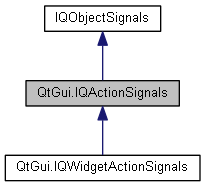
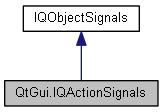
Public Member Functions | |
| void | Changed () |
| | |
| void | Triggered (bool @checked) |
| void | Triggered () |
| | |
| void | Hovered () |
| | |
| void | Toggled (bool arg1) |
| | |
| void | Activated (int arg1) |
| void | Activated () |
 Public Member Functions inherited from QtCore.IQObjectSignals Public Member Functions inherited from QtCore.IQObjectSignals | |
| void | Destroyed (QObject arg1) |
| void | Destroyed () |
| | |
| void QtGui.IQActionSignals.Activated | ( | int | arg1 | ) |
| void QtGui.IQActionSignals.Activated | ( | ) |
| void QtGui.IQActionSignals.Changed | ( | ) |
This signal is emitted when an action has changed. If you are only interested in actions in a given widget, you can watch for QWidget::actionEvent() sent with an QEvent::ActionChanged.
See also QWidget::actionEvent().
| void QtGui.IQActionSignals.Hovered | ( | ) |
This signal is emitted when an action is highlighted by the user; for example, when the user pauses with the cursor over a menu option, toolbar button, or presses an action's shortcut key combination.
See also QAction::activate().
| void QtGui.IQActionSignals.Toggled | ( | bool | arg1 | ) |
This signal is emitted whenever a checkable action changes its isChecked() status. This can be the result of a user interaction, or because setChecked() was called.
checked is true if the action is checked, or false if the action is unchecked.
See also QAction::activate(), QAction::triggered(), and checked.
| void QtGui.IQActionSignals.Triggered | ( | bool @ | checked | ) |
| void QtGui.IQActionSignals.Triggered | ( | ) |
This signal is emitted when an action is activated by the user; for example, when the user clicks a menu option, toolbar button, or presses an action's shortcut key combination, or when trigger() was called. Notably, it is not emitted when setChecked() or toggle() is called.
If the action is checkable, checked is true if the action is checked, or false if the action is unchecked.
See also QAction::activate(), QAction::toggled(), and checked.