|
Qyoto
4.0.5
Qyoto is a C# language binding for Qt
|
|
Qyoto
4.0.5
Qyoto is a C# language binding for Qt
|
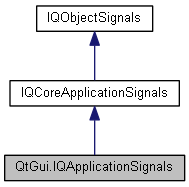
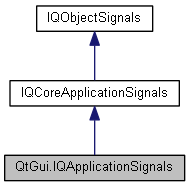
Public Member Functions | |
| void | LastWindowClosed () |
| | |
| void | FocusChanged (QWidget old, QWidget now) |
| | |
| void | FontDatabaseChanged () |
| | |
| void | CommitDataRequest (QSessionManager sessionManager) |
| | |
| void | SaveStateRequest (QSessionManager sessionManager) |
| | |
 Public Member Functions inherited from QtCore.IQCoreApplicationSignals Public Member Functions inherited from QtCore.IQCoreApplicationSignals | |
| void | AboutToQuit () |
| | |
| void | UnixSignal (int arg1) |
 Public Member Functions inherited from QtCore.IQObjectSignals Public Member Functions inherited from QtCore.IQObjectSignals | |
| void | Destroyed (QObject arg1) |
| void | Destroyed () |
| | |
| void QtGui.IQApplicationSignals.CommitDataRequest | ( | QSessionManager | sessionManager | ) |
This signal deals with session management. It is emitted when the QSessionManager wants the application to commit all its data.
Usually this means saving all open files, after getting permission from the user. Furthermore you may want to provide a means by which the user can cancel the shutdown.
You should not exit the application within this signal. Instead, the session manager may or may not do this afterwards, depending on the context.
Warning: Within this signal, no user interaction is possible, unless you ask the manager for explicit permission. See QSessionManager::allowsInteraction() and QSessionManager::allowsErrorInteraction() for details and example usage.
Note: You should use Qt::DirectConnection when connecting to this signal.
This function was introduced in Qt 4.2.
See also isSessionRestored(), sessionId(), saveState(), and Session Management.
This signal is emitted when the widget that has keyboard focus changed from old to now, i.e., because the user pressed the tab-key, clicked into a widget or changed the active window. Both old and now can be the null-pointer.
The signal is emitted after both widget have been notified about the change through QFocusEvent.
This function was introduced in Qt 4.1.
See also QWidget::setFocus(), QWidget::clearFocus(), and Qt::FocusReason.
| void QtGui.IQApplicationSignals.FontDatabaseChanged | ( | ) |
This signal is emitted when application fonts are loaded or removed.
This function was introduced in Qt 4.5.
See also QFontDatabase::addApplicationFont(), QFontDatabase::addApplicationFontFromData(), QFontDatabase::removeAllApplicationFonts(), and QFontDatabase::removeApplicationFont().
| void QtGui.IQApplicationSignals.LastWindowClosed | ( | ) |
This signal is emitted from QApplication::exec() when the last visible primary window (i.e. window with no parent) with the Qt::WA_QuitOnClose attribute set is closed.
By default,
this attribute is set for all widgets except transient windows such as splash screens, tool windows, and popup menus
QApplication implicitly quits when this signal is emitted.
This feature can be turned off by setting quitOnLastWindowClosed to false.
See also QWidget::close().
| void QtGui.IQApplicationSignals.SaveStateRequest | ( | QSessionManager | sessionManager | ) |
This signal deals with session management. It is invoked when the session manager wants the application to preserve its state for a future session.
For example, a text editor would create a temporary file that includes the current contents of its edit buffers, the location of the cursor and other aspects of the current editing session.
You should never exit the application within this signal. Instead, the session manager may or may not do this afterwards, depending on the context. Futhermore, most session managers will very likely request a saved state immediately after the application has been started. This permits the session manager to learn about the application's restart policy.
Warning: Within this function, no user interaction is possible, unless you ask the manager for explicit permission. See QSessionManager::allowsInteraction() and QSessionManager::allowsErrorInteraction() for details.
Note: You should use Qt::DirectConnection when connecting to this signal.
This function was introduced in Qt 4.2.
See also isSessionRestored(), sessionId(), commitData(), and Session Management.