|
Qyoto
4.0.5
Qyoto is a C# language binding for Qt
|
|
Qyoto
4.0.5
Qyoto is a C# language binding for Qt
|
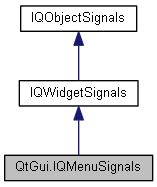
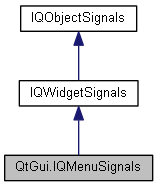
Public Member Functions | |
| void | AboutToShow () |
| | |
| void | AboutToHide () |
| | |
| void | Triggered (QAction action) |
| | |
| void | Hovered (QAction action) |
| | |
| void | Activated (int itemId) |
| void | Highlighted (int itemId) |
 Public Member Functions inherited from QtGui.IQWidgetSignals Public Member Functions inherited from QtGui.IQWidgetSignals | |
| void | CustomContextMenuRequested (QPoint pos) |
| | |
 Public Member Functions inherited from QtCore.IQObjectSignals Public Member Functions inherited from QtCore.IQObjectSignals | |
| void | Destroyed (QObject arg1) |
| void | Destroyed () |
| | |
| void QtGui.IQMenuSignals.AboutToHide | ( | ) |
This signal is emitted just before the menu is hidden from the user.
This function was introduced in Qt 4.2.
See also aboutToShow() and hide().
| void QtGui.IQMenuSignals.AboutToShow | ( | ) |
This signal is emitted just before the menu is shown to the user.
See also aboutToHide() and show().
| void QtGui.IQMenuSignals.Activated | ( | int | itemId | ) |
| void QtGui.IQMenuSignals.Highlighted | ( | int | itemId | ) |
| void QtGui.IQMenuSignals.Hovered | ( | QAction | action | ) |
This signal is emitted when a menu action is highlighted; action is the action that caused the signal to be emitted.
Often this is used to update status information.
See also triggered() and QAction::hovered().
| void QtGui.IQMenuSignals.Triggered | ( | QAction | action | ) |
This signal is emitted when an action in this menu is triggered.
action is the action that caused the signal to be emitted.
Normally, you connect each menu action's triggered() signal to its own custom slot, but sometimes you will want to connect several actions to a single slot, for example, when you have a group of closely related actions, such as "left justify", "center", "right justify".
Note: This signal is emitted for the main parent menu in a hierarchy. Hence, only the parent menu needs to be connected to a slot; sub-menus need not be connected.
See also hovered() and QAction::triggered().