|
Qyoto
4.0.5
Qyoto is a C# language binding for Qt
|
|
Qyoto
4.0.5
Qyoto is a C# language binding for Qt
|
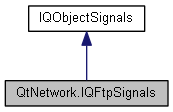
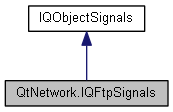
Public Member Functions | |
| void | StateChanged (int arg1) |
| | |
| void | ListInfo (QUrlInfo arg1) |
| | |
| void | ReadyRead () |
| | |
| void | DataTransferProgress (long arg1, long arg2) |
| | |
| void | RawCommandReply (int arg1, string arg2) |
| | |
| void | CommandStarted (int arg1) |
| | |
| void | CommandFinished (int arg1, bool arg2) |
| | |
| void | Done (bool arg1) |
| | |
 Public Member Functions inherited from QtCore.IQObjectSignals Public Member Functions inherited from QtCore.IQObjectSignals | |
| void | Destroyed (QObject arg1) |
| void | Destroyed () |
| | |
| void QtNetwork.IQFtpSignals.CommandFinished | ( | int | arg1, |
| bool | arg2 | ||
| ) |
This signal is emitted when processing the command identified by id has finished. error is true if an error occurred during the processing; otherwise error is false.
See also commandStarted(), done(), error(), and errorString().
| void QtNetwork.IQFtpSignals.CommandStarted | ( | int | arg1 | ) |
This signal is emitted when processing the command identified by id starts.
See also commandFinished() and done().
| void QtNetwork.IQFtpSignals.DataTransferProgress | ( | long | arg1, |
| long | arg2 | ||
| ) |
This signal is emitted in response to a get() or put() request to indicate the current progress of the download or upload.
done is the amount of data that has already been transferred and total is the total amount of data to be read or written. It is possible that the QFtp class is not able to determine the total amount of data that should be transferred, in which case total is 0. (If you connect this signal to a QProgressBar, the progress bar shows a busy indicator if the total is 0).
Warning: done and total are not necessarily the size in bytes, since for large files these values might need to be "scaled" to avoid overflow.
See also get(), put(), and QProgressBar.
| void QtNetwork.IQFtpSignals.Done | ( | bool | arg1 | ) |
This signal is emitted when the last pending command has finished; (it is emitted after the last command's commandFinished() signal). error is true if an error occurred during the processing; otherwise error is false.
See also commandFinished(), error(), and errorString().
| void QtNetwork.IQFtpSignals.ListInfo | ( | QUrlInfo | arg1 | ) |
This signal is emitted for each directory entry the list() command finds. The details of the entry are stored in i.
See also list().
| void QtNetwork.IQFtpSignals.RawCommandReply | ( | int | arg1, |
| string | arg2 | ||
| ) |
This signal is emitted in response to the rawCommand() function. replyCode is the 3 digit reply code and detail is the text that follows the reply code.
See also rawCommand().
| void QtNetwork.IQFtpSignals.ReadyRead | ( | ) |
This signal is emitted in response to a get() command when there is new data to read.
If you specify a device as the second argument in the get() command, this signal is not emitted; instead the data is written directly to the device.
You can read the data with the readAll() or read() functions.
This signal is useful if you want to process the data in chunks as soon as it becomes available. If you are only interested in the complete data, just connect to the commandFinished() signal and read the data then instead.
See also get(), read(), readAll(), and bytesAvailable().
| void QtNetwork.IQFtpSignals.StateChanged | ( | int | arg1 | ) |
This signal is emitted when the state of the connection changes. The argument state is the new state of the connection; it is one of the State values.
It is usually emitted in response to a connectToHost() or close() command, but it can also be emitted "spontaneously", e.g. when the server closes the connection unexpectedly.
See also connectToHost(), close(), state(), and State.