|
Qyoto
4.0.5
Qyoto is a C# language binding for Qt
|
|
Qyoto
4.0.5
Qyoto is a C# language binding for Qt
|
The QHttp class provides an implementation of the HTTP protocol. More...
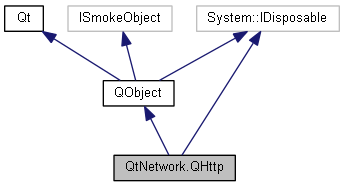
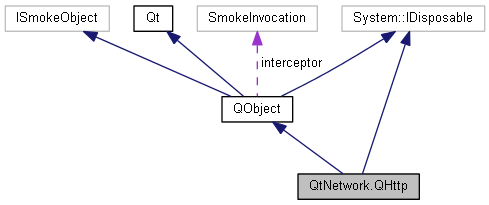
Public Types | |
| enum | ConnectionMode { ConnectionModeHttp = 0, ConnectionModeHttps = 1 } |
| More... | |
| enum | Error { Aborted = 7, AuthenticationRequiredError = 8, ConnectionRefused = 3, HostNotFound = 2, InvalidResponseHeader = 5, NoError = 0, ProxyAuthenticationRequiredError = 9, UnexpectedClose = 4, UnknownError = 1, WrongContentLength = 6 } |
| More... | |
| enum | State { Closing = 6, Connected = 5, Connecting = 2, HostLookup = 1, Reading = 4, Sending = 3, Unconnected = 0 } |
| More... | |
Public Member Functions | |
| QHttp (QObject parent=null) | |
| | |
| QHttp (string hostname, ushort port=80, QObject parent=null) | |
| | |
| QHttp (string hostname, QHttp.ConnectionMode mode, ushort port=0, QObject parent=null) | |
| | |
| override void | CreateProxy () |
| new void | Abort () |
| | |
| new long | BytesAvailable () |
| | |
| new void | ClearPendingRequests () |
| | |
| new int | Close () |
| | |
| new int | CloseConnection () |
| | |
| new QIODevice | CurrentDestinationDevice () |
| | |
| new int | CurrentId () |
| | |
| new QHttpRequestHeader | CurrentRequest () |
| | |
| new QIODevice | CurrentSourceDevice () |
| | |
| new QHttp.Error | error () |
| | |
| new string | ErrorString () |
| | |
| new int | Get (string path, QIODevice to=null) |
| | |
| new bool | HasPendingRequests () |
| | |
| new int | Head (string path) |
| | |
| new void | IgnoreSslErrors () |
| | |
| new QHttpResponseHeader | LastResponse () |
| | |
| new int | Post (string path, QIODevice data, QIODevice to=null) |
| | |
| new int | Post (string path, QByteArray data, QIODevice to=null) |
| | |
| new long | Read (Pointer< sbyte > data, long maxlen) |
| | |
| new QByteArray | ReadAll () |
| | |
| new int | Request (QHttpRequestHeader header, QIODevice device=null, QIODevice to=null) |
| | |
| new int | Request (QHttpRequestHeader header, QByteArray data, QIODevice to=null) |
| | |
| new int | SetHost (string hostname, ushort port=80) |
| | |
| new int | SetHost (string hostname, QHttp.ConnectionMode mode, ushort port=0) |
| | |
| new int | SetProxy (QNetworkProxy proxy) |
| | |
| new int | SetProxy (string host, int port, string username="", string password="") |
| | |
| new int | SetSocket (QTcpSocket socket) |
| | |
| new int | SetUser (string username, string password="") |
| | |
| new QHttp.State | state () |
| | |
| new void | Dispose () |
 Public Member Functions inherited from QtCore.QObject Public Member Functions inherited from QtCore.QObject | |
| QObject (QObject parent=null) | |
| | |
| new bool | BlockSignals (bool b) |
| | |
| new System.Collections.Generic.List < QObject > | Children () |
| | |
| new bool | Connect (QObject sender, string signal, string member, Qt.ConnectionType type=Qt.ConnectionType.AutoConnection) |
| | |
| new void | DeleteLater () |
| | |
| new bool | Disconnect (QObject receiver, string member=null) |
| | |
| new bool | Disconnect (string signal=null, QObject receiver=null, string member=null) |
| | |
| new void | DumpObjectInfo () |
| | |
| new void | DumpObjectTree () |
| | |
| new System.Collections.Generic.List < QByteArray > | DynamicPropertyNames () |
| | |
| virtual bool | OnEvent (QEvent arg1) |
| | |
| virtual bool | EventFilter (QObject arg1, QEvent arg2) |
| | |
| new bool | Inherits (string classname) |
| | |
| new void | InstallEventFilter (QObject arg1) |
| | |
| new bool | IsWidgetType () |
| | |
| new void | KillTimer (int id) |
| | |
| new object | Property (string name) |
| | |
| new void | RemoveEventFilter (QObject arg1) |
| | |
| new bool | SetProperty (string name, object value) |
| | |
| new void | SetUserData (uint id, QObjectUserData data) |
| new bool | SignalsBlocked () |
| | |
| new int | StartTimer (int interval) |
| | |
| new QObjectUserData | UserData (uint id) |
| new void | Dispose () |
 Public Member Functions inherited from QtCore.Qt Public Member Functions inherited from QtCore.Qt | |
| delegate QTextStream | FuncQTextStreamQTextStream (QTextStream qTextStream) |
| delegate string | FuncStringQByteArray (QByteArray qByteArray) |
| delegate QByteArray | FuncQByteArrayString (string @string) |
| delegate void | ActionQtMsgTypeString (QtMsgType qtMsgType, string @string) |
| delegate QObject | FuncQObject () |
Static Public Member Functions | |
| static string | Tr (string s, string c=null) |
| static string | Tr (string s, string c, int n) |
| static string | TrUtf8 (string s, string c=null) |
| static string | TrUtf8 (string s, string c, int n) |
 Static Public Member Functions inherited from QtCore.QObject Static Public Member Functions inherited from QtCore.QObject | |
| static bool | Connect (QObject sender, QMetaMethod signal, QObject receiver, QMetaMethod method, Qt.ConnectionType type=Qt.ConnectionType.AutoConnection) |
| | |
| static bool | Connect (QObject sender, string signal, QObject receiver, string member, Qt.ConnectionType arg5=Qt.ConnectionType.AutoConnection) |
| | |
| static bool | Disconnect (QObject sender, QMetaMethod signal, QObject receiver, QMetaMethod member) |
| | |
| static bool | Disconnect (QObject sender, string signal, QObject receiver, string member) |
| | |
| static uint | RegisterUserData () |
| static string | Tr (string s, string c=null) |
| | |
| static string | Tr (string s, string c, int n) |
| | |
| static string | TrUtf8 (string s, string c=null) |
| | |
| static string | TrUtf8 (string s, string c, int n) |
| | |
 Static Public Member Functions inherited from QtCore.Qt Static Public Member Functions inherited from QtCore.Qt | |
| static QDataStream | Write (QDataStream s, object p) |
| static QDataStream | Write (QDataStream arg1, QSizeF arg2) |
| static QTextStream | Write (QTextStream s, Qt.FuncQTextStreamQTextStream f) |
| static QDataStream | Write (QDataStream arg1, QPoint arg2) |
| static QDataStream | Write (QDataStream arg1, QLineF arg2) |
| static QDataStream | Write (QDataStream arg1, QPointF arg2) |
| static QDataStream | Write (QDataStream arg1, QChar arg2) |
| static QDataStream | Write (QDataStream arg1, QByteArray arg2) |
| static QDataStream | Write (QDataStream arg1, QEasingCurve arg2) |
| static QDataStream | Write (QDataStream arg1, QRectF arg2) |
| static QDataStream | Write (QDataStream arg1, QDateTime arg2) |
| static QDataStream | Write (QDataStream arg1, QUrl arg2) |
| static QDataStream | Write (QDataStream arg1, QTime arg2) |
| static QDataStream | Write (QDataStream arg1, QLocale arg2) |
| static QDataStream | Write (QDataStream arg1, QBitArray arg2) |
| static QDataStream | Write (QDataStream arg1, QUuid arg2) |
| static QDataStream | Write (QDataStream arg1, QLine arg2) |
| static QDataStream | Write (QDataStream arg1, QDate arg2) |
| static QDataStream | Write (QDataStream @out, QRegExp regExp) |
| static QDataStream | Write (QDataStream arg1, QRect arg2) |
| static QDataStream | Write (QDataStream arg1, QSize arg2) |
| static QDataStream | Write (QDataStream s, QVariant.Type p) |
| static QDataStream | Write (QDataStream arg1, string arg2) |
| static QDataStream | Write (QDataStream @out, System.Collections.Generic.List< string > list) |
| static QDataStream | Read (QDataStream arg1, QChar arg2) |
| static QDataStream | Read (QDataStream arg1, QLocale arg2) |
| static QDataStream | Read (QDataStream arg1, QRect arg2) |
| static QDataStream | Read (QDataStream arg1, QEasingCurve arg2) |
| static QDataStream | Read (QDataStream arg1, QDate arg2) |
| static QDataStream | Read (QDataStream arg1, QUrl arg2) |
| static QDataStream | Read (QDataStream arg1, QUuid arg2) |
| static QTextStream | Read (QTextStream s, Qt.FuncQTextStreamQTextStream f) |
| static QDataStream | Read (QDataStream arg1, QLineF arg2) |
| static QDataStream | Read (QDataStream arg1, QRectF arg2) |
| static QDataStream | Read (QDataStream arg1, QPointF arg2) |
| static QDataStream | Read (QDataStream arg1, QLine arg2) |
| static QDataStream | Read (QDataStream arg1, QBitArray arg2) |
| static QDataStream | Read (QDataStream arg1, QSize arg2) |
| static QDataStream | Read (QDataStream arg1, QDateTime arg2) |
| static QDataStream | Read (QDataStream arg1, QTime arg2) |
| static QDataStream | Read (QDataStream arg1, QPoint arg2) |
| static QDataStream | Read (QDataStream @in, QRegExp regExp) |
| static QDataStream | Read (QDataStream s, object p) |
| static QDataStream | Read (QDataStream arg1, QByteArray arg2) |
| static QDataStream | Read (QDataStream arg1, QSizeF arg2) |
| static QDataStream | Read (QDataStream arg1, string arg2) |
| static QDataStream | Read (QDataStream s, QVariant.Type p) |
| static QDataStream | Read (QDataStream @in, System.Collections.Generic.List< string > list) |
| static double | qAcos (double v) |
| static void | qAddPostRoutine (System.Action arg1) |
| static string | qAppName () |
| static double | qAsin (double v) |
| static double | qAtan (double v) |
| static double | qAtan2 (double x, double y) |
| static void | qBadAlloc () |
| static int | qCeil (double v) |
| static ushort | qChecksum (string s, uint len) |
| static QByteArray | qCompress (QByteArray data) |
| static QByteArray | qCompress (QByteArray data, int compressionLevel=-1) |
| static QByteArray | qCompress (Pointer< byte > data, int nbytes) |
| static QByteArray | qCompress (Pointer< byte > data, int nbytes, int compressionLevel=-1) |
| static double | qCos (double v) |
| static double | qExp (double v) |
| static double | qFabs (double v) |
| static double | qFastCos (double x) |
| static double | qFastSin (double x) |
| static string | qFlagLocation (string method) |
| static int | qFloor (double v) |
| static bool | qFuzzyCompare (double p1, double p2) |
| static bool | qFuzzyCompare (float p1, float p2) |
| static bool | qFuzzyIsNull (double d) |
| static bool | qFuzzyIsNull (float f) |
| static uint | qHash (QBitArray key) |
| static uint | qHash (QChar key) |
| static uint | qHash (QStringRef key) |
| static uint | qHash (QUrl url) |
| static uint | qHash (QPersistentModelIndex index) |
| static uint | qHash (QByteArray key) |
| static uint | qHash (QModelIndex index) |
| static uint | qHash (uint key) |
| static uint | qHash (sbyte key) |
| static uint | qHash (byte key) |
| static uint | qHash (short key) |
| static uint | qHash (NativeLong key) |
| static uint | qHash (ushort key) |
| static uint | qHash (long key) |
| static uint | qHash (ulong key) |
| static uint | qHash (int key) |
| static uint | qHash (string key) |
| static uint | qHash (NativeULong key) |
| static double | qInf () |
| static Qt.ActionQtMsgTypeString | qInstallMsgHandler (Qt.ActionQtMsgTypeString arg1) |
| static int | qIntCast (float f) |
| static int | qIntCast (double f) |
| static bool | qIsFinite (double d) |
| static bool | qIsFinite (float f) |
| static bool | qIsInf (float f) |
| static bool | qIsInf (double d) |
| static bool | qIsNaN (float f) |
| static bool | qIsNaN (double d) |
| static bool | qIsNull (float f) |
| static bool | qIsNull (double d) |
| static double | qLn (double v) |
| static double | qPow (double x, double y) |
| static double | qQNaN () |
| static void | qRegisterStaticPluginInstanceFunction (Qt.FuncQObject function) |
| static void | qRemovePostRoutine (System.Action arg1) |
| static int | qRound (double d) |
| static long | qRound64 (double d) |
| static double | qSNaN () |
| static bool | qSharedBuild () |
| static double | qSin (double v) |
| static double | qSqrt (double v) |
| static bool | qStringComparisonHelper (QStringRef s1, string s2) |
| static double | qTan (double v) |
| static QByteArray | qUncompress (QByteArray data) |
| static QByteArray | qUncompress (Pointer< byte > data, int nbytes) |
| static string | qVersion () |
| static void | Qbswap_helper (Pointer< byte > src, Pointer< byte > dest, int size) |
| static QByteArray | Qgetenv (string varName) |
| static bool | Qputenv (string varName, QByteArray value) |
| static int | Qrand () |
| static void | Qsrand (uint seed) |
| static int | Qstrcmp (QByteArray str1, QByteArray str2) |
| static int | Qstrcmp (QByteArray str1, string str2) |
| static int | Qstrcmp (string str1, QByteArray str2) |
| static int | Qstrcmp (string str1, string str2) |
| static Pointer< sbyte > | Qstrcpy (Pointer< sbyte > dst, string src) |
| static Pointer< sbyte > | Qstrdup (string arg1) |
| static int | Qstricmp (string arg1, string arg2) |
| static uint | Qstrlen (string str) |
| static int | Qstrncmp (string str1, string str2, uint len) |
| static Pointer< sbyte > | Qstrncpy (Pointer< sbyte > dst, string src, uint len) |
| static int | Qstrnicmp (string arg1, string arg2, uint len) |
| static uint | Qstrnlen (string str, uint maxlen) |
| static string | QtTrId (string id, int n=-1) |
Protected Member Functions | |
| QHttp (System.Type dummy) | |
| new void | OnAuthenticationRequired (string hostname, ushort port, QAuthenticator arg3) |
| | |
| new void | OnDataReadProgress (int arg1, int arg2) |
| | |
| new void | OnDataSendProgress (int arg1, int arg2) |
| | |
| new void | OnDone (bool arg1) |
| | |
| new void | OnProxyAuthenticationRequired (QNetworkProxy proxy, QAuthenticator arg2) |
| | |
| new void | OnReadyRead (QHttpResponseHeader resp) |
| | |
| new void | OnRequestFinished (int arg1, bool arg2) |
| | |
| new void | OnRequestStarted (int arg1) |
| | |
| new void | OnResponseHeaderReceived (QHttpResponseHeader resp) |
| | |
| new void | OnSslErrors (System.Collections.Generic.List< QSslError > errors) |
| | |
| new void | OnStateChanged (int arg1) |
| | |
 Protected Member Functions inherited from QtCore.QObject Protected Member Functions inherited from QtCore.QObject | |
| QObject (System.Type dummy) | |
| virtual void | OnChildEvent (QChildEvent arg1) |
| | |
| virtual void | ConnectNotify (string signal) |
| | |
| virtual void | OnCustomEvent (QEvent arg1) |
| | |
| new void | OnDestroyed (QObject arg1=null) |
| | |
| virtual void | DisconnectNotify (string signal) |
| | |
| new int | Receivers (string signal) |
| | |
| new QObject | Sender () |
| | |
| new int | SenderSignalIndex () |
| | |
| virtual void | OnTimerEvent (QTimerEvent arg1) |
| | |
Properties | |
| Slot< System.Int32 > | StateChanged |
| | |
| Slot< QHttpResponseHeader > | ResponseHeaderReceived |
| | |
| Slot< QHttpResponseHeader > | ReadyRead |
| | |
| Slot< System.Int32, System.Int32 > | DataSendProgress |
| | |
| Slot< System.Int32, System.Int32 > | DataReadProgress |
| | |
| Slot< System.Int32 > | RequestStarted |
| | |
| Slot< System.Int32, System.Boolean > | RequestFinished |
| | |
| Slot< System.Boolean > | Done |
| | |
| Slot< QNetworkProxy, QAuthenticator > | ProxyAuthenticationRequired |
| | |
| Slot< System.String, System.UInt16, QAuthenticator > | AuthenticationRequired |
| | |
| Slot < System.Collections.Generic.List < QSslError > > | SslErrors |
| | |
| static new QMetaObject | StaticMetaObject [get] |
| new IQHttpSignals | Emit [get] |
 Properties inherited from QtCore.QObject Properties inherited from QtCore.QObject | |
| virtual EventHandler < QEventArgs< QChildEvent > > | ChildEvent |
| | |
| virtual EventHandler < QEventArgs< QEvent > > | CustomEvent |
| | |
| virtual EventHandler < QEventArgs< QEvent > > | Event |
| | |
| virtual EventHandler < QEventArgs< QTimerEvent > > | TimerEvent |
| | |
| Slot< QObject > | DestroyedQObject |
| Slot | Destroyed |
| | |
| new QObject | Parent [get, set] |
| | |
| virtual System.IntPtr | SmokeObject [get, set] |
| new string | ObjectName [get, set] |
| | |
| static new QMetaObject | StaticMetaObject [get] |
| | |
| static new QMetaObject | StaticQtMetaObject [get] |
| new IQObjectSignals | Emit [get] |
Additional Inherited Members | |
 Protected Attributes inherited from QtCore.QObject Protected Attributes inherited from QtCore.QObject | |
| object | Q_EMIT = null |
| SmokeInvocation | interceptor |
| readonly List< QEventHandler > | eventFilters = new List<QEventHandler>() |
The QHttp class provides an implementation of the HTTP protocol.
This class provides a direct interface to HTTP that allows you to download and upload data with the HTTP protocol. However, for new applications, it is recommended to use QNetworkAccessManager and QNetworkReply, as those classes possess a simpler, yet more powerful API and a more modern protocol implementation.
The class works asynchronously, so there are no blocking functions. If an operation cannot be executed immediately, the function will still return straight away and the operation will be scheduled for later execution. The results of scheduled operations are reported via signals. This approach depends on the event loop being in operation.
The operations that can be scheduled (they are called "requests" in the rest of the documentation) are the following: setHost(), get(), post(), head() and request().
All of these requests return a unique identifier that allows you to keep track of the request that is currently executed. When the execution of a request starts, the requestStarted() signal with the identifier is emitted and when the request is finished, the requestFinished() signal is emitted with the identifier and a bool that indicates if the request finished with an error.
To make an HTTP request you must set up suitable HTTP headers. The following example demonstrates how to request the main HTML page from the Qt website (i.e., the URL http://qt.nokia.com/index.html):
QHttpRequestHeader header("GET", QUrl::toPercentEncoding("/index.html"));
header.setValue("Host", "qt.nokia.com");
http->setHost("qt.nokia.com");
http->request(header);
For the common HTTP requests GET, POST and HEAD, QHttp provides the convenience functions get(), post() and head(). They already use a reasonable header and if you don't have to set special header fields, they are easier to use. The above example can also be written as:
http->setHost("qt.nokia.com"); // id == 1
http->get(QUrl::toPercentEncoding("/index.html")); // id == 2
For this example the following sequence of signals is emitted (with small variations, depending on network traffic, etc.):
requestStarted(1)
requestFinished(1, false)
requestStarted(2)
stateChanged(Connecting)
stateChanged(Sending)
dataSendProgress(77, 77)
stateChanged(Reading)
responseHeaderReceived(responseheader)
dataReadProgress(5388, 0)
readyRead(responseheader)
dataReadProgress(18300, 0)
readyRead(responseheader)
stateChanged(Connected)
requestFinished(2, false)
done(false)
stateChanged(Closing)
stateChanged(Unconnected)
The dataSendProgress() and dataReadProgress() signals in the above example are useful if you want to show a progress bar to inform the user about the progress of the download. The second argument is the total size of data. In certain cases it is not possible to know the total amount in advance, in which case the second argument is 0. (If you connect to a QProgressBar a total of 0 results in a busy indicator.)
When the response header is read, it is reported with the responseHeaderReceived() signal.
The readyRead() signal tells you that there is data ready to be read. The amount of data can then be queried with the bytesAvailable() function and it can be read with the read() or readAll() functions.
If an error occurs during the execution of one of the commands in a sequence of commands, all the pending commands (i.e. scheduled, but not yet executed commands) are cleared and no signals are emitted for them.
For example, if you have the following sequence of requests
http->setHost("www.foo.bar"); // id == 1
http->get("/index.html"); // id == 2
http->post("register.html", data); // id == 3
and the get() request fails because the host lookup fails, then the post() request is never executed and the signals would look like this:
requestStarted(1)
requestFinished(1, false)
requestStarted(2)
stateChanged(HostLookup)
requestFinished(2, true)
done(true)
stateChanged(Unconnected)
You can then get details about the error with the error() and errorString() functions. Note that only unexpected behavior, like network failure is considered as an error. If the server response contains an error status, like a 404 response, this is reported as a normal response case. So you should always check the status code of the response header.
The functions currentId() and currentRequest() provide more information about the currently executing request.
The functions hasPendingRequests() and clearPendingRequests() allow you to query and clear the list of pending requests.
See also QFtp, QNetworkAccessManager, QNetworkRequest, QNetworkReply, HTTP Example, and Torrent Example.
This enum is used to specify the mode of connection to use:
When using the HTTPS mode, care should be taken to connect to the sslErrors signal, and handle possible SSL errors.
This enum was introduced or modified in Qt 4.3.
See also QSslSocket.
This enum identifies the error that occurred.
See also error().
| Aborted |
The request was aborted with abort(). |
| AuthenticationRequiredError |
The web server requires authentication to complete the request. |
| ConnectionRefused |
The server refused the connection. |
| HostNotFound |
The host name lookup failed. |
| InvalidResponseHeader |
The server sent an invalid response header. |
| NoError |
No error occurred. |
| ProxyAuthenticationRequiredError |
QHttp is using a proxy, and the proxy server requires authentication to establish a connection. |
| UnexpectedClose |
The server closed the connection unexpectedly. |
| UnknownError |
An error other than those specified above occurred. |
| WrongContentLength |
The client could not read the content correctly because an error with respect to the content length occurred. |
This enum is used to specify the state the client is in:
See also stateChanged() and state().
|
protected |
| QtNetwork.QHttp.QHttp | ( | QObject | parent = null | ) |
Constructs a QHttp object. The parent parameter is passed on to the QObject constructor.
| QtNetwork.QHttp.QHttp | ( | string | hostname, |
| ushort | port = 80, |
||
| QObject | parent = null |
||
| ) |
Constructs a QHttp object. The parent parameter is passed on to the QObject constructor.
| QtNetwork.QHttp.QHttp | ( | string | hostname, |
| QHttp.ConnectionMode | mode, | ||
| ushort | port = 0, |
||
| QObject | parent = null |
||
| ) |
Constructs a QHttp object. The parent parameter is passed on to the QObject constructor.
| new void QtNetwork.QHttp.Abort | ( | ) |
Aborts the current request and deletes all scheduled requests.
For the current request, the requestFinished() signal with the error argument true is emitted. For all other requests that are affected by the abort(), no signals are emitted.
Since this slot also deletes the scheduled requests, there are no requests left and the done() signal is emitted (with the error argument true).
See also clearPendingRequests().
| new long QtNetwork.QHttp.BytesAvailable | ( | ) |
Returns the number of bytes that can be read from the response content at the moment.
See also get(), post(), request(), readyRead(), read(), and readAll().
| new void QtNetwork.QHttp.ClearPendingRequests | ( | ) |
Deletes all pending requests from the list of scheduled requests. This does not affect the request that is being executed. If you want to stop this as well, use abort().
See also hasPendingRequests() and abort().
| new int QtNetwork.QHttp.Close | ( | ) |
Closes the connection; this is useful if you have a keep-alive connection and want to close it.
For the requests issued with get(), post() and head(), QHttp sets the connection to be keep-alive. You can also do this using the header you pass to the request() function. QHttp only closes the connection to the HTTP server if the response header requires it to do so.
The function does not block; instead, it returns immediately. The request is scheduled, and its execution is performed asynchronously. The function returns a unique identifier which is passed by requestStarted() and requestFinished().
When the request is started the requestStarted() signal is emitted. When it is finished the requestFinished() signal is emitted.
If you want to close the connection immediately, you have to use abort() instead.
See also stateChanged(), abort(), requestStarted(), requestFinished(), and done().
| new int QtNetwork.QHttp.CloseConnection | ( | ) |
Behaves the same as close().
|
virtual |
Reimplemented from QtCore.QObject.
| new QIODevice QtNetwork.QHttp.CurrentDestinationDevice | ( | ) |
Returns the QIODevice pointer that is used as to store the data of the HTTP request being executed. If there is no current request or if the request does not store the data to an IO device, this function returns 0.
This function can be used to delete the QIODevice in the slot connected to the requestFinished() signal.
See also currentSourceDevice(), get(), post(), and request().
| new int QtNetwork.QHttp.CurrentId | ( | ) |
Returns the identifier of the HTTP request being executed or 0 if there is no request being executed (i.e. they've all finished).
See also currentRequest().
| new QHttpRequestHeader QtNetwork.QHttp.CurrentRequest | ( | ) |
Returns the request header of the HTTP request being executed. If the request is one issued by setHost() or close(), it returns an invalid request header, i.e. QHttpRequestHeader::isValid() returns false.
See also currentId().
| new QIODevice QtNetwork.QHttp.CurrentSourceDevice | ( | ) |
Returns the QIODevice pointer that is used as the data source of the HTTP request being executed. If there is no current request or if the request does not use an IO device as the data source, this function returns 0.
This function can be used to delete the QIODevice in the slot connected to the requestFinished() signal.
See also currentDestinationDevice(), post(), and request().
| new void QtNetwork.QHttp.Dispose | ( | ) |
| new QHttp.Error QtNetwork.QHttp.error | ( | ) |
Returns the last error that occurred. This is useful to find out what happened when receiving a requestFinished() or a done() signal with the error argument true.
If you start a new request, the error status is reset to NoError.
| new string QtNetwork.QHttp.ErrorString | ( | ) |
Returns a human-readable description of the last error that occurred. This is useful to present a error message to the user when receiving a requestFinished() or a done() signal with the error argument true.
| new int QtNetwork.QHttp.Get | ( | string | path, |
| QIODevice | to = null |
||
| ) |
Sends a get request for path to the server set by setHost() or as specified in the constructor.
path must be a absolute path like /index.html or an absolute URI like http://example.com/index.html and must be encoded with either QUrl::toPercentEncoding() or QUrl::encodedPath().
If the IO device to is 0 the readyRead() signal is emitted every time new content data is available to read.
If the IO device to is not 0, the content data of the response is written directly to the device. Make sure that the to pointer is valid for the duration of the operation (it is safe to delete it when the requestFinished() signal is emitted).
Request Processing
The function does not block; instead, it returns immediately. The request is scheduled, and its execution is performed asynchronously. The function returns a unique identifier which is passed by requestStarted() and requestFinished().
When the request is started the requestStarted() signal is emitted. When it is finished the requestFinished() signal is emitted.
See also setHost(), post(), head(), request(), requestStarted(), requestFinished(), and done().
| new bool QtNetwork.QHttp.HasPendingRequests | ( | ) |
Returns true if there are any requests scheduled that have not yet been executed; otherwise returns false.
The request that is being executed is not considered as a scheduled request.
See also clearPendingRequests(), currentId(), and currentRequest().
| new int QtNetwork.QHttp.Head | ( | string | path | ) |
Sends a header request for path to the server set by setHost() or as specified in the constructor.
path must be an absolute path like /index.html or an absolute URI like http://example.com/index.html.
The function does not block; instead, it returns immediately. The request is scheduled, and its execution is performed asynchronously. The function returns a unique identifier which is passed by requestStarted() and requestFinished().
When the request is started the requestStarted() signal is emitted. When it is finished the requestFinished() signal is emitted.
See also setHost(), get(), post(), request(), requestStarted(), requestFinished(), and done().
| new void QtNetwork.QHttp.IgnoreSslErrors | ( | ) |
Tells the QSslSocket used for the Http connection to ignore the errors reported in the sslErrors() signal.
Note that this function must be called from within a slot connected to the sslErrors() signal to have any effect.
See also QSslSocket and QSslSocket::sslErrors().
| new QHttpResponseHeader QtNetwork.QHttp.LastResponse | ( | ) |
Returns the received response header of the most recently finished HTTP request. If no response has yet been received QHttpResponseHeader::isValid() will return false.
See also currentRequest().
|
protected |
This signal can be emitted when a web server on a given hostname and port requires authentication. The authenticator object can then be filled in with the required details to allow authentication and continue the connection.
Note: It is not possible to use a QueuedConnection to connect to this signal, as the connection will fail if the authenticator has not been filled in with new information when the signal returns.
This function was introduced in Qt 4.3.
See also QAuthenticator and QNetworkProxy.
|
protected |
This signal is emitted when this object reads data from a HTTP server to indicate the current progress of the download.
done is the amount of data that has already arrived and total is the total amount of data. It is possible that the total amount of data that should be transferred cannot be determined, in which case total is 0.(If you connect to a QProgressBar, the progress bar shows a busy indicator if the total is 0).
Warning: done and total are not necessarily the size in bytes, since for large files these values might need to be "scaled" to avoid overflow.
See also dataSendProgress(), get(), post(), request(), and QProgressBar.
|
protected |
This signal is emitted when this object sends data to a HTTP server to inform it about the progress of the upload.
done is the amount of data that has already arrived and total is the total amount of data. It is possible that the total amount of data that should be transferred cannot be determined, in which case total is 0.(If you connect to a QProgressBar, the progress bar shows a busy indicator if the total is 0).
Warning: done and total are not necessarily the size in bytes, since for large files these values might need to be "scaled" to avoid overflow.
See also dataReadProgress(), post(), request(), and QProgressBar.
|
protected |
This signal is emitted when the last pending request has finished; (it is emitted after the last request's requestFinished() signal). error is true if an error occurred during the processing; otherwise error is false.
See also requestFinished(), error(), and errorString().
|
protected |
This signal can be emitted when a proxy that requires authentication is used. The authenticator object can then be filled in with the required details to allow authentication and continue the connection.
Note: It is not possible to use a QueuedConnection to connect to this signal, as the connection will fail if the authenticator has not been filled in with new information when the signal returns.
This function was introduced in Qt 4.3.
See also QAuthenticator and QNetworkProxy.
|
protected |
This signal is emitted when there is new response data to read.
If you specified a device in the request where the data should be written to, then this signal is not emitted; instead the data is written directly to the device.
The response header is passed in resp.
You can read the data with the readAll() or read() functions
This signal is useful if you want to process the data in chunks as soon as it becomes available. If you are only interested in the complete data, just connect to the requestFinished() signal and read the data then instead.
See also get(), post(), request(), readAll(), read(), and bytesAvailable().
|
protected |
This signal is emitted when processing the request identified by id has finished. error is true if an error occurred during the processing; otherwise error is false.
See also requestStarted(), done(), error(), and errorString().
|
protected |
This signal is emitted when processing the request identified by id starts.
See also requestFinished() and done().
|
protected |
This signal is emitted when the HTTP header of a server response is available. The header is passed in resp.
See also get(), post(), head(), request(), and readyRead().
|
protected |
Forwards the sslErrors signal from the QSslSocket used in QHttp. errors is the list of errors that occurred during the SSL handshake. Unless you call ignoreSslErrors() from within a slot connected to this signal when an error occurs, QHttp will tear down the connection immediately after emitting the signal.
This function was introduced in Qt 4.3.
See also QSslSocket and QSslSocket::ignoreSslErrors().
|
protected |
This signal is emitted when the state of the QHttp object changes. The argument state is the new state of the connection; it is one of the State values.
This usually happens when a request is started, but it can also happen when the server closes the connection or when a call to close() succeeded.
See also get(), post(), head(), request(), close(), state(), and State.
Sends a post request for path to the server set by setHost() or as specified in the constructor.
path must be an absolute path like /index.html or an absolute URI like http://example.com/index.html and must be encoded with either QUrl::toPercentEncoding() or QUrl::encodedPath().
The incoming data comes via the data IO device.
If the IO device to is 0 the readyRead() signal is emitted every time new content data is available to read.
If the IO device to is not 0, the content data of the response is written directly to the device. Make sure that the to pointer is valid for the duration of the operation (it is safe to delete it when the requestFinished() signal is emitted).
The function does not block; instead, it returns immediately. The request is scheduled, and its execution is performed asynchronously. The function returns a unique identifier which is passed by requestStarted() and requestFinished().
When the request is started the requestStarted() signal is emitted. When it is finished the requestFinished() signal is emitted.
See also setHost(), get(), head(), request(), requestStarted(), requestFinished(), and done().
| new int QtNetwork.QHttp.Post | ( | string | path, |
| QByteArray | data, | ||
| QIODevice | to = null |
||
| ) |
This is an overloaded function.
data is used as the content data of the HTTP request.
| new long QtNetwork.QHttp.Read | ( | Pointer< sbyte > | data, |
| long | maxlen | ||
| ) |
Reads maxlen bytes from the response content into data and returns the number of bytes read. Returns -1 if an error occurred.
See also get(), post(), request(), readyRead(), bytesAvailable(), and readAll().
| new QByteArray QtNetwork.QHttp.ReadAll | ( | ) |
Reads all the bytes from the response content and returns them.
See also get(), post(), request(), readyRead(), bytesAvailable(), and read().
| new int QtNetwork.QHttp.Request | ( | QHttpRequestHeader | header, |
| QIODevice | device = null, |
||
| QIODevice | to = null |
||
| ) |
Sends a request to the server set by setHost() or as specified in the constructor. Uses the header as the HTTP request header. You are responsible for setting up a header that is appropriate for your request.
The incoming data comes via the data IO device.
If the IO device to is 0 the readyRead() signal is emitted every time new content data is available to read.
If the IO device to is not 0, the content data of the response is written directly to the device. Make sure that the to pointer is valid for the duration of the operation (it is safe to delete it when the requestFinished() signal is emitted).
The function does not block; instead, it returns immediately. The request is scheduled, and its execution is performed asynchronously. The function returns a unique identifier which is passed by requestStarted() and requestFinished().
When the request is started the requestStarted() signal is emitted. When it is finished the requestFinished() signal is emitted.
See also setHost(), get(), post(), head(), requestStarted(), requestFinished(), and done().
| new int QtNetwork.QHttp.Request | ( | QHttpRequestHeader | header, |
| QByteArray | data, | ||
| QIODevice | to = null |
||
| ) |
This is an overloaded function.
data is used as the content data of the HTTP request.
| new int QtNetwork.QHttp.SetHost | ( | string | hostname, |
| ushort | port = 80 |
||
| ) |
Sets the HTTP server that is used for requests to hostName on port port.
The function does not block; instead, it returns immediately. The request is scheduled, and its execution is performed asynchronously. The function returns a unique identifier which is passed by requestStarted() and requestFinished().
When the request is started the requestStarted() signal is emitted. When it is finished the requestFinished() signal is emitted.
See also get(), post(), head(), request(), requestStarted(), requestFinished(), and done().
| new int QtNetwork.QHttp.SetHost | ( | string | hostname, |
| QHttp.ConnectionMode | mode, | ||
| ushort | port = 0 |
||
| ) |
Sets the HTTP server that is used for requests to hostName on port port.
The function does not block; instead, it returns immediately. The request is scheduled, and its execution is performed asynchronously. The function returns a unique identifier which is passed by requestStarted() and requestFinished().
When the request is started the requestStarted() signal is emitted. When it is finished the requestFinished() signal is emitted.
See also get(), post(), head(), request(), requestStarted(), requestFinished(), and done().
| new int QtNetwork.QHttp.SetProxy | ( | QNetworkProxy | proxy | ) |
This is an overloaded function.
Enables HTTP proxy support using the proxy settings from proxy. If proxy is a transparent proxy, QHttp will call QAbstractSocket::setProxy() on the underlying socket. If the type is QNetworkProxy::HttpCachingProxy, QHttp will behave like the previous function.
Note: for compatibility with Qt 4.3, if the proxy type is QNetworkProxy::HttpProxy and the request type is unencrypted (that is, ConnectionModeHttp), QHttp will treat the proxy as a caching proxy.
| new int QtNetwork.QHttp.SetProxy | ( | string | host, |
| int | port, | ||
| string | username = "", |
||
| string | password = "" |
||
| ) |
Enables HTTP proxy support, using the proxy server host on port port. username and password can be provided if the proxy server requires authentication.
Example:
void Ticker::getTicks()
{
http = new QHttp(this);
connect(http, SIGNAL(done(bool)), this, SLOT(showPage()));
http->setProxy("proxy.example.com", 3128);
http->setHost("ticker.example.com");
http->get("/ticks.asp");
}
void Ticker::showPage()
{
display(http->readAll());
}
QHttp supports non-transparent web proxy servers only, such as the Squid Web proxy cache server (from http://www.squid.org/). For transparent proxying, such as SOCKS5, use QNetworkProxy instead.
Note: setProxy() has to be called before setHost() for it to take effect. If setProxy() is called after setHost(), then it will not apply until after setHost() is called again.
See also QFtp::setProxy().
| new int QtNetwork.QHttp.SetSocket | ( | QTcpSocket | socket | ) |
Replaces the internal QTcpSocket that QHttp uses with socket. This is useful if you want to use your own custom QTcpSocket subclass instead of the plain QTcpSocket that QHttp uses by default. QHttp does not take ownership of the socket, and will not delete socket when destroyed.
The function does not block; instead, it returns immediately. The request is scheduled, and its execution is performed asynchronously. The function returns a unique identifier which is passed by requestStarted() and requestFinished().
When the request is started the requestStarted() signal is emitted. When it is finished the requestFinished() signal is emitted.
Note: If QHttp is used in a non-GUI thread that runs its own event loop, you must move socket to that thread before calling setSocket().
See also QObject::moveToThread() and Thread Support in Qt.
| new int QtNetwork.QHttp.SetUser | ( | string | username, |
| string | password = "" |
||
| ) |
This function sets the user name userName and password password for web pages that require authentication.
The function does not block; instead, it returns immediately. The request is scheduled, and its execution is performed asynchronously. The function returns a unique identifier which is passed by requestStarted() and requestFinished().
When the request is started the requestStarted() signal is emitted. When it is finished the requestFinished() signal is emitted.
| new QHttp.State QtNetwork.QHttp.state | ( | ) |
Returns the current state of the object. When the state changes, the stateChanged() signal is emitted.
See also State and stateChanged().
|
static |
|
static |
|
static |
|
static |
|
addremove |
This signal can be emitted when a web server on a given hostname and port requires authentication. The authenticator object can then be filled in with the required details to allow authentication and continue the connection.
Note: It is not possible to use a QueuedConnection to connect to this signal, as the connection will fail if the authenticator has not been filled in with new information when the signal returns.
This function was introduced in Qt 4.3.
See also QAuthenticator and QNetworkProxy.
|
addremove |
This signal is emitted when this object reads data from a HTTP server to indicate the current progress of the download.
done is the amount of data that has already arrived and total is the total amount of data. It is possible that the total amount of data that should be transferred cannot be determined, in which case total is 0.(If you connect to a QProgressBar, the progress bar shows a busy indicator if the total is 0).
Warning: done and total are not necessarily the size in bytes, since for large files these values might need to be "scaled" to avoid overflow.
See also dataSendProgress(), get(), post(), request(), and QProgressBar.
|
addremove |
This signal is emitted when this object sends data to a HTTP server to inform it about the progress of the upload.
done is the amount of data that has already arrived and total is the total amount of data. It is possible that the total amount of data that should be transferred cannot be determined, in which case total is 0.(If you connect to a QProgressBar, the progress bar shows a busy indicator if the total is 0).
Warning: done and total are not necessarily the size in bytes, since for large files these values might need to be "scaled" to avoid overflow.
See also dataReadProgress(), post(), request(), and QProgressBar.
|
addremove |
This signal is emitted when the last pending request has finished; (it is emitted after the last request's requestFinished() signal). error is true if an error occurred during the processing; otherwise error is false.
See also requestFinished(), error(), and errorString().
|
getprotected |
|
addremove |
This signal can be emitted when a proxy that requires authentication is used. The authenticator object can then be filled in with the required details to allow authentication and continue the connection.
Note: It is not possible to use a QueuedConnection to connect to this signal, as the connection will fail if the authenticator has not been filled in with new information when the signal returns.
This function was introduced in Qt 4.3.
See also QAuthenticator and QNetworkProxy.
|
addremove |
This signal is emitted when there is new response data to read.
If you specified a device in the request where the data should be written to, then this signal is not emitted; instead the data is written directly to the device.
The response header is passed in resp.
You can read the data with the readAll() or read() functions
This signal is useful if you want to process the data in chunks as soon as it becomes available. If you are only interested in the complete data, just connect to the requestFinished() signal and read the data then instead.
See also get(), post(), request(), readAll(), read(), and bytesAvailable().
|
addremove |
This signal is emitted when processing the request identified by id has finished. error is true if an error occurred during the processing; otherwise error is false.
See also requestStarted(), done(), error(), and errorString().
|
addremove |
This signal is emitted when processing the request identified by id starts.
See also requestFinished() and done().
|
addremove |
This signal is emitted when the HTTP header of a server response is available. The header is passed in resp.
See also get(), post(), head(), request(), and readyRead().
|
addremove |
Forwards the sslErrors signal from the QSslSocket used in QHttp. errors is the list of errors that occurred during the SSL handshake. Unless you call ignoreSslErrors() from within a slot connected to this signal when an error occurs, QHttp will tear down the connection immediately after emitting the signal.
This function was introduced in Qt 4.3.
See also QSslSocket and QSslSocket::ignoreSslErrors().
|
addremove |
This signal is emitted when the state of the QHttp object changes. The argument state is the new state of the connection; it is one of the State values.
This usually happens when a request is started, but it can also happen when the server closes the connection or when a call to close() succeeded.
See also get(), post(), head(), request(), close(), state(), and State.
|
staticget |