|
Qyoto
4.0.5
Qyoto is a C# language binding for Qt
|
|
Qyoto
4.0.5
Qyoto is a C# language binding for Qt
|
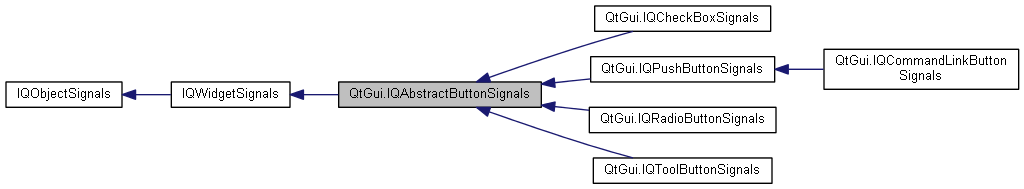
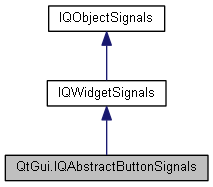
Public Member Functions | |
| void | Pressed () |
| | |
| void | Released () |
| | |
| void | Clicked (bool @checked) |
| void | Clicked () |
| | |
| void | Toggled (bool @checked) |
| | |
 Public Member Functions inherited from QtGui.IQWidgetSignals Public Member Functions inherited from QtGui.IQWidgetSignals | |
| void | CustomContextMenuRequested (QPoint pos) |
| | |
 Public Member Functions inherited from QtCore.IQObjectSignals Public Member Functions inherited from QtCore.IQObjectSignals | |
| void | Destroyed (QObject arg1) |
| void | Destroyed () |
| | |
| void QtGui.IQAbstractButtonSignals.Clicked | ( | bool @ | checked | ) |
| void QtGui.IQAbstractButtonSignals.Clicked | ( | ) |
This signal is emitted when the button is activated (i.e. pressed down then released while the mouse cursor is inside the button), when the shortcut key is typed, or when click() or animateClick() is called. Notably, this signal is not emitted if you call setDown(), setChecked() or toggle().
If the button is checkable, checked is true if the button is checked, or false if the button is unchecked.
See also pressed(), released(), and toggled().
| void QtGui.IQAbstractButtonSignals.Pressed | ( | ) |
This signal is emitted when the button is pressed down.
See also released() and clicked().
| void QtGui.IQAbstractButtonSignals.Released | ( | ) |
This signal is emitted when the button is released.
See also pressed(), clicked(), and toggled().
| void QtGui.IQAbstractButtonSignals.Toggled | ( | bool @ | checked | ) |
This signal is emitted whenever a checkable button changes its state. checked is true if the button is checked, or false if the button is unchecked.
This may be the result of a user action, click() slot activation, or because setChecked() was called.
The states of buttons in exclusive button groups are updated before this signal is emitted. This means that slots can act on either the "off" signal or the "on" signal emitted by the buttons in the group whose states have changed.
For example, a slot that reacts to signals emitted by newly checked buttons but which ignores signals from buttons that have been unchecked can be implemented using the following pattern:
void MyWidget::reactToToggle(bool checked)
{
if (checked) {
// Examine the new button states.
...
}
}
Button groups can be created using the QButtonGroup class, and updates to the button states monitored with the QButtonGroup::buttonClicked() signal.
See also checked and clicked().