|
Qyoto
4.0.5
Qyoto is a C# language binding for Qt
|
|
Qyoto
4.0.5
Qyoto is a C# language binding for Qt
|
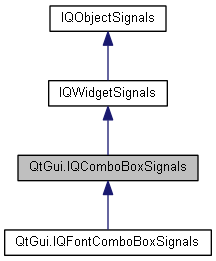
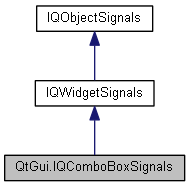
Public Member Functions | |
| void | EditTextChanged (string arg1) |
| | |
| void | Activated (int index) |
| | |
| void | Activated (string arg1) |
| void | Highlighted (int index) |
| | |
| void | Highlighted (string arg1) |
| void | CurrentIndexChanged (int index) |
| | |
| void | CurrentIndexChanged (string arg1) |
| void | TextChanged (string arg1) |
 Public Member Functions inherited from QtGui.IQWidgetSignals Public Member Functions inherited from QtGui.IQWidgetSignals | |
| void | CustomContextMenuRequested (QPoint pos) |
| | |
 Public Member Functions inherited from QtCore.IQObjectSignals Public Member Functions inherited from QtCore.IQObjectSignals | |
| void | Destroyed (QObject arg1) |
| void | Destroyed () |
| | |
| void QtGui.IQComboBoxSignals.Activated | ( | int | index | ) |
This signal is sent when the user chooses an item in the combobox. The item's index is passed. Note that this signal is sent even when the choice is not changed. If you need to know when the choice actually changes, use signal currentIndexChanged().
| void QtGui.IQComboBoxSignals.Activated | ( | string | arg1 | ) |
| void QtGui.IQComboBoxSignals.CurrentIndexChanged | ( | int | index | ) |
This signal is sent whenever the currentIndex in the combobox changes either through user interaction or programmatically. The item's index is passed or -1 if the combobox becomes empty or the currentIndex was reset.
This function was introduced in Qt 4.1.
| void QtGui.IQComboBoxSignals.CurrentIndexChanged | ( | string | arg1 | ) |
| void QtGui.IQComboBoxSignals.EditTextChanged | ( | string | arg1 | ) |
This signal is emitted when the text in the combobox's line edit widget is changed. The new text is specified by text.
| void QtGui.IQComboBoxSignals.Highlighted | ( | int | index | ) |
This signal is sent when an item in the combobox popup list is highlighted by the user. The item's index is passed.
| void QtGui.IQComboBoxSignals.Highlighted | ( | string | arg1 | ) |
| void QtGui.IQComboBoxSignals.TextChanged | ( | string | arg1 | ) |