|
Qyoto
4.0.5
Qyoto is a C# language binding for Qt
|
|
Qyoto
4.0.5
Qyoto is a C# language binding for Qt
|
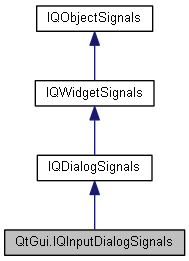
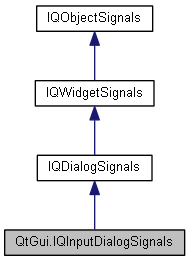
Public Member Functions | |
| void | TextValueChanged (string text) |
| | |
| void | TextValueSelected (string text) |
| | |
| void | IntValueChanged (int value) |
| | |
| void | IntValueSelected (int value) |
| | |
| void | DoubleValueChanged (double value) |
| | |
| void | DoubleValueSelected (double value) |
| | |
 Public Member Functions inherited from QtGui.IQDialogSignals Public Member Functions inherited from QtGui.IQDialogSignals | |
| void | Finished (int result) |
| | |
| void | Accepted () |
| | |
| void | Rejected () |
| | |
 Public Member Functions inherited from QtGui.IQWidgetSignals Public Member Functions inherited from QtGui.IQWidgetSignals | |
| void | CustomContextMenuRequested (QPoint pos) |
| | |
 Public Member Functions inherited from QtCore.IQObjectSignals Public Member Functions inherited from QtCore.IQObjectSignals | |
| void | Destroyed (QObject arg1) |
| void | Destroyed () |
| | |
| void QtGui.IQInputDialogSignals.DoubleValueChanged | ( | double | value | ) |
This signal is emitted whenever the double value changes in the dialog. The current value is specified by value.
This signal is only relevant when the input dialog is used in DoubleInput mode.
| void QtGui.IQInputDialogSignals.DoubleValueSelected | ( | double | value | ) |
This signal is emitted whenever the user selects a double value by accepting the dialog; for example, by clicking the OK button. The selected value is specified by value.
This signal is only relevant when the input dialog is used in DoubleInput mode.
| void QtGui.IQInputDialogSignals.IntValueChanged | ( | int | value | ) |
This signal is emitted whenever the integer value changes in the dialog. The current value is specified by value.
This signal is only relevant when the input dialog is used in IntInput mode.
| void QtGui.IQInputDialogSignals.IntValueSelected | ( | int | value | ) |
This signal is emitted whenever the user selects a integer value by accepting the dialog; for example, by clicking the OK button. The selected value is specified by value.
This signal is only relevant when the input dialog is used in IntInput mode.
| void QtGui.IQInputDialogSignals.TextValueChanged | ( | string | text | ) |
This signal is emitted whenever the text string changes in the dialog. The current string is specified by text.
This signal is only relevant when the input dialog is used in TextInput mode.
| void QtGui.IQInputDialogSignals.TextValueSelected | ( | string | text | ) |
This signal is emitted whenever the user selects a text string by accepting the dialog; for example, by clicking the OK button. The selected string is specified by text.
This signal is only relevant when the input dialog is used in TextInput mode.