|
Qyoto
4.0.5
Qyoto is a C# language binding for Qt
|
|
Qyoto
4.0.5
Qyoto is a C# language binding for Qt
|
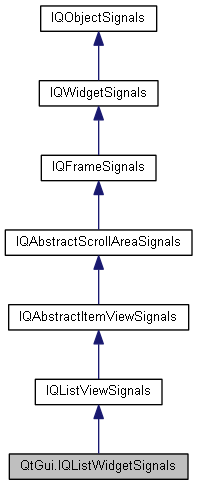
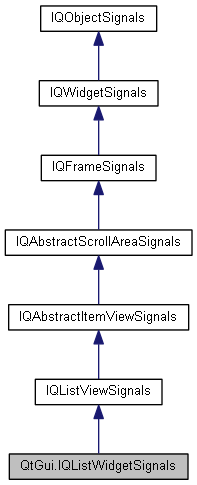
Public Member Functions | |
| void | ItemPressed (QListWidgetItem item) |
| | |
| void | ItemClicked (QListWidgetItem item) |
| | |
| void | ItemDoubleClicked (QListWidgetItem item) |
| | |
| void | ItemActivated (QListWidgetItem item) |
| | |
| void | ItemEntered (QListWidgetItem item) |
| | |
| void | ItemChanged (QListWidgetItem item) |
| | |
| void | CurrentItemChanged (QListWidgetItem current, QListWidgetItem previous) |
| | |
| void | CurrentTextChanged (string currentText) |
| | |
| void | CurrentRowChanged (int currentRow) |
| | |
| void | ItemSelectionChanged () |
| | |
 Public Member Functions inherited from QtGui.IQListViewSignals Public Member Functions inherited from QtGui.IQListViewSignals | |
| void | IndexesMoved (System.Collections.Generic.List< QModelIndex > indexes) |
| | |
 Public Member Functions inherited from QtGui.IQAbstractItemViewSignals Public Member Functions inherited from QtGui.IQAbstractItemViewSignals | |
| void | Pressed (QModelIndex index) |
| | |
| void | Clicked (QModelIndex index) |
| | |
| void | DoubleClicked (QModelIndex index) |
| | |
| void | Activated (QModelIndex index) |
| | |
| void | Entered (QModelIndex index) |
| | |
| void | ViewportEntered () |
| | |
| void QtGui.IQListWidgetSignals.CurrentItemChanged | ( | QListWidgetItem | current, |
| QListWidgetItem | previous | ||
| ) |
This signal is emitted whenever the current item changes.
previous is the item that previously had the focus; current is the new current item.
| void QtGui.IQListWidgetSignals.CurrentRowChanged | ( | int | currentRow | ) |
This signal is emitted whenever the current item changes.
currentRow is the row of the current item. If there is no current item, the currentRow is -1.
| void QtGui.IQListWidgetSignals.CurrentTextChanged | ( | string | currentText | ) |
This signal is emitted whenever the current item changes.
currentText is the text data in the current item. If there is no current item, the currentText is invalid.
| void QtGui.IQListWidgetSignals.ItemActivated | ( | QListWidgetItem | item | ) |
This signal is emitted when the item is activated. The item is activated when the user clicks or double clicks on it, depending on the system configuration. It is also activated when the user presses the activation key (on Windows and X11 this is the Return key, on Mac OS X it is Ctrl+0).
| void QtGui.IQListWidgetSignals.ItemChanged | ( | QListWidgetItem | item | ) |
This signal is emitted whenever the data of item has changed.
| void QtGui.IQListWidgetSignals.ItemClicked | ( | QListWidgetItem | item | ) |
This signal is emitted with the specified item when a mouse button is clicked on an item in the widget.
See also itemPressed() and itemDoubleClicked().
| void QtGui.IQListWidgetSignals.ItemDoubleClicked | ( | QListWidgetItem | item | ) |
This signal is emitted with the specified item when a mouse button is double clicked on an item in the widget.
See also itemClicked() and itemPressed().
| void QtGui.IQListWidgetSignals.ItemEntered | ( | QListWidgetItem | item | ) |
This signal is emitted when the mouse cursor enters an item. The item is the item entered. This signal is only emitted when mouseTracking is turned on, or when a mouse button is pressed while moving into an item.
See also QWidget::setMouseTracking().
| void QtGui.IQListWidgetSignals.ItemPressed | ( | QListWidgetItem | item | ) |
This signal is emitted with the specified item when a mouse button is pressed on an item in the widget.
See also itemClicked() and itemDoubleClicked().
| void QtGui.IQListWidgetSignals.ItemSelectionChanged | ( | ) |
This signal is emitted whenever the selection changes.
See also selectedItems(), QListWidgetItem::isSelected(), and currentItemChanged().