|
Qyoto
4.0.5
Qyoto is a C# language binding for Qt
|
|
Qyoto
4.0.5
Qyoto is a C# language binding for Qt
|
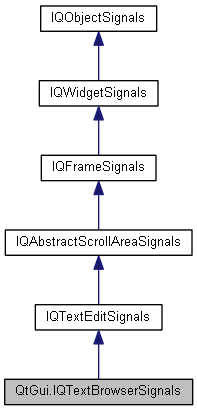
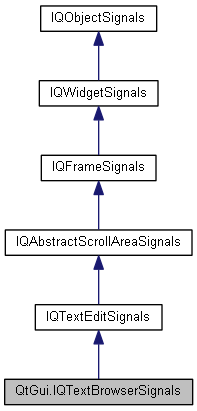
Public Member Functions | |
| void | BackwardAvailable (bool arg1) |
| | |
| void | ForwardAvailable (bool arg1) |
| | |
| void | HistoryChanged () |
| | |
| void | SourceChanged (QUrl arg1) |
| | |
| void | Highlighted (QUrl arg1) |
| | |
| void | Highlighted (string arg1) |
| void | AnchorClicked (QUrl arg1) |
| | |
 Public Member Functions inherited from QtGui.IQTextEditSignals Public Member Functions inherited from QtGui.IQTextEditSignals | |
| void | TextChanged () |
| | |
| void | UndoAvailable (bool b) |
| | |
| void | RedoAvailable (bool b) |
| | |
| void | CurrentCharFormatChanged (QTextCharFormat format) |
| | |
| void | CopyAvailable (bool b) |
| | |
| void | SelectionChanged () |
| | |
| void | CursorPositionChanged () |
| | |
| void | CurrentFontChanged (QFont f) |
| void | CurrentColorChanged (QColor c) |
| void QtGui.IQTextBrowserSignals.AnchorClicked | ( | QUrl | arg1 | ) |
This signal is emitted when the user clicks an anchor. The URL referred to by the anchor is passed in link.
Note that the browser will automatically handle navigation to the location specified by link unless the openLinks property is set to false or you call setSource() in a slot connected. This mechanism is used to override the default navigation features of the browser.
| void QtGui.IQTextBrowserSignals.BackwardAvailable | ( | bool | arg1 | ) |
This signal is emitted when the availability of backward() changes. available is false when the user is at home(); otherwise it is true.
| void QtGui.IQTextBrowserSignals.ForwardAvailable | ( | bool | arg1 | ) |
This signal is emitted when the availability of forward() changes. available is true after the user navigates backward() and false when the user navigates or goes forward().
| void QtGui.IQTextBrowserSignals.Highlighted | ( | QUrl | arg1 | ) |
This signal is emitted when the user has selected but not activated an anchor in the document. The URL referred to by the anchor is passed in link.
| void QtGui.IQTextBrowserSignals.Highlighted | ( | string | arg1 | ) |
| void QtGui.IQTextBrowserSignals.HistoryChanged | ( | ) |
This signal is emitted when the history changes.
This function was introduced in Qt 4.4.
See also historyTitle() and historyUrl().
| void QtGui.IQTextBrowserSignals.SourceChanged | ( | QUrl | arg1 | ) |
This signal is emitted when the source has changed, src being the new source.
Source changes happen both programmatically when calling setSource(), forward(), backword() or home() or when the user clicks on links or presses the equivalent key sequences.