kdeui
KCommandHistory Class Reference
The command history stores a (user) configurable amount of Commands. More...
#include <kcommand.h>
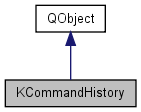
Public Slots | |
| virtual void | documentSaved () |
| virtual void | redo () |
| virtual void | undo () |
Signals | |
| void | commandExecuted (KCommand *command) |
| void | commandExecuted () |
| void | documentRestored () |
Public Member Functions | |
| void | addCommand (KCommand *command, bool execute=true) |
| void | clear () |
| KCommandHistory (KActionCollection *actionCollection, bool withMenus=true) | |
| KCommandHistory () | |
| int | redoLimit () const |
| void | setRedoLimit (int limit) |
| void | setUndoLimit (int limit) |
| int | undoLimit () const |
| void | updateActions () |
| virtual | ~KCommandHistory () |
Protected Slots | |
| void | slotRedoAboutToShow () |
| void | slotRedoActivated (int) |
| void | slotUndoAboutToShow () |
| void | slotUndoActivated (int) |
Protected Member Functions | |
| virtual void | virtual_hook (int id, void *data) |
Detailed Description
The command history stores a (user) configurable amount of Commands.It keeps track of its size and deletes commands if it gets too large. The user can set a maximum undo and a maximum redo limit (e.g. max. 50 undo / 30 redo commands). The KCommandHistory keeps track of the "borders" and deletes commands, if appropriate. It also activates/deactivates the undo/redo actions in the menu and changes the text according to the name of the command.
Definition at line 156 of file kcommand.h.
Constructor & Destructor Documentation
| KCommandHistory::KCommandHistory | ( | ) |
Creates a command history, to store commands.
This constructor doesn't create actions, so you need to call undo and redo yourself.
Definition at line 72 of file kcommand.cpp.
| KCommandHistory::KCommandHistory | ( | KActionCollection * | actionCollection, | |
| bool | withMenus = true | |||
| ) |
Creates a command history, to store commands.
This also creates an undo and a redo action, in the actionCollection, using the standard names ("edit_undo" and "edit_redo").
- Parameters:
-
withMenus if true, the actions will display a menu when plugged into a toolbar. actionCollection the parent collection
Definition at line 80 of file kcommand.cpp.
| KCommandHistory::~KCommandHistory | ( | ) | [virtual] |
Member Function Documentation
| void KCommandHistory::addCommand | ( | KCommand * | command, | |
| bool | execute = true | |||
| ) |
Adds a command to the history.
Call this for each command you create. Unless you set execute to false, this will also execute the command. This means, most of the application's code will look like MyCommand * cmd = new MyCommand(i18n("Capitalized Name"), parameters); m_historyCommand.addCommand( cmd );
Definition at line 130 of file kcommand.cpp.
| void KCommandHistory::clear | ( | ) |
Erases all the undo/redo history.
Use this when reloading the data, for instance, since this invalidates all the commands.
Definition at line 117 of file kcommand.cpp.
| void KCommandHistory::commandExecuted | ( | KCommand * | command | ) | [signal] |
Emitted every time a command is executed (whether by addCommand, undo or redo).
You can use this to update the GUI, for instance.
- Parameters:
-
command was executed
- Since:
- 3.5
| void KCommandHistory::commandExecuted | ( | ) | [signal] |
Emitted every time a command is executed (whether by addCommand, undo or redo).
You can use this to update the GUI, for instance.
KDE4 TODO: remove
| void KCommandHistory::documentRestored | ( | ) | [signal] |
Emitted every time we reach the index where you saved the document for the last time.
See documentSaved
| void KCommandHistory::documentSaved | ( | ) | [virtual, slot] |
Remembers when you saved the document.
Call this right after saving the document. As soon as the history reaches the current index again (via some undo/redo operations) it will emit documentRestored If you implemented undo/redo properly the document is the same you saved before.
Definition at line 258 of file kcommand.cpp.
| void KCommandHistory::redo | ( | ) | [virtual, slot] |
Redoes the last undone action.
Call this if you don't use the builtin KActions.
Definition at line 217 of file kcommand.cpp.
| int KCommandHistory::redoLimit | ( | ) | const [inline] |
| void KCommandHistory::setRedoLimit | ( | int | limit | ) |
| void KCommandHistory::setUndoLimit | ( | int | limit | ) |
| void KCommandHistory::slotRedoAboutToShow | ( | ) | [protected, slot] |
Definition at line 334 of file kcommand.cpp.
| void KCommandHistory::slotRedoActivated | ( | int | pos | ) | [protected, slot] |
Definition at line 351 of file kcommand.cpp.
| void KCommandHistory::slotUndoAboutToShow | ( | ) | [protected, slot] |
Definition at line 315 of file kcommand.cpp.
| void KCommandHistory::slotUndoActivated | ( | int | pos | ) | [protected, slot] |
Definition at line 327 of file kcommand.cpp.
| void KCommandHistory::undo | ( | ) | [virtual, slot] |
Undoes the last action.
Call this if you don't use the builtin KActions.
Definition at line 182 of file kcommand.cpp.
| int KCommandHistory::undoLimit | ( | ) | const [inline] |
| void KCommandHistory::updateActions | ( | ) |
Enable or disable the undo and redo actions.
This isn't usually necessary, but this method can be useful if you disable all actions (to go to a "readonly" state), and then want to come back to a readwrite mode.
Definition at line 358 of file kcommand.cpp.
| void KCommandHistory::virtual_hook | ( | int | id, | |
| void * | data | |||
| ) | [protected, virtual] |
Definition at line 376 of file kcommand.cpp.
The documentation for this class was generated from the following files:
 KDE 3.5 API Reference
KDE 3.5 API Reference