kdeui
KDialogBase Class Reference
A dialog base class with standard buttons and predefined layouts. More...
#include <kdialogbase.h>
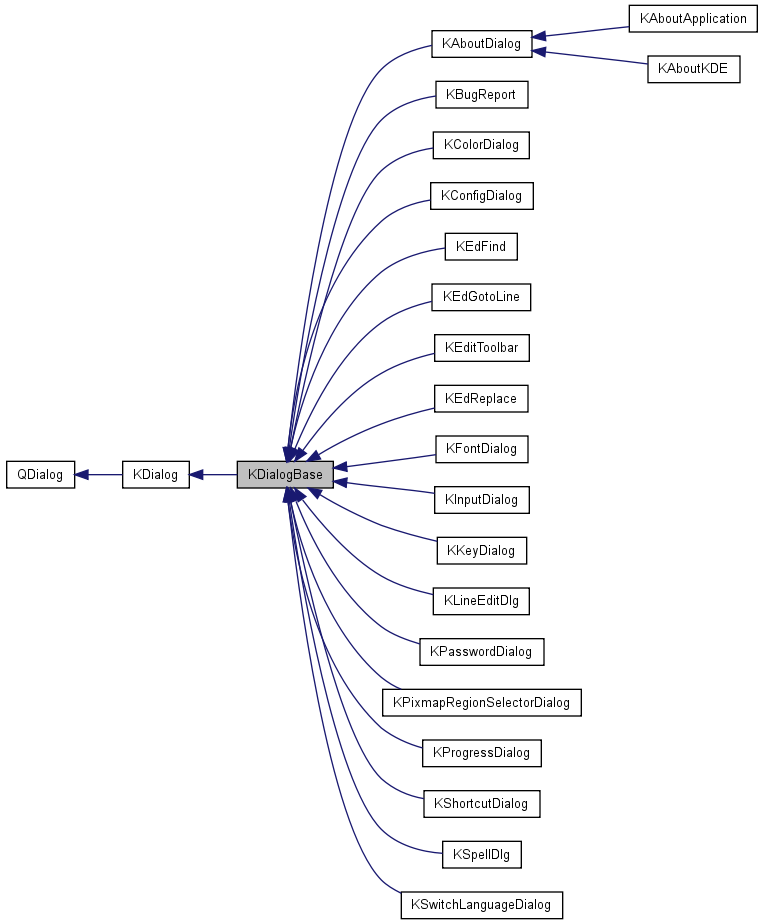
Public Types | |
| enum | ActionButtonStyle { ActionStyle0 = 0, ActionStyle1, ActionStyle2, ActionStyle3, ActionStyle4, ActionStyleMAX } |
| enum | ButtonCode { Help = 0x00000001, Default = 0x00000002, Ok = 0x00000004, Apply = 0x00000008, Try = 0x00000010, Cancel = 0x00000020, Close = 0x00000040, User1 = 0x00000080, User2 = 0x00000100, User3 = 0x00000200, No = 0x00000080, Yes = 0x00000100, Details = 0x00000400, Filler = 0x40000000, Stretch = 0x80000000, NoDefault } |
| enum | DialogType { TreeList = KJanusWidget::TreeList, Tabbed = KJanusWidget::Tabbed, Plain = KJanusWidget::Plain, Swallow = KJanusWidget::Swallow, IconList = KJanusWidget::IconList } |
Public Slots | |
| void | cancel () |
| void | delayedDestruct () |
| void | enableButton (ButtonCode id, bool state) |
| void | enableButtonApply (bool state) |
| void | enableButtonCancel (bool state) |
| void | enableButtonOK (bool state) |
| void | enableLinkedHelp (bool state) |
| void | helpClickedSlot (const QString &) |
| void | setDetails (bool showDetails) |
| void | setDetailsWidget (QWidget *detailsWidget) |
| void | setHelp (const QString &anchor, const QString &appname=QString::null) |
| void | setHelpLinkText (const QString &text) |
| void | updateBackground () |
Signals | |
| void | aboutToShowDetails () |
| void | aboutToShowPage (QWidget *page) |
| void | apply () |
| void | applyClicked () |
| void | backgroundChanged () |
| void | cancelClicked () |
| void | closeClicked () |
| void | defaultClicked () |
| void | finished () |
| void | helpClicked () |
| void | hidden () |
| void | noClicked () |
| void | okClicked () |
| void | tryClicked () |
| void | user1Clicked () |
| void | user2Clicked () |
| void | user3Clicked () |
| void | yesClicked () |
Public Member Functions | |
| QPushButton * | actionButton (ButtonCode id) |
| int | activePageIndex () const |
| void | addButtonBelowList (const KGuiItem &guiitem, QObject *recv, const char *slot) |
| void | addButtonBelowList (const QString &text, QObject *recv, const char *slot) |
| QGrid * | addGridPage (int n, Orientation dir, const QStringList &items, const QString &header=QString::null, const QPixmap &pixmap=QPixmap()) |
| QGrid * | addGridPage (int n, Orientation dir, const QString &itemName, const QString &header=QString::null, const QPixmap &pixmap=QPixmap()) |
| QHBox * | addHBoxPage (const QStringList &items, const QString &header=QString::null, const QPixmap &pixmap=QPixmap()) |
| QHBox * | addHBoxPage (const QString &itemName, const QString &header=QString::null, const QPixmap &pixmap=QPixmap()) |
| QFrame * | addPage (const QStringList &items, const QString &header=QString::null, const QPixmap &pixmap=QPixmap()) |
| QFrame * | addPage (const QString &itemName, const QString &header=QString::null, const QPixmap &pixmap=QPixmap()) |
| QVBox * | addVBoxPage (const QStringList &items, const QString &header=QString::null, const QPixmap &pixmap=QPixmap()) |
| QVBox * | addVBoxPage (const QString &itemName, const QString &header=QString::null, const QPixmap &pixmap=QPixmap()) |
| void | addWidgetBelowList (QWidget *widget) |
| virtual void | adjustSize () |
| QSize | calculateSize (int w, int h) const |
| QSize | configDialogSize (KConfig &config, const QString &groupName) const |
| QSize | configDialogSize (const QString &groupName) const |
| void | disableResize () |
| void | enableButtonSeparator (bool state) |
| void | getBorderWidths (int &ulx, int &uly, int &lrx, int &lry) const KDE_DEPRECATED |
| QRect | getContentsRect () const KDE_DEPRECATED |
| QString | helpLinkText () const |
| void | incInitialSize (const QSize &s, bool noResize=false) |
| KDialogBase (const QString &caption, int buttonMask=Yes|No|Cancel, ButtonCode defaultButton=Yes, ButtonCode escapeButton=Cancel, QWidget *parent=0, const char *name=0, bool modal=true, bool separator=false, const KGuiItem &yes=KStdGuiItem::yes(), const KGuiItem &no=KStdGuiItem::no(), const KGuiItem &cancel=KStdGuiItem::cancel()) | |
| KDialogBase (KDialogBase::DialogType dialogFace, WFlags f, QWidget *parent=0, const char *name=0, bool modal=true, const QString &caption=QString::null, int buttonMask=Ok|Apply|Cancel, ButtonCode defaultButton=Ok, bool separator=false, const KGuiItem &user1=KGuiItem(), const KGuiItem &user2=KGuiItem(), const KGuiItem &user3=KGuiItem()) | |
| KDialogBase (int dialogFace, const QString &caption, int buttonMask, ButtonCode defaultButton, QWidget *parent=0, const char *name=0, bool modal=true, bool separator=false, const KGuiItem &user1=KGuiItem(), const KGuiItem &user2=KGuiItem(), const KGuiItem &user3=KGuiItem()) | |
| KDialogBase (QWidget *parent=0, const char *name=0, bool modal=true, const QString &caption=QString::null, int buttonMask=Ok|Apply|Cancel, ButtonCode defaultButton=Ok, bool separator=false, const KGuiItem &user1=KGuiItem(), const KGuiItem &user2=KGuiItem(), const KGuiItem &user3=KGuiItem()) | |
| QWidget * | mainWidget () |
| QGrid * | makeGridMainWidget (int n, Orientation dir) |
| QHBox * | makeHBoxMainWidget () |
| QFrame * | makeMainWidget () |
| QVBox * | makeVBoxMainWidget () |
| virtual QSize | minimumSizeHint () const |
| int | pageIndex (QWidget *widget) const |
| QFrame * | plainPage () |
| void | saveDialogSize (KConfig &config, const QString &groupName, bool global=false) const |
| void | saveDialogSize (const QString &groupName, bool global=false) |
| void | setButtonApply (const KGuiItem &item=KStdGuiItem::apply()) |
| void | setButtonApplyText (const QString &text=QString::null, const QString &tooltip=QString::null, const QString &quickhelp=QString::null) KDE_DEPRECATED |
| void | setButtonBoxOrientation (int orientation) |
| void | setButtonCancel (const KGuiItem &item=KStdGuiItem::cancel()) |
| void | setButtonCancelText (const QString &text=QString::null, const QString &tooltip=QString::null, const QString &quickhelp=QString::null) KDE_DEPRECATED |
| void | setButtonGuiItem (ButtonCode id, const KGuiItem &item) |
| void | setButtonOK (const KGuiItem &item=KStdGuiItem::ok()) |
| void | setButtonOKText (const QString &text=QString::null, const QString &tooltip=QString::null, const QString &quickhelp=QString::null) KDE_DEPRECATED |
| void | setButtonText (ButtonCode id, const QString &text) |
| void | setButtonTip (ButtonCode id, const QString &text) |
| void | setButtonWhatsThis (ButtonCode id, const QString &text) |
| void | setEscapeButton (ButtonCode id) |
| void | setFolderIcon (const QStringList &path, const QPixmap &pixmap) |
| void | setIconListAllVisible (bool state) |
| void | setInitialSize (const QSize &s, bool noResize=false) |
| void | setMainWidget (QWidget *widget) |
| void | setRootIsDecorated (bool state) |
| void | setShowIconsInTreeList (bool state) |
| void | setTreeListAutoResize (bool state) |
| void | showButton (ButtonCode id, bool state) |
| void | showButtonApply (bool state) |
| void | showButtonCancel (bool state) |
| void | showButtonOK (bool state) |
| bool | showPage (int index) |
| void | showTile (bool state) |
| virtual QSize | sizeHint () const |
| void | unfoldTreeList (bool persist=false) |
| ~KDialogBase () | |
Static Public Member Functions | |
| static const QPixmap * | backgroundTile () |
| static const QPixmap * | getBackgroundTile () KDE_DEPRECATED |
| static bool | haveBackgroundTile () |
| static void | setBackgroundTile (const QPixmap *pix) |
Protected Slots | |
| virtual void | applyPressed () |
| virtual void | slotApply () |
| virtual void | slotCancel () |
| virtual void | slotClose () |
| virtual void | slotDefault () |
| void | slotDelayedDestruct () |
| virtual void | slotDetails () |
| virtual void | slotHelp () |
| virtual void | slotNo () |
| virtual void | slotOk () |
| virtual void | slotTry () |
| virtual void | slotUser1 () |
| virtual void | slotUser2 () |
| virtual void | slotUser3 () |
| virtual void | slotYes () |
| void | updateGeometry () |
Protected Member Functions | |
| virtual void | closeEvent (QCloseEvent *e) |
| virtual void | hideEvent (QHideEvent *) |
| virtual void | keyPressEvent (QKeyEvent *e) |
| virtual void | virtual_hook (int id, void *data) |
Detailed Description
A dialog base class with standard buttons and predefined layouts.Provides basic functionality needed by nearly all dialogs.
It offers the standard action buttons you'd expect to find in a dialog as well as the capability to define at most three configurable buttons. You can define a main widget that contains your specific dialog layout or you can use a predefined layout. Currently, TreeList/Paged, Tabbed, Plain, Swallow and IconList mode layouts (faces) are available.
The class takes care of the geometry management. You only need to define a minimum size for the widget you want to use as the main widget.
You can set a background tile (pixmap) for parts of the dialog. The tile you select is shared by all instances of this class in your application so that they all get the same look and feel.
There is a tutorial available on http://developer.kde.org/ (NOT YET) that contains copy/paste examples as well a screenshots on how to use this class.
Standard buttons (action buttons):
You select which buttons should be displayed, but you do not choose the order in which they are displayed. This ensures a standard interface in KDE. The button order can be changed, but this ability is only available for a central KDE control tool. The following buttons are available: OK, Cancel/Close, Apply/Try, Default, Help and three user definable buttons: User1, User2 and User3. You must specify the text of the UserN buttons. Each button has a virtual slot so you can overload the method when required. The default slots emit a signal as well, so you can choose to connect a signal instead of overriding the slot. The default implementation of slotHelp() will automatically enable the help system if you have provided a path to the help text. slotCancel() and slotClose() will run QDialog::reject() while slotOk() will run QDialog::accept(). You define a default button in the constructor.
If you don't want any buttons at all because your dialog is special in some way, then set the buttonMask argument in the constructor to zero (0). The optional button box separator line should not be enabled in this case. Note that the KDialogBase will animate a button press when the user press Escape. The button that is enabled is either Cancel, Close or the button that is defined by setEscapeButton() The animation will not take place when the buttonMask is zero. Your custom dialog code should reimplement the keyPressEvent and animate the cancel button so that the dialog behaves like regular dialogs. NOTE: None of the regular slots (like slotOk() ) or signals that are related to the standard action buttons will be used when you don't use these buttons.
Dialog shapes:
You can either use one of the prebuilt, easy to use, faces or define your own main widget. The dialog provides ready to use TreeList, Tabbed, Plain, Swallow and IconList faces. KDialogBase uses the KJanusWidget class internally to accomplish this. If you use TreeList, Tabbed or IconList mode, then add pages with addPage().
Pages that have been added can be removed again by simply deleting the page.
If you want complete control of how the dialog contents should look, then you can define a main widget by using setMainWidget(). You only need to set the minimum size of that widget and the dialog will resize itself to fit this minimum size. The dialog is resizeable, but cannot be made smaller than its minimum size.
Layout:
The dialog consists of a help area on top (becomes visible if you define a help path and use enableLinkedHelp()), the main area which is the built-in dialog face or your own widget in the middle and by default a button box at the bottom. The button box can also be placed at the right edge (to the right of the main widget). Use setButtonBoxOrientation() to control this behavior. A separator can be placed above the button box (or to the left when the button box is at the right edge). Normally you specify that you want a separator in the constructor, but you can use enableButtonSeparator() as well.
Standard compliance:
The class is derived from KDialog, so you get automatic access to the KDialog::marginHint(), KDialog::spacingHint() and the extended KDialog::setCaption() method. NOTE: The main widget you use will be positioned inside the dialog using a margin (or border) equal to KDialog::marginHint(). You should not add a margin yourself, since one will be added automatically. The example below (from kedit) shows how you use the top level widget and its layout. The second argument (the border) to QVBoxLayout is 0. This situation is valid for addPage , addVBoxPage , addHBoxPage , addGridPage , makeMainWidget , makeVBoxMainWidget , makeHBoxMainWidget and makeGridMainWidget as well.
Example:
UrlDlg::UrlDlg( QWidget *parent, const QString& caption, const QString& urltext) : KDialogBase( parent, "urldialog", true, caption, Ok|Cancel, Ok, true ) { QWidget *page = new QWidget( this ); setMainWidget(page); QVBoxLayout *topLayout = new QVBoxLayout( page, 0, spacingHint() ); QLabel *label = new QLabel( caption, page, "caption" ); topLayout->addWidget( label ); lineedit = new QLineEdit( urltext, page, "lineedit" ); lineedit->setMinimumWidth(fontMetrics().maxWidth()*20); topLayout->addWidget( lineedit ); topLayout->addStretch(10); }
If you use makeVBoxMainWidget(), then the dialog above can be made simpler but you lose the ability to add a stretchable area:
UrlDlg::UrlDlg( QWidget *parent, const QString& caption, const QString& urltext) : KDialogBase( parent, "urldialog", true, caption, Ok|Cancel, Ok, true ) { QVBox *page = makeVBoxMainWidget(); QLabel *label = new QLabel( caption, page, "caption" ); lineedit = new QLineEdit( urltext, page, "lineedit" ); lineedit->setMinimumWidth(fontMetrics().maxWidth()*20); }
This class can be used in many ways. Note that most KDE ui widgets and many of KDE core applications use the KDialogBase so for more inspiration you should study the code for these.
Definition at line 191 of file kdialogbase.h.
Member Enumeration Documentation
Definition at line 217 of file kdialogbase.h.
- Enumerator:
Definition at line 197 of file kdialogbase.h.
TreeList- A dialog with a tree on the left side and a representation of the contents on the right side.Tabbed- A dialog using a QTabWidget.Plain- A normal dialog. Use plainPage() as parent for widgets.Swallow- Simplifes the usage of existing widgets. You specify the widget to be displayed by setMainWidget().IconList- A dialog with an iconlist on the left side and a representation of the contents on the right side.
Definition at line 237 of file kdialogbase.h.
Constructor & Destructor Documentation
| KDialogBase::KDialogBase | ( | QWidget * | parent = 0, |
|
| const char * | name = 0, |
|||
| bool | modal = true, |
|||
| const QString & | caption = QString::null, |
|||
| int | buttonMask = Ok|Apply|Cancel, |
|||
| ButtonCode | defaultButton = Ok, |
|||
| bool | separator = false, |
|||
| const KGuiItem & | user1 = KGuiItem(), |
|||
| const KGuiItem & | user2 = KGuiItem(), |
|||
| const KGuiItem & | user3 = KGuiItem() | |||
| ) |
Constructor for the standard mode where you must specify the main widget with setMainWidget() .
- Parameters:
-
parent Parent of the dialog. name Dialog name (for internal use only) modal Controls dialog modality. If false, the rest of the program interface (example: other dialogs) is accessible while the dialog is open.caption The dialog caption. Do not specify the application name here. The class will take care of that. buttonMask Specifies which buttons will be visible. If zero (0) no button box will be made. defaultButton Specifies which button will be marked as the default. Use ButtonCode::NoDefault to indicate that no button should be marked as the default button. separator If true, a separator line is drawn between the action buttons and the main widget.user1 User button1 item. user2 User button2 item. user3 User button3 item.
Definition at line 99 of file kdialogbase.cpp.
| KDialogBase::KDialogBase | ( | int | dialogFace, | |
| const QString & | caption, | |||
| int | buttonMask, | |||
| ButtonCode | defaultButton, | |||
| QWidget * | parent = 0, |
|||
| const char * | name = 0, |
|||
| bool | modal = true, |
|||
| bool | separator = false, |
|||
| const KGuiItem & | user1 = KGuiItem(), |
|||
| const KGuiItem & | user2 = KGuiItem(), |
|||
| const KGuiItem & | user3 = KGuiItem() | |||
| ) |
In KDE4 a WFlag paramater should be added after modal and next function can be removed.
Constructor for the predefined layout mode where you specify the kind of layout (face).
- Parameters:
-
dialogFace You can use TreeList, Tabbed, Plain, Swallow or IconList. caption The dialog caption. Do not specify the application name here. The class will take care of that. buttonMask Specifies which buttons will be visible. If zero (0) no button box will be made. defaultButton Specifies which button will be marked as the default. Use ButtonCode::NoDefault to indicate that no button should be marked as the default button. parent Parent of the dialog. name Dialog name (for internal use only). modal Controls dialog modality. If false, the rest of the program interface (example: other dialogs) is accessible while the dialog is open.separator If true, a separator line is drawn between the action buttons and the main widget.user1 User button1 text item. user2 User button2 text item. user3 User button3 text item.
Definition at line 121 of file kdialogbase.cpp.
| KDialogBase::KDialogBase | ( | KDialogBase::DialogType | dialogFace, | |
| WFlags | f, | |||
| QWidget * | parent = 0, |
|||
| const char * | name = 0, |
|||
| bool | modal = true, |
|||
| const QString & | caption = QString::null, |
|||
| int | buttonMask = Ok|Apply|Cancel, |
|||
| ButtonCode | defaultButton = Ok, |
|||
| bool | separator = false, |
|||
| const KGuiItem & | user1 = KGuiItem(), |
|||
| const KGuiItem & | user2 = KGuiItem(), |
|||
| const KGuiItem & | user3 = KGuiItem() | |||
| ) |
Constructor for the predefined layout mode where you specify the kind of layout (face).
- Parameters:
-
dialogFace You can use TreeList, Tabbed, Plain, Swallow or IconList. f widget flags, by default it is just set to WStyle_DialogBorder. caption The dialog caption. Do not specify the application name here. The class will take care of that. parent Parent of the dialog. name Dialog name (for internal use only). modal Controls dialog modality. If false, the rest of the program interface (example: other dialogs) is accessible while the dialog is open.buttonMask Specifies which buttons will be visible. If zero (0) no button box will be made. defaultButton Specifies which button will be marked as the default. Use ButtonCode::NoDefault to indicate that no button should be marked as the default button. separator If true, a separator line is drawn between the action buttons and the main widget.user1 User button1 text item. user2 User button2 text item. user3 User button3 text item.
- Since:
- : 3.2
Definition at line 149 of file kdialogbase.cpp.
| KDialogBase::KDialogBase | ( | const QString & | caption, | |
| int | buttonMask = Yes|No|Cancel, |
|||
| ButtonCode | defaultButton = Yes, |
|||
| ButtonCode | escapeButton = Cancel, |
|||
| QWidget * | parent = 0, |
|||
| const char * | name = 0, |
|||
| bool | modal = true, |
|||
| bool | separator = false, |
|||
| const KGuiItem & | yes = KStdGuiItem::yes(), |
|||
| const KGuiItem & | no = KStdGuiItem::no(), |
|||
| const KGuiItem & | cancel = KStdGuiItem::cancel() | |||
| ) |
Constructor for a message box mode where the buttonMask can only contain Yes, No, or Cancel.
If you need other names you can rename the buttons with setButtonText(). The dialog box is not resizable by default but this can be changed by setInitialSize(). If you select 'modal' to be true, the dialog will return Yes, No, or Cancel when closed otherwise you can use the signals yesClicked(), noClicked(), or cancelClicked() to determine the state.
- Parameters:
-
caption The dialog caption. Do not specify the application name here. The class will take care of that. buttonMask Specifies which buttons will be visible. If zero (0) no button box will be made. defaultButton Specifies which button will be marked as the default. Use ButtonCode::NoDefault to indicate that no button should be marked as the default button. escapeButton Specifies which button will be activated by when the dialog receives a Key_Escapekeypress.parent Parent of the dialog. name Dialog name (for internal use only). modal Controls dialog modality. If false, the rest of the program interface (example: other dialogs) is accessible while the dialog is open.separator If true, a separator line is drawn between the action buttons and the main widget.yes Text to use for the first button (defaults to i18n("Yes")) no Text to use for the second button (defaults to i18n("No")) cancel Text to use for the third button (defaults to i18n("Cancel"))
Definition at line 178 of file kdialogbase.cpp.
| KDialogBase::~KDialogBase | ( | ) |
Member Function Documentation
| void KDialogBase::aboutToShowDetails | ( | ) | [signal] |
The detailsWidget is about to get shown.
This is your last chance to call setDetailsWidget if you haven't done so yet.
| void KDialogBase::aboutToShowPage | ( | QWidget * | page | ) | [signal] |
A page is about to be shown.
This signal is only emitted for the TreeList and IconList faces.
| QPushButton * KDialogBase::actionButton | ( | ButtonCode | id | ) |
Returns the action button that corresponds to the id.
Normally you should not use this function. Never delete the object returned by this function. See also enableButton(), showButton(), setButtonTip(), setButtonWhatsThis(), and setButtonText().
- Parameters:
-
id Integer identifier of the button.
- Returns:
- The action button or 0 if the button does not exists.
Definition at line 832 of file kdialogbase.cpp.
| int KDialogBase::activePageIndex | ( | ) | const |
Returns the index of the active page.
This method will only work when the dialog is using the predefined shape of Tabbed, TreeList or IconList.
- Returns:
- The page index or -1 if there is no active page.
Definition at line 1476 of file kdialogbase.cpp.
| void KDialogBase::addButtonBelowList | ( | const KGuiItem & | guiitem, | |
| QObject * | recv, | |||
| const char * | slot | |||
| ) |
The same as the above function, but with a KGuiItem providing the text and icon for the button at the bottom of the TreeList/IconList.
- Parameters:
-
guiitem The text and icon on the PushButton. recv The object that is to receive the signal when the button is clicked. slot The slot to connect to the clicked signal of the button.
- Since:
- 3.2
Definition at line 1079 of file kdialogbase.cpp.
Add a button at the bottom of the TreeList/IconList.
- Parameters:
-
text The text on the PushButton. recv The object that is to receive the signal when the button is clicked. slot The slot to connect to the clicked signal of the button.
- Since:
- 3.2
Definition at line 1073 of file kdialogbase.cpp.
| QGrid * KDialogBase::addGridPage | ( | int | n, | |
| Orientation | dir, | |||
| const QStringList & | items, | |||
| const QString & | header = QString::null, |
|||
| const QPixmap & | pixmap = QPixmap() | |||
| ) |
This is like addGridPage() just above, with the difference that the first element is a list of strings.
These strings are used to form a path of folders down to the given page. The initial elements are names for the folders, while the last element is the name of the page. Note: This does yet only work for the TreeList face. Later this may be added for the IconList face too. In other faces than the TreeList, all the strings except the last one is ignored.
Definition at line 1344 of file kdialogbase.cpp.
| QGrid * KDialogBase::addGridPage | ( | int | n, | |
| Orientation | dir, | |||
| const QString & | itemName, | |||
| const QString & | header = QString::null, |
|||
| const QPixmap & | pixmap = QPixmap() | |||
| ) |
Add a page to the dialog when the class is used in TreeList, IconList or Tabbed mode.
The returned widget must be used as the toplevel widget for this particular page. The widget contains a QGridLayout layout so the widget children are positioned in a grid.
- Parameters:
-
n Specifies the number of columns if diris Qt::Horizontal or the number of rows ifdiris Qt::Vertical.dir Can be Qt::Horizontal or Qt::Vertical. itemName String used in the list or as tab item name. header Header text use in the list modes IgnoredinTabbedmode. If empty, the item text is used instead.pixmap Used in IconListmode. You should prefer a pixmap with size 32x32 pixels.
- Returns:
- The page widget which must be used as the toplevel widget for the page.
Definition at line 1337 of file kdialogbase.cpp.
| QHBox * KDialogBase::addHBoxPage | ( | const QStringList & | items, | |
| const QString & | header = QString::null, |
|||
| const QPixmap & | pixmap = QPixmap() | |||
| ) |
This is like addHBoxPage() just above, with the difference that the first element is a list of strings.
These strings are used to form a path of folders down to the given page. The initial elements are names for the folders, while the last element is the name of the page. Note: This does yet only work for the TreeList face. Later this may be added for the IconList face too. In other faces than the TreeList, all the strings except the last one is ignored.
Definition at line 1329 of file kdialogbase.cpp.
| QHBox * KDialogBase::addHBoxPage | ( | const QString & | itemName, | |
| const QString & | header = QString::null, |
|||
| const QPixmap & | pixmap = QPixmap() | |||
| ) |
Add a page to the dialog when the class is used in TreeList, IconList or Tabbed mode.
The returned widget must be used as the toplevel widget for this particular page. The widget contains a QHBoxLayout layout so the widget children are lined up horizontally. You can use it as follows:
- Parameters:
-
itemName String used in the list or as tab item name. header Header text use in the list modes. Ignored in Tabbed mode. If empty, the item text is used instead. pixmap Used in IconList mode. You should prefer a pixmap with size 32x32 pixels.
- Returns:
- The page widget which must be used as the toplevel widget for the page.
Definition at line 1322 of file kdialogbase.cpp.
| QFrame * KDialogBase::addPage | ( | const QStringList & | items, | |
| const QString & | header = QString::null, |
|||
| const QPixmap & | pixmap = QPixmap() | |||
| ) |
This is like addPage() just above, with the difference that the first element is a list of strings.
These strings are used to form a path of folders down to the given page. The initial elements are names for the folders, while the last element is the name of the page. Note: This does yet only work for the TreeList face. Later this may be added for the IconList face too. In other faces than the TreeList, all the strings except the last one is ignored.
Definition at line 1302 of file kdialogbase.cpp.
| QFrame * KDialogBase::addPage | ( | const QString & | itemName, | |
| const QString & | header = QString::null, |
|||
| const QPixmap & | pixmap = QPixmap() | |||
| ) |
Add a page to the dialog when the class is used in TreeList , IconList or Tabbed mode.
The returned widget must be used as the toplevel widget for this particular page. Note: The returned frame widget has no layout manager associated with it. In order to use it you must create a layout yourself as the example below illustrates:
QFrame *page = addPage( i18n("Layout") ); QVBoxLayout *topLayout = new QVBoxLayout( page, 0, KDialog::spacingHint() ); QLabel *label = new QLabel( i18n("Layout type"), page ); topLayout->addWidget( label ); ..
- Parameters:
-
itemName String used in the list or as tab item name. header Header text use in the list modes. Ignored in Tabbedmode. If empty, the item text is used instead.pixmap Used in IconListmode. You should prefer a pixmap with size 32x32 pixels.
- Returns:
- The page widget which must be used as the toplevel widget for the page.
Definition at line 1296 of file kdialogbase.cpp.
| QVBox * KDialogBase::addVBoxPage | ( | const QStringList & | items, | |
| const QString & | header = QString::null, |
|||
| const QPixmap & | pixmap = QPixmap() | |||
| ) |
This is like addVBoxPage() just above, with the difference that the first element is a list of strings.
These strings are used to form a path of folders down to the given page. The initial elements are names for the folders, while the last element is the name of the page. Note: This does yet only work for the TreeList face. Later this may be added for the IconList face too. In other faces than the TreeList, all the strings except the last one is ignored.
Definition at line 1315 of file kdialogbase.cpp.
| QVBox * KDialogBase::addVBoxPage | ( | const QString & | itemName, | |
| const QString & | header = QString::null, |
|||
| const QPixmap & | pixmap = QPixmap() | |||
| ) |
Add a page to the dialog when the class is used in TreeList, IconList or Tabbed mode.
The returned widget must be used as the toplevel widget for this particular page. The widget contains a QVBoxLayout layout so the widget children are lined up vertically. You can use it as follows:
QVBox *page = addVBoxPage( i18n("Layout") ); QLabel *label = new QLabel( i18n("Layout type"), page ); ..
- Parameters:
-
itemName String used in the list or as tab item name. header Header text use in the list modes. Ignored in Tabbedmode. If empty, the item text is used instead.pixmap Used in IconListmode. You should prefer a pixmap with size 32x32 pixels.
- Returns:
- The page widget which must be used as the toplevel widget for the page.
Definition at line 1309 of file kdialogbase.cpp.
| void KDialogBase::addWidgetBelowList | ( | QWidget * | widget | ) |
Add a widget at the bottom of the TreeList/IconList.
- Parameters:
-
widget The widget to be added. It will be reparented into the KJanusWidget, therefor it will be deleted with the KJanusWidget, too. To be on the save side just don't keep the pointer to this widget.
Definition at line 1067 of file kdialogbase.cpp.
| void KDialogBase::adjustSize | ( | ) | [virtual] |
Adjust the size of the dialog to fit the contents just before QDialog::exec() or QDialog::show() is called.
This method will not be called if the dialog has been explicitly resized before showing it.
Definition at line 427 of file kdialogbase.cpp.
| void KDialogBase::apply | ( | ) | [signal] |
Do not use this signal.
Is is kept for compatibility reasons.
- Deprecated:
- Use applyClicked() instead.
| void KDialogBase::applyClicked | ( | ) | [signal] |
The Apply button was pressed.
This signal is only emitted if slotApply() is not replaced.
| void KDialogBase::applyPressed | ( | ) | [protected, virtual, slot] |
- Deprecated:
- Do not use this slot. Is is kept for compatibility reasons. Activated when the Apply button has been clicked
Definition at line 1235 of file kdialogbase.cpp.
| void KDialogBase::backgroundChanged | ( | ) | [signal] |
The background tile has changed.
| const QPixmap * KDialogBase::backgroundTile | ( | ) | [static] |
Returns a pointer to the background tile if there is one.
- Returns:
- The tile pointer or 0 if no tile is defined.
Definition at line 1670 of file kdialogbase.cpp.
| QSize KDialogBase::calculateSize | ( | int | w, | |
| int | h | |||
| ) | const |
Calculate the size hint for the dialog.
With this method it is easy to calculate a size hint for a dialog derived from KDialogBase if you know the width and height of the elements you add to the widget. The rectangle returned is calculated so that all elements exactly fit into it. Thus, you may set it as a minimum size for the resulting dialog.
You should not need to use this method and never if you use one of the predefined shapes.
- Parameters:
-
w The width of you special widget. h The height of you special widget.
- Returns:
- The minimum width and height of the dialog using
wandhas the size of the main widget.
Definition at line 1528 of file kdialogbase.cpp.
| void KDialogBase::cancel | ( | ) | [slot] |
Force closing the dialog, setting its result code to the one Esc would set.
You shouldn't use this, generally (let the user make his choice!) but it can be useful when you need to make a choice after a timeout has happened, or when the parent widget has to go somewhere else (e.g. html redirections).
- Since:
- 3.1
Reimplemented in KSpellDlg.
Definition at line 1632 of file kdialogbase.cpp.
| void KDialogBase::cancelClicked | ( | ) | [signal] |
The Cancel button was pressed.
This signal is only emitted if slotCancel() is not replaced.
| void KDialogBase::closeClicked | ( | ) | [signal] |
The Close button was pressed.
This signal is only emitted if slotClose() is not replaced.
| void KDialogBase::closeEvent | ( | QCloseEvent * | e | ) | [protected, virtual] |
Detects when a dialog is being closed from the window manager controls.
If the Cancel or Close button is present then the button is activated. Otherwise standard QDialog behavior will take place.
Reimplemented in KSpellDlg.
Definition at line 1622 of file kdialogbase.cpp.
read the dialogs size from the configuration according to the screen size.
If no size is saved for one dimension of the screen, sizeHint() is returned.
- Parameters:
-
config The KConfig object to read from groupName Name of the group to read from. The old group of KGlobal::config is preserved.
- Since:
- 3.2
Definition at line 1747 of file kdialogbase.cpp.
read the dialogs size from the configuration according to the screen size.
If no size is saved for one dimension of the screen, sizeHint() is returned.
- Parameters:
-
groupName Name of the group to read from. The old group of KGlobal::config is preserved.
Definition at line 1741 of file kdialogbase.cpp.
| void KDialogBase::defaultClicked | ( | ) | [signal] |
The Default button was pressed.
This signal is only emitted if slotDefault() is not replaced.
| void KDialogBase::delayedDestruct | ( | ) | [slot] |
Destruct the Dialog delayed.
You can call this function from slots like closeClicked() and hidden(). You should not use the dialog any more after calling this function.
- Since:
- 3.1
Definition at line 280 of file kdialogbase.cpp.
| void KDialogBase::disableResize | ( | ) |
Convenience method.
Freezes the dialog size using the minimum size of the dialog. This method should only be called right before show() or exec().
Definition at line 531 of file kdialogbase.cpp.
| void KDialogBase::enableButton | ( | ButtonCode | id, | |
| bool | state | |||
| ) | [slot] |
Enable or disable (gray out) a general action button.
- Parameters:
-
id Button identifier. state trueenables the button(s).
Definition at line 838 of file kdialogbase.cpp.
| void KDialogBase::enableButtonApply | ( | bool | state | ) | [slot] |
Enable or disable (gray out) the Apply button.
- Parameters:
-
state true enables the button.
Definition at line 854 of file kdialogbase.cpp.
| void KDialogBase::enableButtonCancel | ( | bool | state | ) | [slot] |
Enable or disable (gray out) the Cancel button.
- Parameters:
-
state true enables the button.
Definition at line 860 of file kdialogbase.cpp.
| void KDialogBase::enableButtonOK | ( | bool | state | ) | [slot] |
Enable or disable (gray out) the OK button.
- Parameters:
-
state trueenables the button.
Definition at line 848 of file kdialogbase.cpp.
| void KDialogBase::enableButtonSeparator | ( | bool | state | ) |
Hide or display the a separator line drawn between the action buttons an the main widget.
Definition at line 389 of file kdialogbase.cpp.
| void KDialogBase::enableLinkedHelp | ( | bool | state | ) | [slot] |
Display or hide the help link area on the top of the dialog.
- Parameters:
-
state truewill display the area.
Definition at line 1241 of file kdialogbase.cpp.
| void KDialogBase::finished | ( | ) | [signal] |
The dialog has finished.
A dialog emits finished after a user clicks a button that ends the dialog.
This signal is also emitted when you call hide()
If you have stored a pointer to the dialog do not try to delete the pointer in the slot that is connected to this signal.
You should use delayedDestruct() instead.
| const QPixmap * KDialogBase::getBackgroundTile | ( | ) | [static] |
| void KDialogBase::getBorderWidths | ( | int & | ulx, | |
| int & | uly, | |||
| int & | lrx, | |||
| int & | lry | |||
| ) | const |
- Deprecated:
- Do not use this method. It is included for compatibility reasons.
ulx), upper left y (uly), lower right x (lrx), and lower left y (lly). The results are differences in pixels from the dialogs corners.
Definition at line 1510 of file kdialogbase.cpp.
| QRect KDialogBase::getContentsRect | ( | ) | const |
- Deprecated:
- Do not use this method. It is included for compatibility reasons.
Definition at line 1489 of file kdialogbase.cpp.
| bool KDialogBase::haveBackgroundTile | ( | ) | [static] |
Check whether the background tile is set or not.
- Returns:
trueif there is defined a background tile.
Definition at line 1662 of file kdialogbase.cpp.
| void KDialogBase::helpClicked | ( | ) | [signal] |
The Help button was pressed.
This signal is only emitted if slotHelp() is not replaced.
| void KDialogBase::helpClickedSlot | ( | const QString & | ) | [slot] |
| QString KDialogBase::helpLinkText | ( | ) | const |
Returns the help link text.
If no text has been defined, "Get help..." (internationalized) is returned.
- Returns:
- The help link text.
Definition at line 1536 of file kdialogbase.cpp.
| void KDialogBase::hidden | ( | ) | [signal] |
The dialog is about to be hidden.
A dialog is hidden after a user clicks a button that ends the dialog or when the user switches to another desktop or minimizes the dialog.
| void KDialogBase::hideEvent | ( | QHideEvent * | ev | ) | [protected, virtual] |
Emits the hidden signal.
You can connect to that signal to detect when a dialog has been closed.
Definition at line 1611 of file kdialogbase.cpp.
| void KDialogBase::incInitialSize | ( | const QSize & | s, | |
| bool | noResize = false | |||
| ) |
Convenience method.
Add a size to the default minimum size of a dialog.
This method should only be called right before show() or exec().
- Parameters:
-
s Size added to minimum size. noResize If truethe dialog cannot be resized.
Definition at line 545 of file kdialogbase.cpp.
| void KDialogBase::keyPressEvent | ( | QKeyEvent * | e | ) | [protected, virtual] |
Maps some keys to the actions buttons.
F1 is mapped to the Help button if present and Escape to the Cancel or Close if present. The button action event is animated.
Reimplemented from KDialog.
Reimplemented in KColorDialog.
Definition at line 1553 of file kdialogbase.cpp.
| QWidget * KDialogBase::mainWidget | ( | ) |
Returns the main widget if any.
- Returns:
- The current main widget. Can be 0 if no widget has been defined.
Definition at line 1464 of file kdialogbase.cpp.
| QGrid * KDialogBase::makeGridMainWidget | ( | int | n, | |
| Orientation | dir | |||
| ) |
Make a main widget.
The function will make a QGrid widget and use setMainWidget() to register it. You can not use this function more than once, not if you have already defined a main widget with setMainWidget and not if you have used the constructor where you define the face (Plain, Swallow, Tabbed, TreeList, IconList).
- Parameters:
-
n Specifies the number of columns if 'dir' is Qt::Horizontal or the number of rows if 'dir' is Qt::Vertical. dir Can be Qt::Horizontal or Qt::Vertical.
- Returns:
- The main widget or 0 if any of the rules described above were broken.
Definition at line 1403 of file kdialogbase.cpp.
| QHBox * KDialogBase::makeHBoxMainWidget | ( | ) |
Make a main widget.
The function will make a QHBox widget and use setMainWidget() to register it. You can not use this function more than once, not if you have already defined a main widget with setMainWidget() and not if you have used the constructor where you define the face (Plain, Swallow, Tabbed, TreeList, IconList).
- Returns:
- The main widget or 0 if any of the rules described above were broken.
Definition at line 1388 of file kdialogbase.cpp.
| QFrame * KDialogBase::makeMainWidget | ( | ) |
Make a main widget.
The function will make a QFrame widget and use setMainWidget() to register it. You can not use this function more than once, not if you have already defined a main widget with setMainWidget() and not if you have used the constructor where you define the face (Plain, Swallow, Tabbed, TreeList).
- Returns:
- The main widget or 0 if any of the rules described above were broken.
Definition at line 1359 of file kdialogbase.cpp.
| QVBox * KDialogBase::makeVBoxMainWidget | ( | ) |
Make a main widget.
The function will make a QVBox widget and use setMainWidget() to register it. You can use this function more than once, but not if you have already defined a main widget with setMainWidget() and not if you have used the constructor where you define the face (Plain, Swallow, Tabbed, TreeList, IconList).
- Returns:
- The main widget or 0 if any of the rules described above were broken.
Definition at line 1373 of file kdialogbase.cpp.
| QSize KDialogBase::minimumSizeHint | ( | void | ) | const [virtual] |
Definition at line 442 of file kdialogbase.cpp.
| void KDialogBase::noClicked | ( | ) | [signal] |
The No button was pressed.
This signal is only emitted if slotNo() is not replaced.
| void KDialogBase::okClicked | ( | ) | [signal] |
The OK button was pressed.
This signal is only emitted if slotOk() is not replaced.
| int KDialogBase::pageIndex | ( | QWidget * | widget | ) | const |
Returns the index of a page created with addPage(), addVBoxPage(), addHBoxPage() or addGridPage().
You can can compare this index with the value returned from activePageIndex() if you need to do some page specific actions in your code.
The returned index will never change so you can safely use this function once and save the value.
- Parameters:
-
widget The widget returned by addPage(), addVBoxPage(), addHBoxPage() or addGridPage().
- Returns:
- The index or -1 if the face is not Tabbed, TreeList or IconList
Definition at line 1482 of file kdialogbase.cpp.
| QFrame * KDialogBase::plainPage | ( | ) |
Retrieve the empty page when the predefined layout is used in Plain mode.
This widget must be used as the toplevel widget of your dialog code.
- Returns:
- The widget or 0 if the predefined layout mode is not
Plainor if you don't use any predefined layout.
Definition at line 420 of file kdialogbase.cpp.
| void KDialogBase::saveDialogSize | ( | KConfig & | config, | |
| const QString & | groupName, | |||
| bool | global = false | |||
| ) | const |
save the dialogs size dependant on the screen dimension.
- Parameters:
-
config The KConfig object to write to. groupName The group to which the dialogs size is saved. See configDialogSize to read the size. global Set to true if the entry should go to the global config. Default is false.
- Since:
- 3.2
Definition at line 1771 of file kdialogbase.cpp.
| void KDialogBase::saveDialogSize | ( | const QString & | groupName, | |
| bool | global = false | |||
| ) |
save the dialogs size dependant on the screen dimension either to the global or application config file.
- Parameters:
-
groupName The group to which the dialogs size is saved. See configDialogSize to read the size. global Set to true if the entry should go to the global config rather than to the applications config. Default is false.
Definition at line 1765 of file kdialogbase.cpp.
| void KDialogBase::setBackgroundTile | ( | const QPixmap * | pix | ) | [static] |
Sets the background tile.
If it is Null (0), the background image is deleted.
- Parameters:
-
pix The background tile.
Definition at line 1676 of file kdialogbase.cpp.
| void KDialogBase::setButtonApply | ( | const KGuiItem & | item = KStdGuiItem::apply() |
) |
Sets the appearance of the Apply button.
If the default parameters are used (that is, if no KGuiItem is given) KStdGuiItem::apply() is used.
- Parameters:
-
item KGuiItem.
- Since:
- 3.2
Definition at line 946 of file kdialogbase.cpp.
| void KDialogBase::setButtonApplyText | ( | const QString & | text = QString::null, |
|
| const QString & | tooltip = QString::null, |
|||
| const QString & | quickhelp = QString::null | |||
| ) |
- Deprecated:
- . Use setButtonApply() instead.
If the default parameters are used (that is, if no parameters are given) the standard texts are set: The button shows "Apply", the tooltip contains "Apply settings." (internationalized) and the quickhelp text explains the standard behavior of the apply button in settings dialogs.
- Parameters:
-
text Button text. tooltip Tooltip text. quickhelp Quick help text.
Definition at line 922 of file kdialogbase.cpp.
| void KDialogBase::setButtonBoxOrientation | ( | int | orientation | ) |
Sets the orientation of the button box.
It can be Vertical or Horizontal. If Horizontal (default), the button box is positioned at the bottom of the dialog. If Vertical it will be placed at the right edge of the dialog.
- Parameters:
-
orientation The button box orientation.
Definition at line 345 of file kdialogbase.cpp.
| void KDialogBase::setButtonCancel | ( | const KGuiItem & | item = KStdGuiItem::cancel() |
) |
Sets the appearance of the Cancel button.
If the default parameters are used (that is, if no KGuiItem is given) KStdGuiItem::cancel() is used.
- Parameters:
-
item KGuiItem.
- Since:
- 3.2
Definition at line 970 of file kdialogbase.cpp.
| void KDialogBase::setButtonCancelText | ( | const QString & | text = QString::null, |
|
| const QString & | tooltip = QString::null, |
|||
| const QString & | quickhelp = QString::null | |||
| ) |
- Deprecated:
- . Use setButtonCancel() instead.
If the default parameters are used (that is, if no parameters are given) the standard texts are set: The button shows "Cancel", everything else will not be set.
- Parameters:
-
text Button text. tooltip Tooltip text. quickhelp Quick help text.
Definition at line 952 of file kdialogbase.cpp.
| void KDialogBase::setButtonGuiItem | ( | ButtonCode | id, | |
| const KGuiItem & | item | |||
| ) |
Sets the KGuiItem directly for the button instead of using 3 methods to set the text, tooltip and whatsthis strings.
This also allows to set an icon for the button which is otherwise not possible for the extra buttons beside Ok, Cancel and Apply.
- Parameters:
-
id The button identifier. item The KGuiItem for the button.
- Since:
- 3.3
Definition at line 975 of file kdialogbase.cpp.
| void KDialogBase::setButtonOK | ( | const KGuiItem & | item = KStdGuiItem::ok() |
) |
Sets the appearance of the OK button.
If the default parameters are used (that is, if no KGuiItem is given) KStdGuiItem::ok() is used.
- Parameters:
-
item KGuiItem.
- Since:
- 3.2
Definition at line 916 of file kdialogbase.cpp.
| void KDialogBase::setButtonOKText | ( | const QString & | text = QString::null, |
|
| const QString & | tooltip = QString::null, |
|||
| const QString & | quickhelp = QString::null | |||
| ) |
- Deprecated:
- . Use setButtonOk() instead.
If the default parameters are used (that is, if no parameters are given) the standard texts are set: The button shows "OK", the tooltip contains "Accept settings." (internationalized) and the quickhelp text explains the standard behavior of the OK button in settings dialogs.
- Parameters:
-
text Button text. tooltip Tooltip text. quickhelp Quick help text.
Definition at line 894 of file kdialogbase.cpp.
| void KDialogBase::setButtonText | ( | ButtonCode | id, | |
| const QString & | text | |||
| ) |
Sets the text of any button.
- Parameters:
-
id The button identifier. text Button text.
Definition at line 986 of file kdialogbase.cpp.
| void KDialogBase::setButtonTip | ( | ButtonCode | id, | |
| const QString & | text | |||
| ) |
Sets the tooltip text of any button.
- Parameters:
-
id The button identifier. text Button text.
Definition at line 1003 of file kdialogbase.cpp.
| void KDialogBase::setButtonWhatsThis | ( | ButtonCode | id, | |
| const QString & | text | |||
| ) |
Sets the "What's this?" text of any button.
- Parameters:
-
id The button identifier. text Button text.
Definition at line 1016 of file kdialogbase.cpp.
| void KDialogBase::setDetails | ( | bool | showDetails | ) | [slot] |
| void KDialogBase::setDetailsWidget | ( | QWidget * | detailsWidget | ) | [slot] |
Sets the widget that gets shown when "Details" is enabled.
The dialog takes over ownership of the widget. Any previously set widget gets deleted.
Definition at line 1112 of file kdialogbase.cpp.
| void KDialogBase::setEscapeButton | ( | ButtonCode | id | ) |
Sets the button that will be activated when the Escape key is pressed.
Normally you should not use this function. By default, the Escape key is mapped to either the Cancel or the Close button if one of these buttons are defined. The user expects that Escape will cancel an operation so use this function with caution.
- Parameters:
-
id The button code.
Definition at line 365 of file kdialogbase.cpp.
| void KDialogBase::setFolderIcon | ( | const QStringList & | path, | |
| const QPixmap & | pixmap | |||
| ) |
Sets the icon used in TreeList Mode for the given path.
- Parameters:
-
path The path for which this icon should be shown. pixmap The icon used.
Definition at line 1351 of file kdialogbase.cpp.
| void KDialogBase::setHelp | ( | const QString & | anchor, | |
| const QString & | appname = QString::null | |||
| ) | [slot] |
Sets the help path and topic.
- Parameters:
-
anchor Defined anchor in your docbook sources appname Defines the appname the help belongs to If empty it's the current one
- Note:
- The help button works differently for the class KCMultiDialog, so it does not make sense to call this function for Dialogs of that type. See KCMultiDialog::slotHelp() for more information.
Definition at line 1279 of file kdialogbase.cpp.
| void KDialogBase::setHelpLinkText | ( | const QString & | text | ) | [slot] |
Sets the text that is shown as the linked text.
If text is empty, the text "Get help..." (internationalized) is used instead.
- Parameters:
-
text The link text.
Definition at line 1286 of file kdialogbase.cpp.
| void KDialogBase::setIconListAllVisible | ( | bool | state | ) |
This function has only effect in IconList mode.
Defines how the icon list widget is displayed. By default it is the widgets in the dialog pages that decide the minimum height of the dialog. A vertical scrollbar can be used in the icon list area.
- Parameters:
-
state The visibility mode. If true, the minimum height is adjusted so that every icon in the list is visible at the same time. The vertical scrollbar will never be visible.
Definition at line 1085 of file kdialogbase.cpp.
| void KDialogBase::setInitialSize | ( | const QSize & | s, | |
| bool | noResize = false | |||
| ) |
Convenience method.
Sets the initial dialog size.
This method should only be called right before show() or exec(). The initial size will be ignored if smaller than the dialog's minimum size.
- Parameters:
-
s Startup size. noResize If truethe dialog cannot be resized.
Definition at line 537 of file kdialogbase.cpp.
| void KDialogBase::setMainWidget | ( | QWidget * | widget | ) |
Sets the main user definable widget.
If the dialog is using the predefined Swallow mode, the widget will be reparented to the internal swallow control widget. If the dialog is being used in the standard mode then the widget must have the dialog as parent.
- Parameters:
-
widget The widget to be displayed as main widget. If it is 0, then the dialog will show an empty space of 100x100 pixels instead.
Definition at line 1431 of file kdialogbase.cpp.
| void KDialogBase::setRootIsDecorated | ( | bool | state | ) |
This function has only effect in TreeList mode.
This tells the widgets whether the root should be decorated. For details see QListView::setRootIsDecorated
- Parameters:
-
state Root will be decorated if true.
Definition at line 1053 of file kdialogbase.cpp.
| void KDialogBase::setShowIconsInTreeList | ( | bool | state | ) |
This function has only effect in TreeList mode.
This tells the widgets whether the icons given in the addPage, addVBoxPage, addHBoxPage, or addGridPage methods should be shown in the TreeList.
Note: This method must be called before calling any of the methods which add icons to the page.
- Parameters:
-
state If true the icons are shown.
Definition at line 1045 of file kdialogbase.cpp.
| void KDialogBase::setTreeListAutoResize | ( | bool | state | ) |
This function has only effect in TreeList mode.
Defines how the tree list widget is resized when the dialog is resized horizontally. By default the tree list keeps its width when the dialog becomes wider.
- Parameters:
-
state The resize mode. If false (default) the tree list keeps its current width when the dialog becomes wider.
Definition at line 1037 of file kdialogbase.cpp.
| void KDialogBase::showButton | ( | ButtonCode | id, | |
| bool | state | |||
| ) |
Hide or display a general action button.
Only buttons that have been created in the constructor can be displayed. This method will not create a new button.
- Parameters:
-
id Button identifier. state true display the button(s).
Definition at line 866 of file kdialogbase.cpp.
| void KDialogBase::showButtonApply | ( | bool | state | ) |
Hide or display the Apply button.
The Apply button must have been created in the constructor to be displayed.
- Parameters:
-
state true display the button(s).
Definition at line 882 of file kdialogbase.cpp.
| void KDialogBase::showButtonCancel | ( | bool | state | ) |
Hide or display the Cancel button.
The Cancel button must have been created in the constructor to be displayed.
- Parameters:
-
state truedisplay the button(s).
Definition at line 888 of file kdialogbase.cpp.
| void KDialogBase::showButtonOK | ( | bool | state | ) |
Hide or display the OK button.
The OK button must have been created in the constructor to be displayed.
- Parameters:
-
state If true, display the button(s).
Definition at line 876 of file kdialogbase.cpp.
| bool KDialogBase::showPage | ( | int | index | ) |
Sets the page with index to be displayed.
This method will only work when the dialog is using the predefined shape of TreeList, IconList or Tabbed.
- Parameters:
-
index Index of the page to be shown.
- Returns:
trueif the page is shown,falseotherwise.
Definition at line 1470 of file kdialogbase.cpp.
| void KDialogBase::showTile | ( | bool | state | ) |
Enable hiding of the background tile (if any).
- Parameters:
-
state truewill make the tile visible.
Definition at line 1711 of file kdialogbase.cpp.
| QSize KDialogBase::sizeHint | ( | void | ) | const [virtual] |
Definition at line 437 of file kdialogbase.cpp.
| void KDialogBase::slotApply | ( | ) | [protected, virtual, slot] |
Activated when the Apply button has been clicked.
Reimplemented in KEditToolbar.
Definition at line 1171 of file kdialogbase.cpp.
| void KDialogBase::slotCancel | ( | void | ) | [protected, virtual, slot] |
Activated when the Cancel button has been clicked.
The QDialog::reject() is activated in regular mode and QDialog::done( Cancel ) when in message box mode.
Reimplemented in KBugReport, KEdFind, KEdReplace, KPasswordDialog, and KProgressDialog.
Definition at line 1215 of file kdialogbase.cpp.
| void KDialogBase::slotClose | ( | void | ) | [protected, virtual, slot] |
Activated when the Close button has been clicked.
The QDialog::reject() is activated.
Reimplemented in KEdReplace.
Definition at line 1222 of file kdialogbase.cpp.
| void KDialogBase::slotDefault | ( | ) | [protected, virtual, slot] |
Activated when the Default button has been clicked.
Reimplemented in KEditToolbar.
Definition at line 1102 of file kdialogbase.cpp.
| void KDialogBase::slotDelayedDestruct | ( | ) | [protected, slot] |
Deletes the dialog immediately.
If you want to delete the dialog delayed use delayedDestruct() or QObject::deleteLater().
Attention: Do no use connect this slot to signals from user actions!
Definition at line 288 of file kdialogbase.cpp.
| void KDialogBase::slotDetails | ( | ) | [protected, virtual, slot] |
Activated when the Details button has been clicked.
- See also:
- detailsClicked(bool)
Reimplemented in KShortcutDialog.
Definition at line 1107 of file kdialogbase.cpp.
| void KDialogBase::slotHelp | ( | ) | [protected, virtual, slot] |
Activated when the Help button has been clicked.
If a help text has been defined, the help system will be activated.
Definition at line 1094 of file kdialogbase.cpp.
| void KDialogBase::slotNo | ( | ) | [protected, virtual, slot] |
Activated when the Yes button has been clicked.
The QDialog::done( No ) is activated.
Definition at line 1208 of file kdialogbase.cpp.
| void KDialogBase::slotOk | ( | void | ) | [protected, virtual, slot] |
Activated when the Ok button has been clicked.
The QDialog::accept() is activated.
Reimplemented in KBugReport, KEditToolbar, KPasswordDialog, and KSwitchLanguageDialog.
Definition at line 1164 of file kdialogbase.cpp.
| void KDialogBase::slotTry | ( | ) | [protected, virtual, slot] |
| void KDialogBase::slotUser1 | ( | void | ) | [protected, virtual, slot] |
Activated when the User1 button has been clicked.
Reimplemented in KEdFind, and KEdReplace.
Definition at line 1195 of file kdialogbase.cpp.
| void KDialogBase::slotUser2 | ( | void | ) | [protected, virtual, slot] |
Activated when the User2 button has been clicked.
Reimplemented in KEdReplace.
Definition at line 1189 of file kdialogbase.cpp.
| void KDialogBase::slotUser3 | ( | void | ) | [protected, virtual, slot] |
Activated when the User3 button has been clicked.
Reimplemented in KEdReplace.
Definition at line 1183 of file kdialogbase.cpp.
| void KDialogBase::slotYes | ( | ) | [protected, virtual, slot] |
Activated when the Yes button has been clicked.
The QDialog::done( Yes ) is activated.
Definition at line 1201 of file kdialogbase.cpp.
| void KDialogBase::tryClicked | ( | ) | [signal] |
The Try button was pressed.
This signal is only emitted if slotTry() is not replaced.
| void KDialogBase::unfoldTreeList | ( | bool | persist = false |
) |
This function has only effect in TreeList mode.
This tells the TreeList to unfold the whole tree so that all entries are visible.
If the list is empty when you call this method newly created entries will not automatically be opened. If the persist flag is set opened entries cannot be closed again, though.
- Parameters:
-
persist If true the tree always stays unfolded.
- Since:
- 3.2
Definition at line 1061 of file kdialogbase.cpp.
| void KDialogBase::updateBackground | ( | ) | [slot] |
This method is called automatically whenever the background has changed.
You do not need to use this method.
Definition at line 1685 of file kdialogbase.cpp.
| void KDialogBase::updateGeometry | ( | ) | [protected, slot] |
| void KDialogBase::user1Clicked | ( | ) | [signal] |
The User1 button was pressed.
This signal is only emitted if slotUser1() is not replaced.
| void KDialogBase::user2Clicked | ( | ) | [signal] |
The User2 button was pressed.
This signal is only emitted if slotUser2() is not replaced.
| void KDialogBase::user3Clicked | ( | ) | [signal] |
The User3 button was pressed.
This signal is only emitted if slotUser3() is not replaced.
| void KDialogBase::virtual_hook | ( | int | id, | |
| void * | data | |||
| ) | [protected, virtual] |
Reimplemented from KDialog.
Reimplemented in KAboutDialog, KBugReport, KColorDialog, KEdGotoLine, KEdFind, KEdReplace, KEditToolbar, KFontDialog, KKeyDialog, KLineEditDlg, KPasswordDialog, and KProgressDialog.
Definition at line 1841 of file kdialogbase.cpp.
| void KDialogBase::yesClicked | ( | ) | [signal] |
The Yes button was pressed.
This signal is only emitted if slotYes() is not replaced.
The documentation for this class was generated from the following files:
 KDE 3.5 API Reference
KDE 3.5 API Reference