kio
KNotifyDialog Class Reference
KNotifyDialog presents an interface for configuring an application's KNotify events. More...
#include <knotifydialog.h>
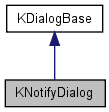
Public Member Functions | |
| virtual void | addApplicationEvents (const QString &path) |
| virtual void | addApplicationEvents (const char *appName) |
| virtual void | clearApplicationEvents () |
| KNotifyDialog (QWidget *parent=0, const char *name=0, bool modal=true, const KAboutData *aboutData=KGlobal::instance()->aboutData()) | |
| virtual | ~KNotifyDialog () |
Static Public Member Functions | |
| static int | configure (QWidget *parent=0, const char *name=0, const KAboutData *aboutData=KGlobal::instance()->aboutData()) |
Detailed Description
KNotifyDialog presents an interface for configuring an application's KNotify events.Rather than requiring the user to wade through the entire list of applications' events in KControl, your application can make the list of its own notifications available here.
Typical usage is calling the static configure() method:
(void) KNotifyDialog::configure( someParentWidget );
- Since:
- 3.1
Definition at line 52 of file knotifydialog.h.
Constructor & Destructor Documentation
| KNotifyDialog::KNotifyDialog | ( | QWidget * | parent = 0, |
|
| const char * | name = 0, |
|||
| bool | modal = true, |
|||
| const KAboutData * | aboutData = KGlobal::instance()->aboutData() | |||
| ) |
If you want a non-modal dialog, you need to instantiate KNotifyDialog yourself instead of using the configure() method.
KDE4.0 modal default will be false.
- Parameters:
-
parent The parent widget for the dialog name The widget name modal If true, this will be a modal dialog, otherwise non-modal. aboutData A pointer to a KAboutData object. KAboutData::appName() will be used to find the KNotify events (in the eventsrc file). Set this to 0L if you want to add all events yourself with addApplicationEvents().
Definition at line 161 of file knotifydialog.cpp.
| KNotifyDialog::~KNotifyDialog | ( | ) | [virtual] |
Member Function Documentation
| void KNotifyDialog::addApplicationEvents | ( | const QString & | path | ) | [virtual] |
With this method, you can add the KNotify events of one eventsrc files to the view.
KNotifyDialog can handle events for multiple applications (i.e. eventsrc files). Successive calls with a different path will add them.
- Parameters:
-
path The absolute or relative path to the eventsrc file to be configured. A relative path would be e.g. "kwin/eventsrc".
- See also:
- clearApplicationEvents()
Definition at line 187 of file knotifydialog.cpp.
| void KNotifyDialog::addApplicationEvents | ( | const char * | appName | ) | [virtual] |
With this method, you can add the KNotify events of one eventsrc files to the view.
KNotifyDialog can handle events for multiple applications (i.e. eventsrc files). Successive calls with a different appName will add them.
- Parameters:
-
appName The application's name, i.e. the name passed to the KApplication constructor or KAboutData.
- See also:
- clearApplicationEvents()
Definition at line 181 of file knotifydialog.cpp.
| void KNotifyDialog::clearApplicationEvents | ( | ) | [virtual] |
Removes all the events added with addApplicationEvents().
- See also:
- addApplicationEvents()
Definition at line 197 of file knotifydialog.cpp.
| int KNotifyDialog::configure | ( | QWidget * | parent = 0, |
|
| const char * | name = 0, |
|||
| const KAboutData * | aboutData = KGlobal::instance()->aboutData() | |||
| ) | [static] |
Convenience method to create exec() a modal KNotifyDialog.
- Parameters:
-
parent The parent widget for the dialog name The widget name aboutData A pointer to a KAboutData object. KAboutData::appName() will be used to find the KNotify events (in the eventsrc file).
- See also:
- exec for the return values.
- Returns:
- The value of QDialog::exec()
Definition at line 154 of file knotifydialog.cpp.
The documentation for this class was generated from the following files:
 KDE 3.5 API Reference
KDE 3.5 API Reference