kio
KScanDialog Class Reference
This is a base class for scanning dialogs. More...
#include <kscan.h>
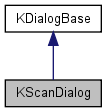
Signals | |
| void | finalImage (const QImage &img, int id) |
| void | preview (const QImage &img, int id) |
| void | textRecognized (const QString &text, int id) |
Public Member Functions | |
| virtual bool | setup () |
| ~KScanDialog () | |
Static Public Member Functions | |
| static KScanDialog * | getScanDialog (QWidget *parent=0L, const char *name=0, bool modal=false) |
Protected Member Functions | |
| int | id () const |
| KScanDialog (int dialogFace=Tabbed, int buttonMask=Close|Help, QWidget *parent=0L, const char *name=0, bool modal=false) | |
| int | nextId () |
| virtual void | virtual_hook (int id, void *data) |
Detailed Description
This is a base class for scanning dialogs.You can derive from this class and implement your own dialog. An implementation is available in kdegraphics/libkscan.
Application developers that wish to add scanning support to their program can use the static method KScanDialog::getScanDialog() to get an instance of the user's preferred scanning dialog.
Typical usage looks like this (e.g. in a slotShowScanDialog() method):
if ( !m_scanDialog ) { m_scanDialog = KScanDialog::getScanDialog( this, "scandialog" ); if ( !m_scanDialog ) // no scanning support installed? return; connect( m_scanDialog, SIGNAL( finalImage( const QImage&, int )), SLOT( slotScanned( const QImage&, int ) )); } if ( m_scanDialog->setup() ) // only if scanner configured/available m_scanDialog->show();
This will create and show a non-modal scanning dialog. Connect to more signals if you like.
If you implement an own scan-dialog, you also have to implement a KScanDialogFactory.
A baseclass and accessor for Scanning Dialogs
Definition at line 63 of file kscan.h.
Constructor & Destructor Documentation
| KScanDialog::KScanDialog | ( | int | dialogFace = Tabbed, |
|
| int | buttonMask = Close|Help, |
|||
| QWidget * | parent = 0L, |
|||
| const char * | name = 0, |
|||
| bool | modal = false | |||
| ) | [protected] |
Constructs the scan dialog.
If you implement an own dialog, you can customize it with the usual KDialogBase flags.
- Parameters:
-
dialogFace the KDialogBase::DialogType buttonMask a ORed mask of all buttons (see KDialogBase::ButtonCode) parent the QWidget's parent, or 0 name the name of the QObject, can be 0 modal if true the dialog is model
- See also:
- KDialogBase
Member Function Documentation
| void KScanDialog::finalImage | ( | const QImage & | img, | |
| int | id | |||
| ) | [signal] |
Informs you that an image has scanned.
id is the same as in the preview() signal, if this image had been previewed before.
Note, that those id's may not be properly implemented in the current libkscan.
- Parameters:
-
img the image id the image's id
| KScanDialog * KScanDialog::getScanDialog | ( | QWidget * | parent = 0L, |
|
| const char * | name = 0, |
|||
| bool | modal = false | |||
| ) | [static] |
Creates the user's preferred scanning dialog and returns it, or 0L if no scan-support is available.
Pass a suitable parent widget, if you like. If you don't you have to 'delete' the returned pointer yourself.
- Parameters:
-
parent the QWidget's parent, or 0 name the name of the QObject, can be 0 modal if true the dialog is model
- Returns:
- the KScanDialog, or 0 if the function failed
| int KScanDialog::id | ( | ) | const [inline, protected] |
Returns the current id for an image.
You can use that in your subclass for the signals. The id is used in the signals to let people know which preview and which text-recognition belongs to which scan.
- Returns:
- the current id for the image
- See also:
- nextId
| int KScanDialog::nextId | ( | ) | [inline, protected] |
Returns the id for the next image.
You can use that in your subclass for the signals.
- Returns:
- the id for the next image
- See also:
- id
| void KScanDialog::preview | ( | const QImage & | img, | |
| int | id | |||
| ) | [signal] |
Informs you that an image has been previewed.
- Parameters:
-
img the image id the image's id
| bool KScanDialog::setup | ( | ) | [virtual] |
Reimplement this if you need to set up some things, before showing the dialog, e.g.
to ask the user for the scanner device to use. If you return false (e.g. there is no device available or the user aborted device selection), the dialog will not be shown.
- Returns:
- true by default.
| void KScanDialog::textRecognized | ( | const QString & | text, | |
| int | id | |||
| ) | [signal] |
Informs you that the image with the id id has been run through text-recognition.
The text is in the QString parameter. In the future, a compound document, using rich text will be used instead.
- Parameters:
-
text the text that has been recognized id the id of the image
| void KScanDialog::virtual_hook | ( | int | id, | |
| void * | data | |||
| ) | [protected, virtual] |
The documentation for this class was generated from the following files:
 KDE 3.5 API Reference
KDE 3.5 API Reference