KUtils
KCMultiDialog Class Reference
[KControl module classes]
A method that offers a KDialogBase containing arbitrary KControl Modules.
More...
#include <kcmultidialog.h>
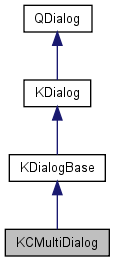
Signals | |
| void | configCommitted (const QCString &instanceName) |
| void | configCommitted () |
Public Member Functions | |
| void | addModule (const KCModuleInfo &moduleinfo, QStringList parentmodulenames=QStringList(), bool withfallback=false) |
| void | addModule (const QString &module, bool withfallback=true) |
| KCMultiDialog (int dialogFace, const KGuiItem &user2, const KGuiItem &user3=KGuiItem(), int buttonMask=User2, const QString &caption=i18n("Configure"), QWidget *parent=0, const char *name=0, bool modal=false) KDE_DEPRECATED | |
| KCMultiDialog (int dialogFace, const QString &caption, QWidget *parent=0, const char *name=0, bool modal=false) | |
| KCMultiDialog (QWidget *parent=0, const char *name=0, bool modal=false) | |
| void | removeAllModules () |
| void | show () |
| virtual | ~KCMultiDialog () |
Protected Slots | |
| virtual void | slotApply () |
| virtual void | slotDefault () |
| virtual void | slotHelp () |
| virtual void | slotOk () |
| virtual void | slotUser1 () |
Detailed Description
A method that offers a KDialogBase containing arbitrary KControl Modules.
- Since:
- 3.2
Definition at line 43 of file kcmultidialog.h.
Constructor & Destructor Documentation
Constructs a new KCMultiDialog.
- Parameters:
-
parent The parent widget name The widget name modal If you pass true here, the dialog will be modal
Definition at line 58 of file kcmultidialog.cpp.
| KCMultiDialog::KCMultiDialog | ( | int | dialogFace, | |
| const QString & | caption, | |||
| QWidget * | parent = 0, |
|||
| const char * | name = 0, |
|||
| bool | modal = false | |||
| ) |
Construct a personalized KCMultiDialog.
- Parameters:
-
dialogFace You can use TreeList, Tabbed, Plain, Swallow or IconList. caption The dialog caption. Do not specify the application name here. The class will take care of that. parent Parent of the dialog. name Dialog name (for internal use only). modal Controls dialog modality. If false, the rest of the program interface (example: other dialogs) is accessible while the dialog is open.
Definition at line 67 of file kcmultidialog.cpp.
| KCMultiDialog::KCMultiDialog | ( | int | dialogFace, | |
| const KGuiItem & | user2, | |||
| const KGuiItem & | user3 = KGuiItem(), |
|||
| int | buttonMask = User2, |
|||
| const QString & | caption = i18n("Configure"), |
|||
| QWidget * | parent = 0, |
|||
| const char * | name = 0, |
|||
| bool | modal = false | |||
| ) |
Constructor for the predefined layout mode where you specify the kind of layout (face) and also add buttons.
Note that the User1 button of KDialogBase is already used to provide a "Reset" button so only two more buttons are available to users of KCMultiDialog. When clicked they trigger slotUser2() and slotUser3().
- Note:
- If any root modules are added to the dialog when this constructor is used, it will not be able to run them with root privileges. Since that will render them useless, it is a good idea to use another constructor. In KDE 4 the argument
user3will be removed.
- Parameters:
-
dialogFace You can use TreeList, Tabbed, Plain, Swallow or IconList. user2 User button2 text item. user3 User button3 text item. buttonMask Specifies which buttons will be visible. If zero (0) no extra buttons will be added. You can only use the User2 and User3 buttons. The User1 button is already used internally. See KDialogBase for more information on this. caption The dialog caption. Do not specify the application name here. The class will take care of that. parent Parent of the dialog. name Dialog name (for internal use only). modal Controls dialog modality. If false, the rest of the program interface (example: other dialogs) is accessible while the dialog is open.
Definition at line 76 of file kcmultidialog.cpp.
| KCMultiDialog::~KCMultiDialog | ( | ) | [virtual] |
Member Function Documentation
| void KCMultiDialog::addModule | ( | const KCModuleInfo & | moduleinfo, | |
| QStringList | parentmodulenames = QStringList(), |
|||
| bool | withfallback = false | |||
| ) |
Add a module.
- Parameters:
-
moduleinfo Pass a KCModuleInfo object which will be used for creating the module. It will be added to the list of modules the dialog will show. parentmodulenames The names of the modules that should appear as parents in the TreeList. Look at the KDialogBase::addPage documentation for more info on this. withfallback Try harder to load the module. Might result in the module appearing outside the dialog.
Definition at line 234 of file kcmultidialog.cpp.
Add a module.
- Parameters:
-
module Specify the name of the module that is to be added to the list of modules the dialog will show. withfallback Try harder to load the module. Might result in the module appearing outside the dialog.
Definition at line 222 of file kcmultidialog.cpp.
| void KCMultiDialog::configCommitted | ( | const QCString & | instanceName | ) | [signal] |
Emitted after the KCModules have been told to save their configuration.
It is emitted once for every instance the KCMs that were changed belong to.
You can make use of this if you have more than one component in your application. instanceName tells you the instance that has to reload its configuration.
The applyClicked and okClicked signals are emitted before the configuration is saved.
- Parameters:
-
instanceName The name of the instance that needs to reload its configuration.
| void KCMultiDialog::configCommitted | ( | ) | [signal] |
Emitted after all KCModules have been told to save their configuration.
The applyClicked and okClicked signals are emitted before the configuration is saved.
| void KCMultiDialog::removeAllModules | ( | ) |
| void KCMultiDialog::show | ( | void | ) |
For internal use only.
Re-implemented for internal reasons.
Reimplemented from QDialog.
Definition at line 348 of file kcmultidialog.cpp.
| void KCMultiDialog::slotApply | ( | ) | [protected, virtual, slot] |
This slot is called when the user presses the "Apply" Button.
You can reimplement it if needed.
- Note:
- Make sure you call the original implementation.
Reimplemented from KDialogBase.
Definition at line 163 of file kcmultidialog.cpp.
| void KCMultiDialog::slotDefault | ( | ) | [protected, virtual, slot] |
This slot is called when the user presses the "Default" Button.
You can reimplement it if needed.
- Note:
- Make sure you call the original implementation.
Reimplemented from KDialogBase.
Definition at line 110 of file kcmultidialog.cpp.
| void KCMultiDialog::slotHelp | ( | ) | [protected, virtual, slot] |
This slot is called when the user presses the "Help" Button.
It reads the DocPath field of the currently selected KControl module's .desktop file to find the path to the documentation, which it then attempts to load.
You can reimplement this slot if needed.
- Note:
- Make sure you call the original implementation.
Reimplemented from KDialogBase.
Definition at line 183 of file kcmultidialog.cpp.
| void KCMultiDialog::slotOk | ( | void | ) | [protected, virtual, slot] |
This slot is called when the user presses the "OK" Button.
You can reimplement it if needed.
- Note:
- Make sure you call the original implementation.
Reimplemented from KDialogBase.
Definition at line 173 of file kcmultidialog.cpp.
| void KCMultiDialog::slotUser1 | ( | void | ) | [protected, virtual, slot] |
This slot is called when the user presses the "Reset" Button.
You can reimplement it if needed.
- Note:
- Make sure you call the original implementation.
Reimplemented from KDialogBase.
Definition at line 124 of file kcmultidialog.cpp.
The documentation for this class was generated from the following files:
 KDE 3.5 API Reference
KDE 3.5 API Reference