KDEUI
#include <kurllabel.h>
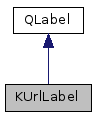
Public Slots | |
| void | setAlternatePixmap (const QPixmap &pixmap) |
| void | setFloatEnabled (bool do_float=true) |
| virtual void | setFont (const QFont &font) |
| void | setGlowEnabled (bool glow=true) |
| void | setHighlightedColor (const QColor &highcolor) |
| void | setHighlightedColor (const QString &highcolor) |
| void | setSelectedColor (const QColor &color) |
| void | setSelectedColor (const QString &color) |
| void | setTipText (const QString &tip) |
| void | setUnderline (bool on=true) |
| void | setUrl (const QString &url) |
| void | setUseCursor (bool on, QCursor *cursor=0L) |
| void | setUseTips (bool on=true) |
Signals | |
| void | enteredUrl (const QString &url) |
| void | enteredUrl () |
| void | leftClickedUrl (const QString &url) |
| void | leftClickedUrl () |
| void | leftUrl (const QString &url) |
| void | leftUrl () |
| void | middleClickedUrl (const QString &url) |
| void | middleClickedUrl () |
| void | rightClickedUrl (const QString &url) |
| void | rightClickedUrl () |
Public Member Functions | |
| KUrlLabel (QWidget *parent=0L) | |
| KUrlLabel (const QString &url, const QString &text=QString(), QWidget *parent=0L) | |
| virtual | ~KUrlLabel () |
| const QPixmap * | alternatePixmap () const |
| bool | isFloatEnabled () const |
| bool | isGlowEnabled () const |
| QString | tipText () const |
| QString | url () const |
| bool | useCursor () const |
| bool | useTips () const |
Protected Member Functions | |
| virtual void | enterEvent (QEvent *) |
| virtual bool | event (QEvent *) |
| virtual void | leaveEvent (QEvent *) |
| virtual void | mouseReleaseEvent (QMouseEvent *) |
Properties | |
| QPixmap | alternatePixmap |
| bool | floatEnabled |
| bool | glowEnabled |
| QString | tipText |
| QString | url |
| bool | useCursor |
| bool | useTips |
Detailed Description
A drop-in replacement for QLabel that displays hyperlinks.
KUrlLabel is a drop-in replacement for QLabel that handles text in a fashion similar to how an HTML widget handles hyperlinks. The text can be underlined (or not) and set to different colors. It can also "glow" (cycle colors) when the mouse passes over it.
KUrlLabel also provides signals for several events, including the mouse leaving and entering the text area and all forms of mouse clicking.
By default KUrlLabel accepts focus. When focused, standard focus rectangle is displayed as in HTML widget. Pressing Enter key accepts the focused label.
A typical usage would be something like so:
In this example, the text "My homepage" would be displayed as blue, underlined text. When the mouse passed over it, it would "glow" red. When the user clicks on the text, the signal leftClickedUrl() would be emitted with "http://www.home.com/~me" as its argument.

Definition at line 69 of file kurllabel.h.
Constructor & Destructor Documentation
|
explicit |
Default constructor.
Use setUrl() and setText() or QListView::setPixmap() to set the resp. properties.
Definition at line 97 of file kurllabel.cpp.
|
explicit |
Convenience constructor.
- Parameters
-
url is the URL emitted when the label is clicked. text is the displayed string. If it's equal to QString() the urlwill be used instead.parent Passed to lower level constructor
parent and name are passed to QLabel, which in turn passes them further down
Definition at line 88 of file kurllabel.cpp.
|
virtual |
Destructs the label.
Definition at line 106 of file kurllabel.cpp.
Member Function Documentation
| const QPixmap* KUrlLabel::alternatePixmap | ( | ) | const |
- Returns
- the alternate pixmap (may be 0L if none was set).
|
signal |
Emitted when the mouse has passed over the label.
- Parameters
-
url The URL for this label.
|
signal |
Emitted when the mouse has passed over the label.
|
protectedvirtual |
Overridden for internal reasons; the API remains unaffected.
Definition at line 272 of file kurllabel.cpp.
|
protectedvirtual |
Catch parent palette changes.
Use parentWidget() unless you are a toplevel widget, then try qAapp
Definition at line 312 of file kurllabel.cpp.
| bool KUrlLabel::isFloatEnabled | ( | ) | const |
This feature is very similar to the "glow" feature in that the color of the label switches to the selected color when the cursor passes over it.
In addition, underlining is turned on for as long as the mouse is overhead. Note that if "glow" and underlining are both already turned on, this feature will have no visible effect.
Definition at line 257 of file kurllabel.cpp.
| bool KUrlLabel::isGlowEnabled | ( | ) | const |
When this is on, the text will switch to the selected color whenever the mouse passes over it.
Definition at line 252 of file kurllabel.cpp.
|
protectedvirtual |
Overridden for internal reasons; the API remains unaffected.
Definition at line 296 of file kurllabel.cpp.
|
signal |
Emitted when the user clicked the left mouse button on this label.
- Parameters
-
url The URL for this label.
|
signal |
Emitted when the user clicked the left mouse button on this label.
|
signal |
Emitted when the mouse is no longer over the label.
- Parameters
-
url The URL for this label.
|
signal |
Emitted when the mouse is no longer over the label.
|
signal |
Emitted when the user clicked the middle mouse button on this label.
- Parameters
-
url The URL for this label.
|
signal |
Emitted when the user clicked the left mouse button on this label.
|
protectedvirtual |
Overridden for internal reasons; the API remains unaffected.
Definition at line 111 of file kurllabel.cpp.
|
signal |
Emitted when the user clicked the right mouse button on this label.
- Parameters
-
url The URL for this label.
|
signal |
Emitted when the user clicked the right mouse button on this label.
|
slot |
Sets the "alt" pixmap.
This pixmap will be displayed when the cursor passes over the label. The effect is similar to the trick done with 'onMouseOver' in javascript.
- See also
- alternatePixmap()
Definition at line 262 of file kurllabel.cpp.
|
slot |
Turns on or off the "float" feature.
This feature is very similar to the "glow" feature in that the color of the label switches to the selected color when the cursor passes over it. In addition, underlining is turned on for as long as the mouse is overhead. Note that if "glow" and underlining are both already turned on, this feature will have no visible effect. By default, it is false.
Definition at line 247 of file kurllabel.cpp.
|
virtualslot |
Overridden for internal reasons; the API remains unaffected.
Definition at line 139 of file kurllabel.cpp.
|
slot |
Turns on or off the "glow" feature.
When this is on, the text will switch to the selected color whenever the mouse passes over it. By default, it is true.
Definition at line 242 of file kurllabel.cpp.
|
slot |
Sets the highlight color.
This is the default foreground color (non-selected). By default, it is blue.
Definition at line 216 of file kurllabel.cpp.
|
slot |
This is an overloaded version for convenience.
- See also
- setHighlightedColor()
Definition at line 224 of file kurllabel.cpp.
|
slot |
Sets the selected color.
This is the color the text will change to when either a mouse passes over it and "glow" mode is on or when it is selected (clicked). By default, it is red.
Definition at line 229 of file kurllabel.cpp.
|
slot |
This is an overloaded version for convenience.
- See also
- setSelectedColor()
Definition at line 237 of file kurllabel.cpp.
|
slot |
Specifies what text to display when tooltips are turned on.
If this is not used, the tip will default to the URL.
- See also
- setUseTips()
Definition at line 199 of file kurllabel.cpp.
|
slot |
Turns on or off the underlining.
When this is on, the text will be underlined. By default, it is true.
Definition at line 147 of file kurllabel.cpp.
|
slot |
Turns the custom cursor feature on or off.
When this is on, the cursor will change to a custom cursor (default is a "pointing hand") whenever the cursor passes over the label. By default, it is on.
- Parameters
-
on whether a custom cursor should be displayed. cursor is the custom cursor. 0Lindicates the default "hand cursor".
Definition at line 169 of file kurllabel.cpp.
|
slot |
Turns on or off the tool tip feature.
When this is on, the URL will be displayed as a tooltip whenever the mouse passes passes over it. By default, it is false.
Definition at line 189 of file kurllabel.cpp.
| QString KUrlLabel::tipText | ( | ) | const |
Returns the current tooltip text.
| QString KUrlLabel::url | ( | ) | const |
Returns the URL.
| bool KUrlLabel::useCursor | ( | ) | const |
- Returns
- true if the cursor will change while over the URL.
- See also
- setUseCursor ()
| bool KUrlLabel::useTips | ( | ) | const |
- Returns
- true if a tooltip will be displayed.
- See also
- setTipText()
Property Documentation
|
readwrite |
Definition at line 74 of file kurllabel.h.
|
readwrite |
Definition at line 76 of file kurllabel.h.
|
readwrite |
Definition at line 75 of file kurllabel.h.
|
readwrite |
Definition at line 73 of file kurllabel.h.
|
readwrite |
Definition at line 72 of file kurllabel.h.
|
readwrite |
Definition at line 78 of file kurllabel.h.
|
readwrite |
Definition at line 77 of file kurllabel.h.
The documentation for this class was generated from the following files:
Documentation copyright © 1996-2014 The KDE developers.
Generated on Tue Oct 14 2014 22:49:18 by doxygen 1.8.7 written by Dimitri van Heesch, © 1997-2006
KDE's Doxygen guidelines are available online.
 KDE API Reference
KDE API Reference