akonadi
#include <transactionsequence.h>
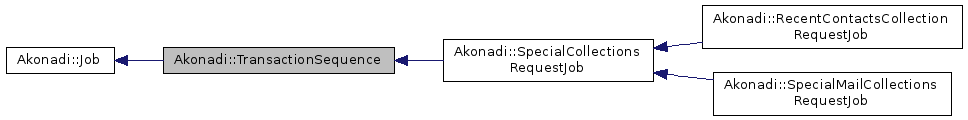
Public Member Functions | |
| TransactionSequence (QObject *parent=0) | |
| ~TransactionSequence () | |
| void | commit () |
| void | rollback () |
| void | setAutomaticCommittingEnabled (bool enable) |
| void | setIgnoreJobFailure (KJob *job) |
 Public Member Functions inherited from Akonadi::Job Public Member Functions inherited from Akonadi::Job | |
| Job (QObject *parent=0) | |
| virtual | ~Job () |
| virtual QString | errorString () const |
| void | start () |
Protected Slots | |
| void | slotResult (KJob *job) |
 Protected Slots inherited from Akonadi::Job Protected Slots inherited from Akonadi::Job | |
| virtual void | slotResult (KJob *job) |
Protected Member Functions | |
| bool | addSubjob (KJob *job) |
| void | doStart () |
 Protected Member Functions inherited from Akonadi::Job Protected Member Functions inherited from Akonadi::Job | |
| virtual void | doHandleResponse (const QByteArray &tag, const QByteArray &data) |
| virtual bool | doKill () |
| void | emitWriteFinished () |
| virtual bool | removeSubjob (KJob *job) |
Additional Inherited Members | |
 Public Types inherited from Akonadi::Job Public Types inherited from Akonadi::Job | |
| enum | Error { ConnectionFailed = UserDefinedError, ProtocolVersionMismatch, UserCanceled, Unknown, UserError = UserDefinedError + 42 } |
| typedef QList< Job * > | List |
 Signals inherited from Akonadi::Job Signals inherited from Akonadi::Job | |
| void | aboutToStart (Akonadi::Job *job) |
| void | writeFinished (Akonadi::Job *job) |
Detailed Description
Base class for jobs that need to run a sequence of sub-jobs in a transaction.
As soon as the first subjob is added, the transaction is started. As soon as the last subjob has successfully finished, the transaction is committed. If any subjob fails, the transaction is rolled back.
Alternatively, a TransactionSequence object can be used as a parent object for a set of jobs to achieve the same behaviour without subclassing.
Example:
Definition at line 69 of file transactionsequence.h.
Constructor & Destructor Documentation
|
explicit |
Creates a new transaction sequence.
- Parameters
-
parent The parent object.
Definition at line 75 of file transactionsequence.cpp.
| TransactionSequence::~TransactionSequence | ( | ) |
Destroys the transaction sequence.
Definition at line 80 of file transactionsequence.cpp.
Member Function Documentation
|
protectedvirtual |
Adds the given job as a subjob to this job.
This method is automatically called if you construct a job using another job as parent object. The base implementation does the necessary setup to share the network connection with the backend.
- Parameters
-
job The new subjob.
Reimplemented from Akonadi::Job.
Definition at line 84 of file transactionsequence.cpp.
| void TransactionSequence::commit | ( | ) |
Commits the transaction as soon as all pending sub-jobs finished successfully.
Definition at line 144 of file transactionsequence.cpp.
|
protectedvirtual |
This method must be reimplemented in the concrete jobs.
It will be called after the job has been started and a connection to the Akonadi backend has been established.
Implements Akonadi::Job.
Definition at line 185 of file transactionsequence.cpp.
| void TransactionSequence::rollback | ( | ) |
Rolls back the current transaction as soon as possible.
You only need to call this method when you want to roll back due to external reasons (e.g. user cancellation), the transaction is automatically rolled back if one of its subjobs fails.
- Since
- 4.5
Definition at line 203 of file transactionsequence.cpp.
| void TransactionSequence::setAutomaticCommittingEnabled | ( | bool | enable | ) |
Disable automatic committing.
Use this when you want to add jobs to this sequence after execution has been started, usually that is outside of the constructor or the method that creates this transaction sequence.
- Note
- Calling this method after execution of this job has been started has no effect.
- Parameters
-
enable trueto enable autocommitting (default),falseto disable it
- Since
- 4.5
Definition at line 197 of file transactionsequence.cpp.
| void TransactionSequence::setIgnoreJobFailure | ( | KJob * | job | ) |
Sets which job of the sequence might fail without rolling back the complete transaction.
- Parameters
-
job a job to ignore errors from
- Since
- 4.5
Definition at line 175 of file transactionsequence.cpp.
The documentation for this class was generated from the following files:
Documentation copyright © 1996-2014 The KDE developers.
Generated on Tue Oct 14 2014 23:00:29 by doxygen 1.8.7 written by Dimitri van Heesch, © 1997-2006
KDE's Doxygen guidelines are available online.
 KDE API Reference
KDE API Reference