TabButton
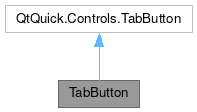
Properties | |
| bool | closeButtonVisible |
| alias | content |
| alias | leftContent |
| alias | rightContent |
| alias | underlayContent |
Signals | |
| void | closeClicked () |
| void | rightClicked (var mouse) |
Detailed Description
A expanded implementation of the QQC2 TabButton with a predefined horizontal layout.
By default the layout of this control is divided into three sections. Extra items can be appended to the left and right side areas, while the center area is reserved for the title text.
- See also
- leftContent
- rightContent
Definition at line 16 of file TabButton.qml.
Property Documentation
◆ closeButtonVisible
|
read |
Whether a close button should be shown in the far left area.
If it is visible and pressed, a signal is emitted.
- See also
- closeClicked By default this is set to
true.
Definition at line 45 of file TabButton.qml.
◆ content
|
read |
An alias exposed to append more elements into the main container of this control.
- Remarks
- This is the default property
Definition at line 23 of file TabButton.qml.
◆ leftContent
|
read |
Use this to append items to the left area of this control.
Definition at line 28 of file TabButton.qml.
◆ rightContent
|
read |
Use this to append items to the right area of this control.
Definition at line 33 of file TabButton.qml.
◆ underlayContent
|
read |
Use this to add items between the background and the control contents.
Definition at line 38 of file TabButton.qml.
Member Function Documentation
◆ closeClicked
|
signal |
Emitted when the close button is pressed.
- See also
- closeButtonVisible
◆ rightClicked
|
signal |
Emitted when the area of the control has been right clicked.
This can be consumed in order to open a contextual menu, for example.
- Parameters
-
mouse The object with information of the event.
The documentation for this class was generated from the following file:
Documentation copyright © 1996-2025 The KDE developers.
Generated on Fri May 2 2025 11:57:11 by doxygen 1.13.2 written by Dimitri van Heesch, © 1997-2006
KDE's Doxygen guidelines are available online.