|
Qyoto
4.0.5
Qyoto is a C# language binding for Qt
|
|
Qyoto
4.0.5
Qyoto is a C# language binding for Qt
|
The QWebHistory class represents the history of a QWebPage More...
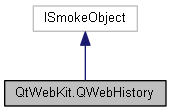
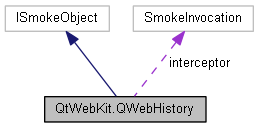
Public Member Functions | |
| virtual void | CreateProxy () |
| new void | Back () |
| | |
| new QWebHistoryItem | BackItem () |
| | |
| new System.Collections.Generic.List < QWebHistoryItem > | BackItems (int maxItems) |
| | |
| new bool | CanGoBack () |
| | |
| new bool | CanGoForward () |
| | |
| new void | Clear () |
| | |
| new int | Count () |
| | |
| new QWebHistoryItem | CurrentItem () |
| | |
| new int | CurrentItemIndex () |
| | |
| new void | Forward () |
| | |
| new QWebHistoryItem | ForwardItem () |
| | |
| new System.Collections.Generic.List < QWebHistoryItem > | ForwardItems (int maxItems) |
| | |
| new void | GoToItem (QWebHistoryItem item) |
| | |
| new QWebHistoryItem | ItemAt (int i) |
| | |
| new System.Collections.Generic.List < QWebHistoryItem > | Items () |
| | |
Protected Member Functions | |
| QWebHistory (System.Type dummy) | |
Protected Attributes | |
| SmokeInvocation | interceptor |
Properties | |
| new int | MaximumItemCount [get, set] |
| | |
| virtual System.IntPtr | SmokeObject [get, set] |
The QWebHistory class represents the history of a QWebPage
Each QWebPage instance contains a history of visited pages that can be accessed by QWebPage::history(). QWebHistory represents this history and makes it possible to navigate it.
The history uses the concept of a current item, dividing the pages visited into those that can be visited by navigating back and forward using the back() and forward() functions. The current item can be obtained by calling currentItem(), and an arbitrary item in the history can be made the current item by passing it to goToItem().
A list of items describing the pages that can be visited by going back can be obtained by calling the backItems() function; similarly, items describing the pages ahead of the current page can be obtained with the forwardItems() function. The total list of items is obtained with the items() function.
Just as with containers, functions are available to examine the history in terms of a list. Arbitrary items in the history can be obtained with itemAt(), the total number of items is given by count(), and the history can be cleared with the clear() function.
QWebHistory's state can be saved to a QDataStream using the >> operator and loaded by using the << operator.
See also QWebHistoryItem, QWebHistoryInterface, and QWebPage.
|
protected |
| new void QtWebKit.QWebHistory.Back | ( | ) |
Set the current item to be the previous item in the history and goes to the corresponding page; i.e., goes back one history item.
See also forward() and goToItem().
| new QWebHistoryItem QtWebKit.QWebHistory.BackItem | ( | ) |
Returns the item before the current item in the history.
| new System.Collections.Generic.List<QWebHistoryItem> QtWebKit.QWebHistory.BackItems | ( | int | maxItems | ) |
Returns the list of items in the backwards history list. At most maxItems entries are returned.
See also forwardItems().
| new bool QtWebKit.QWebHistory.CanGoBack | ( | ) |
Returns true if there is an item preceding the current item in the history; otherwise returns false.
See also canGoForward().
| new bool QtWebKit.QWebHistory.CanGoForward | ( | ) |
Returns true if we have an item to go forward to; otherwise returns false.
See also canGoBack().
| new void QtWebKit.QWebHistory.Clear | ( | ) |
Clears the history.
See also count() and items().
| new int QtWebKit.QWebHistory.Count | ( | ) |
Returns the total number of items in the history.
|
virtual |
| new QWebHistoryItem QtWebKit.QWebHistory.CurrentItem | ( | ) |
Returns the current item in the history.
| new int QtWebKit.QWebHistory.CurrentItemIndex | ( | ) |
Returns the index of the current item in history.
This function was introduced in Qt 4.5.
| new void QtWebKit.QWebHistory.Forward | ( | ) |
Sets the current item to be the next item in the history and goes to the corresponding page; i.e., goes forward one history item.
See also back() and goToItem().
| new QWebHistoryItem QtWebKit.QWebHistory.ForwardItem | ( | ) |
Returns the item after the current item in the history.
| new System.Collections.Generic.List<QWebHistoryItem> QtWebKit.QWebHistory.ForwardItems | ( | int | maxItems | ) |
Returns the list of items in the forward history list. At most maxItems entries are returned.
See also backItems().
| new void QtWebKit.QWebHistory.GoToItem | ( | QWebHistoryItem | item | ) |
Sets the current item to be the specified item in the history and goes to the page.
See also back() and forward().
| new QWebHistoryItem QtWebKit.QWebHistory.ItemAt | ( | int | i | ) |
Returns the item at index i in the history.
| new System.Collections.Generic.List<QWebHistoryItem> QtWebKit.QWebHistory.Items | ( | ) |
Returns a list of all items currently in the history.
See also count() and clear().
|
protected |
|
getset |
Returns the maximum number of items in the history.
This function was introduced in Qt 4.5.
Sets the maximum number of items in the history to count.
This function was introduced in Qt 4.5.
|
getset |