|
Qyoto
4.0.5
Qyoto is a C# language binding for Qt
|
|
Qyoto
4.0.5
Qyoto is a C# language binding for Qt
|
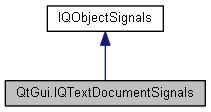
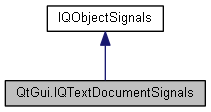
Public Member Functions | |
| void | ContentsChange (int from, int charsRemoves, int charsAdded) |
| | |
| void | ContentsChanged () |
| | |
| void | UndoAvailable (bool arg1) |
| | |
| void | RedoAvailable (bool arg1) |
| | |
| void | UndoCommandAdded () |
| | |
| void | ModificationChanged (bool m) |
| | |
| void | CursorPositionChanged (QTextCursor cursor) |
| | |
| void | BlockCountChanged (int newBlockCount) |
| | |
| void | DocumentLayoutChanged () |
| | |
 Public Member Functions inherited from QtCore.IQObjectSignals Public Member Functions inherited from QtCore.IQObjectSignals | |
| void | Destroyed (QObject arg1) |
| void | Destroyed () |
| | |
| void QtGui.IQTextDocumentSignals.BlockCountChanged | ( | int | newBlockCount | ) |
This signal is emitted when the total number of text blocks in the document changes. The value passed in newBlockCount is the new total.
This function was introduced in Qt 4.3.
| void QtGui.IQTextDocumentSignals.ContentsChange | ( | int | from, |
| int | charsRemoves, | ||
| int | charsAdded | ||
| ) |
This signal is emitted whenever the document's content changes; for example, when text is inserted or deleted, or when formatting is applied.
Information is provided about the position of the character in the document where the change occurred, the number of characters removed (charsRemoved), and the number of characters added (charsAdded).
The signal is emitted before the document's layout manager is notified about the change. This hook allows you to implement syntax highlighting for the document.
See also QAbstractTextDocumentLayout::documentChanged() and contentsChanged().
| void QtGui.IQTextDocumentSignals.ContentsChanged | ( | ) |
This signal is emitted whenever the document's content changes; for example, when text is inserted or deleted, or when formatting is applied.
See also contentsChange().
| void QtGui.IQTextDocumentSignals.CursorPositionChanged | ( | QTextCursor | cursor | ) |
This signal is emitted whenever the position of a cursor changed due to an editing operation. The cursor that changed is passed in cursor. If you need a signal when the cursor is moved with the arrow keys you can use the cursorPositionChanged() signal in QTextEdit.
| void QtGui.IQTextDocumentSignals.DocumentLayoutChanged | ( | ) |
This signal is emitted when a new document layout is set.
This function was introduced in Qt 4.4.
See also setDocumentLayout().
| void QtGui.IQTextDocumentSignals.ModificationChanged | ( | bool | m | ) |
This signal is emitted whenever the content of the document changes in a way that affects the modification state. If changed is true, the document has been modified; otherwise it is false.
For example, calling setModified(false) on a document and then inserting text causes the signal to get emitted. If you undo that operation, causing the document to return to its original unmodified state, the signal will get emitted again.
| void QtGui.IQTextDocumentSignals.RedoAvailable | ( | bool | arg1 | ) |
This signal is emitted whenever redo operations become available (available is true) or unavailable (available is false).
| void QtGui.IQTextDocumentSignals.UndoAvailable | ( | bool | arg1 | ) |
This signal is emitted whenever undo operations become available (available is true) or unavailable (available is false).
See the Qt Undo Framework documentation for details.
See also undo() and isUndoRedoEnabled().
| void QtGui.IQTextDocumentSignals.UndoCommandAdded | ( | ) |
This signal is emitted every time a new level of undo is added to the QTextDocument.
This function was introduced in Qt 4.4.