|
Qyoto
4.0.5
Qyoto is a C# language binding for Qt
|
|
Qyoto
4.0.5
Qyoto is a C# language binding for Qt
|
The QTextEdit class provides a widget that is used to edit and display both plain and rich text. More...
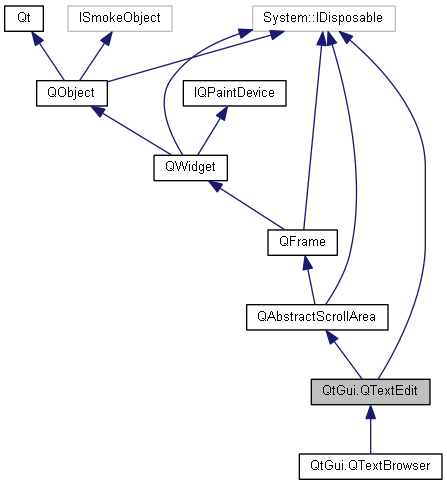
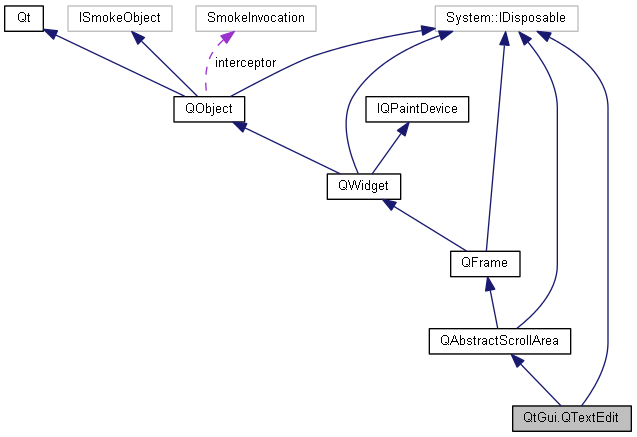
Classes | |
| class | ExtraSelection |
| The QTextEdit::ExtraSelection structure provides a way of specifying a character format for a given selection in a document More... | |
Public Types | |
| enum | AutoFormattingFlag { AutoAll = -1, AutoBulletList = 1, AutoNone = 0 } |
| enum | LineWrapMode { FixedColumnWidth = 3, FixedPixelWidth = 2, NoWrap = 0, WidgetWidth = 1 } |
Public Member Functions | |
| QTextEdit (QWidget parent=null) | |
| | |
| QTextEdit (string text, QWidget parent=null) | |
| | |
| override void | CreateProxy () |
| new string | AnchorAt (QPoint pos) |
| | |
| new void | Append (string text) |
| | |
| new QTextEdit.AutoFormattingFlag | autoFormatting () |
| new bool | CanPaste () |
| | |
| new void | Clear () |
| | |
| new void | Copy () |
| | |
| new QMenu | CreateStandardContextMenu () |
| | |
| new QMenu | CreateStandardContextMenu (QPoint position) |
| | |
| new QTextCursor | CursorForPosition (QPoint pos) |
| | |
| new QRect | CursorRect () |
| | |
| new QRect | CursorRect (QTextCursor cursor) |
| | |
| new void | Cut () |
| | |
| new void | EnsureCursorVisible () |
| | |
| override bool | OnEvent (QEvent e) |
| | |
| new bool | Find (string exp, QTextDocument.FindFlag options=0) |
| | |
| override object | InputMethodQuery (Qt.InputMethodQuery property) |
| | |
| new void | InsertHtml (string text) |
| | |
| new void | InsertPlainText (string text) |
| | |
| virtual object | LoadResource (int type, QUrl name) |
| | |
| new void | MergeCurrentCharFormat (QTextCharFormat modifier) |
| | |
| new void | MoveCursor (QTextCursor.MoveOperation operation, QTextCursor.MoveMode mode=QTextCursor.MoveMode.MoveAnchor) |
| | |
| new void | Paste () |
| | |
| new void | Print (QPrinter printer) |
| | |
| new void | Redo () |
| | |
| new void | ScrollToAnchor (string name) |
| | |
| new void | SelectAll () |
| | |
| new void | SetAutoFormatting (QTextEdit.AutoFormattingFlag features) |
| new void | SetText (string text) |
| | |
| new void | SetTextInteractionFlags (Qt.TextInteractionFlag flags) |
| new Qt.TextInteractionFlag | textInteractionFlags () |
| new void | Undo () |
| | |
| new void | ZoomIn (int range=1) |
| | |
| new void | ZoomOut (int range=1) |
| | |
| new void | Dispose () |
 Public Member Functions inherited from QtGui.QAbstractScrollArea Public Member Functions inherited from QtGui.QAbstractScrollArea | |
| QAbstractScrollArea (QWidget parent=null) | |
| | |
| new void | AddScrollBarWidget (QWidget widget, Qt.AlignmentFlag alignment) |
| | |
| new QSize | MaximumViewportSize () |
| | |
| override QSize | MinimumSizeHint () |
| | |
| new System.Collections.Generic.List < QWidget > | ScrollBarWidgets (Qt.AlignmentFlag alignment) |
| | |
| override QSize | SizeHint () |
| | |
| new void | Dispose () |
 Public Member Functions inherited from QtGui.QFrame Public Member Functions inherited from QtGui.QFrame | |
| QFrame (QWidget parent=null, Qt.WindowType f=0) | |
| | |
| override QSize | SizeHint () |
| | |
| new void | Dispose () |
 Public Member Functions inherited from QtGui.QWidget Public Member Functions inherited from QtGui.QWidget | |
| QWidget (QWidget parent=null, Qt.WindowType f=0) | |
| | |
| override void | CreateProxy () |
| new System.Collections.Generic.List < QAction > | Actions () |
| | |
| new void | ActivateWindow () |
| | |
| new void | AddAction (QAction action) |
| | |
| new void | AddActions (System.Collections.Generic.List< QAction > actions) |
| | |
| new void | AdjustSize () |
| | |
| new QWidget | ChildAt (QPoint p) |
| | |
| new QWidget | ChildAt (int x, int y) |
| | |
| new void | ClearFocus () |
| | |
| new void | ClearMask () |
| | |
| new bool | Close () |
| | |
| new QRect | ContentsRect () |
| | |
| new void | CreateWinId () |
| virtual int | DevType () |
| new NativeULong | EffectiveWinId () |
| | |
| new void | EnsurePolished () |
| | |
| override bool | OnEvent (QEvent arg1) |
| | |
| new QWidget | FocusWidget () |
| | |
| new QFont | font () |
| new QFontInfo | FontInfo () |
| | |
| new QFontMetrics | FontMetrics () |
| | |
| new QRect | geometry () |
| new void | GetContentsMargins (ref int left, ref int top, ref int right, ref int bottom) |
| | |
| virtual System.IntPtr | GetDC () |
| | |
| new void | GrabGesture (Qt.GestureType type, Qt.GestureFlag flags=0) |
| | |
| new void | GrabKeyboard () |
| | |
| new void | GrabMouse () |
| | |
| new void | GrabMouse (QCursor arg1) |
| | |
| new int | GrabShortcut (QKeySequence key, Qt.ShortcutContext context=Qt.ShortcutContext.WindowShortcut) |
| | |
| new QGraphicsProxyWidget | GraphicsProxyWidget () |
| | |
| virtual int | HeightForWidth (int arg1) |
| | |
| new void | Hide () |
| | |
| new Qt.InputMethodHint | inputMethodHints () |
| new void | InsertAction (QAction before, QAction action) |
| | |
| new void | InsertActions (QAction before, System.Collections.Generic.List< QAction > actions) |
| | |
| new NativeULong | InternalWinId () |
| new bool | IsAncestorOf (QWidget child) |
| | |
| new bool | IsEnabledTo (QWidget arg1) |
| | |
| new bool | IsEnabledToTLW () |
| | |
| new bool | IsHidden () |
| | |
| new bool | IsLeftToRight () |
| new bool | IsRightToLeft () |
| new bool | IsTopLevel () |
| | |
| new bool | IsVisibleTo (QWidget arg1) |
| | |
| new bool | IsWindow () |
| | |
| new void | Lower () |
| | |
| new QPoint | MapFrom (QWidget arg1, QPoint arg2) |
| | |
| new QPoint | MapFromGlobal (QPoint arg1) |
| | |
| new QPoint | MapFromParent (QPoint arg1) |
| | |
| new QPoint | MapTo (QWidget arg1, QPoint arg2) |
| | |
| new QPoint | MapToGlobal (QPoint arg1) |
| | |
| new QPoint | MapToParent (QPoint arg1) |
| | |
| new void | Move (int x, int y) |
| new QWidget | NativeParentWidget () |
| | |
| new QWidget | NextInFocusChain () |
| | |
| new void | OverrideWindowFlags (Qt.WindowType type) |
| | |
| new void | OverrideWindowState (Qt.WindowState state) |
| virtual QPaintEngine | PaintEngine () |
| | |
| new QPalette | palette () |
| new QWidget | ParentWidget () |
| | |
| new QWidget | PreviousInFocusChain () |
| | |
| new void | Raise () |
| | |
| virtual void | ReleaseDC (System.IntPtr arg1) |
| | |
| new void | ReleaseKeyboard () |
| | |
| new void | ReleaseMouse () |
| | |
| new void | ReleaseShortcut (int id) |
| | |
| new void | RemoveAction (QAction action) |
| | |
| new void | Render (IQPaintDevice target) |
| | |
| new void | Render (QPainter painter) |
| | |
| new void | Render (IQPaintDevice target, QPoint targetOffset) |
| | |
| new void | Render (QPainter painter, QPoint targetOffset) |
| | |
| new void | Render (IQPaintDevice target, QPoint targetOffset, QRegion sourceRegion, QWidget.RenderFlag renderFlags=QWidget.RenderFlag.DrawWindowBackground|QWidget.RenderFlag.DrawChildren) |
| | |
| new void | Render (QPainter painter, QPoint targetOffset, QRegion sourceRegion, QWidget.RenderFlag renderFlags=QWidget.RenderFlag.DrawWindowBackground|QWidget.RenderFlag.DrawChildren) |
| | |
| new void | Repaint () |
| | |
| new void | Repaint (QRect arg1) |
| | |
| new void | Repaint (QRegion arg1) |
| | |
| new void | Repaint (int x, int y, int w, int h) |
| | |
| new void | Resize (int w, int h) |
| new bool | RestoreGeometry (QByteArray geometry) |
| | |
| new QByteArray | SaveGeometry () |
| | |
| new void | Scroll (int dx, int dy) |
| | |
| new void | Scroll (int dx, int dy, QRect arg3) |
| | |
| new void | SetAttribute (Qt.WidgetAttribute arg1, bool on=true) |
| | |
| new void | SetBaseSize (int basew, int baseh) |
| new void | SetContentsMargins (int left, int top, int right, int bottom) |
| | |
| new void | SetDisabled (bool arg1) |
| | |
| new void | SetFixedHeight (int h) |
| | |
| new void | SetFixedSize (QSize arg1) |
| | |
| new void | SetFixedSize (int w, int h) |
| | |
| new void | SetFixedWidth (int w) |
| | |
| new void | SetFocus () |
| | |
| new void | SetFocus (Qt.FocusReason reason) |
| | |
| new void | SetGeometry (int x, int y, int w, int h) |
| new void | SetHidden (bool hidden) |
| | |
| new void | SetInputMethodHints (Qt.InputMethodHint hints) |
| new void | SetMask (QBitmap arg1) |
| | |
| new void | SetMaximumSize (int maxw, int maxh) |
| new void | SetMinimumSize (int minw, int minh) |
| new void | SetParent (QWidget parent) |
| | |
| new void | SetParent (QWidget parent, Qt.WindowType f) |
| | |
| new void | SetShortcutAutoRepeat (int id, bool enable=true) |
| | |
| new void | SetShortcutEnabled (int id, bool enable=true) |
| | |
| new void | SetShown (bool shown) |
| new void | SetSizeIncrement (int w, int h) |
| new void | SetSizePolicy (QSizePolicy.Policy horizontal, QSizePolicy.Policy vertical) |
| virtual void | SetVisible (bool visible) |
| new void | Show () |
| | |
| new void | ShowFullScreen () |
| | |
| new void | ShowMaximized () |
| | |
| new void | ShowMinimized () |
| | |
| new void | ShowNormal () |
| | |
| new void | StackUnder (QWidget arg1) |
| | |
| new bool | TestAttribute (Qt.WidgetAttribute arg1) |
| | |
| new QWidget | TopLevelWidget () |
| | |
| new bool | UnderMouse () |
| | |
| new void | UngrabGesture (Qt.GestureType type) |
| | |
| new void | UnsetCursor () |
| new void | UnsetLayoutDirection () |
| new void | UnsetLocale () |
| new void | Update () |
| | |
| new void | Update (QRect arg1) |
| | |
| new void | Update (QRegion arg1) |
| | |
| new void | Update (int x, int y, int w, int h) |
| | |
| new void | UpdateGeometry () |
| | |
| new QRegion | VisibleRegion () |
| | |
| new NativeULong | WinId () |
| | |
| new QWidget | Window () |
| | |
| new Qt.WindowType | WindowType () |
| | |
| new void | Dispose () |
| new int | ColorCount () |
| new int | Depth () |
| new int | HeightMM () |
| new int | LogicalDpiX () |
| new int | LogicalDpiY () |
| new int | NumColors () |
| new bool | PaintingActive () |
| new int | PhysicalDpiX () |
| new int | PhysicalDpiY () |
| new int | WidthMM () |
 Public Member Functions inherited from QtCore.QObject Public Member Functions inherited from QtCore.QObject | |
| QObject (QObject parent=null) | |
| | |
| new bool | BlockSignals (bool b) |
| | |
| new System.Collections.Generic.List < QObject > | Children () |
| | |
| new bool | Connect (QObject sender, string signal, string member, Qt.ConnectionType type=Qt.ConnectionType.AutoConnection) |
| | |
| new void | DeleteLater () |
| | |
| new bool | Disconnect (QObject receiver, string member=null) |
| | |
| new bool | Disconnect (string signal=null, QObject receiver=null, string member=null) |
| | |
| new void | DumpObjectInfo () |
| | |
| new void | DumpObjectTree () |
| | |
| new System.Collections.Generic.List < QByteArray > | DynamicPropertyNames () |
| | |
| virtual bool | EventFilter (QObject arg1, QEvent arg2) |
| | |
| new bool | Inherits (string classname) |
| | |
| new void | InstallEventFilter (QObject arg1) |
| | |
| new bool | IsWidgetType () |
| | |
| new void | KillTimer (int id) |
| | |
| new object | Property (string name) |
| | |
| new void | RemoveEventFilter (QObject arg1) |
| | |
| new bool | SetProperty (string name, object value) |
| | |
| new void | SetUserData (uint id, QObjectUserData data) |
| new bool | SignalsBlocked () |
| | |
| new int | StartTimer (int interval) |
| | |
| new QObjectUserData | UserData (uint id) |
| new void | Dispose () |
 Public Member Functions inherited from QtCore.Qt Public Member Functions inherited from QtCore.Qt | |
| delegate QTextStream | FuncQTextStreamQTextStream (QTextStream qTextStream) |
| delegate string | FuncStringQByteArray (QByteArray qByteArray) |
| delegate QByteArray | FuncQByteArrayString (string @string) |
| delegate void | ActionQtMsgTypeString (QtMsgType qtMsgType, string @string) |
| delegate QObject | FuncQObject () |
 Public Member Functions inherited from QtGui.IQPaintDevice Public Member Functions inherited from QtGui.IQPaintDevice | |
| new int | ColorCount () |
| new int | Depth () |
| int | DevType () |
| System.IntPtr | GetDC () |
| new int | Height () |
| new int | HeightMM () |
| new int | LogicalDpiX () |
| new int | LogicalDpiY () |
| new int | NumColors () |
| QPaintEngine | PaintEngine () |
| new bool | PaintingActive () |
| new int | PhysicalDpiX () |
| new int | PhysicalDpiY () |
| void | ReleaseDC (System.IntPtr hdc) |
| new int | Width () |
| new int | WidthMM () |
Static Public Member Functions | |
| static string | Tr (string s, string c=null) |
| static string | Tr (string s, string c, int n) |
| static string | TrUtf8 (string s, string c=null) |
| static string | TrUtf8 (string s, string c, int n) |
 Static Public Member Functions inherited from QtGui.QAbstractScrollArea Static Public Member Functions inherited from QtGui.QAbstractScrollArea | |
| static string | Tr (string s, string c=null) |
| static string | Tr (string s, string c, int n) |
| static string | TrUtf8 (string s, string c=null) |
| static string | TrUtf8 (string s, string c, int n) |
 Static Public Member Functions inherited from QtGui.QFrame Static Public Member Functions inherited from QtGui.QFrame | |
| static string | Tr (string s, string c=null) |
| static string | Tr (string s, string c, int n) |
| static string | TrUtf8 (string s, string c=null) |
| static string | TrUtf8 (string s, string c, int n) |
 Static Public Member Functions inherited from QtGui.QWidget Static Public Member Functions inherited from QtGui.QWidget | |
| static QWidget | Find (NativeULong arg1) |
| | |
| static QWidget | KeyboardGrabber () |
| | |
| static QWidget | MouseGrabber () |
| | |
| static void | SetTabOrder (QWidget arg1, QWidget arg2) |
| | |
| static string | Tr (string s, string c=null) |
| static string | Tr (string s, string c, int n) |
| static string | TrUtf8 (string s, string c=null) |
| static string | TrUtf8 (string s, string c, int n) |
 Static Public Member Functions inherited from QtCore.QObject Static Public Member Functions inherited from QtCore.QObject | |
| static bool | Connect (QObject sender, QMetaMethod signal, QObject receiver, QMetaMethod method, Qt.ConnectionType type=Qt.ConnectionType.AutoConnection) |
| | |
| static bool | Connect (QObject sender, string signal, QObject receiver, string member, Qt.ConnectionType arg5=Qt.ConnectionType.AutoConnection) |
| | |
| static bool | Disconnect (QObject sender, QMetaMethod signal, QObject receiver, QMetaMethod member) |
| | |
| static bool | Disconnect (QObject sender, string signal, QObject receiver, string member) |
| | |
| static uint | RegisterUserData () |
| static string | Tr (string s, string c=null) |
| | |
| static string | Tr (string s, string c, int n) |
| | |
| static string | TrUtf8 (string s, string c=null) |
| | |
| static string | TrUtf8 (string s, string c, int n) |
| | |
 Static Public Member Functions inherited from QtCore.Qt Static Public Member Functions inherited from QtCore.Qt | |
| static QDataStream | Write (QDataStream s, object p) |
| static QDataStream | Write (QDataStream arg1, QSizeF arg2) |
| static QTextStream | Write (QTextStream s, Qt.FuncQTextStreamQTextStream f) |
| static QDataStream | Write (QDataStream arg1, QPoint arg2) |
| static QDataStream | Write (QDataStream arg1, QLineF arg2) |
| static QDataStream | Write (QDataStream arg1, QPointF arg2) |
| static QDataStream | Write (QDataStream arg1, QChar arg2) |
| static QDataStream | Write (QDataStream arg1, QByteArray arg2) |
| static QDataStream | Write (QDataStream arg1, QEasingCurve arg2) |
| static QDataStream | Write (QDataStream arg1, QRectF arg2) |
| static QDataStream | Write (QDataStream arg1, QDateTime arg2) |
| static QDataStream | Write (QDataStream arg1, QUrl arg2) |
| static QDataStream | Write (QDataStream arg1, QTime arg2) |
| static QDataStream | Write (QDataStream arg1, QLocale arg2) |
| static QDataStream | Write (QDataStream arg1, QBitArray arg2) |
| static QDataStream | Write (QDataStream arg1, QUuid arg2) |
| static QDataStream | Write (QDataStream arg1, QLine arg2) |
| static QDataStream | Write (QDataStream arg1, QDate arg2) |
| static QDataStream | Write (QDataStream @out, QRegExp regExp) |
| static QDataStream | Write (QDataStream arg1, QRect arg2) |
| static QDataStream | Write (QDataStream arg1, QSize arg2) |
| static QDataStream | Write (QDataStream s, QVariant.Type p) |
| static QDataStream | Write (QDataStream arg1, string arg2) |
| static QDataStream | Write (QDataStream @out, System.Collections.Generic.List< string > list) |
| static QDataStream | Read (QDataStream arg1, QChar arg2) |
| static QDataStream | Read (QDataStream arg1, QLocale arg2) |
| static QDataStream | Read (QDataStream arg1, QRect arg2) |
| static QDataStream | Read (QDataStream arg1, QEasingCurve arg2) |
| static QDataStream | Read (QDataStream arg1, QDate arg2) |
| static QDataStream | Read (QDataStream arg1, QUrl arg2) |
| static QDataStream | Read (QDataStream arg1, QUuid arg2) |
| static QTextStream | Read (QTextStream s, Qt.FuncQTextStreamQTextStream f) |
| static QDataStream | Read (QDataStream arg1, QLineF arg2) |
| static QDataStream | Read (QDataStream arg1, QRectF arg2) |
| static QDataStream | Read (QDataStream arg1, QPointF arg2) |
| static QDataStream | Read (QDataStream arg1, QLine arg2) |
| static QDataStream | Read (QDataStream arg1, QBitArray arg2) |
| static QDataStream | Read (QDataStream arg1, QSize arg2) |
| static QDataStream | Read (QDataStream arg1, QDateTime arg2) |
| static QDataStream | Read (QDataStream arg1, QTime arg2) |
| static QDataStream | Read (QDataStream arg1, QPoint arg2) |
| static QDataStream | Read (QDataStream @in, QRegExp regExp) |
| static QDataStream | Read (QDataStream s, object p) |
| static QDataStream | Read (QDataStream arg1, QByteArray arg2) |
| static QDataStream | Read (QDataStream arg1, QSizeF arg2) |
| static QDataStream | Read (QDataStream arg1, string arg2) |
| static QDataStream | Read (QDataStream s, QVariant.Type p) |
| static QDataStream | Read (QDataStream @in, System.Collections.Generic.List< string > list) |
| static double | qAcos (double v) |
| static void | qAddPostRoutine (System.Action arg1) |
| static string | qAppName () |
| static double | qAsin (double v) |
| static double | qAtan (double v) |
| static double | qAtan2 (double x, double y) |
| static void | qBadAlloc () |
| static int | qCeil (double v) |
| static ushort | qChecksum (string s, uint len) |
| static QByteArray | qCompress (QByteArray data) |
| static QByteArray | qCompress (QByteArray data, int compressionLevel=-1) |
| static QByteArray | qCompress (Pointer< byte > data, int nbytes) |
| static QByteArray | qCompress (Pointer< byte > data, int nbytes, int compressionLevel=-1) |
| static double | qCos (double v) |
| static double | qExp (double v) |
| static double | qFabs (double v) |
| static double | qFastCos (double x) |
| static double | qFastSin (double x) |
| static string | qFlagLocation (string method) |
| static int | qFloor (double v) |
| static bool | qFuzzyCompare (double p1, double p2) |
| static bool | qFuzzyCompare (float p1, float p2) |
| static bool | qFuzzyIsNull (double d) |
| static bool | qFuzzyIsNull (float f) |
| static uint | qHash (QBitArray key) |
| static uint | qHash (QChar key) |
| static uint | qHash (QStringRef key) |
| static uint | qHash (QUrl url) |
| static uint | qHash (QPersistentModelIndex index) |
| static uint | qHash (QByteArray key) |
| static uint | qHash (QModelIndex index) |
| static uint | qHash (uint key) |
| static uint | qHash (sbyte key) |
| static uint | qHash (byte key) |
| static uint | qHash (short key) |
| static uint | qHash (NativeLong key) |
| static uint | qHash (ushort key) |
| static uint | qHash (long key) |
| static uint | qHash (ulong key) |
| static uint | qHash (int key) |
| static uint | qHash (string key) |
| static uint | qHash (NativeULong key) |
| static double | qInf () |
| static Qt.ActionQtMsgTypeString | qInstallMsgHandler (Qt.ActionQtMsgTypeString arg1) |
| static int | qIntCast (float f) |
| static int | qIntCast (double f) |
| static bool | qIsFinite (double d) |
| static bool | qIsFinite (float f) |
| static bool | qIsInf (float f) |
| static bool | qIsInf (double d) |
| static bool | qIsNaN (float f) |
| static bool | qIsNaN (double d) |
| static bool | qIsNull (float f) |
| static bool | qIsNull (double d) |
| static double | qLn (double v) |
| static double | qPow (double x, double y) |
| static double | qQNaN () |
| static void | qRegisterStaticPluginInstanceFunction (Qt.FuncQObject function) |
| static void | qRemovePostRoutine (System.Action arg1) |
| static int | qRound (double d) |
| static long | qRound64 (double d) |
| static double | qSNaN () |
| static bool | qSharedBuild () |
| static double | qSin (double v) |
| static double | qSqrt (double v) |
| static bool | qStringComparisonHelper (QStringRef s1, string s2) |
| static double | qTan (double v) |
| static QByteArray | qUncompress (QByteArray data) |
| static QByteArray | qUncompress (Pointer< byte > data, int nbytes) |
| static string | qVersion () |
| static void | Qbswap_helper (Pointer< byte > src, Pointer< byte > dest, int size) |
| static QByteArray | Qgetenv (string varName) |
| static bool | Qputenv (string varName, QByteArray value) |
| static int | Qrand () |
| static void | Qsrand (uint seed) |
| static int | Qstrcmp (QByteArray str1, QByteArray str2) |
| static int | Qstrcmp (QByteArray str1, string str2) |
| static int | Qstrcmp (string str1, QByteArray str2) |
| static int | Qstrcmp (string str1, string str2) |
| static Pointer< sbyte > | Qstrcpy (Pointer< sbyte > dst, string src) |
| static Pointer< sbyte > | Qstrdup (string arg1) |
| static int | Qstricmp (string arg1, string arg2) |
| static uint | Qstrlen (string str) |
| static int | Qstrncmp (string str1, string str2, uint len) |
| static Pointer< sbyte > | Qstrncpy (Pointer< sbyte > dst, string src, uint len) |
| static int | Qstrnicmp (string arg1, string arg2, uint len) |
| static uint | Qstrnlen (string str, uint maxlen) |
| static string | QtTrId (string id, int n=-1) |
Protected Member Functions | |
| QTextEdit (System.Type dummy) | |
| virtual bool | CanInsertFromMimeData (QMimeData source) |
| | |
| override void | OnChangeEvent (QEvent e) |
| | |
| override void | OnContextMenuEvent (QContextMenuEvent e) |
| | |
| new void | OnCopyAvailable (bool b) |
| | |
| virtual QMimeData | CreateMimeDataFromSelection () |
| | |
| new void | OnCurrentCharFormatChanged (QTextCharFormat format) |
| | |
| new void | OnCursorPositionChanged () |
| | |
| override void | OnDragEnterEvent (QDragEnterEvent e) |
| | |
| override void | OnDragLeaveEvent (QDragLeaveEvent e) |
| | |
| override void | OnDragMoveEvent (QDragMoveEvent e) |
| | |
| override void | OnDropEvent (QDropEvent e) |
| | |
| override void | OnFocusInEvent (QFocusEvent e) |
| | |
| override bool | FocusNextPrevChild (bool next) |
| | |
| override void | OnFocusOutEvent (QFocusEvent e) |
| | |
| override void | OnInputMethodEvent (QInputMethodEvent arg1) |
| | |
| virtual void | InsertFromMimeData (QMimeData source) |
| | |
| override void | OnKeyPressEvent (QKeyEvent e) |
| | |
| override void | OnKeyReleaseEvent (QKeyEvent e) |
| | |
| override void | OnMouseDoubleClickEvent (QMouseEvent e) |
| | |
| override void | OnMouseMoveEvent (QMouseEvent e) |
| | |
| override void | OnMousePressEvent (QMouseEvent e) |
| | |
| override void | OnMouseReleaseEvent (QMouseEvent e) |
| | |
| override void | OnPaintEvent (QPaintEvent e) |
| | |
| new void | OnRedoAvailable (bool b) |
| | |
| override void | OnResizeEvent (QResizeEvent e) |
| | |
| override void | ScrollContentsBy (int dx, int dy) |
| | |
| new void | OnSelectionChanged () |
| | |
| override void | OnShowEvent (QShowEvent arg1) |
| | |
| new void | OnTextChanged () |
| | |
| override void | OnTimerEvent (QTimerEvent e) |
| | |
| new void | OnUndoAvailable (bool b) |
| | |
| override void | OnWheelEvent (QWheelEvent e) |
| | |
 Protected Member Functions inherited from QtGui.QAbstractScrollArea Protected Member Functions inherited from QtGui.QAbstractScrollArea | |
| QAbstractScrollArea (System.Type dummy) | |
| new void | SetViewportMargins (QMargins margins) |
| | |
| new void | SetViewportMargins (int left, int top, int right, int bottom) |
| | |
| new void | SetupViewport (QWidget viewport) |
| | |
| virtual bool | OnViewportEvent (QEvent arg1) |
| | |
 Protected Member Functions inherited from QtGui.QFrame Protected Member Functions inherited from QtGui.QFrame | |
| QFrame (System.Type dummy) | |
| new void | DrawFrame (QPainter arg1) |
 Protected Member Functions inherited from QtGui.QWidget Protected Member Functions inherited from QtGui.QWidget | |
| QWidget (System.Type dummy) | |
| virtual void | OnActionEvent (QActionEvent arg1) |
| | |
| virtual void | OnCloseEvent (QCloseEvent arg1) |
| | |
| new void | Create () |
| | |
| new void | Create (NativeULong arg1, bool initializeWindow=true, bool destroyOldWindow=true) |
| | |
| new void | OnCustomContextMenuRequested (QPoint pos) |
| | |
| new void | Destroy (bool destroyWindow=true, bool destroySubWindows=true) |
| | |
| virtual void | EnabledChange (bool arg1) |
| virtual void | OnEnterEvent (QEvent arg1) |
| | |
| new bool | FocusNextChild () |
| | |
| new bool | FocusPreviousChild () |
| | |
| virtual void | FontChange (QFont arg1) |
| virtual void | OnHideEvent (QHideEvent arg1) |
| | |
| virtual void | LanguageChange () |
| | |
| virtual void | OnLeaveEvent (QEvent arg1) |
| | |
| virtual int | Metric (QPaintDevice.PaintDeviceMetric arg1) |
| | |
| virtual void | OnMoveEvent (QMoveEvent arg1) |
| | |
| virtual void | PaletteChange (QPalette arg1) |
| new void | ResetInputContext () |
| | |
| virtual void | StyleChange (QStyle arg1) |
| virtual void | OnTabletEvent (QTabletEvent arg1) |
| | |
| new void | UpdateMicroFocus () |
| | |
| virtual void | WindowActivationChange (bool arg1) |
 Protected Member Functions inherited from QtCore.QObject Protected Member Functions inherited from QtCore.QObject | |
| QObject (System.Type dummy) | |
| virtual void | OnChildEvent (QChildEvent arg1) |
| | |
| virtual void | ConnectNotify (string signal) |
| | |
| virtual void | OnCustomEvent (QEvent arg1) |
| | |
| new void | OnDestroyed (QObject arg1=null) |
| | |
| virtual void | DisconnectNotify (string signal) |
| | |
| new int | Receivers (string signal) |
| | |
| new QObject | Sender () |
| | |
| new int | SenderSignalIndex () |
| | |
Properties | |
| Slot | TextChanged |
| | |
| Slot< System.Boolean > | UndoAvailable |
| | |
| Slot< System.Boolean > | RedoAvailable |
| | |
| Slot< QTextCharFormat > | CurrentCharFormatChanged |
| | |
| Slot< System.Boolean > | CopyAvailable |
| | |
| Slot | SelectionChanged |
| | |
| Slot | CursorPositionChanged |
| | |
| Slot< QFont > | CurrentFontChanged |
| Slot< QColor > | CurrentColorChanged |
| new Qt.AlignmentFlag | Alignment [get, set] |
| | |
| new QTextCharFormat | CurrentCharFormat [get, set] |
| | |
| new QFont | CurrentFont [get, set] |
| | |
| new QTextDocument | Document [get, set] |
| | |
| new System.Collections.Generic.List < QTextEdit.ExtraSelection > | ExtraSelections [get, set] |
| | |
| new string | FontFamily [get, set] |
| | |
| new bool | FontItalic [get, set] |
| | |
| new double | FontPointSize [get, set] |
| | |
| new bool | FontUnderline [get, set] |
| | |
| new int | FontWeight [get, set] |
| | |
| new QColor | TextBackgroundColor [get, set] |
| | |
| new QColor | TextColor [get, set] |
| | |
| new QTextCursor | TextCursor [get, set] |
| | |
| new QTextOption.WrapMode | WordWrapMode [get, set] |
| new AutoFormattingFlag | AutoFormatting [get, set] |
| | |
| new bool | TabChangesFocus [get, set] |
| | |
| new string | DocumentTitle [get, set] |
| | |
| new bool | UndoRedoEnabled [get, set] |
| | |
| new LineWrapMode | lineWrapMode [get, set] |
| | |
| new int | LineWrapColumnOrWidth [get, set] |
| | |
| new bool | ReadOnly [get, set] |
| | |
| new string | Html [get, set] |
| | |
| new string | PlainText [get, set] |
| | |
| new bool | OverwriteMode [get, set] |
| | |
| new int | TabStopWidth [get, set] |
| | |
| new bool | AcceptRichText [get, set] |
| | |
| new int | CursorWidth [get, set] |
| | |
| new Qt.TextInteractionFlag | TextInteractionFlags [get, set] |
| static new QMetaObject | StaticMetaObject [get] |
| new IQTextEditSignals | Emit [get] |
 Properties inherited from QtGui.QAbstractScrollArea Properties inherited from QtGui.QAbstractScrollArea | |
| virtual EventHandler < QEventArgs< QEvent > > | ViewportEvent |
| | |
| new QWidget | CornerWidget [get, set] |
| | |
| new QScrollBar | HorizontalScrollBar [get, set] |
| | |
| new QScrollBar | VerticalScrollBar [get, set] |
| | |
| new QWidget | Viewport [get, set] |
| | |
| override EventHandler < QEventArgs< QPaintEvent > > | PaintEvent |
| | |
| override EventHandler < QEventArgs< QActionEvent > > | ActionEvent |
| | |
| override EventHandler < QEventArgs< QEvent > > | ChangeEvent |
| | |
| override EventHandler < QEventArgs< QCloseEvent > > | CloseEvent |
| | |
| override EventHandler < QEventArgs < QContextMenuEvent > > | ContextMenuEvent |
| | |
| override EventHandler < QEventArgs< QDragEnterEvent > > | DragEnterEvent |
| | |
| override EventHandler < QEventArgs< QDragLeaveEvent > > | DragLeaveEvent |
| | |
| override EventHandler < QEventArgs< QDragMoveEvent > > | DragMoveEvent |
| | |
| override EventHandler < QEventArgs< QDropEvent > > | DropEvent |
| | |
| override EventHandler < QEventArgs< QEvent > > | EnterEvent |
| | |
| override EventHandler < QEventArgs< QFocusEvent > > | FocusInEvent |
| | |
| override EventHandler < QEventArgs< QFocusEvent > > | FocusOutEvent |
| | |
| override EventHandler < QEventArgs< QHideEvent > > | HideEvent |
| | |
| override EventHandler < QEventArgs < QInputMethodEvent > > | InputMethodEvent |
| | |
| override EventHandler < QEventArgs< QKeyEvent > > | KeyPressEvent |
| | |
| override EventHandler < QEventArgs< QKeyEvent > > | KeyReleaseEvent |
| | |
| override EventHandler < QEventArgs< QEvent > > | LeaveEvent |
| | |
| override EventHandler < QEventArgs< QMouseEvent > > | MouseDoubleClickEvent |
| | |
| override EventHandler < QEventArgs< QMouseEvent > > | MouseMoveEvent |
| | |
| override EventHandler < QEventArgs< QMouseEvent > > | MousePressEvent |
| | |
| override EventHandler < QEventArgs< QMouseEvent > > | MouseReleaseEvent |
| | |
| override EventHandler < QEventArgs< QMoveEvent > > | MoveEvent |
| | |
| override EventHandler < QEventArgs< QResizeEvent > > | ResizeEvent |
| | |
| override EventHandler < QEventArgs< QShowEvent > > | ShowEvent |
| | |
| override EventHandler < QEventArgs< QTabletEvent > > | TabletEvent |
| | |
| override EventHandler < QEventArgs< QWheelEvent > > | WheelEvent |
| | |
| new Qt.ScrollBarPolicy | VerticalScrollBarPolicy [get, set] |
| | |
| new Qt.ScrollBarPolicy | HorizontalScrollBarPolicy [get, set] |
| | |
| static new QMetaObject | StaticMetaObject [get] |
| new IQAbstractScrollAreaSignals | Emit [get] |
 Properties inherited from QtGui.QFrame Properties inherited from QtGui.QFrame | |
| new int | FrameStyle [get, set] |
| | |
| new Shape | FrameShape [get, set] |
| | |
| new Shadow | FrameShadow [get, set] |
| | |
| new int | LineWidth [get, set] |
| | |
| new int | MidLineWidth [get, set] |
| | |
| new int | FrameWidth [get] |
| | |
| new QRect | FrameRect [get, set] |
| | |
| static new QMetaObject | StaticMetaObject [get] |
| new IQFrameSignals | Emit [get] |
 Properties inherited from QtGui.QWidget Properties inherited from QtGui.QWidget | |
| virtual EventHandler < QEventArgs< QActionEvent > > | ActionEvent |
| | |
| virtual EventHandler < QEventArgs< QEvent > > | ChangeEvent |
| | |
| virtual EventHandler < QEventArgs< QCloseEvent > > | CloseEvent |
| | |
| virtual EventHandler < QEventArgs < QContextMenuEvent > > | ContextMenuEvent |
| | |
| virtual EventHandler < QEventArgs< QDragEnterEvent > > | DragEnterEvent |
| | |
| virtual EventHandler < QEventArgs< QDragLeaveEvent > > | DragLeaveEvent |
| | |
| virtual EventHandler < QEventArgs< QDragMoveEvent > > | DragMoveEvent |
| | |
| virtual EventHandler < QEventArgs< QDropEvent > > | DropEvent |
| | |
| virtual EventHandler < QEventArgs< QEvent > > | EnterEvent |
| | |
| virtual EventHandler < QEventArgs< QFocusEvent > > | FocusInEvent |
| | |
| virtual EventHandler < QEventArgs< QFocusEvent > > | FocusOutEvent |
| | |
| virtual EventHandler < QEventArgs< QHideEvent > > | HideEvent |
| | |
| virtual EventHandler < QEventArgs < QInputMethodEvent > > | InputMethodEvent |
| | |
| virtual EventHandler < QEventArgs< QKeyEvent > > | KeyPressEvent |
| | |
| virtual EventHandler < QEventArgs< QKeyEvent > > | KeyReleaseEvent |
| | |
| virtual EventHandler < QEventArgs< QEvent > > | LeaveEvent |
| | |
| virtual EventHandler < QEventArgs< QMouseEvent > > | MouseDoubleClickEvent |
| | |
| virtual EventHandler < QEventArgs< QMouseEvent > > | MouseMoveEvent |
| | |
| virtual EventHandler < QEventArgs< QMouseEvent > > | MousePressEvent |
| | |
| virtual EventHandler < QEventArgs< QMouseEvent > > | MouseReleaseEvent |
| | |
| virtual EventHandler < QEventArgs< QMoveEvent > > | MoveEvent |
| | |
| virtual EventHandler < QEventArgs< QPaintEvent > > | PaintEvent |
| | |
| virtual EventHandler < QEventArgs< QResizeEvent > > | ResizeEvent |
| | |
| virtual EventHandler < QEventArgs< QShowEvent > > | ShowEvent |
| | |
| virtual EventHandler < QEventArgs< QTabletEvent > > | TabletEvent |
| | |
| virtual EventHandler < QEventArgs< QWheelEvent > > | WheelEvent |
| | |
| Slot< QPoint > | CustomContextMenuRequested |
| | |
| new QPalette.ColorRole | BackgroundRole [get, set] |
| | |
| new QMargins | ContentsMargins [get, set] |
| | |
| new QWidget | FocusProxy [get, set] |
| | |
| new QPalette.ColorRole | ForegroundRole [get, set] |
| | |
| new QGraphicsEffect | GraphicsEffect [get, set] |
| | |
| new QInputContext | InputContext [get, set] |
| | |
| new QLayout | Layout [get, set] |
| | |
| new QRegion | Mask [get, set] |
| | |
| new QStyle | Style [get, set] |
| | |
| new Qt.WindowType | WindowFlags [get, set] |
| new string | WindowRole [get, set] |
| | |
| new Qt.WindowState | WindowState [get, set] |
| | |
| new bool | Modal [get] |
| | |
| new Qt.WindowModality | WindowModality [get, set] |
| | |
| new bool | Enabled [get, set] |
| | |
| new QRect | Geometry [get, set] |
| | |
| new QRect | FrameGeometry [get] |
| | |
| new QRect | NormalGeometry [get] |
| | |
| new int | X [get] |
| | |
| new int | Y [get] |
| | |
| new QPoint | Pos [get, set] |
| | |
| new QSize | FrameSize [get] |
| | |
| new QSize | Size [get, set] |
| | |
| new int | Width [get] |
| | |
| new int | Height [get] |
| | |
| new QRect | Rect [get] |
| | |
| new QRect | ChildrenRect [get] |
| | |
| new QRegion | ChildrenRegion [get] |
| | |
| new QSizePolicy | SizePolicy [get, set] |
| | |
| new QSize | MinimumSize [get, set] |
| | |
| new QSize | MaximumSize [get, set] |
| | |
| new int | MinimumWidth [get, set] |
| | |
| new int | MinimumHeight [get, set] |
| | |
| new int | MaximumWidth [get, set] |
| | |
| new int | MaximumHeight [get, set] |
| | |
| new QSize | SizeIncrement [get, set] |
| | |
| new QSize | BaseSize [get, set] |
| | |
| new QPalette | Palette [get, set] |
| | |
| new QFont | Font [get, set] |
| | |
| new QCursor | Cursor [get, set] |
| | |
| new bool | MouseTracking [get, set] |
| | |
| new bool | IsActiveWindow [get] |
| | |
| new Qt.FocusPolicy | FocusPolicy [get, set] |
| | |
| new bool | Focus [get] |
| | |
| new Qt.ContextMenuPolicy | ContextMenuPolicy [get, set] |
| | |
| new bool | UpdatesEnabled [get, set] |
| | |
| new bool | Visible [get, set] |
| | |
| new bool | Minimized [get] |
| | |
| new bool | Maximized [get] |
| | |
| new bool | FullScreen [get] |
| | |
| new bool | AcceptDrops [get, set] |
| | |
| new string | WindowTitle [get, set] |
| | |
| new QIcon | WindowIcon [get, set] |
| | |
| new string | WindowIconText [get, set] |
| | |
| new double | WindowOpacity [get, set] |
| | |
| new bool | WindowModified [get, set] |
| | |
| new string | ToolTip [get, set] |
| | |
| new string | StatusTip [get, set] |
| | |
| new string | WhatsThis [get, set] |
| | |
| new string | AccessibleName [get, set] |
| | |
| new string | AccessibleDescription [get, set] |
| | |
| new Qt.LayoutDirection | LayoutDirection [get, set] |
| | |
| new bool | AutoFillBackground [get, set] |
| | |
| new string | StyleSheet [get, set] |
| | |
| new QLocale | Locale [get, set] |
| | |
| new string | WindowFilePath [get, set] |
| | |
| new Qt.InputMethodHint | InputMethodHints [get, set] |
| | |
| static new QMetaObject | StaticMetaObject [get] |
| new ushort | Painters [get, set] |
| new IQWidgetSignals | Emit [get] |
 Properties inherited from QtCore.QObject Properties inherited from QtCore.QObject | |
| virtual EventHandler < QEventArgs< QChildEvent > > | ChildEvent |
| | |
| virtual EventHandler < QEventArgs< QEvent > > | CustomEvent |
| | |
| virtual EventHandler < QEventArgs< QEvent > > | Event |
| | |
| virtual EventHandler < QEventArgs< QTimerEvent > > | TimerEvent |
| | |
| Slot< QObject > | DestroyedQObject |
| Slot | Destroyed |
| | |
| new QObject | Parent [get, set] |
| | |
| virtual System.IntPtr | SmokeObject [get, set] |
| new string | ObjectName [get, set] |
| | |
| static new QMetaObject | StaticMetaObject [get] |
| | |
| static new QMetaObject | StaticQtMetaObject [get] |
| new IQObjectSignals | Emit [get] |
Additional Inherited Members | |
 Protected Attributes inherited from QtCore.QObject Protected Attributes inherited from QtCore.QObject | |
| object | Q_EMIT = null |
| SmokeInvocation | interceptor |
| readonly List< QEventHandler > | eventFilters = new List<QEventHandler>() |
The QTextEdit class provides a widget that is used to edit and display both plain and rich text.
Introduction and Concepts
QTextEdit is an advanced WYSIWYG viewer/editor supporting rich text formatting using HTML-style tags. It is optimized to handle large documents and to respond quickly to user input.
QTextEdit works on paragraphs and characters. A paragraph is a formatted string which is word-wrapped to fit into the width of the widget. By default when reading plain text, one newline signifies a paragraph. A document consists of zero or more paragraphs. The words in the paragraph are aligned in accordance with the paragraph's alignment. Paragraphs are separated by hard line breaks. Each character within a paragraph has its own attributes, for example, font and color.
QTextEdit can display images, lists and tables. If the text is too large to view within the text edit's viewport, scroll bars will appear. The text edit can load both plain text and HTML files (a subset of HTML 3.2 and 4).
If you just need to display a small piece of rich text use QLabel.
The rich text support in Qt is designed to provide a fast, portable and efficient way to add reasonable online help facilities to applications, and to provide a basis for rich text editors. If you find the HTML support insufficient for your needs you may consider the use of QtWebKit, which provides a full-featured web browser widget.
The shape of the mouse cursor on a QTextEdit is Qt::IBeamCursor by default. It can be changed through the viewport()'s cursor property.
Using QTextEdit as a Display Widget
QTextEdit can display a large HTML subset, including tables and images.
The text is set or replaced using setHtml() which deletes any existing text and replaces it with the text passed in the setHtml() call. If you call setHtml() with legacy HTML, and then call toHtml(), the text that is returned may have different markup, but will render the same. The entire text can be deleted with clear().
Text itself can be inserted using the QTextCursor class or using the convenience functions insertHtml(), insertPlainText(), append() or paste(). QTextCursor is also able to insert complex objects like tables or lists into the document, and it deals with creating selections and applying changes to selected text.
By default the text edit wraps words at whitespace to fit within the text edit widget. The setLineWrapMode() function is used to specify the kind of line wrap you want, or NoWrap if you don't want any wrapping. Call setLineWrapMode() to set a fixed pixel width FixedPixelWidth, or character column (e.g. 80 column) FixedColumnWidth with the pixels or columns specified with setLineWrapColumnOrWidth(). If you use word wrap to the widget's width WidgetWidth, you can specify whether to break on whitespace or anywhere with setWordWrapMode().
The find() function can be used to find and select a given string within the text.
If you want to limit the total number of paragraphs in a QTextEdit, as for example it is often useful in a log viewer, then you can use QTextDocument's maximumBlockCount property for that.
Read-only Key Bindings
When QTextEdit is used read-only the key bindings are limited to navigation, and text may only be selected with the mouse:
KeypressesAction
Up Moves one line up.
Down Moves one line down.
Left Moves one character to the left.
Right Moves one character to the right.
PageUp Moves one (viewport) page up.
PageDown Moves one (viewport) page down.
Home Moves to the beginning of the text.
End Moves to the end of the text.
Alt+Wheel Scrolls the page horizontally (the Wheel is the mouse wheel).
Ctrl+Wheel Zooms the text.
Ctrl+A Selects all text.
The text edit may be able to provide some meta-information. For example, the documentTitle() function will return the text from within HTML <title> tags.
Using QTextEdit as an Editor
All the information about using QTextEdit as a display widget also applies here.
The current char format's attributes are set with setFontItalic(), setFontWeight(), setFontUnderline(), setFontFamily(), setFontPointSize(), setTextColor() and setCurrentFont(). The current paragraph's alignment is set with setAlignment().
Selection of text is handled by the QTextCursor class, which provides functionality for creating selections, retrieving the text contents or deleting selections. You can retrieve the object that corresponds with the user-visible cursor using the textCursor() method. If you want to set a selection in QTextEdit just create one on a QTextCursor object and then make that cursor the visible cursor using setTextCursor(). The selection can be copied to the clipboard with copy(), or cut to the clipboard with cut(). The entire text can be selected using selectAll().
When the cursor is moved and the underlying formatting attributes change, the currentCharFormatChanged() signal is emitted to reflect the new attributes at the new cursor position.
QTextEdit holds a QTextDocument object which can be retrieved using the document() method. You can also set your own document object using setDocument(). QTextDocument emits a textChanged() signal if the text changes and it also provides a isModified() function which will return true if the text has been modified since it was either loaded or since the last call to setModified with false as argument. In addition it provides methods for undo and redo.
Drag and Drop
QTextEdit also supports custom drag and drop behavior. By default, QTextEdit will insert plain text, HTML and rich text when the user drops data of these MIME types onto a document. Reimplement canInsertFromMimeData() and insertFromMimeData() to add support for additional MIME types.
For example, to allow the user to drag and drop an image onto a QTextEdit, you could the implement these functions in the following way:
bool TextEdit::canInsertFromMimeData( const QMimeData *source ) const
{
if (source->hasImage())
return true;
else
return QTextEdit::canInsertFromMimeData(source);
}
We add support for image MIME types by returning true. For all other MIME types, we use the default implementation.
void TextEdit::insertFromMimeData( const QMimeData *source )
{
if (source->hasImage())
{
QImage image = qvariant_cast<QImage>(source->imageData());
QTextCursor cursor = this->textCursor();
QTextDocument *document = this->document();
document->addResource(QTextDocument::ImageResource, QUrl("image"), image);
cursor.insertImage("image");
}
}
We unpack the image from the QVariant held by the MIME source and insert it into the document as a resource.
Editing Key Bindings
The list of key bindings which are implemented for editing:
KeypressesAction
Backspace Deletes the character to the left of the cursor.
Delete Deletes the character to the right of the cursor.
Ctrl+C Copy the selected text to the clipboard.
Ctrl+Insert Copy the selected text to the clipboard.
Ctrl+K Deletes to the end of the line.
Ctrl+V Pastes the clipboard text into text edit.
Shift+Insert Pastes the clipboard text into text edit.
Ctrl+X Deletes the selected text and copies it to the clipboard.
Shift+Delete Deletes the selected text and copies it to the clipboard.
Ctrl+Z Undoes the last operation.
Ctrl+Y Redoes the last operation.
Left Moves the cursor one character to the left.
Ctrl+Left Moves the cursor one word to the left.
Right Moves the cursor one character to the right.
Ctrl+Right Moves the cursor one word to the right.
Up Moves the cursor one line up.
Down Moves the cursor one line down.
PageUp Moves the cursor one page up.
PageDown Moves the cursor one page down.
Home Moves the cursor to the beginning of the line.
Ctrl+Home Moves the cursor to the beginning of the text.
End Moves the cursor to the end of the line.
Ctrl+End Moves the cursor to the end of the text.
Alt+Wheel Scrolls the page horizontally (the Wheel is the mouse wheel).
To select (mark) text hold down the Shift key whilst pressing one of the movement keystrokes, for example, Shift+Right will select the character to the right, and Shift+Ctrl+Right will select the word to the right, etc.
See also QTextDocument, QTextCursor, Application Example, Syntax Highlighter Example, and Rich Text Processing.
|
protected |
| QtGui.QTextEdit.QTextEdit | ( | QWidget | parent = null | ) |
Constructs an empty QTextEdit with parent parent.
| QtGui.QTextEdit.QTextEdit | ( | string | text, |
| QWidget | parent = null |
||
| ) |
Constructs a QTextEdit with parent parent. The text edit will display the text text. The text is interpreted as html.
| new string QtGui.QTextEdit.AnchorAt | ( | QPoint | pos | ) |
Returns the reference of the anchor at position pos, or an empty string if no anchor exists at that point.
| new void QtGui.QTextEdit.Append | ( | string | text | ) |
Appends a new paragraph with text to the end of the text edit.
Note: The new paragraph appended will have the same character format and block format as the current paragraph, determined by the position of the cursor.
See also currentCharFormat() and QTextCursor::blockFormat().
| new QTextEdit.AutoFormattingFlag QtGui.QTextEdit.autoFormatting | ( | ) |
|
protectedvirtual |
This function returns true if the contents of the MIME data object, specified by source, can be decoded and inserted into the document. It is called for example when during a drag operation the mouse enters this widget and it is necessary to determine whether it is possible to accept the drag and drop operation.
Reimplement this function to enable drag and drop support for additional MIME types.
| new bool QtGui.QTextEdit.CanPaste | ( | ) |
Returns whether text can be pasted from the clipboard into the textedit.
This function was introduced in Qt 4.2.
| new void QtGui.QTextEdit.Clear | ( | ) |
Deletes all the text in the text edit.
Note that the undo/redo history is cleared by this function.
See also cut(), setPlainText(), and setHtml().
| new void QtGui.QTextEdit.Copy | ( | ) |
Copies any selected text to the clipboard.
See also copyAvailable().
|
protectedvirtual |
This function returns a new MIME data object to represent the contents of the text edit's current selection. It is called when the selection needs to be encapsulated into a new QMimeData object; for example, when a drag and drop operation is started, or when data is copyied to the clipboard.
If you reimplement this function, note that the ownership of the returned QMimeData object is passed to the caller. The selection can be retrieved by using the textCursor() function.
|
virtual |
Reimplemented from QtGui.QAbstractScrollArea.
| new QMenu QtGui.QTextEdit.CreateStandardContextMenu | ( | ) |
This function creates the standard context menu which is shown when the user clicks on the text edit with the right mouse button. It is called from the default contextMenuEvent() handler. The popup menu's ownership is transferred to the caller.
We recommend that you use the createStandardContextMenu(QPoint) version instead which will enable the actions that are sensitive to where the user clicked.
This function creates the standard context menu which is shown when the user clicks on the text edit with the right mouse button. It is called from the default contextMenuEvent() handler and it takes the position of where the mouse click was. This can enable actions that are sensitive to the position where the user clicked. The popup menu's ownership is transferred to the caller.
This function was introduced in Qt 4.4.
| new QTextCursor QtGui.QTextEdit.CursorForPosition | ( | QPoint | pos | ) |
returns a QTextCursor at position pos (in viewport coordinates).
| new QRect QtGui.QTextEdit.CursorRect | ( | ) |
returns a rectangle (in viewport coordinates) that includes the cursor of the text edit.
| new QRect QtGui.QTextEdit.CursorRect | ( | QTextCursor | cursor | ) |
returns a rectangle (in viewport coordinates) that includes the cursor.
| new void QtGui.QTextEdit.Cut | ( | ) |
Copies the selected text to the clipboard and deletes it from the text edit.
If there is no selected text nothing happens.
See also copy() and paste().
| new void QtGui.QTextEdit.Dispose | ( | ) |
| new void QtGui.QTextEdit.EnsureCursorVisible | ( | ) |
Ensures that the cursor is visible by scrolling the text edit if necessary.
| new bool QtGui.QTextEdit.Find | ( | string | exp, |
| QTextDocument.FindFlag | options = 0 |
||
| ) |
Finds the next occurrence of the string, exp, using the given options. Returns true if exp was found and changes the cursor to select the match; otherwise returns false.
|
protectedvirtual |
Reimplemented from QWidget::focusNextPrevChild().
Reimplemented from QtGui.QWidget.
|
virtual |
Reimplemented from QWidget::inputMethodQuery().
Reimplemented from QtGui.QWidget.
|
protectedvirtual |
This function inserts the contents of the MIME data object, specified by source, into the text edit at the current cursor position. It is called whenever text is inserted as the result of a clipboard paste operation, or when the text edit accepts data from a drag and drop operation.
Reimplement this function to enable drag and drop support for additional MIME types.
| new void QtGui.QTextEdit.InsertHtml | ( | string | text | ) |
Convenience slot that inserts text which is assumed to be of html formatting at the current cursor position.
It is equivalent to:
edit->textCursor().insertHtml(fragment);
Note: When using this function with a style sheet, the style sheet will only apply to the current block in the document. In order to apply a style sheet throughout a document, use QTextDocument::setDefaultStyleSheet() instead.
| new void QtGui.QTextEdit.InsertPlainText | ( | string | text | ) |
Convenience slot that inserts text at the current cursor position.
It is equivalent to
edit->textCursor().insertText(text);
Loads the resource specified by the given type and name.
This function is an extension of QTextDocument::loadResource().
See also QTextDocument::loadResource().
Reimplemented in QtGui.QTextBrowser.
| new void QtGui.QTextEdit.MergeCurrentCharFormat | ( | QTextCharFormat | modifier | ) |
Merges the properties specified in modifier into the current character format by calling QTextCursor::mergeCharFormat on the editor's cursor. If the editor has a selection then the properties of modifier are directly applied to the selection.
See also QTextCursor::mergeCharFormat().
| new void QtGui.QTextEdit.MoveCursor | ( | QTextCursor.MoveOperation | operation, |
| QTextCursor.MoveMode | mode = QTextCursor.MoveMode.MoveAnchor |
||
| ) |
Moves the cursor by performing the given operation.
If mode is QTextCursor::KeepAnchor, the cursor selects the text it moves over. This is the same effect that the user achieves when they hold down the Shift key and move the cursor with the cursor keys.
This function was introduced in Qt 4.2.
See also QTextCursor::movePosition().
|
protectedvirtual |
Reimplemented from QWidget::changeEvent().
Reimplemented from QtGui.QFrame.
|
protectedvirtual |
Reimplemented from QWidget::contextMenuEvent().
Shows the standard context menu created with createStandardContextMenu().
If you do not want the text edit to have a context menu, you can set its contextMenuPolicy to Qt::NoContextMenu. If you want to customize the context menu, reimplement this function. If you want to extend the standard context menu, reimplement this function, call createStandardContextMenu() and extend the menu returned.
Information about the event is passed in the event object.
void MyTextEdit::contextMenuEvent(QContextMenuEvent *event)
{
QMenu *menu = createStandardContextMenu();
menu->addAction(tr("My Menu Item"));
//...
menu->exec(event->globalPos());
delete menu;
}
Reimplemented from QtGui.QAbstractScrollArea.
|
protected |
This signal is emitted when text is selected or de-selected in the text edit.
When text is selected this signal will be emitted with yes set to true. If no text has been selected or if the selected text is de-selected this signal is emitted with yes set to false.
If yes is true then copy() can be used to copy the selection to the clipboard. If yes is false then copy() does nothing.
See also selectionChanged().
|
protected |
This signal is emitted if the current character format has changed, for example caused by a change of the cursor position.
The new format is f.
See also setCurrentCharFormat().
|
protected |
This signal is emitted whenever the position of the cursor changed.
|
protectedvirtual |
Reimplemented from QWidget::dragEnterEvent().
Reimplemented from QtGui.QAbstractScrollArea.
|
protectedvirtual |
Reimplemented from QWidget::dragLeaveEvent().
Reimplemented from QtGui.QAbstractScrollArea.
|
protectedvirtual |
Reimplemented from QWidget::dragMoveEvent().
Reimplemented from QtGui.QAbstractScrollArea.
|
protectedvirtual |
Reimplemented from QWidget::dropEvent().
Reimplemented from QtGui.QAbstractScrollArea.
|
virtual |
Reimplemented from QObject::event().
This is the main event handler for the QAbstractScrollArea widget (not the scrolling area viewport()). The specified event is a general event object that may need to be cast to the appropriate class depending on its type.
See also QEvent::type().
Reimplemented from QtGui.QAbstractScrollArea.
|
protectedvirtual |
Reimplemented from QWidget::focusInEvent().
Reimplemented from QtGui.QWidget.
|
protectedvirtual |
Reimplemented from QWidget::focusOutEvent().
Reimplemented from QtGui.QWidget.
|
protectedvirtual |
Reimplemented from QWidget::inputMethodEvent().
Reimplemented from QtGui.QWidget.
|
protectedvirtual |
Reimplemented from QWidget::keyPressEvent().
Reimplemented from QtGui.QAbstractScrollArea.
|
protectedvirtual |
Reimplemented from QWidget::keyReleaseEvent().
Reimplemented from QtGui.QWidget.
|
protectedvirtual |
Reimplemented from QWidget::mouseDoubleClickEvent().
Reimplemented from QtGui.QAbstractScrollArea.
|
protectedvirtual |
Reimplemented from QWidget::mouseMoveEvent().
Reimplemented from QtGui.QAbstractScrollArea.
|
protectedvirtual |
Reimplemented from QWidget::mousePressEvent().
Reimplemented from QtGui.QAbstractScrollArea.
|
protectedvirtual |
Reimplemented from QWidget::mouseReleaseEvent().
Reimplemented from QtGui.QAbstractScrollArea.
|
protectedvirtual |
Reimplemented from QWidget::paintEvent().
This event handler can be reimplemented in a subclass to receive paint events passed in event. It is usually unnecessary to reimplement this function in a subclass of QTextEdit.
Warning: The underlying text document must not be modified from within a reimplementation of this function.
Reimplemented from QtGui.QAbstractScrollArea.
|
protected |
This signal is emitted whenever redo operations become available (available is true) or unavailable (available is false).
|
protectedvirtual |
Reimplemented from QWidget::resizeEvent().
Reimplemented from QtGui.QAbstractScrollArea.
|
protected |
This signal is emitted whenever the selection changes.
See also copyAvailable().
|
protectedvirtual |
Reimplemented from QWidget::showEvent().
Reimplemented from QtGui.QWidget.
|
protected |
This signal is emitted whenever the document's content changes; for example, when text is inserted or deleted, or when formatting is applied.
|
protectedvirtual |
This event handler can be reimplemented in a subclass to receive timer events for the object.
QTimer provides a higher-level interface to the timer functionality, and also more general information about timers. The timer event is passed in the event parameter.
See also startTimer(), killTimer(), and event().
Reimplemented from QtCore.QObject.
|
protected |
This signal is emitted whenever undo operations become available (available is true) or unavailable (available is false).
|
protectedvirtual |
Reimplemented from QWidget::wheelEvent().
Reimplemented from QtGui.QAbstractScrollArea.
| new void QtGui.QTextEdit.Paste | ( | ) |
Pastes the text from the clipboard into the text edit at the current cursor position.
If there is no text in the clipboard nothing happens.
To change the behavior of this function, i.e. to modify what QTextEdit can paste and how it is being pasted, reimplement the virtual canInsertFromMimeData() and insertFromMimeData() functions.
See also cut() and copy().
| new void QtGui.QTextEdit.Print | ( | QPrinter | printer | ) |
Convenience function to print the text edit's document to the given printer. This is equivalent to calling the print method on the document directly except that this function also supports QPrinter::Selection as print range.
This function was introduced in Qt 4.3.
See also QTextDocument::print().
| new void QtGui.QTextEdit.Redo | ( | ) |
Redoes the last operation.
If there is no operation to redo, i.e. there is no redo step in the undo/redo history, nothing happens.
This function was introduced in Qt 4.2.
See also undo().
|
protectedvirtual |
Reimplemented from QAbstractScrollArea::scrollContentsBy().
Reimplemented from QtGui.QAbstractScrollArea.
| new void QtGui.QTextEdit.ScrollToAnchor | ( | string | name | ) |
Scrolls the text edit so that the anchor with the given name is visible; does nothing if the name is empty, or is already visible, or isn't found.
| new void QtGui.QTextEdit.SelectAll | ( | ) |
Selects all text.
See also copy(), cut(), and textCursor().
| new void QtGui.QTextEdit.SetAutoFormatting | ( | QTextEdit.AutoFormattingFlag | features | ) |
| new void QtGui.QTextEdit.SetText | ( | string | text | ) |
Sets the text edit's text. The text can be plain text or HTML and the text edit will try to guess the right format.
Use setHtml() or setPlainText() directly to avoid text edit's guessing.
This function was introduced in Qt 4.2.
See also text(), toPlainText(), and toHtml().
| new void QtGui.QTextEdit.SetTextInteractionFlags | ( | Qt.TextInteractionFlag | flags | ) |
| new Qt.TextInteractionFlag QtGui.QTextEdit.textInteractionFlags | ( | ) |
|
static |
|
static |
|
static |
|
static |
| new void QtGui.QTextEdit.Undo | ( | ) |
Undoes the last operation.
If there is no operation to undo, i.e. there is no undo step in the undo/redo history, nothing happens.
This function was introduced in Qt 4.2.
See also redo().
| new void QtGui.QTextEdit.ZoomIn | ( | int | range = 1 | ) |
Zooms in on the text by making the base font size range points larger and recalculating all font sizes to be the new size. This does not change the size of any images.
See also zoomOut().
| new void QtGui.QTextEdit.ZoomOut | ( | int | range = 1 | ) |
This is an overloaded function.
Zooms out on the text by making the base font size range points smaller and recalculating all font sizes to be the new size. This does not change the size of any images.
See also zoomIn().
|
getset |
This property holds whether the text edit accepts rich text insertions by the user.
When this propery is set to false text edit will accept only plain text input from the user. For example through clipboard or drag and drop.
This property's default is true.
This property was introduced in Qt 4.1.
|
getset |
Returns the alignment of the current paragraph.
Sets the alignment of the current paragraph to a. Valid alignments are Qt::AlignLeft, Qt::AlignRight, Qt::AlignJustify and Qt::AlignCenter (which centers horizontally).
|
getset |
This property holds the enabled set of auto formatting features.
The value can be any combination of the values in the AutoFormattingFlag enum. The default is AutoNone. Choose AutoAll to enable all automatic formatting.
Currently, the only automatic formatting feature provided is AutoBulletList; future versions of Qt may offer more.
|
addremove |
This signal is emitted when text is selected or de-selected in the text edit.
When text is selected this signal will be emitted with yes set to true. If no text has been selected or if the selected text is de-selected this signal is emitted with yes set to false.
If yes is true then copy() can be used to copy the selection to the clipboard. If yes is false then copy() does nothing.
See also selectionChanged().
|
getset |
Returns the char format that is used when inserting new text.
Sets the char format that is be used when inserting new text to format by calling QTextCursor::setCharFormat() on the editor's cursor. If the editor has a selection then the char format is directly applied to the selection.
|
addremove |
This signal is emitted if the current character format has changed, for example caused by a change of the cursor position.
The new format is f.
See also setCurrentCharFormat().
|
addremove |
|
getset |
Returns the font of the current format.
Sets the font of the current format to f.
|
addremove |
|
addremove |
This signal is emitted whenever the position of the cursor changed.
|
getset |
This property specifies the width of the cursor in pixels. The default value is 1.
This property was introduced in Qt 4.2.
|
getset |
Returns a pointer to the underlying document.
Makes document the new document of the text editor.
Note: The editor does not take ownership of the document unless it is the document's parent object. The parent object of the provided document remains the owner of the object.
The editor does not delete the current document, even if it is a child of the editor.
|
getset |
This property holds the title of the document parsed from the text.
By default, for a newly-created, empty document, this property contains an empty string.
|
getprotected |
|
getset |
Returns previously set extra selections.
This function was introduced in Qt 4.2.
This function allows temporarily marking certain regions in the document with a given color, specified as selections. This can be useful for example in a programming editor to mark a whole line of text with a given background color to indicate the existence of a breakpoint.
This function was introduced in Qt 4.2.
|
getset |
Returns the font family of the current format.
Sets the font family of the current format to fontFamily.
|
getset |
Returns true if the font of the current format is italic; otherwise returns false.
If italic is true, sets the current format to italic; otherwise sets the current format to non-italic.
|
getset |
Returns the point size of the font of the current format.
Sets the point size of the current format to s.
Note that if s is zero or negative, the behavior of this function is not defined.
|
getset |
Returns true if the font of the current format is underlined; otherwise returns false.
If underline is true, sets the current format to underline; otherwise sets the current format to non-underline.
|
getset |
Returns the font weight of the current format.
Sets the font weight of the current format to the given weight, where the value used is in the range defined by the QFont::Weight enum.
|
getset |
This property provides an HTML interface to the text of the text edit.
toHtml() returns the text of the text edit as html.
setHtml() changes the text of the text edit. Any previous text is removed and the undo/redo history is cleared. The input text is interpreted as rich text in html format.
Note: It is the responsibility of the caller to make sure that the text is correctly decoded when a QString containing HTML is created and passed to setHtml().
By default, for a newly-created, empty document, this property contains text to describe an HTML 4.0 document with no body text.
|
getset |
This property holds the position (in pixels or columns depending on the wrap mode) where text will be wrapped.
If the wrap mode is FixedPixelWidth, the value is the number of pixels from the left edge of the text edit at which text should be wrapped. If the wrap mode is FixedColumnWidth, the value is the column number (in character columns) from the left edge of the text edit at which text should be wrapped.
By default, this property contains a value of 0.
|
getset |
This property holds the line wrap mode.
The default mode is WidgetWidth which causes words to be wrapped at the right edge of the text edit. Wrapping occurs at whitespace, keeping whole words intact. If you want wrapping to occur within words use setWordWrapMode(). If you set a wrap mode of FixedPixelWidth or FixedColumnWidth you should also call setLineWrapColumnOrWidth() with the width you want.
|
getset |
This property holds whether text entered by the user will overwrite existing text.
As with many text editors, the text editor widget can be configured to insert or overwrite existing text with new text entered by the user.
If this property is true, existing text is overwritten, character-for-character by new text; otherwise, text is inserted at the cursor position, displacing existing text.
By default, this property is false (new text does not overwrite existing text).
This property was introduced in Qt 4.1.
|
getset |
This property gets and sets the text editor's contents as plain text. Previous contents are removed and undo/redo history is reset when the property is set.
If the text edit has another content type, it will not be replaced by plain text if you call toPlainText(). The only exception to this is the non-break space, nbsp;, that will be converted into standard space.
By default, for an editor with no contents, this property contains an empty string.
This property was introduced in Qt 4.3.
|
getset |
This property holds whether the text edit is read-only.
In a read-only text edit the user can only navigate through the text and select text; modifying the text is not possible.
This property's default is false.
|
addremove |
This signal is emitted whenever redo operations become available (available is true) or unavailable (available is false).
|
addremove |
This signal is emitted whenever the selection changes.
See also copyAvailable().
|
staticget |
|
getset |
This property holds whether Tab changes focus or is accepted as input.
In some occasions text edits should not allow the user to input tabulators or change indentation using the Tab key, as this breaks the focus chain. The default is false.
|
getset |
This property holds the tab stop width in pixels.
By default, this property contains a value of 80 pixels.
This property was introduced in Qt 4.1.
|
getset |
Returns the text background color of the current format.
This function was introduced in Qt 4.4.
Sets the text background color of the current format to c.
This function was introduced in Qt 4.4.
|
addremove |
This signal is emitted whenever the document's content changes; for example, when text is inserted or deleted, or when formatting is applied.
|
getset |
Returns the text color of the current format.
Sets the text color of the current format to c.
|
getset |
Returns a copy of the QTextCursor that represents the currently visible cursor. Note that changes on the returned cursor do not affect QTextEdit's cursor; use setTextCursor() to update the visible cursor.
Sets the visible cursor.
|
getset |
|
addremove |
This signal is emitted whenever undo operations become available (available is true) or unavailable (available is false).
|
getset |
This property holds whether undo and redo are enabled.
Users are only able to undo or redo actions if this property is true, and if there is an action that can be undone (or redone).
|
getset |