KMessageBox
Typedefs | |
| typedef QFlags< Option > | Options |
Enumerations | |
| enum | ButtonCode { Ok = 1 , Cancel = 2 , PrimaryAction = 3 , SecondaryAction = 4 , Continue = 5 } |
| enum | DialogType { QuestionTwoActions = 1 , WarningTwoActions = 2 , WarningContinueCancel = 3 , WarningTwoActionsCancel = 4 , Information = 5 , Error = 8 , QuestionTwoActionsCancel = 9 } |
| enum | Option { Notify = 1 , AllowLink = 2 , Dangerous = 4 , NoExec = 16 , WindowModal = 32 , PlainText = 64 } |
Functions | |
| QDialogButtonBox::StandardButton | createKMessageBox (QDialog *dialog, QDialogButtonBox *buttons, const QIcon &icon, const QString &text, const QStringList &strlist, const QString &ask, bool *checkboxReturn, Options options, const QString &details=QString(), QMessageBox::Icon notifyType=QMessageBox::Information) |
| QDialogButtonBox::StandardButton | createKMessageBox (QDialog *dialog, QDialogButtonBox *buttons, QMessageBox::Icon icon, const QString &text, const QStringList &strlist, const QString &ask, bool *checkboxReturn, Options options, const QString &details=QString()) |
| void | detailedError (QWidget *parent, const QString &text, const QString &details, const QString &title, const KGuiItem &buttonOk, Options options=Notify) |
| void | detailedError (QWidget *parent, const QString &text, const QString &details, const QString &title=QString(), Options options=Notify) |
| void | detailedErrorWId (WId parent_id, const QString &text, const QString &details, const QString &title, const KGuiItem &buttonOk, Options options=Notify) |
| void | detailedErrorWId (WId parent_id, const QString &text, const QString &details, const QString &title=QString(), Options options=Notify) |
| void | enableAllMessages () |
| void | enableMessage (const QString &dontShowAgainName) |
| void | error (QWidget *parent, const QString &text, const QString &title, const KGuiItem &buttonOk, Options options=Notify) |
| void | error (QWidget *parent, const QString &text, const QString &title=QString(), Options options=Notify) |
| void | errorList (QWidget *parent, const QString &text, const QStringList &strlist, const QString &title=QString(), Options options=Notify) |
| void | errorListWId (WId parent_id, const QString &text, const QStringList &strlist, const QString &title=QString(), Options options=Notify) |
| void | errorWId (WId parent_id, const QString &text, const QString &title=QString(), Options options=Notify) |
| void | information (QWidget *parent, const QString &text, const QString &title=QString(), const QString &dontShowAgainName=QString(), Options options=Notify) |
| void | informationList (QWidget *parent, const QString &text, const QStringList &strlist, const QString &title=QString(), const QString &dontShowAgainName=QString(), Options options=Notify) |
| void | informationListWId (WId parent_id, const QString &text, const QStringList &strlist, const QString &title=QString(), const QString &dontShowAgainName=QString(), Options options=Notify) |
| void | informationWId (WId parent_id, const QString &text, const QString &title=QString(), const QString &dontShowAgainName=QString(), Options options=Notify) |
| ButtonCode | messageBox (QWidget *parent, DialogType type, const QString &text, const QString &title, const KGuiItem &primaryAction, const KGuiItem &secondaryAction, const KGuiItem &cancelAction=KStandardGuiItem::cancel(), const QString &dontShowAskAgainName=QString(), Options options=Notify) |
| ButtonCode | messageBoxWId (WId parent_id, DialogType type, const QString &text, const QString &title, const KGuiItem &primaryAction, const KGuiItem &secondaryAction, const KGuiItem &cancelAction=KStandardGuiItem::cancel(), const QString &dontShowAskAgainName=QString(), Options options=Notify) |
| ButtonCode | questionTwoActions (QWidget *parent, const QString &text, const QString &title, const KGuiItem &primaryAction, const KGuiItem &secondaryAction, const QString &dontAskAgainName=QString(), Options options=Notify) |
| ButtonCode | questionTwoActionsCancel (QWidget *parent, const QString &text, const QString &title, const KGuiItem &primaryAction, const KGuiItem &secondaryAction, const KGuiItem &cancelAction=KStandardGuiItem::cancel(), const QString &dontAskAgainName=QString(), Options options=Notify) |
| ButtonCode | questionTwoActionsCancelWId (WId parent_id, const QString &text, const QString &title, const KGuiItem &primaryAction, const KGuiItem &secondaryAction, const KGuiItem &cancelAction=KStandardGuiItem::cancel(), const QString &dontAskAgainName=QString(), Options options=Notify) |
| ButtonCode | questionTwoActionsList (QWidget *parent, const QString &text, const QStringList &strlist, const QString &title, const KGuiItem &primaryAction, const KGuiItem &secondaryAction, const QString &dontAskAgainName=QString(), Options options=Notify) |
| ButtonCode | questionTwoActionsListWId (WId parent_id, const QString &text, const QStringList &strlist, const QString &title, const KGuiItem &primaryAction, const KGuiItem &secondaryAction, const QString &dontAskAgainName=QString(), Options options=Notify) |
| ButtonCode | questionTwoActionsWId (WId parent_id, const QString &text, const QString &title, const KGuiItem &primaryAction, const KGuiItem &secondaryAction, const QString &dontAskAgainName=QString(), Options options=Notify) |
| void | saveDontShowAgainContinue (const QString &dontShowAgainName) |
| void | saveDontShowAgainTwoActions (const QString &dontShowAgainName, ButtonCode result) |
| void | setDontShowAgainConfig (KConfig *cfg) |
| void | setDontShowAgainInterface (KMessageBoxDontAskAgainInterface *dontAskAgainInterface) |
| void | setNotifyInterface (KMessageBoxNotifyInterface *notifyInterface) |
| bool | shouldBeShownContinue (const QString &dontShowAgainName) |
| bool | shouldBeShownTwoActions (const QString &dontShowAgainName, ButtonCode &result) |
| ButtonCode | warningContinueCancel (QWidget *parent, const QString &text, const QString &title=QString(), const KGuiItem &buttonContinue=KStandardGuiItem::cont(), const KGuiItem &buttonCancel=KStandardGuiItem::cancel(), const QString &dontAskAgainName=QString(), Options options=Notify) |
| ButtonCode | warningContinueCancelDetailed (QWidget *parent, const QString &text, const QString &title=QString(), const KGuiItem &buttonContinue=KStandardGuiItem::cont(), const KGuiItem &buttonCancel=KStandardGuiItem::cancel(), const QString &dontAskAgainName=QString(), Options options=Notify, const QString &details=QString()) |
| ButtonCode | warningContinueCancelList (QWidget *parent, const QString &text, const QStringList &strlist, const QString &title=QString(), const KGuiItem &buttonContinue=KStandardGuiItem::cont(), const KGuiItem &buttonCancel=KStandardGuiItem::cancel(), const QString &dontAskAgainName=QString(), Options options=Notify) |
| ButtonCode | warningContinueCancelListWId (WId parent_id, const QString &text, const QStringList &strlist, const QString &title=QString(), const KGuiItem &buttonContinue=KStandardGuiItem::cont(), const KGuiItem &buttonCancel=KStandardGuiItem::cancel(), const QString &dontAskAgainName=QString(), Options options=Notify) |
| ButtonCode | warningContinueCancelWId (WId parent_id, const QString &text, const QString &title=QString(), const KGuiItem &buttonContinue=KStandardGuiItem::cont(), const KGuiItem &buttonCancel=KStandardGuiItem::cancel(), const QString &dontAskAgainName=QString(), Options options=Notify) |
| ButtonCode | warningTwoActions (QWidget *parent, const QString &text, const QString &title, const KGuiItem &primaryAction, const KGuiItem &secondaryAction, const QString &dontAskAgainName=QString(), Options options=Options(Notify|Dangerous)) |
| ButtonCode | warningTwoActionsCancel (QWidget *parent, const QString &text, const QString &title, const KGuiItem &primaryAction, const KGuiItem &secondaryAction, const KGuiItem &cancelAction=KStandardGuiItem::cancel(), const QString &dontAskAgainName=QString(), Options options=Options(Notify|Dangerous)) |
| ButtonCode | warningTwoActionsCancelList (QWidget *parent, const QString &text, const QStringList &strlist, const QString &title, const KGuiItem &primaryAction, const KGuiItem &secondaryAction, const KGuiItem &cancelAction=KStandardGuiItem::cancel(), const QString &dontAskAgainName=QString(), Options options=Options(Notify|Dangerous)) |
| ButtonCode | warningTwoActionsCancelListWId (WId parent_id, const QString &text, const QStringList &strlist, const QString &title, const KGuiItem &primaryAction, const KGuiItem &secondaryAction, const KGuiItem &cancelAction=KStandardGuiItem::cancel(), const QString &dontAskAgainName=QString(), Options options=Options(Notify|Dangerous)) |
| ButtonCode | warningTwoActionsCancelWId (WId parent_id, const QString &text, const QString &title, const KGuiItem &primaryAction, const KGuiItem &secondaryAction, const KGuiItem &cancelAction=KStandardGuiItem::cancel(), const QString &dontAskAgainName=QString(), Options options=Options(Notify|Dangerous)) |
| ButtonCode | warningTwoActionsList (QWidget *parent, const QString &text, const QStringList &strlist, const QString &title, const KGuiItem &primaryAction, const KGuiItem &secondaryAction, const QString &dontAskAgainName=QString(), Options options=Options(Notify|Dangerous)) |
| ButtonCode | warningTwoActionsListWId (WId parent_id, const QString &text, const QStringList &strlist, const QString &title, const KGuiItem &primaryAction, const KGuiItem &secondaryAction, const QString &dontAskAgainName=QString(), Options options=Options(Notify|Dangerous)) |
| ButtonCode | warningTwoActionsWId (WId parent_id, const QString &text, const QString &title, const KGuiItem &primaryAction, const KGuiItem &secondaryAction, const QString &dontAskAgainName=QString(), Options options=Options(Notify|Dangerous)) |
Detailed Description
Easy message dialog box.
Provides convenience functions for some i18n'ed standard dialogs, as well as audible notification via KNotification
The text in message boxes is wrapped automatically. The text may either be plaintext or richtext. If the text is plaintext, a newline-character may be used to indicate the end of a paragraph.
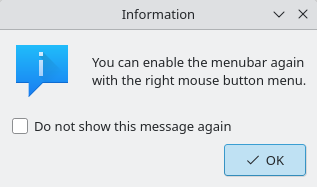
Typedef Documentation
◆ Options
| typedef QFlags< Option > KMessageBox::Options |
Stores a combination of Option values.
Definition at line 83 of file kmessagebox.h.
Enumeration Type Documentation
◆ ButtonCode
Button types.
| Enumerator | |
|---|---|
| Ok | Ok button. |
| Cancel | Cancel button. |
| PrimaryAction | Primary action button;.
|
| SecondaryAction | Secondary action button;.
|
| Continue | Continue button. |
Definition at line 48 of file kmessagebox.h.
◆ DialogType
Definition at line 56 of file kmessagebox.h.
◆ Option
| enum KMessageBox::Option |
- See also
- Options
| Enumerator | |
|---|---|
| Notify | Emit a KNotify event. |
| AllowLink | The message may contain links. |
| Dangerous | The action to be confirmed by the dialog is a potentially destructive one. The default button will be set to Cancel or SecondaryAction, depending on which is available. |
| NoExec | Do not call exec() in createKMessageBox() |
| WindowModal | The window is to be modal relative to its parent. By default, it is application modal. |
| PlainText |
|
Definition at line 70 of file kmessagebox.h.
Function Documentation
◆ createKMessageBox() [1/2]
| QDialogButtonBox::StandardButton KMessageBox::createKMessageBox | ( | QDialog * | dialog, |
| QDialogButtonBox * | buttons, | ||
| const QIcon & | icon, | ||
| const QString & | text, | ||
| const QStringList & | strlist, | ||
| const QString & | ask, | ||
| bool * | checkboxReturn, | ||
| Options | options, | ||
| const QString & | details = QString(), | ||
| QMessageBox::Icon | notifyType = QMessageBox::Information ) |
Create content and layout of a standard dialog.
- Parameters
-
dialog The parent dialog base buttons a QDialogButtonBox instance. This function will take care of connecting to it. icon A QPixmap containing the icon to be displayed in the dialog next to the text. text Message string. strlist List of strings to be written in the listbox. If the list is empty, it doesn't show any listbox ask The text of the checkbox. If empty none will be shown. checkboxReturn The result of the checkbox. If it's initially true then the checkbox will be checked by default. May be a null pointer. Incompatible with NoExec. options see Options details Detailed message string. notifyType The type of notification to send when this message is presentend.
- Returns
- A QDialogButtonBox::StandardButton button code, not a KMessageBox button code, based on the buttonmask given to the constructor of the
dialog(ie. will return QDialogButtonBox::Yes instead of KMessageBox::PrimaryAction). Will return QDialogButtonBox::NoButton if the message box is queued for display instead of exec()ed immediately or if the option NoExec is set.
- Note
- Unless NoExec is used, the
dialogthat is passed in is deleted by this function. Do not delete it yourself.
Definition at line 156 of file kmessagebox.cpp.
◆ createKMessageBox() [2/2]
| QDialogButtonBox::StandardButton KMessageBox::createKMessageBox | ( | QDialog * | dialog, |
| QDialogButtonBox * | buttons, | ||
| QMessageBox::Icon | icon, | ||
| const QString & | text, | ||
| const QStringList & | strlist, | ||
| const QString & | ask, | ||
| bool * | checkboxReturn, | ||
| Options | options, | ||
| const QString & | details = QString() ) |
Create content and layout of a standard dialog.
- Parameters
-
dialog The parent dialog base buttons a QDialogButtonBox instance. This function will take care of connecting to it. icon Which predefined icon the message box shall show. text Message string. strlist List of strings to be written in the listbox. If the list is empty, it doesn't show any listbox ask The text of the checkbox. If empty none will be shown. checkboxReturn The result of the checkbox. If it's initially true then the checkbox will be checked by default. May be a null pointer. Incompatible with NoExec. options see Options details Detailed message string.
- Returns
- A QDialogButtonBox::StandardButton button code, not a KMessageBox button code, based on the buttonmask given to the constructor of the
dialog(ie. will return QDialogButtonBox::Yes instead of KMessageBox::PrimaryAction). Will return QDialogButtonBox::NoButton if the message box is queued for display instead of exec()ed immediately or if the option NoExec is set.
- Note
- Unless NoExec is used, the
dialogthat is passed in is deleted by this function. Do not delete it yourself.
Definition at line 124 of file kmessagebox.cpp.
◆ detailedError() [1/2]
| void KMessageBox::detailedError | ( | QWidget * | parent, |
| const QString & | text, | ||
| const QString & | details, | ||
| const QString & | title, | ||
| const KGuiItem & | buttonOk, | ||
| Options | options = Notify ) |
Displays an "Error" dialog with a "Details >>" button.
- Parameters
-
parent Parent widget. text Message string. details Detailed message string. title Message box title. The application name is added to the title. The default title is i18n("Error"). buttonOk The text for the only button. The default is KStandardGuiItem::ok(). options see Options
Your program messed up and now it's time to inform the user. To be used for important things like "Sorry, I deleted your hard disk."
The details message can contain additional information about the problem and can be shown on request to advanced/interested users.
There is only one button, therefore it's the default button, and pressing "Esc" selects it as well.
- Since
- 5.97
Definition at line 860 of file kmessagebox.cpp.
◆ detailedError() [2/2]
| void KMessageBox::detailedError | ( | QWidget * | parent, |
| const QString & | text, | ||
| const QString & | details, | ||
| const QString & | title = QString(), | ||
| Options | options = Notify ) |
Displays an "Error" dialog with a "Details >>" button.
- Parameters
-
parent Parent widget. text Message string. details Detailed message string. title Message box title. The application name is added to the title. The default title is i18n("Error"). options see Options
Your program messed up and now it's time to inform the user. To be used for important things like "Sorry, I deleted your hard disk."
The details message can contain additional information about the problem and can be shown on request to advanced/interested users.
The default button is "&OK". Pressing "Esc" selects the OK-button.
- Note
- The OK button will always have the i18n'ed text '&OK'.
Definition at line 855 of file kmessagebox.cpp.
◆ detailedErrorWId() [1/2]
| void KMessageBox::detailedErrorWId | ( | WId | parent_id, |
| const QString & | text, | ||
| const QString & | details, | ||
| const QString & | title, | ||
| const KGuiItem & | buttonOk, | ||
| Options | options = Notify ) |
This function accepts the window id of the parent window, instead of QWidget*.
It should be used only when necessary.
- Since
- 5.97
Definition at line 1103 of file kmessagebox.cpp.
◆ detailedErrorWId() [2/2]
| void KMessageBox::detailedErrorWId | ( | WId | parent_id, |
| const QString & | text, | ||
| const QString & | details, | ||
| const QString & | title = QString(), | ||
| Options | options = Notify ) |
This function accepts the window id of the parent window, instead of QWidget*.
It should be used only when necessary.
Definition at line 1098 of file kmessagebox.cpp.
◆ enableAllMessages()
| void KMessageBox::enableAllMessages | ( | ) |
Enable all messages which have been turned off with the dontShowAgainName feature.
Definition at line 430 of file kmessagebox.cpp.
◆ enableMessage()
| void KMessageBox::enableMessage | ( | const QString & | dontShowAgainName | ) |
Re-enable a specific dontShowAgainName messages that had previously been turned off.
Definition at line 435 of file kmessagebox.cpp.
◆ error() [1/2]
| void KMessageBox::error | ( | QWidget * | parent, |
| const QString & | text, | ||
| const QString & | title, | ||
| const KGuiItem & | buttonOk, | ||
| Options | options = Notify ) |
Display an "Error" dialog.
- Parameters
-
parent Parent widget. text Message string. title Message box title. The application name is added to the title. The default title is i18n("Error"). buttonOk The text for the only button. The default is KStandardGuiItem::ok(). options see Options
There is only one button, therefore it's the default button, and pressing "Esc" selects it as well.
- Since
- 5.97
Definition at line 815 of file kmessagebox.cpp.
◆ error() [2/2]
| void KMessageBox::error | ( | QWidget * | parent, |
| const QString & | text, | ||
| const QString & | title = QString(), | ||
| Options | options = Notify ) |
Display an "Error" dialog.
- Parameters
-
parent Parent widget. text Message string. title Message box title. The application name is added to the title. The default title is i18n("Error"). options see Options
Your program messed up and now it's time to inform the user. To be used for important things like "Sorry, I deleted your hard disk."
The default button is "&OK". Pressing "Esc" selects the OK-button.
- Note
- The OK button will always have the i18n'ed text '&OK'.
Definition at line 810 of file kmessagebox.cpp.
◆ errorList()
| void KMessageBox::errorList | ( | QWidget * | parent, |
| const QString & | text, | ||
| const QStringList & | strlist, | ||
| const QString & | title = QString(), | ||
| Options | options = Notify ) |
Display an "Error" dialog with a listbox.
- Parameters
-
parent Parent widget. text Message string. strlist List of strings to be written in the listbox. If the list is empty, it doesn't show any listbox, working as error(). title Message box title. The application name is added to the title. The default title is i18n("Error"). options see Options
Your program messed up and now it's time to inform the user. To be used for important things like "Sorry, I deleted your hard disk."
The default button is "&OK". Pressing "Esc" selects the OK-button.
- Note
- The OK button will always have the i18n'ed text '&OK'.
Definition at line 834 of file kmessagebox.cpp.
◆ errorListWId()
| void KMessageBox::errorListWId | ( | WId | parent_id, |
| const QString & | text, | ||
| const QStringList & | strlist, | ||
| const QString & | title = QString(), | ||
| Options | options = Notify ) |
This function accepts the window id of the parent window, instead of QWidget*.
It should be used only when necessary.
Definition at line 1093 of file kmessagebox.cpp.
◆ errorWId()
| void KMessageBox::errorWId | ( | WId | parent_id, |
| const QString & | text, | ||
| const QString & | title = QString(), | ||
| Options | options = Notify ) |
This function accepts the window id of the parent window, instead of QWidget*.
It should be used only when necessary.
Definition at line 1088 of file kmessagebox.cpp.
◆ information()
| void KMessageBox::information | ( | QWidget * | parent, |
| const QString & | text, | ||
| const QString & | title = QString(), | ||
| const QString & | dontShowAgainName = QString(), | ||
| Options | options = Notify ) |
Display an "Information" dialog.
- Parameters
-
parent Parent widget. text Message string. title Message box title. The application name is added to the title. The default title is i18n("Information"). dontShowAgainName If provided, a checkbox is added with which further notifications can be turned off. The string is used to lookup and store the setting in the applications config file. The setting is stored in the "Notification Messages" group. options see Options
Your program wants to tell the user something. To be used for things like: "Your bookmarks have been rearranged."
The default button is "&OK". Pressing "Esc" selects the OK-button.
- Note
- The OK button will always have the i18n'ed text '&OK'.
Definition at line 865 of file kmessagebox.cpp.
◆ informationList()
| void KMessageBox::informationList | ( | QWidget * | parent, |
| const QString & | text, | ||
| const QStringList & | strlist, | ||
| const QString & | title = QString(), | ||
| const QString & | dontShowAgainName = QString(), | ||
| Options | options = Notify ) |
Display an "Information" dialog with a listbox.
- Parameters
-
parent Parent widget. text Message string. strlist List of strings to be written in the listbox. If the list is empty, it doesn't show any listbox, working as information. title Message box title. The application name is added to the title. The default title is i18n("Information"). dontShowAgainName If provided, a checkbox is added with which further notifications can be turned off. The string is used to lookup and store the setting in the applications config file. The setting is stored in the "Notification Messages" group. options see Options
Your program wants to tell the user something. To be used for things like: "The following bookmarks have been rearranged:"
The default button is "&OK". Pressing "Esc" selects the OK-button.
- Note
- The OK button will always have the i18n'ed text '&OK'.
Definition at line 907 of file kmessagebox.cpp.
◆ informationListWId()
| void KMessageBox::informationListWId | ( | WId | parent_id, |
| const QString & | text, | ||
| const QStringList & | strlist, | ||
| const QString & | title = QString(), | ||
| const QString & | dontShowAgainName = QString(), | ||
| Options | options = Notify ) |
This function accepts the window id of the parent window, instead of QWidget*.
It should be used only when necessary.
Definition at line 1113 of file kmessagebox.cpp.
◆ informationWId()
| void KMessageBox::informationWId | ( | WId | parent_id, |
| const QString & | text, | ||
| const QString & | title = QString(), | ||
| const QString & | dontShowAgainName = QString(), | ||
| Options | options = Notify ) |
This function accepts the window id of the parent window, instead of QWidget*.
It should be used only when necessary.
Definition at line 1108 of file kmessagebox.cpp.
◆ messageBox()
| ButtonCode KMessageBox::messageBox | ( | QWidget * | parent, |
| DialogType | type, | ||
| const QString & | text, | ||
| const QString & | title, | ||
| const KGuiItem & | primaryAction, | ||
| const KGuiItem & | secondaryAction, | ||
| const KGuiItem & | cancelAction = KStandardGuiItem::cancel(), | ||
| const QString & | dontShowAskAgainName = QString(), | ||
| Options | options = Notify ) |
Alternate method to show a messagebox:
- Parameters
-
parent Parent widget. type type of message box: QuestionTwoActions, WarningTwoActions, WarningContinueCancel... text Message string. title Message box title. primaryAction The KGuiItem for the first button. secondaryAction The KGuiItem for the second button. cancelAction The text for the third button. The default is KStandardGuiItem::cancel(). dontShowAskAgainName If provided, a checkbox is added with which further questions/information can be turned off. If turned off all questions will be automatically answered with the last answer (either PrimaryAction or SecondaryAction), if the message box needs an answer. The string is used to lookup and store the setting in the applications config file. options see Options Note: for ContinueCancel, primaryAction is the continue button and secondaryAction is unused. and for Information, none is used.
- Returns
- a button code, as defined in KMessageBox.
Definition at line 953 of file kmessagebox.cpp.
◆ messageBoxWId()
| ButtonCode KMessageBox::messageBoxWId | ( | WId | parent_id, |
| DialogType | type, | ||
| const QString & | text, | ||
| const QString & | title, | ||
| const KGuiItem & | primaryAction, | ||
| const KGuiItem & | secondaryAction, | ||
| const KGuiItem & | cancelAction = KStandardGuiItem::cancel(), | ||
| const QString & | dontShowAskAgainName = QString(), | ||
| Options | options = Notify ) |
This function accepts the window id of the parent window, instead of QWidget*.
It should be used only when necessary.
Definition at line 1118 of file kmessagebox.cpp.
◆ questionTwoActions()
| ButtonCode KMessageBox::questionTwoActions | ( | QWidget * | parent, |
| const QString & | text, | ||
| const QString & | title, | ||
| const KGuiItem & | primaryAction, | ||
| const KGuiItem & | secondaryAction, | ||
| const QString & | dontAskAgainName = QString(), | ||
| Options | options = Notify ) |
Display a "question" dialog with two action buttons.
To be used for questions like "Do you want to save the message for later or discard it?".
The default button is the primary button. Pressing "Esc" triggers the secondary button.
- Parameters
-
parent the parent widget text the message string title the message box title. If an empty string, defaults to i18n("Question"). primaryAction the action for the primary button secondaryAction the action for the secondary button dontAskAgainName If not an empty string, a checkbox is added with which further confirmation can be turned off. The string is used to lookup and store the setting in the applications config file. The setting is stored in the "Notification Messages" group. If dontAskAgainNamestarts with a ':' then the setting is stored in the global config file.options see Option
- Returns
PrimaryActionif the primary button is triggered,SecondaryActionif the secondary button is triggered.
- Since
- 5.100
Definition at line 387 of file kmessagebox.cpp.
◆ questionTwoActionsCancel()
| ButtonCode KMessageBox::questionTwoActionsCancel | ( | QWidget * | parent, |
| const QString & | text, | ||
| const QString & | title, | ||
| const KGuiItem & | primaryAction, | ||
| const KGuiItem & | secondaryAction, | ||
| const KGuiItem & | cancelAction = KStandardGuiItem::cancel(), | ||
| const QString & | dontAskAgainName = QString(), | ||
| Options | options = Notify ) |
Display a "question" dialog with two action buttons and a cancel button.
To be used for questions like "Do you want to save the message for later or discard it?".
The default button is the primary button. Pressing "Esc" triggers the cancel button.
- Parameters
-
parent the parent widget text the message string title the message box title. If an empty string, defaults to i18n("Question"). primaryAction the action for the primary button secondaryAction the action for the secondary button cancelAction the action for the cancel button dontAskAgainName If not an empty string, a checkbox is added with which further confirmation can be turned off. The string is used to lookup and store the setting in the applications config file. The setting is stored in the "Notification Messages" group. If dontAskAgainNamestarts with a ':' then the setting is stored in the global config file.options see Option
- Returns
PrimaryActionif the primary button is triggered,SecondaryActionif the secondary button is triggered.Cancelif the cancel button is triggered.
- Since
- 5.100
Definition at line 551 of file kmessagebox.cpp.
◆ questionTwoActionsCancelWId()
| ButtonCode KMessageBox::questionTwoActionsCancelWId | ( | WId | parent_id, |
| const QString & | text, | ||
| const QString & | title, | ||
| const KGuiItem & | primaryAction, | ||
| const KGuiItem & | secondaryAction, | ||
| const KGuiItem & | cancelAction = KStandardGuiItem::cancel(), | ||
| const QString & | dontAskAgainName = QString(), | ||
| Options | options = Notify ) |
This function accepts the window id of the parent window, instead of QWidget*.
It should be used only when necessary.
- See also
- questionTwoActionsCancel()
- Since
- 5.100
Definition at line 989 of file kmessagebox.cpp.
◆ questionTwoActionsList()
| ButtonCode KMessageBox::questionTwoActionsList | ( | QWidget * | parent, |
| const QString & | text, | ||
| const QStringList & | strlist, | ||
| const QString & | title, | ||
| const KGuiItem & | primaryAction, | ||
| const KGuiItem & | secondaryAction, | ||
| const QString & | dontAskAgainName = QString(), | ||
| Options | options = Notify ) |
Display a "question" dialog with a listbox to show information to the user and two action buttons.
To be used for questions like "Do you really want to delete these files?" and show the user exactly which files are going to be deleted in case.
The default button is the primary button. Pressing "Esc" triggers the secondary button.
- Parameters
-
parent the parent widget text the message string strlist List of strings to be written in the listbox. If the list is empty, it doesn't show any listbox, working as questionTwoActions(). title the message box title. If an empty string, defaults to i18n("Question"). primaryAction the action for the primary button secondaryAction the action for the secondary button dontAskAgainName If not an empty string, a checkbox is added with which further confirmation can be turned off. The string is used to lookup and store the setting in the applications config file. The setting is stored in the "Notification Messages" group. If dontAskAgainNamestarts with a ':' then the setting is stored in the global config file.options see Option
- Returns
PrimaryActionif the primary button is triggered,SecondaryActionif the secondary button is triggered.
- Since
- 5.100
Definition at line 488 of file kmessagebox.cpp.
◆ questionTwoActionsListWId()
| ButtonCode KMessageBox::questionTwoActionsListWId | ( | WId | parent_id, |
| const QString & | text, | ||
| const QStringList & | strlist, | ||
| const QString & | title, | ||
| const KGuiItem & | primaryAction, | ||
| const KGuiItem & | secondaryAction, | ||
| const QString & | dontAskAgainName = QString(), | ||
| Options | options = Notify ) |
This function accepts the window id of the parent window, instead of QWidget*.
It should be used only when necessary.
- See also
- questionTwoActionsList()
- Since
- 5.100
Definition at line 977 of file kmessagebox.cpp.
◆ questionTwoActionsWId()
| ButtonCode KMessageBox::questionTwoActionsWId | ( | WId | parent_id, |
| const QString & | text, | ||
| const QString & | title, | ||
| const KGuiItem & | primaryAction, | ||
| const KGuiItem & | secondaryAction, | ||
| const QString & | dontAskAgainName = QString(), | ||
| Options | options = Notify ) |
This function accepts the window id of the parent window, instead of QWidget*.
It should be used only when necessary.
- See also
- questionTwoActions()
- Since
- 5.100
Definition at line 966 of file kmessagebox.cpp.
◆ saveDontShowAgainContinue()
| void KMessageBox::saveDontShowAgainContinue | ( | const QString & | dontShowAgainName | ) |
Save the fact that the continue/cancel message box should not be shown again.
- Parameters
-
dontShowAgainName the name that identify the message box. If empty, this method does nothing.
Definition at line 422 of file kmessagebox.cpp.
◆ saveDontShowAgainTwoActions()
| void KMessageBox::saveDontShowAgainTwoActions | ( | const QString & | dontShowAgainName, |
| ButtonCode | result ) |
Save the fact that a two actions message box should not be shown again.
- Parameters
-
dontShowAgainName the name that identifies the message box. If empty, this method does nothing. result the value ( PrimaryActionorSecondaryAction) that should be used as the result for the message box.
- Since
- 5.100
Definition at line 414 of file kmessagebox.cpp.
◆ setDontShowAgainConfig()
| void KMessageBox::setDontShowAgainConfig | ( | KConfig * | cfg | ) |
Use cfg for all settings related to the dontShowAgainName feature.
If cfg is 0 (default) KGlobal::config() will be used.
Definition at line 440 of file kmessagebox.cpp.
◆ setDontShowAgainInterface()
| void KMessageBox::setDontShowAgainInterface | ( | KMessageBoxDontAskAgainInterface * | dontAskAgainInterface | ) |
Use dontAskAgainInterface for all settings related to the dontShowAgain feature.
This method does not take ownership of dontAskAgainInterface.
- Since
- 5.0
◆ setNotifyInterface()
| void KMessageBox::setNotifyInterface | ( | KMessageBoxNotifyInterface * | notifyInterface | ) |
Use notifyInterface to send notifications.
This method does not take ownership of notifyInterface.
- Since
- 5.0
◆ shouldBeShownContinue()
| bool KMessageBox::shouldBeShownContinue | ( | const QString & | dontShowAgainName | ) |
- Returns
- true if the corresponding continue/cancel message box should be shown.
- Parameters
-
dontShowAgainName the name that identify the message box. If empty, true is always returned.
Definition at line 406 of file kmessagebox.cpp.
◆ shouldBeShownTwoActions()
| bool KMessageBox::shouldBeShownTwoActions | ( | const QString & | dontShowAgainName, |
| ButtonCode & | result ) |
- Parameters
-
dontShowAgainName the name that identifies the message box. If empty, trueis always returned.result reference to a variable to be set to the choice ( PrimaryActionorSecondaryAction) that was chosen the last time the message box was shown. Only meaningful if the message box should not be shown.
- Returns
trueif the corresponding two actions message box should be shown,falseotherwise.
- Since
- 5.100
Definition at line 398 of file kmessagebox.cpp.
◆ warningContinueCancel()
| ButtonCode KMessageBox::warningContinueCancel | ( | QWidget * | parent, |
| const QString & | text, | ||
| const QString & | title = QString(), | ||
| const KGuiItem & | buttonContinue = KStandardGuiItem::cont(), | ||
| const KGuiItem & | buttonCancel = KStandardGuiItem::cancel(), | ||
| const QString & | dontAskAgainName = QString(), | ||
| Options | options = Notify ) |
Display a "warning" dialog.
- Parameters
-
parent Parent widget. text Message string. title Message box title. The application name is added to the title. The default title is i18n("Warning"). buttonContinue The text for the first button. The default is KStandardGuiItem::cont(). buttonCancel The text for the second button. The default is KStandardGuiItem::cancel(). dontAskAgainName If provided, a checkbox is added with which further confirmation can be turned off. The string is used to lookup and store the setting in the applications config file. The setting is stored in the "Notification Messages" group. If dontAskAgainNamestarts with a ':' then the setting is stored in the global config file.options see Options
- Returns
Continueis returned if the Continue-button is pressed.Cancelis returned if the Cancel-button is pressed.
To be used for questions like "You are about to Print. Are you sure?" the continueButton should then be labeled "Print".
The default button is buttonContinue. Pressing "Esc" selects "Cancel".
Definition at line 629 of file kmessagebox.cpp.
◆ warningContinueCancelDetailed()
| ButtonCode KMessageBox::warningContinueCancelDetailed | ( | QWidget * | parent, |
| const QString & | text, | ||
| const QString & | title = QString(), | ||
| const KGuiItem & | buttonContinue = KStandardGuiItem::cont(), | ||
| const KGuiItem & | buttonCancel = KStandardGuiItem::cancel(), | ||
| const QString & | dontAskAgainName = QString(), | ||
| Options | options = Notify, | ||
| const QString & | details = QString() ) |
Display a "warning" dialog with a collapsible "Details" section.
- Since
- 5.61
Definition at line 698 of file kmessagebox.cpp.
◆ warningContinueCancelList()
| ButtonCode KMessageBox::warningContinueCancelList | ( | QWidget * | parent, |
| const QString & | text, | ||
| const QStringList & | strlist, | ||
| const QString & | title = QString(), | ||
| const KGuiItem & | buttonContinue = KStandardGuiItem::cont(), | ||
| const KGuiItem & | buttonCancel = KStandardGuiItem::cancel(), | ||
| const QString & | dontAskAgainName = QString(), | ||
| Options | options = Notify ) |
Display a "warning" dialog with a listbox to show information to the user.
- Parameters
-
parent Parent widget. text Message string. strlist List of strings to be written in the listbox. If the list is empty, it doesn't show any listbox, working as warningContinueCancel. title Message box title. The application name is added to the title. The default title is i18n("Warning"). buttonContinue The text for the first button. The default is KStandardGuiItem::cont(). buttonCancel The text for the second button. The default is KStandardGuiItem::cancel(). dontAskAgainName If provided, a checkbox is added with which further confirmation can be turned off. The string is used to lookup and store the setting in the applications config file. The setting is stored in the "Notification Messages" group. If dontAskAgainNamestarts with a ':' then the setting is stored in the global config file.options see Options
- Returns
Continueis returned if the Continue-button is pressed.Cancelis returned if the Cancel-button is pressed.
To be used for questions like "You are about to Print. Are you sure?" the continueButton should then be labeled "Print".
The default button is buttonContinue. Pressing "Esc" selects "Cancel".
Definition at line 686 of file kmessagebox.cpp.
◆ warningContinueCancelListWId()
| ButtonCode KMessageBox::warningContinueCancelListWId | ( | WId | parent_id, |
| const QString & | text, | ||
| const QStringList & | strlist, | ||
| const QString & | title = QString(), | ||
| const KGuiItem & | buttonContinue = KStandardGuiItem::cont(), | ||
| const KGuiItem & | buttonCancel = KStandardGuiItem::cancel(), | ||
| const QString & | dontAskAgainName = QString(), | ||
| Options | options = Notify ) |
This function accepts the window id of the parent window, instead of QWidget*.
It should be used only when necessary.
Definition at line 1035 of file kmessagebox.cpp.
◆ warningContinueCancelWId()
| ButtonCode KMessageBox::warningContinueCancelWId | ( | WId | parent_id, |
| const QString & | text, | ||
| const QString & | title = QString(), | ||
| const KGuiItem & | buttonContinue = KStandardGuiItem::cont(), | ||
| const KGuiItem & | buttonCancel = KStandardGuiItem::cancel(), | ||
| const QString & | dontAskAgainName = QString(), | ||
| Options | options = Notify ) |
This function accepts the window id of the parent window, instead of QWidget*.
It should be used only when necessary.
Definition at line 1024 of file kmessagebox.cpp.
◆ warningTwoActions()
| ButtonCode KMessageBox::warningTwoActions | ( | QWidget * | parent, |
| const QString & | text, | ||
| const QString & | title, | ||
| const KGuiItem & | primaryAction, | ||
| const KGuiItem & | secondaryAction, | ||
| const QString & | dontAskAgainName = QString(), | ||
| Options | options = Options(Notify|Dangerous) ) |
Display a "warning" dialog with two action buttons.
To be used for questions like "Shall I update your configuration?". The text should explain the implication of both actions.
The default button is the secondary button. Pressing "Esc" triggers the secondary button.
- Parameters
-
parent the parent widget text the message string title the message box title. If an empty string, defaults to i18n("Warning"). primaryAction the action for the primary button secondaryAction the action for the secondary button dontAskAgainName If not an empty string, a checkbox is added with which further confirmation can be turned off. The string is used to lookup and store the setting in the applications config file. The setting is stored in the "Notification Messages" group. If dontAskAgainNamestarts with a ':' then the setting is stored in the global config file.options see Options
- Returns
PrimaryActionif the primary button is triggered,SecondaryActionif the secondary button is triggered.
- Since
- 5.100
Definition at line 563 of file kmessagebox.cpp.
◆ warningTwoActionsCancel()
| ButtonCode KMessageBox::warningTwoActionsCancel | ( | QWidget * | parent, |
| const QString & | text, | ||
| const QString & | title, | ||
| const KGuiItem & | primaryAction, | ||
| const KGuiItem & | secondaryAction, | ||
| const KGuiItem & | cancelAction = KStandardGuiItem::cancel(), | ||
| const QString & | dontAskAgainName = QString(), | ||
| Options | options = Options(Notify|Dangerous) ) |
Display a "warning" dialog with two action buttons and a cancel button.
To be used for questions like "Shall I update your configuration?". The text should explain the implication of both actions.
The default button is the cancel button. Pressing "Esc" triggers the cancel button.
- Parameters
-
parent the parent widget text the message string title the message box title. If an empty string, defaults to i18n("Warning"). primaryAction the action for the primary button secondaryAction the action for the secondary button cancelAction the action for the cancel button dontAskAgainName If not an empty string, a checkbox is added with which further confirmation can be turned off. The string is used to lookup and store the setting in the applications config file. The setting is stored in the "Notification Messages" group. If dontAskAgainNamestarts with a ':' then the setting is stored in the global config file.options see Options
- Returns
PrimaryActionif the primary button is triggered,SecondaryActionif the secondary button is triggered.Cancelif the cancel button is triggered.
- Since
- 5.100
Definition at line 710 of file kmessagebox.cpp.
◆ warningTwoActionsCancelList()
| ButtonCode KMessageBox::warningTwoActionsCancelList | ( | QWidget * | parent, |
| const QString & | text, | ||
| const QStringList & | strlist, | ||
| const QString & | title, | ||
| const KGuiItem & | primaryAction, | ||
| const KGuiItem & | secondaryAction, | ||
| const KGuiItem & | cancelAction = KStandardGuiItem::cancel(), | ||
| const QString & | dontAskAgainName = QString(), | ||
| Options | options = Options(Notify|Dangerous) ) |
Display a "warning" dialog with a listbox to show information to the user, two action buttons and a cancel button.
To be used for questions like "Shall I update your configuration?". The text should explain the implication of both actions.
The default button is the cancel button. Pressing "Esc" triggers the cancel button.
- Parameters
-
parent the parent widget text the message string strlist a List of strings to be written in the listbox. If the list is empty, it doesn't show any listbox, working as warningTwoActionsCancel(). title the message box title. If an empty string, defaults to i18n("Warning"). primaryAction the action for the primary button secondaryAction the action for the secondary button cancelAction the action for the cancel button dontAskAgainName If not an empty string, a checkbox is added with which further confirmation can be turned off. The string is used to lookup and store the setting in the applications config file. The setting is stored in the "Notification Messages" group. If dontAskAgainNamestarts with a ':' then the setting is stored in the global config file.options see Options
- Returns
PrimaryActionif the primary button is triggered,SecondaryActionif the secondary button is triggered.Cancelif the cancel button is triggered.
- Since
- 5.100
Definition at line 774 of file kmessagebox.cpp.
◆ warningTwoActionsCancelListWId()
| ButtonCode KMessageBox::warningTwoActionsCancelListWId | ( | WId | parent_id, |
| const QString & | text, | ||
| const QStringList & | strlist, | ||
| const QString & | title, | ||
| const KGuiItem & | primaryAction, | ||
| const KGuiItem & | secondaryAction, | ||
| const KGuiItem & | cancelAction = KStandardGuiItem::cancel(), | ||
| const QString & | dontAskAgainName = QString(), | ||
| Options | options = Options(Notify|Dangerous) ) |
This function accepts the window id of the parent window, instead of QWidget*.
It should be used only when necessary.
- See also
- warningTwoActionsCancelList()
- Since
- 5.100
Definition at line 1067 of file kmessagebox.cpp.
◆ warningTwoActionsCancelWId()
| ButtonCode KMessageBox::warningTwoActionsCancelWId | ( | WId | parent_id, |
| const QString & | text, | ||
| const QString & | title, | ||
| const KGuiItem & | primaryAction, | ||
| const KGuiItem & | secondaryAction, | ||
| const KGuiItem & | cancelAction = KStandardGuiItem::cancel(), | ||
| const QString & | dontAskAgainName = QString(), | ||
| Options | options = Options(Notify|Dangerous) ) |
This function accepts the window id of the parent window, instead of QWidget*.
It should be used only when necessary.
- See also
- warningTwoActionsCancel()
- Since
- 5.100
Definition at line 1055 of file kmessagebox.cpp.
◆ warningTwoActionsList()
| ButtonCode KMessageBox::warningTwoActionsList | ( | QWidget * | parent, |
| const QString & | text, | ||
| const QStringList & | strlist, | ||
| const QString & | title, | ||
| const KGuiItem & | primaryAction, | ||
| const KGuiItem & | secondaryAction, | ||
| const QString & | dontAskAgainName = QString(), | ||
| Options | options = Options(Notify|Dangerous) ) |
Display a "warning" dialog with a listbox to show information to the user and two action buttons.
To be used for questions like "Shall I update your configuration?". The text should explain the implication of both actions.
The default button is the secondary button. Pressing "Esc" triggers the secondary button.
- Parameters
-
parent the parent widget text the message string strlist List of strings to be written in the listbox. If the list is empty, it doesn't show any listbox, working as warningTwoActions. title the message box title. If an empty string, defaults to i18n("Warning"). primaryAction the action for the primary button secondaryAction the action for the secondary button dontAskAgainName If not an empty string, a checkbox is added with which further confirmation can be turned off. The string is used to lookup and store the setting in the applications config file. The setting is stored in the "Notification Messages" group. If dontAskAgainNamestarts with a ':' then the setting is stored in the global config file.options see Options
- Returns
PrimaryActionif the primary button is triggered,SecondaryActionif the secondary button is triggered.
- Since
- 5.100
Definition at line 617 of file kmessagebox.cpp.
◆ warningTwoActionsListWId()
| ButtonCode KMessageBox::warningTwoActionsListWId | ( | WId | parent_id, |
| const QString & | text, | ||
| const QStringList & | strlist, | ||
| const QString & | title, | ||
| const KGuiItem & | primaryAction, | ||
| const KGuiItem & | secondaryAction, | ||
| const QString & | dontAskAgainName = QString(), | ||
| Options | options = Options(Notify|Dangerous) ) |
This function accepts the window id of the parent window, instead of QWidget*.
It should be used only when necessary.
- See also
- warningTwoActionsList()
- Since
- 5.100
Definition at line 1012 of file kmessagebox.cpp.
◆ warningTwoActionsWId()
| ButtonCode KMessageBox::warningTwoActionsWId | ( | WId | parent_id, |
| const QString & | text, | ||
| const QString & | title, | ||
| const KGuiItem & | primaryAction, | ||
| const KGuiItem & | secondaryAction, | ||
| const QString & | dontAskAgainName = QString(), | ||
| Options | options = Options(Notify|Dangerous) ) |
This function accepts the window id of the parent window, instead of QWidget*.
It should be used only when necessary.
- See also
- warningTwoActions()
- Since
- 5.100
Definition at line 1001 of file kmessagebox.cpp.
Documentation copyright © 1996-2025 The KDE developers.
Generated on Fri May 2 2025 11:54:51 by doxygen 1.13.2 written by Dimitri van Heesch, © 1997-2006
KDE's Doxygen guidelines are available online.