KDEUI
#include <kpastetextaction.h>
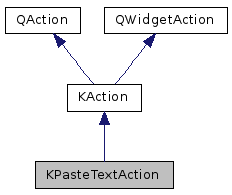
Additional Inherited Members | |
 Public Types inherited from KAction Public Types inherited from KAction | |
| enum | GlobalShortcutLoading { Autoloading = 0x0, NoAutoloading = 0x4 } |
| enum | ShortcutType { ActiveShortcut = 0x1, DefaultShortcut = 0x2 } |
 Signals inherited from KAction Signals inherited from KAction | |
| void | authorized (KAuth::Action *action) |
| void | globalShortcutChanged (const QKeySequence &) |
| void | triggered (Qt::MouseButtons buttons, Qt::KeyboardModifiers modifiers) |
 Properties inherited from KAction Properties inherited from KAction | |
| KShortcut | globalShortcut |
| bool | globalShortcutAllowed |
| bool | globalShortcutEnabled |
| KShortcut | shortcut |
| bool | shortcutConfigurable |
Detailed Description
An action for pasting text from the clipboard.
It's useful for text handling applications as when plugged into a toolbar it provides a menu with the clipboard history if klipper is running. If klipper is not running, the menu has only one item: the current clipboard content.
Definition at line 42 of file kpastetextaction.h.
Constructor & Destructor Documentation
|
explicit |
Constructs an action with the specified parent.
- Parameters
-
parent The parent of this action.
Definition at line 63 of file kpastetextaction.cpp.
Constructs an action with text; a shortcut may be specified by the ampersand character (e.g.
"&Option" creates a shortcut with key O )
This is the most common KAction used when you do not have a corresponding icon (note that it won't appear in the current version of the "Edit ToolBar" dialog, because an action needs an icon to be plugged in a toolbar...).
- Parameters
-
text The text that will be displayed. parent The parent of this action.
Definition at line 69 of file kpastetextaction.cpp.
Constructs an action with text and an icon; a shortcut may be specified by the ampersand character (e.g.
"&Option" creates a shortcut with key O )
This is the other common KAction used. Use it when you do have a corresponding icon.
- Parameters
-
icon The icon to display. text The text that will be displayed. parent The parent of this action.
Definition at line 76 of file kpastetextaction.cpp.
|
virtual |
Definition at line 90 of file kpastetextaction.cpp.
Member Function Documentation
| void KPasteTextAction::setMixedMode | ( | bool | mode | ) |
Controls the behavior of the clipboard history menu popup.
- Parameters
-
mode If false and the clipboard contains a non-text object the popup menu with the clipboard history will appear immediately as the user clicks the toolbar action; if true, the action works like the standard paste action even if the current clipboard object is not text. Default value is true.
Definition at line 95 of file kpastetextaction.cpp.
The documentation for this class was generated from the following files:
Documentation copyright © 1996-2014 The KDE developers.
Generated on Tue Oct 14 2014 22:49:18 by doxygen 1.8.7 written by Dimitri van Heesch, © 1997-2006
KDE's Doxygen guidelines are available online.
 KDE API Reference
KDE API Reference