KDEUI
#include <krecentfilesaction.h>
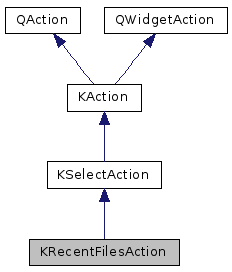
Public Slots | |
| virtual void | clear () |
Signals | |
| void | recentListCleared () |
| void | urlSelected (const KUrl &url) |
 Signals inherited from KSelectAction Signals inherited from KSelectAction | |
| void | triggered (QAction *action) |
| void | triggered (int index) |
| void | triggered (const QString &text) |
 Signals inherited from KAction Signals inherited from KAction | |
| void | authorized (KAuth::Action *action) |
| void | globalShortcutChanged (const QKeySequence &) |
| void | triggered (Qt::MouseButtons buttons, Qt::KeyboardModifiers modifiers) |
Public Member Functions | |
| KRecentFilesAction (QObject *parent) | |
| KRecentFilesAction (const QString &text, QObject *parent) | |
| KRecentFilesAction (const KIcon &icon, const QString &text, QObject *parent) | |
| virtual | ~KRecentFilesAction () |
| void | addAction (QAction *action, const KUrl &url, const QString &name) |
| void | addUrl (const KUrl &url, const QString &name=QString()) |
| void | loadEntries (const KConfigGroup &config) |
| int | maxItems () const |
| virtual QAction * | removeAction (QAction *action) |
| void | removeUrl (const KUrl &url) |
| void | saveEntries (const KConfigGroup &config) |
| void | setMaxItems (int maxItems) |
| KUrl::List | urls () const |
 Public Member Functions inherited from KSelectAction Public Member Functions inherited from KSelectAction | |
| KSelectAction (QObject *parent) | |
| KSelectAction (const QString &text, QObject *parent) | |
| KSelectAction (const KIcon &icon, const QString &text, QObject *parent) | |
| virtual | ~KSelectAction () |
| QAction * | action (int index) const |
| QAction * | action (const QString &text, Qt::CaseSensitivity cs=Qt::CaseSensitive) const |
| QList< QAction * > | actions () const |
| virtual void | addAction (QAction *action) |
| KAction * | addAction (const QString &text) |
| KAction * | addAction (const KIcon &icon, const QString &text) |
| void | changeItem (int index, const QString &text) |
| void | clear () |
| int | comboWidth () const |
| QAction * | currentAction () const |
| int | currentItem () const |
| QString | currentText () const |
| bool | isEditable () const |
| QStringList | items () const |
| bool | menuAccelsEnabled () const |
| void | removeAllActions () |
| QActionGroup * | selectableActionGroup () const |
| void | setComboWidth (int width) |
| bool | setCurrentAction (QAction *action) |
| bool | setCurrentAction (const QString &text, Qt::CaseSensitivity cs=Qt::CaseSensitive) |
| bool | setCurrentItem (int index) |
| void | setEditable (bool) |
| void | setItems (const QStringList &lst) |
| void | setMaxComboViewCount (int n) |
| void | setMenuAccelsEnabled (bool b) |
| void | setToolBarMode (ToolBarMode mode) |
| void | setToolButtonPopupMode (QToolButton::ToolButtonPopupMode mode) |
| ToolBarMode | toolBarMode () const |
| QToolButton::ToolButtonPopupMode | toolButtonPopupMode () const |
 Public Member Functions inherited from KAction Public Member Functions inherited from KAction | |
| KAction (QObject *parent) | |
| KAction (const QString &text, QObject *parent) | |
| KAction (const KIcon &icon, const QString &text, QObject *parent) | |
| virtual | ~KAction () |
| KAuth::Action * | authAction () const |
| bool | event (QEvent *) |
| void | forgetGlobalShortcut () |
| const KShortcut & | globalShortcut (ShortcutTypes type=ActiveShortcut) const |
| bool | globalShortcutAllowed () const |
| bool | isGlobalShortcutEnabled () const |
| bool | isShortcutConfigurable () const |
| KRockerGesture | rockerGesture (ShortcutTypes type=ActiveShortcut) const |
| void | setAuthAction (KAuth::Action *action) |
| void | setAuthAction (const QString &actionName) |
| void | setGlobalShortcut (const KShortcut &shortcut, ShortcutTypes type=ShortcutTypes(ActiveShortcut|DefaultShortcut), GlobalShortcutLoading loading=Autoloading) |
| void | setGlobalShortcutAllowed (bool allowed, GlobalShortcutLoading loading=Autoloading) |
| void | setHelpText (const QString &text) |
| void | setRockerGesture (const KRockerGesture &gest, ShortcutTypes type=ShortcutTypes(ActiveShortcut|DefaultShortcut)) |
| void | setShapeGesture (const KShapeGesture &gest, ShortcutTypes type=ShortcutTypes(ActiveShortcut|DefaultShortcut)) |
| void | setShortcut (const KShortcut &shortcut, ShortcutTypes type=ShortcutTypes(ActiveShortcut|DefaultShortcut)) |
| void | setShortcut (const QKeySequence &shortcut, ShortcutTypes type=ShortcutTypes(ActiveShortcut|DefaultShortcut)) |
| void | setShortcutConfigurable (bool configurable) |
| void | setShortcuts (const QList< QKeySequence > &shortcuts, ShortcutTypes type=ShortcutTypes(ActiveShortcut|DefaultShortcut)) |
| KShapeGesture | shapeGesture (ShortcutTypes type=ActiveShortcut) const |
| KShortcut | shortcut (ShortcutTypes types=ActiveShortcut) const |
Properties | |
| int | maxItems |
 Properties inherited from KSelectAction Properties inherited from KSelectAction | |
| int | comboWidth |
| QAction | currentAction |
| int | currentItem |
| QString | currentText |
| bool | editable |
| QStringList | items |
| ToolBarMode | toolBarMode |
| QToolButton::ToolButtonPopupMode | toolButtonPopupMode |
 Properties inherited from KAction Properties inherited from KAction | |
| KShortcut | globalShortcut |
| bool | globalShortcutAllowed |
| bool | globalShortcutEnabled |
| KShortcut | shortcut |
| bool | shortcutConfigurable |
Additional Inherited Members | |
 Public Types inherited from KSelectAction Public Types inherited from KSelectAction | |
| enum | ToolBarMode { MenuMode, ComboBoxMode } |
 Public Types inherited from KAction Public Types inherited from KAction | |
| enum | GlobalShortcutLoading { Autoloading = 0x0, NoAutoloading = 0x4 } |
| enum | ShortcutType { ActiveShortcut = 0x1, DefaultShortcut = 0x2 } |
 Protected Slots inherited from KSelectAction Protected Slots inherited from KSelectAction | |
| virtual void | actionTriggered (QAction *action) |
| void | slotToggled (bool) |
 Protected Member Functions inherited from KSelectAction Protected Member Functions inherited from KSelectAction | |
| KSelectAction (KSelectActionPrivate &dd, QObject *parent) | |
| virtual QWidget * | createWidget (QWidget *parent) |
| virtual void | deleteWidget (QWidget *widget) |
| virtual bool | event (QEvent *event) |
| virtual bool | eventFilter (QObject *watched, QEvent *event) |
 Protected Attributes inherited from KSelectAction Protected Attributes inherited from KSelectAction | |
| KSelectActionPrivate * | d_ptr |
Detailed Description
Recent files action.
This class is an action to handle a recent files submenu. The best way to create the action is to use KStandardAction::openRecent. Then you simply need to call loadEntries on startup, saveEntries on shutdown, addURL when your application loads/saves a file.
Definition at line 46 of file krecentfilesaction.h.
Constructor & Destructor Documentation
|
explicit |
Constructs an action with the specified parent.
- Parameters
-
parent The parent of this action.
Definition at line 47 of file krecentfilesaction.cpp.
Constructs an action with text; a shortcut may be specified by the ampersand character (e.g.
"&Option" creates a shortcut with key O )
This is the most common KAction used when you do not have a corresponding icon (note that it won't appear in the current version of the "Edit ToolBar" dialog, because an action needs an icon to be plugged in a toolbar...).
- Parameters
-
text The text that will be displayed. parent The parent of this action.
Definition at line 54 of file krecentfilesaction.cpp.
| KRecentFilesAction::KRecentFilesAction | ( | const KIcon & | icon, |
| const QString & | text, | ||
| QObject * | parent | ||
| ) |
Constructs an action with text and an icon; a shortcut may be specified by the ampersand character (e.g.
"&Option" creates a shortcut with key O )
This is the other common KAction used. Use it when you do have a corresponding icon.
- Parameters
-
icon The icon to display. text The text that will be displayed. parent The parent of this action.
Definition at line 64 of file krecentfilesaction.cpp.
|
virtual |
Destructor.
Definition at line 91 of file krecentfilesaction.cpp.
Member Function Documentation
Adds action to the list of URLs, with url and title name.
Do not use addAction(QAction*), as no url will be associated, and consequently urlSelected() will not be emitted when action is selected.
Definition at line 200 of file krecentfilesaction.cpp.
Add URL to recent files list.
- Parameters
-
url The URL of the file name The user visible pretty name that appears before the URL
Create a deep copy here, because if _url is the parameter from urlSelected() signal, we will delete it in the removeAction() call below. but access it again in the addAction call... => crash
Definition at line 150 of file krecentfilesaction.cpp.
|
virtualslot |
Clears the recent files list.
Note that there is also an action shown to the user for clearing the list.
Definition at line 247 of file krecentfilesaction.cpp.
| void KRecentFilesAction::loadEntries | ( | const KConfigGroup & | config | ) |
Loads the recent files entries from a given KConfigGroup object.
You can provide the name of the group used to load the entries. If the groupname is empty, entries are load from a group called 'RecentFiles'
Definition at line 265 of file krecentfilesaction.cpp.
| int KRecentFilesAction::maxItems | ( | ) | const |
Returns the maximum of items in the recent files list.
|
signal |
This signal gets emitted when the user clear list.
So when user store url in specific config file it can saveEntry.
- Since
- 4.3
Reimplemented for internal reasons.
Reimplemented from KSelectAction.
Definition at line 220 of file krecentfilesaction.cpp.
| void KRecentFilesAction::removeUrl | ( | const KUrl & | url | ) |
Remove an URL from the recent files list.
- Parameters
-
url The URL of the file
Definition at line 231 of file krecentfilesaction.cpp.
| void KRecentFilesAction::saveEntries | ( | const KConfigGroup & | config | ) |
Saves the current recent files entries to a given KConfigGroup object.
You can provide the name of the group used to load the entries. If the groupname is empty, entries are saved to a group called 'RecentFiles'
Definition at line 322 of file krecentfilesaction.cpp.
| void KRecentFilesAction::setMaxItems | ( | int | maxItems | ) |
Sets the maximum of items in the recent files list.
The default for this value is 10 set in the constructor.
If this value is lesser than the number of items currently in the recent files list the last items are deleted until the number of items are equal to the new maximum.
Definition at line 107 of file krecentfilesaction.cpp.
| KUrl::List KRecentFilesAction::urls | ( | ) | const |
Retrieve a list of all URLs in the recent files list.
Definition at line 241 of file krecentfilesaction.cpp.
|
signal |
This signal gets emitted when the user selects an URL.
- Parameters
-
url The URL thats the user selected.
Property Documentation
|
readwrite |
Definition at line 49 of file krecentfilesaction.h.
The documentation for this class was generated from the following files:
Documentation copyright © 1996-2014 The KDE developers.
Generated on Tue Oct 14 2014 22:49:18 by doxygen 1.8.7 written by Dimitri van Heesch, © 1997-2006
KDE's Doxygen guidelines are available online.
 KDE API Reference
KDE API Reference