kleopatra
#include <qwizard.h>
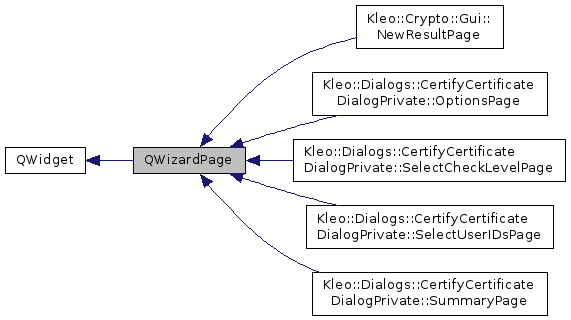
Signals | |
| void | completeChanged () |
Public Member Functions | |
| QWizardPage (QWidget *parent=0) | |
| QString | buttonText (QWizard::WizardButton which) const |
| virtual void | cleanupPage () |
| virtual void | initializePage () |
| bool | isCommitPage () const |
| virtual bool | isComplete () const |
| bool | isFinalPage () const |
| virtual int | nextId () const |
| QPixmap | pixmap (QWizard::WizardPixmap which) const |
| void | setButtonText (QWizard::WizardButton which, const QString &text) |
| void | setCommitPage (bool commitPage) |
| void | setFinalPage (bool finalPage) |
| void | setPixmap (QWizard::WizardPixmap which, const QPixmap &pixmap) |
| void | setSubTitle (const QString &subTitle) |
| void | setTitle (const QString &title) |
| QString | subTitle () const |
| QString | title () const |
| virtual bool | validatePage () |
Protected Member Functions | |
| QVariant | field (const QString &name) const |
| void | registerField (const QString &name, QWidget *widget, const char *property=0, const char *changedSignal=0) |
| void | setField (const QString &name, const QVariant &value) |
| QWizard * | wizard () const |
Properties | |
| QString | subTitle |
| QString | title |
Detailed Description
The QWizardPage class is the base class for wizard pages.
- Since
- 4.3 QWizard represents a wizard. Each page is a QWizardPage. When you create your own wizards, you can use QWizardPage directly, or you can subclass it for more control.
A page has the following attributes, which are rendered by QWizard: a title, a subTitle, and a {setPixmap()}{set of pixmaps}. See {Elements of a Wizard Page} for details. Once a page is added to the wizard (using QWizard::addPage() or QWizard::setPage()), wizard() returns a pointer to the associated QWizard object.
Page provides five virtual functions that can be reimplemented to provide custom behavior:
initializePage() is called to initialize the page's contents when the user clicks the wizard's Next button. If you want to derive the page's default from what the user entered on previous pages, this is the function to reimplement. cleanupPage() is called to reset the page's contents when the user clicks the wizard's Back button. validatePage() validates the page when the user clicks Next or Finish. It is often used to show an error message if the user has entered incomplete or invalid information. nextId() returns the ID of the next page. It is useful when {creating non-linear wizards}, which allow different traversal paths based on the information provided by the user. isComplete() is called to determine whether the Next and/or Finish button should be enabled or disabled. If you reimplement isComplete(), also make sure that completeChanged() is emitted whenever the complete state changes.
Normally, the Next button and the Finish button of a wizard are mutually exclusive. If isFinalPage() returns true, Finish is available; otherwise, Next is available. By default, isFinalPage() is true only when nextId() returns -1. If you want to show Next and Final simultaneously for a page (letting the user perform an "early finish"), call setFinalPage(true) on that page. For wizards that support early finishes, you might also want to set the {QWizard::}{HaveNextButtonOnLastPage} and {QWizard::}{HaveFinishButtonOnEarlyPages} options on the wizard.
In many wizards, the contents of a page may affect the default values of the fields of a later page. To make it easy to communicate between pages, QWizard supports a {Registering and Using Fields}{"field" mechanism} that allows you to register a field (e.g., a QLineEdit) on a page and to access its value from any page. Fields are global to the entire wizard and make it easy for any single page to access information stored by another page, without having to put all the logic in QWizard or having the pages know explicitly about each other. Fields are registered using registerField() and can be accessed at any time using field() and setField().
- See also
- QWizard, {Class Wizard Example}, {License Wizard Example}
Constructor & Destructor Documentation
|
explicit |
Constructs a wizard page with the given parent.
When the page is inserted into a wizard using QWizard::addPage() or QWizard::setPage(), the parent is automatically set to be the wizard.
- See also
- wizard()
Definition at line 3410 of file qwizard.cpp.
Member Function Documentation
| QString QWizardPage::buttonText | ( | QWizard::WizardButton | which | ) | const |
Returns the text on button which on this page.
If a text has ben set using setButtonText(), this text is returned. Otherwise, if a text has been set using QWizard::setButtonText(), this text is returned.
By default, the text on buttons depends on the QWizard::wizardStyle. For example, on Mac OS X, the Next button is called Continue.
Definition at line 3747 of file qwizard.cpp.
|
virtual |
This virtual function is called by QWizard::cleanupPage() when the user leaves the page by clicking Back (unless the QWizard::IndependentPages option is set).
The default implementation resets the page's fields to their original values (the values they had before initializePage() was called).
Definition at line 3555 of file qwizard.cpp.
|
signal |
This signal is emitted whenever the complete state of the page (i.e., the value of isComplete()) changes.
If you reimplement isComplete(), make sure to emit completeChanged() whenever the value of isComplete() changes, to ensure that QWizard updates the enabled or disabled state of its buttons.
- See also
- isComplete()
|
protected |
Returns the value of the field called name.
This function can be used to access fields on any page of the wizard. It is equivalent to calling wizard()->{QWizard::field()}{field(name)}.
Example:
- See also
- QWizard::field(), setField(), registerField()
Definition at line 3843 of file qwizard.cpp.
|
virtual |
This virtual function is called by QWizard::initializePage() to prepare the page just before it is shown either as a result of QWizard::restart() being called, or as a result of the user clicking Next. (However, if the QWizard::IndependentPages option is set, this function is only called the first time the page is shown.)
By reimplementing this function, you can ensure that the page's fields are properly initialized based on fields from previous pages. For example:
The default implementation does nothing.
Definition at line 3540 of file qwizard.cpp.
| bool QWizardPage::isCommitPage | ( | ) | const |
Returns true if this page is a commit page; otherwise returns false.
- See also
- setCommitPage()
Definition at line 3712 of file qwizard.cpp.
|
virtual |
This virtual function is called by QWizard to determine whether the Next or Finish button should be enabled or disabled.
The default implementation returns true if all {mandatory fields} are filled; otherwise, it returns false.
If you reimplement this function, make sure to emit completeChanged(), from the rest of your implementation, whenever the value of isComplete() changes. This ensures that QWizard updates the enabled or disabled state of its buttons. An example of the reimplementation is available {http://qt.nokia.com/doc/qq/qq22-qwizard.html#validatebeforeitstoolate} {here}.
- See also
- completeChanged(), isFinalPage()
Reimplemented in Kleo::Dialogs::CertifyCertificateDialogPrivate::SummaryPage, Kleo::Dialogs::CertifyCertificateDialogPrivate::OptionsPage, Kleo::Dialogs::CertifyCertificateDialogPrivate::SelectUserIDsPage, and Kleo::Crypto::Gui::NewResultPage.
Definition at line 3604 of file qwizard.cpp.
| bool QWizardPage::isFinalPage | ( | ) | const |
This function is called by QWizard to determine whether the Finish button should be shown for this page or not.
By default, it returns true if there is no next page (i.e., nextId() returns -1); otherwise, it returns false.
By explicitly calling setFinalPage(true), you can let the user perform an "early finish".
Definition at line 3669 of file qwizard.cpp.
|
virtual |
This virtual function is called by QWizard::nextId() to find out which page to show when the user clicks the Next button.
The return value is the ID of the next page, or -1 if no page follows.
By default, this function returns the lowest ID greater than the ID of the current page, or -1 if there is no such ID.
By reimplementing this function, you can specify a dynamic page order. For example:
- See also
- QWizard::nextId()
Definition at line 3776 of file qwizard.cpp.
| QPixmap QWizardPage::pixmap | ( | QWizard::WizardPixmap | which | ) | const |
Returns the pixmap set for role which.
Pixmaps can also be set for the entire wizard using QWizard::setPixmap(), in which case they apply for all pages that don't specify a pixmap.
- See also
- QWizard::pixmap(), {Elements of a Wizard Page}
Definition at line 3508 of file qwizard.cpp.
|
protected |
Creates a field called name associated with the given property of the given widget. From then on, that property becomes accessible using field() and setField().
Fields are global to the entire wizard and make it easy for any single page to access information stored by another page, without having to put all the logic in QWizard or having the pages know explicitly about each other.
If name ends with an asterisk (*), the field is a mandatory field. When a page has mandatory fields, the Next and/or Finish buttons are enabled only when all mandatory fields are filled. This requires a changedSignal to be specified, to tell QWizard to recheck the value stored by the mandatory field.
QWizard knows the most common Qt widgets. For these (or their subclasses), you don't need to specify a property or a changedSignal. The table below lists these widgets:
Widget Property Change Notification Signal QAbstractButton bool {QAbstractButton::}{checked} {QAbstractButton::}{toggled()} QAbstractSlider int {QAbstractSlider::}{value} {QAbstractSlider::}{valueChanged()} QComboBox int {QComboBox::}{currentIndex} {QComboBox::}{currentIndexChanged()} QDateTimeEdit QDateTime {QDateTimeEdit::}{dateTime} {QDateTimeEdit::}{dateTimeChanged()} QLineEdit QString {QLineEdit::}{text} {QLineEdit::}{textChanged()} QListWidget int {QListWidget::}{currentRow} {QListWidget::}{currentRowChanged()} QSpinBox int {QSpinBox::}{value} {QSpinBox::}{valueChanged()}
You can use QWizard::setDefaultProperty() to add entries to this table or to override existing entries.
To consider a field "filled", QWizard simply checks that their current value doesn't equal their original value (the value they had before initializePage() was called). For QLineEdit, it also checks that {QLineEdit::hasAcceptableInput()}{hasAcceptableInput()} returns true, to honor any validator or mask.
QWizard's mandatory field mechanism is provided for convenience. It can be bypassed by reimplementing QWizardPage::isComplete().
- See also
- field(), setField(), QWizard::setDefaultProperty()
Definition at line 3897 of file qwizard.cpp.
| void QWizardPage::setButtonText | ( | QWizard::WizardButton | which, |
| const QString & | text | ||
| ) |
Sets the text on button which to be text on this page.
By default, the text on buttons depends on the QWizard::wizardStyle, but may be redefined for the wizard as a whole using QWizard::setButtonText().
Definition at line 3726 of file qwizard.cpp.
| void QWizardPage::setCommitPage | ( | bool | commitPage | ) |
Sets this page to be a commit page if commitPage is true; otherwise, sets it to be a normal page.
A commit page is a page that represents an action which cannot be undone by clicking Back or Cancel.
A Commit button replaces the Next button on a commit page. Clicking this button simply calls QWizard::next() just like clicking Next does.
A page entered directly from a commit page has its Back button disabled.
- See also
- isCommitPage()
Definition at line 3698 of file qwizard.cpp.
|
protected |
Sets the value of the field called name to value.
This function can be used to set fields on any page of the wizard. It is equivalent to calling wizard()->{QWizard::setField()}{setField(name, value)}.
- See also
- QWizard::setField(), field(), registerField()
Definition at line 3822 of file qwizard.cpp.
| void QWizardPage::setFinalPage | ( | bool | finalPage | ) |
Explicitly sets this page to be final if finalPage is true.
After calling setFinalPage(true), isFinalPage() returns true and the Finish button is visible (and enabled if isComplete() returns true).
After calling setFinalPage(false), isFinalPage() returns true if nextId() returns -1; otherwise, it returns false.
Definition at line 3648 of file qwizard.cpp.
| void QWizardPage::setPixmap | ( | QWizard::WizardPixmap | which, |
| const QPixmap & | pixmap | ||
| ) |
Sets the pixmap for role which to pixmap.
The pixmaps are used by QWizard when displaying a page. Which pixmaps are actually used depend on the {Wizard Look and Feel}{wizard style}.
Pixmaps can also be set for the entire wizard using QWizard::setPixmap(), in which case they apply for all pages that don't specify a pixmap.
- See also
- QWizard::setPixmap(), {Elements of a Wizard Page}
Definition at line 3490 of file qwizard.cpp.
| void QWizardPage::setSubTitle | ( | const QString & | subTitle | ) |
Definition at line 3463 of file qwizard.cpp.
| void QWizardPage::setTitle | ( | const QString & | title | ) |
Definition at line 3430 of file qwizard.cpp.
| QString QWizardPage::subTitle | ( | ) | const |
| QString QWizardPage::title | ( | ) | const |
|
virtual |
This virtual function is called by QWizard::validateCurrentPage() when the user clicks Next or Finish to perform some last-minute validation. If it returns true, the next page is shown (or the wizard finishes); otherwise, the current page stays up.
The default implementation returns true.
When possible, it is usually better style to disable the Next or Finish button (by specifying {mandatory fields} or reimplementing isComplete()) than to reimplement validatePage().
Reimplemented in Kleo::Dialogs::CertifyCertificateDialogPrivate::OptionsPage.
Definition at line 3582 of file qwizard.cpp.
|
protected |
Returns the wizard associated with this page, or 0 if this page hasn't been inserted into a QWizard yet.
- See also
- QWizard::addPage(), QWizard::setPage()
Definition at line 3915 of file qwizard.cpp.
Property Documentation
|
readwrite |
the subtitle of the page
The subtitle is shown by the QWizard, between the title and the actual page. Subtitles are optional. In {QWizard::ClassicStyle}{ClassicStyle} and {QWizard::ModernStyle}{ModernStyle}, using subtitles is necessary to make the header appear. In {QWizard::MacStyle}{MacStyle}, the subtitle is shown as a text label just above the actual page.
The subtitle may be plain text or HTML, depending on the value of the {QWizard::subTitleFormat} property.
By default, this property contains an empty string.
- See also
- title, QWizard::IgnoreSubTitles, {Elements of a Wizard Page}
|
readwrite |
the title of the page
The title is shown by the QWizard, above the actual page. All pages should have a title.
The title may be plain text or HTML, depending on the value of the {QWizard::titleFormat} property.
By default, this property contains an empty string.
The documentation for this class was generated from the following files:
Documentation copyright © 1996-2014 The KDE developers.
Generated on Tue Oct 14 2014 22:56:42 by doxygen 1.8.7 written by Dimitri van Heesch, © 1997-2006
KDE's Doxygen guidelines are available online.
 KDE API Reference
KDE API Reference