FormLayout
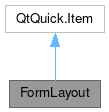
Properties | |
| KirigamiScrollablePage | scrollablePage |
| list< Item > | twinFormLayouts |
| bool | wideMode |
Public Member Functions | |
| void | ensureVisible (Item item) |
| void | findAncestor (Item item, var predicate) |
 Public Member Functions inherited from QtQuick.Item Public Member Functions inherited from QtQuick.Item | |
| childAt (real x, real y) | |
| bool | contains (point point) |
| dumpItemTree () | |
| forceActiveFocus () | |
| forceActiveFocus (Qt::FocusReason reason) | |
| bool | grabToImage (callback, targetSize) |
| point | mapFromGlobal (real x, real y) |
| point | mapFromItem (Item item, point p) |
| point | mapFromItem (Item item, real x, real y) |
| rect | mapFromItem (Item item, real x, real y, real width, real height) |
| rect | mapFromItem (Item item, rect r) |
| point | mapToGlobal (real x, real y) |
| point | mapToItem (Item item, point p) |
| point | mapToItem (Item item, real x, real y) |
| rect | mapToItem (Item item, real x, real y, real width, real height) |
| rect | mapToItem (Item item, rect r) |
| nextItemInFocusChain (bool forward) | |
Detailed Description
This is the base class for Form layouts conforming to the Kirigami Human Interface Guidelines.
The layout consists of two columns: the left column contains only right-aligned labels provided by a Kirigami.FormData attached property, the right column contains left-aligned child types.
Child types can be sectioned using an QtQuick.Item or Kirigami.Separator with a Kirigami.FormData attached property, see FormLayoutAttached::isSection for details.
Example usage:
- See also
- FormLayoutAttached
- Since
- 2.3
Definition at line 47 of file FormLayout.qml.
Property Documentation
◆ scrollablePage
|
read |
Definition at line 77 of file FormLayout.qml.
◆ twinFormLayouts
|
read |
If for some implementation reason multiple FormLayouts have to appear on the same page, they can have each other in twinFormLayouts, so they will vertically align with each other perfectly.
- Since
- 5.53
Definition at line 71 of file FormLayout.qml.
◆ wideMode
|
read |
This property tells whether the form layout is in wide mode.
If true, the layout will be optimized for a wide screen, such as a desktop machine (the labels will be on a left column, the fields on a right column beside it), if false (such as on a phone) everything is laid out in a single column.
By default this property automatically adjusts the layout if there is enough screen space.
Set this to true for a convergent design, set this to false for a mobile-only design.
Definition at line 63 of file FormLayout.qml.
The documentation for this class was generated from the following file:
Documentation copyright © 1996-2025 The KDE developers.
Generated on Fri May 2 2025 12:02:16 by doxygen 1.13.2 written by Dimitri van Heesch, © 1997-2006
KDE's Doxygen guidelines are available online.