org::kde::kirigami::templates::OverlaySheet
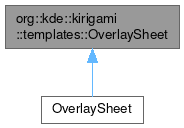
Properties | |
| alias | flickableContentData |
| Item | footer |
| Item | header |
| bool | showCloseButton |
| string | title |
Detailed Description
An overlay sheet that covers the current Page content.
Its contents can be scrolled up or down, scrolling all the way up or all the way down, dismisses it. Use this for big, modal dialogs or information display, that can't be logically done as a new separate Page, even if potentially are taller than the screen space.
Example usage:
It needs a single element declared inside, do not override its contentItem
Import Statement
- Version
- 2.2
Definition at line 37 of file templates/OverlaySheet.qml.
Property Documentation
◆ flickableContentData
|
read |
- Remarks
- This is the default property
Definition at line 67 of file templates/OverlaySheet.qml.
◆ footer
|
read |
An optional item which will be used as the sheet's footer, always kept on screen.
Definition at line 64 of file templates/OverlaySheet.qml.
◆ header
|
read |
This property holds an optional item which will be used as the sheet's header, and will always be displayed.
Definition at line 59 of file templates/OverlaySheet.qml.
◆ showCloseButton
|
read |
This property sets the visibility of the close button in the top-right corner.
default: Only shown in desktop mode
Definition at line 54 of file templates/OverlaySheet.qml.
◆ title
|
read |
A title to be displayed in the header of this Sheet.
Definition at line 47 of file templates/OverlaySheet.qml.
The documentation for this class was generated from the following file:
Documentation copyright © 1996-2025 The KDE developers.
Generated on Fri May 2 2025 12:02:16 by doxygen 1.13.2 written by Dimitri van Heesch, © 1997-2006
KDE's Doxygen guidelines are available online.