ContextualMenu
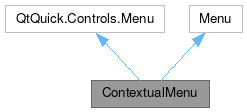
Public Member Functions | |
| void | show (x, y, parent) |
 Public Member Functions inherited from QtQuick.Controls.Menu Public Member Functions inherited from QtQuick.Controls.Menu | |
| Action | actionAt (int index) |
| void | addAction (Action action) |
| void | addItem (Item item) |
| void | addMenu (Menu menu) |
| void | dismiss () |
| void | insertAction (int index, Action action) |
| void | insertItem (int index, Item item) |
| void | insertMenu (int index, Menu menu) |
| Item | itemAt (int index) |
| Menu | menuAt (int index) |
| void | moveItem (int from, int to) |
| void | popup (Item parent, MenuItem item) |
| void | popup (Item parent, point pos, MenuItem item) |
| void | popup (Item parent, real x, real y, MenuItem item) |
| void | popup (MenuItem item) |
| void | popup (point pos, MenuItem item) |
| void | popup (real x, real y, MenuItem item) |
| void | removeAction (Action action) |
| void | removeItem (Item item) |
| void | removeMenu (Menu menu) |
| Action | takeAction (int index) |
| MenuItem | takeItem (int index) |
| Menu | takeMenu (int index) |
Detailed Description
A convergent contextual menu that adapats to the screen size and device input method.
This controls inherits from QQC2 Menu, to checkout its inherited properties refer to the Qt Docs.
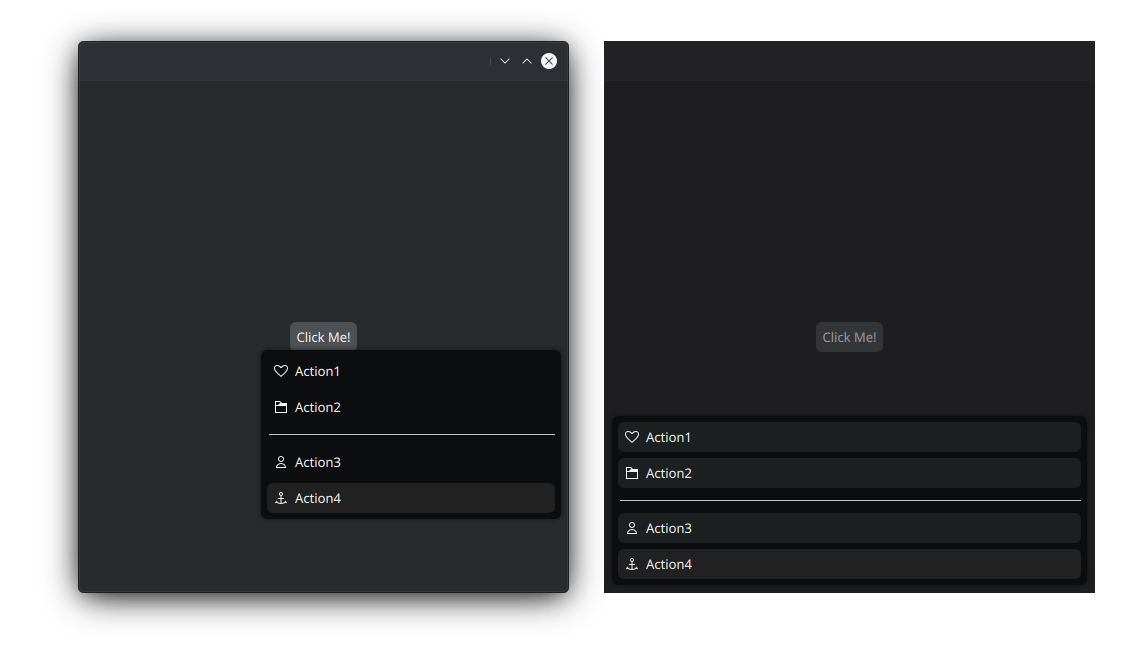
Notes
This control will depend on using the Maui Style, for the Menu to have the neded properties. The properties of the Menu control form the style are unique to Maui, and obscure the documentation of its functionality, this is done to support thoe properties to also the regular QQC2 Menu control.
The obscured properties are the following:
- title ContextualMenu::title
- titleImageSource ContextualMenu::titleImageSource
- titleIconSource ContextualMenu::titleIconSource
There is also the readonyl property responsive which indicates if the menu is being shown in a "responsibe" manner. Resposinve is assigned to mobile devices, and it is positioned in the bottom part of the screen, while on desktop mode the menu popups from where it has been invoked from.
You can find a more complete example at this link.
Definition at line 66 of file ContextualMenu.qml.
Member Function Documentation
◆ show()
| void ContextualMenu::show | ( | x | , |
| y | , | ||
| parent | ) |
Instead of calling the open() function from the Menu control, you should invoke this function.
This will take care of positioning the ContextualMenu popup in the right manner.
- Parameters
-
x The x coordinate where to show the menu popup. This is ignored if the menu is responsive.y The y coordinate where to show the menu popup. This is ignored if the menu is responsive.parent The parent item from where the coordinates are based on to popup the menu.
The documentation for this class was generated from the following file:
Documentation copyright © 1996-2024 The KDE developers.
Generated on Fri May 17 2024 11:56:16 by doxygen 1.10.0 written by Dimitri van Heesch, © 1997-2006
KDE's Doxygen guidelines are available online.