|
Qyoto
4.0.5
Qyoto is a C# language binding for Qt
|
|
Qyoto
4.0.5
Qyoto is a C# language binding for Qt
|
The QInputDialog class provides a simple convenience dialog to get a single value from the user. More...
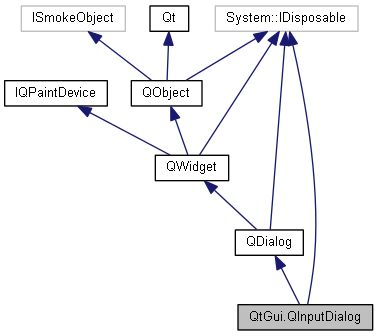
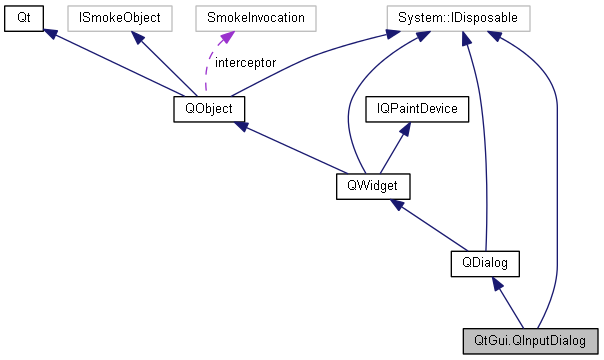
Public Types | |
| enum | InputDialogOption { NoButtons = 1, UseListViewForComboBoxItems = 2 } |
| More... | |
| enum | InputMode { DoubleInput = 2, IntInput = 1, TextInput = 0 } |
| More... | |
 Public Types inherited from QtGui.QDialog Public Types inherited from QtGui.QDialog | |
| enum | DialogCode { Accepted = 1, Rejected = 0 } |
| More... | |
 Public Types inherited from QtGui.QWidget Public Types inherited from QtGui.QWidget | |
| enum | RenderFlag { DrawChildren = 2, DrawWindowBackground = 1, IgnoreMask = 4 } |
| More... | |
Public Member Functions | |
| QInputDialog (QWidget parent=null, Qt.WindowType flags=0) | |
| | |
| override void | CreateProxy () |
| override void | Done (int result) |
| | |
| new bool | IsComboBoxEditable () |
| override QSize | MinimumSizeHint () |
| | |
| new void | Open () |
| | |
| new void | Open (QObject receiver, string member) |
| | |
| new void | SetComboBoxEditable (bool editable) |
| new void | SetDoubleRange (double min, double max) |
| | |
| new void | SetIntRange (int min, int max) |
| | |
| new void | SetOption (QInputDialog.InputDialogOption option, bool on=true) |
| | |
| override void | SetVisible (bool visible) |
| | |
| override QSize | SizeHint () |
| | |
| new bool | TestOption (QInputDialog.InputDialogOption option) |
| | |
| new void | Dispose () |
 Public Member Functions inherited from QtGui.QDialog Public Member Functions inherited from QtGui.QDialog | |
| QDialog (QWidget parent=null, Qt.WindowType f=0) | |
| | |
| virtual void | Accept () |
| | |
| override bool | EventFilter (QObject arg1, QEvent arg2) |
| | |
| new int | Exec () |
| | |
| new void | Open () |
| | |
| virtual void | Reject () |
| | |
| new void | ShowExtension (bool arg1) |
| | |
| new void | Dispose () |
 Public Member Functions inherited from QtGui.QWidget Public Member Functions inherited from QtGui.QWidget | |
| QWidget (QWidget parent=null, Qt.WindowType f=0) | |
| | |
| override void | CreateProxy () |
| new System.Collections.Generic.List < QAction > | Actions () |
| | |
| new void | ActivateWindow () |
| | |
| new void | AddAction (QAction action) |
| | |
| new void | AddActions (System.Collections.Generic.List< QAction > actions) |
| | |
| new void | AdjustSize () |
| | |
| new QWidget | ChildAt (QPoint p) |
| | |
| new QWidget | ChildAt (int x, int y) |
| | |
| new void | ClearFocus () |
| | |
| new void | ClearMask () |
| | |
| new bool | Close () |
| | |
| new QRect | ContentsRect () |
| | |
| new void | CreateWinId () |
| virtual int | DevType () |
| new NativeULong | EffectiveWinId () |
| | |
| new void | EnsurePolished () |
| | |
| override bool | OnEvent (QEvent arg1) |
| | |
| new QWidget | FocusWidget () |
| | |
| new QFont | font () |
| new QFontInfo | FontInfo () |
| | |
| new QFontMetrics | FontMetrics () |
| | |
| new QRect | geometry () |
| new void | GetContentsMargins (ref int left, ref int top, ref int right, ref int bottom) |
| | |
| virtual System.IntPtr | GetDC () |
| | |
| new void | GrabGesture (Qt.GestureType type, Qt.GestureFlag flags=0) |
| | |
| new void | GrabKeyboard () |
| | |
| new void | GrabMouse () |
| | |
| new void | GrabMouse (QCursor arg1) |
| | |
| new int | GrabShortcut (QKeySequence key, Qt.ShortcutContext context=Qt.ShortcutContext.WindowShortcut) |
| | |
| new QGraphicsProxyWidget | GraphicsProxyWidget () |
| | |
| virtual int | HeightForWidth (int arg1) |
| | |
| new void | Hide () |
| | |
| new Qt.InputMethodHint | inputMethodHints () |
| virtual object | InputMethodQuery (Qt.InputMethodQuery arg1) |
| | |
| new void | InsertAction (QAction before, QAction action) |
| | |
| new void | InsertActions (QAction before, System.Collections.Generic.List< QAction > actions) |
| | |
| new NativeULong | InternalWinId () |
| new bool | IsAncestorOf (QWidget child) |
| | |
| new bool | IsEnabledTo (QWidget arg1) |
| | |
| new bool | IsEnabledToTLW () |
| | |
| new bool | IsHidden () |
| | |
| new bool | IsLeftToRight () |
| new bool | IsRightToLeft () |
| new bool | IsTopLevel () |
| | |
| new bool | IsVisibleTo (QWidget arg1) |
| | |
| new bool | IsWindow () |
| | |
| new void | Lower () |
| | |
| new QPoint | MapFrom (QWidget arg1, QPoint arg2) |
| | |
| new QPoint | MapFromGlobal (QPoint arg1) |
| | |
| new QPoint | MapFromParent (QPoint arg1) |
| | |
| new QPoint | MapTo (QWidget arg1, QPoint arg2) |
| | |
| new QPoint | MapToGlobal (QPoint arg1) |
| | |
| new QPoint | MapToParent (QPoint arg1) |
| | |
| new void | Move (int x, int y) |
| new QWidget | NativeParentWidget () |
| | |
| new QWidget | NextInFocusChain () |
| | |
| new void | OverrideWindowFlags (Qt.WindowType type) |
| | |
| new void | OverrideWindowState (Qt.WindowState state) |
| virtual QPaintEngine | PaintEngine () |
| | |
| new QPalette | palette () |
| new QWidget | ParentWidget () |
| | |
| new QWidget | PreviousInFocusChain () |
| | |
| new void | Raise () |
| | |
| virtual void | ReleaseDC (System.IntPtr arg1) |
| | |
| new void | ReleaseKeyboard () |
| | |
| new void | ReleaseMouse () |
| | |
| new void | ReleaseShortcut (int id) |
| | |
| new void | RemoveAction (QAction action) |
| | |
| new void | Render (IQPaintDevice target) |
| | |
| new void | Render (QPainter painter) |
| | |
| new void | Render (IQPaintDevice target, QPoint targetOffset) |
| | |
| new void | Render (QPainter painter, QPoint targetOffset) |
| | |
| new void | Render (IQPaintDevice target, QPoint targetOffset, QRegion sourceRegion, QWidget.RenderFlag renderFlags=QWidget.RenderFlag.DrawWindowBackground|QWidget.RenderFlag.DrawChildren) |
| | |
| new void | Render (QPainter painter, QPoint targetOffset, QRegion sourceRegion, QWidget.RenderFlag renderFlags=QWidget.RenderFlag.DrawWindowBackground|QWidget.RenderFlag.DrawChildren) |
| | |
| new void | Repaint () |
| | |
| new void | Repaint (QRect arg1) |
| | |
| new void | Repaint (QRegion arg1) |
| | |
| new void | Repaint (int x, int y, int w, int h) |
| | |
| new void | Resize (int w, int h) |
| new bool | RestoreGeometry (QByteArray geometry) |
| | |
| new QByteArray | SaveGeometry () |
| | |
| new void | Scroll (int dx, int dy) |
| | |
| new void | Scroll (int dx, int dy, QRect arg3) |
| | |
| new void | SetAttribute (Qt.WidgetAttribute arg1, bool on=true) |
| | |
| new void | SetBaseSize (int basew, int baseh) |
| new void | SetContentsMargins (int left, int top, int right, int bottom) |
| | |
| new void | SetDisabled (bool arg1) |
| | |
| new void | SetFixedHeight (int h) |
| | |
| new void | SetFixedSize (QSize arg1) |
| | |
| new void | SetFixedSize (int w, int h) |
| | |
| new void | SetFixedWidth (int w) |
| | |
| new void | SetFocus () |
| | |
| new void | SetFocus (Qt.FocusReason reason) |
| | |
| new void | SetGeometry (int x, int y, int w, int h) |
| new void | SetHidden (bool hidden) |
| | |
| new void | SetInputMethodHints (Qt.InputMethodHint hints) |
| new void | SetMask (QBitmap arg1) |
| | |
| new void | SetMaximumSize (int maxw, int maxh) |
| new void | SetMinimumSize (int minw, int minh) |
| new void | SetParent (QWidget parent) |
| | |
| new void | SetParent (QWidget parent, Qt.WindowType f) |
| | |
| new void | SetShortcutAutoRepeat (int id, bool enable=true) |
| | |
| new void | SetShortcutEnabled (int id, bool enable=true) |
| | |
| new void | SetShown (bool shown) |
| new void | SetSizeIncrement (int w, int h) |
| new void | SetSizePolicy (QSizePolicy.Policy horizontal, QSizePolicy.Policy vertical) |
| new void | Show () |
| | |
| new void | ShowFullScreen () |
| | |
| new void | ShowMaximized () |
| | |
| new void | ShowMinimized () |
| | |
| new void | ShowNormal () |
| | |
| new void | StackUnder (QWidget arg1) |
| | |
| new bool | TestAttribute (Qt.WidgetAttribute arg1) |
| | |
| new QWidget | TopLevelWidget () |
| | |
| new bool | UnderMouse () |
| | |
| new void | UngrabGesture (Qt.GestureType type) |
| | |
| new void | UnsetCursor () |
| new void | UnsetLayoutDirection () |
| new void | UnsetLocale () |
| new void | Update () |
| | |
| new void | Update (QRect arg1) |
| | |
| new void | Update (QRegion arg1) |
| | |
| new void | Update (int x, int y, int w, int h) |
| | |
| new void | UpdateGeometry () |
| | |
| new QRegion | VisibleRegion () |
| | |
| new NativeULong | WinId () |
| | |
| new QWidget | Window () |
| | |
| new Qt.WindowType | WindowType () |
| | |
| new void | Dispose () |
| new int | ColorCount () |
| new int | Depth () |
| new int | HeightMM () |
| new int | LogicalDpiX () |
| new int | LogicalDpiY () |
| new int | NumColors () |
| new bool | PaintingActive () |
| new int | PhysicalDpiX () |
| new int | PhysicalDpiY () |
| new int | WidthMM () |
 Public Member Functions inherited from QtCore.QObject Public Member Functions inherited from QtCore.QObject | |
| QObject (QObject parent=null) | |
| | |
| new bool | BlockSignals (bool b) |
| | |
| new System.Collections.Generic.List < QObject > | Children () |
| | |
| new bool | Connect (QObject sender, string signal, string member, Qt.ConnectionType type=Qt.ConnectionType.AutoConnection) |
| | |
| new void | DeleteLater () |
| | |
| new bool | Disconnect (QObject receiver, string member=null) |
| | |
| new bool | Disconnect (string signal=null, QObject receiver=null, string member=null) |
| | |
| new void | DumpObjectInfo () |
| | |
| new void | DumpObjectTree () |
| | |
| new System.Collections.Generic.List < QByteArray > | DynamicPropertyNames () |
| | |
| new bool | Inherits (string classname) |
| | |
| new void | InstallEventFilter (QObject arg1) |
| | |
| new bool | IsWidgetType () |
| | |
| new void | KillTimer (int id) |
| | |
| new object | Property (string name) |
| | |
| new void | RemoveEventFilter (QObject arg1) |
| | |
| new bool | SetProperty (string name, object value) |
| | |
| new void | SetUserData (uint id, QObjectUserData data) |
| new bool | SignalsBlocked () |
| | |
| new int | StartTimer (int interval) |
| | |
| new QObjectUserData | UserData (uint id) |
| new void | Dispose () |
 Public Member Functions inherited from QtCore.Qt Public Member Functions inherited from QtCore.Qt | |
| delegate QTextStream | FuncQTextStreamQTextStream (QTextStream qTextStream) |
| delegate string | FuncStringQByteArray (QByteArray qByteArray) |
| delegate QByteArray | FuncQByteArrayString (string @string) |
| delegate void | ActionQtMsgTypeString (QtMsgType qtMsgType, string @string) |
| delegate QObject | FuncQObject () |
 Public Member Functions inherited from QtGui.IQPaintDevice Public Member Functions inherited from QtGui.IQPaintDevice | |
| new int | ColorCount () |
| new int | Depth () |
| int | DevType () |
| System.IntPtr | GetDC () |
| new int | Height () |
| new int | HeightMM () |
| new int | LogicalDpiX () |
| new int | LogicalDpiY () |
| new int | NumColors () |
| QPaintEngine | PaintEngine () |
| new bool | PaintingActive () |
| new int | PhysicalDpiX () |
| new int | PhysicalDpiY () |
| void | ReleaseDC (System.IntPtr hdc) |
| new int | Width () |
| new int | WidthMM () |
Static Public Member Functions | |
| static double | GetDouble (QWidget parent, string title, string label, double value=0, double minValue=-2147483647, double maxValue=2147483647, int decimals=1) |
| | |
| static double | GetDouble (QWidget parent, string title, string label, double value, double minValue, double maxValue, int decimals, ref bool ok, Qt.WindowType flags=0) |
| | |
| static int | GetInt (QWidget parent, string title, string label, int value=0, int minValue=-2147483647, int maxValue=2147483647, int step=1) |
| | |
| static int | GetInt (QWidget parent, string title, string label, int value, int minValue, int maxValue, int step, ref bool ok, Qt.WindowType flags=0) |
| | |
| static int | GetInteger (QWidget parent, string title, string label, int value=0, int minValue=-2147483647, int maxValue=2147483647, int step=1) |
| | |
| static int | GetInteger (QWidget parent, string title, string label, int value, int minValue, int maxValue, int step, ref bool ok, Qt.WindowType flags=0) |
| | |
| static string | GetItem (QWidget parent, string title, string label, System.Collections.Generic.List< string > items, int current=0, bool editable=true) |
| | |
| static string | GetItem (QWidget parent, string title, string label, System.Collections.Generic.List< string > items, int current, bool editable, ref bool ok, Qt.WindowType flags=0) |
| | |
| static string | GetItem (QWidget parent, string title, string label, System.Collections.Generic.List< string > items, int current, bool editable, ref bool ok, Qt.WindowType flags, Qt.InputMethodHint inputMethodHints) |
| | |
| static string | GetText (QWidget parent, string title, string label, QLineEdit.EchoMode echo=QLineEdit.EchoMode.Normal, string text="") |
| | |
| static string | GetText (QWidget parent, string title, string label, QLineEdit.EchoMode echo, string text, ref bool ok, Qt.WindowType flags=0) |
| | |
| static string | GetText (QWidget parent, string title, string label, QLineEdit.EchoMode echo, string text, ref bool ok, Qt.WindowType flags, Qt.InputMethodHint inputMethodHints) |
| | |
| static string | Tr (string s, string c=null) |
| static string | Tr (string s, string c, int n) |
| static string | TrUtf8 (string s, string c=null) |
| static string | TrUtf8 (string s, string c, int n) |
 Static Public Member Functions inherited from QtGui.QDialog Static Public Member Functions inherited from QtGui.QDialog | |
| static string | Tr (string s, string c=null) |
| static string | Tr (string s, string c, int n) |
| static string | TrUtf8 (string s, string c=null) |
| static string | TrUtf8 (string s, string c, int n) |
 Static Public Member Functions inherited from QtGui.QWidget Static Public Member Functions inherited from QtGui.QWidget | |
| static QWidget | Find (NativeULong arg1) |
| | |
| static QWidget | KeyboardGrabber () |
| | |
| static QWidget | MouseGrabber () |
| | |
| static void | SetTabOrder (QWidget arg1, QWidget arg2) |
| | |
| static string | Tr (string s, string c=null) |
| static string | Tr (string s, string c, int n) |
| static string | TrUtf8 (string s, string c=null) |
| static string | TrUtf8 (string s, string c, int n) |
 Static Public Member Functions inherited from QtCore.QObject Static Public Member Functions inherited from QtCore.QObject | |
| static bool | Connect (QObject sender, QMetaMethod signal, QObject receiver, QMetaMethod method, Qt.ConnectionType type=Qt.ConnectionType.AutoConnection) |
| | |
| static bool | Connect (QObject sender, string signal, QObject receiver, string member, Qt.ConnectionType arg5=Qt.ConnectionType.AutoConnection) |
| | |
| static bool | Disconnect (QObject sender, QMetaMethod signal, QObject receiver, QMetaMethod member) |
| | |
| static bool | Disconnect (QObject sender, string signal, QObject receiver, string member) |
| | |
| static uint | RegisterUserData () |
| static string | Tr (string s, string c=null) |
| | |
| static string | Tr (string s, string c, int n) |
| | |
| static string | TrUtf8 (string s, string c=null) |
| | |
| static string | TrUtf8 (string s, string c, int n) |
| | |
 Static Public Member Functions inherited from QtCore.Qt Static Public Member Functions inherited from QtCore.Qt | |
| static QDataStream | Write (QDataStream s, object p) |
| static QDataStream | Write (QDataStream arg1, QSizeF arg2) |
| static QTextStream | Write (QTextStream s, Qt.FuncQTextStreamQTextStream f) |
| static QDataStream | Write (QDataStream arg1, QPoint arg2) |
| static QDataStream | Write (QDataStream arg1, QLineF arg2) |
| static QDataStream | Write (QDataStream arg1, QPointF arg2) |
| static QDataStream | Write (QDataStream arg1, QChar arg2) |
| static QDataStream | Write (QDataStream arg1, QByteArray arg2) |
| static QDataStream | Write (QDataStream arg1, QEasingCurve arg2) |
| static QDataStream | Write (QDataStream arg1, QRectF arg2) |
| static QDataStream | Write (QDataStream arg1, QDateTime arg2) |
| static QDataStream | Write (QDataStream arg1, QUrl arg2) |
| static QDataStream | Write (QDataStream arg1, QTime arg2) |
| static QDataStream | Write (QDataStream arg1, QLocale arg2) |
| static QDataStream | Write (QDataStream arg1, QBitArray arg2) |
| static QDataStream | Write (QDataStream arg1, QUuid arg2) |
| static QDataStream | Write (QDataStream arg1, QLine arg2) |
| static QDataStream | Write (QDataStream arg1, QDate arg2) |
| static QDataStream | Write (QDataStream @out, QRegExp regExp) |
| static QDataStream | Write (QDataStream arg1, QRect arg2) |
| static QDataStream | Write (QDataStream arg1, QSize arg2) |
| static QDataStream | Write (QDataStream s, QVariant.Type p) |
| static QDataStream | Write (QDataStream arg1, string arg2) |
| static QDataStream | Write (QDataStream @out, System.Collections.Generic.List< string > list) |
| static QDataStream | Read (QDataStream arg1, QChar arg2) |
| static QDataStream | Read (QDataStream arg1, QLocale arg2) |
| static QDataStream | Read (QDataStream arg1, QRect arg2) |
| static QDataStream | Read (QDataStream arg1, QEasingCurve arg2) |
| static QDataStream | Read (QDataStream arg1, QDate arg2) |
| static QDataStream | Read (QDataStream arg1, QUrl arg2) |
| static QDataStream | Read (QDataStream arg1, QUuid arg2) |
| static QTextStream | Read (QTextStream s, Qt.FuncQTextStreamQTextStream f) |
| static QDataStream | Read (QDataStream arg1, QLineF arg2) |
| static QDataStream | Read (QDataStream arg1, QRectF arg2) |
| static QDataStream | Read (QDataStream arg1, QPointF arg2) |
| static QDataStream | Read (QDataStream arg1, QLine arg2) |
| static QDataStream | Read (QDataStream arg1, QBitArray arg2) |
| static QDataStream | Read (QDataStream arg1, QSize arg2) |
| static QDataStream | Read (QDataStream arg1, QDateTime arg2) |
| static QDataStream | Read (QDataStream arg1, QTime arg2) |
| static QDataStream | Read (QDataStream arg1, QPoint arg2) |
| static QDataStream | Read (QDataStream @in, QRegExp regExp) |
| static QDataStream | Read (QDataStream s, object p) |
| static QDataStream | Read (QDataStream arg1, QByteArray arg2) |
| static QDataStream | Read (QDataStream arg1, QSizeF arg2) |
| static QDataStream | Read (QDataStream arg1, string arg2) |
| static QDataStream | Read (QDataStream s, QVariant.Type p) |
| static QDataStream | Read (QDataStream @in, System.Collections.Generic.List< string > list) |
| static double | qAcos (double v) |
| static void | qAddPostRoutine (System.Action arg1) |
| static string | qAppName () |
| static double | qAsin (double v) |
| static double | qAtan (double v) |
| static double | qAtan2 (double x, double y) |
| static void | qBadAlloc () |
| static int | qCeil (double v) |
| static ushort | qChecksum (string s, uint len) |
| static QByteArray | qCompress (QByteArray data) |
| static QByteArray | qCompress (QByteArray data, int compressionLevel=-1) |
| static QByteArray | qCompress (Pointer< byte > data, int nbytes) |
| static QByteArray | qCompress (Pointer< byte > data, int nbytes, int compressionLevel=-1) |
| static double | qCos (double v) |
| static double | qExp (double v) |
| static double | qFabs (double v) |
| static double | qFastCos (double x) |
| static double | qFastSin (double x) |
| static string | qFlagLocation (string method) |
| static int | qFloor (double v) |
| static bool | qFuzzyCompare (double p1, double p2) |
| static bool | qFuzzyCompare (float p1, float p2) |
| static bool | qFuzzyIsNull (double d) |
| static bool | qFuzzyIsNull (float f) |
| static uint | qHash (QBitArray key) |
| static uint | qHash (QChar key) |
| static uint | qHash (QStringRef key) |
| static uint | qHash (QUrl url) |
| static uint | qHash (QPersistentModelIndex index) |
| static uint | qHash (QByteArray key) |
| static uint | qHash (QModelIndex index) |
| static uint | qHash (uint key) |
| static uint | qHash (sbyte key) |
| static uint | qHash (byte key) |
| static uint | qHash (short key) |
| static uint | qHash (NativeLong key) |
| static uint | qHash (ushort key) |
| static uint | qHash (long key) |
| static uint | qHash (ulong key) |
| static uint | qHash (int key) |
| static uint | qHash (string key) |
| static uint | qHash (NativeULong key) |
| static double | qInf () |
| static Qt.ActionQtMsgTypeString | qInstallMsgHandler (Qt.ActionQtMsgTypeString arg1) |
| static int | qIntCast (float f) |
| static int | qIntCast (double f) |
| static bool | qIsFinite (double d) |
| static bool | qIsFinite (float f) |
| static bool | qIsInf (float f) |
| static bool | qIsInf (double d) |
| static bool | qIsNaN (float f) |
| static bool | qIsNaN (double d) |
| static bool | qIsNull (float f) |
| static bool | qIsNull (double d) |
| static double | qLn (double v) |
| static double | qPow (double x, double y) |
| static double | qQNaN () |
| static void | qRegisterStaticPluginInstanceFunction (Qt.FuncQObject function) |
| static void | qRemovePostRoutine (System.Action arg1) |
| static int | qRound (double d) |
| static long | qRound64 (double d) |
| static double | qSNaN () |
| static bool | qSharedBuild () |
| static double | qSin (double v) |
| static double | qSqrt (double v) |
| static bool | qStringComparisonHelper (QStringRef s1, string s2) |
| static double | qTan (double v) |
| static QByteArray | qUncompress (QByteArray data) |
| static QByteArray | qUncompress (Pointer< byte > data, int nbytes) |
| static string | qVersion () |
| static void | Qbswap_helper (Pointer< byte > src, Pointer< byte > dest, int size) |
| static QByteArray | Qgetenv (string varName) |
| static bool | Qputenv (string varName, QByteArray value) |
| static int | Qrand () |
| static void | Qsrand (uint seed) |
| static int | Qstrcmp (QByteArray str1, QByteArray str2) |
| static int | Qstrcmp (QByteArray str1, string str2) |
| static int | Qstrcmp (string str1, QByteArray str2) |
| static int | Qstrcmp (string str1, string str2) |
| static Pointer< sbyte > | Qstrcpy (Pointer< sbyte > dst, string src) |
| static Pointer< sbyte > | Qstrdup (string arg1) |
| static int | Qstricmp (string arg1, string arg2) |
| static uint | Qstrlen (string str) |
| static int | Qstrncmp (string str1, string str2, uint len) |
| static Pointer< sbyte > | Qstrncpy (Pointer< sbyte > dst, string src, uint len) |
| static int | Qstrnicmp (string arg1, string arg2, uint len) |
| static uint | Qstrnlen (string str, uint maxlen) |
| static string | QtTrId (string id, int n=-1) |
Protected Member Functions | |
| QInputDialog (System.Type dummy) | |
| new void | OnDoubleValueChanged (double value) |
| | |
| new void | OnDoubleValueSelected (double value) |
| | |
| new void | OnIntValueChanged (int value) |
| | |
| new void | OnIntValueSelected (int value) |
| | |
| new void | OnTextValueChanged (string text) |
| | |
| new void | OnTextValueSelected (string text) |
| | |
 Protected Member Functions inherited from QtGui.QDialog Protected Member Functions inherited from QtGui.QDialog | |
| QDialog (System.Type dummy) | |
| new void | OnAccepted () |
| | |
| new void | AdjustPosition (QWidget arg1) |
| override void | OnCloseEvent (QCloseEvent arg1) |
| | |
| override void | OnContextMenuEvent (QContextMenuEvent arg1) |
| | |
| new void | OnFinished (int result) |
| | |
| override void | OnKeyPressEvent (QKeyEvent arg1) |
| | |
| new void | OnRejected () |
| | |
| override void | OnResizeEvent (QResizeEvent arg1) |
| | |
| override void | OnShowEvent (QShowEvent arg1) |
| | |
 Protected Member Functions inherited from QtGui.QWidget Protected Member Functions inherited from QtGui.QWidget | |
| QWidget (System.Type dummy) | |
| virtual void | OnActionEvent (QActionEvent arg1) |
| | |
| virtual void | OnChangeEvent (QEvent arg1) |
| | |
| new void | Create () |
| | |
| new void | Create (NativeULong arg1, bool initializeWindow=true, bool destroyOldWindow=true) |
| | |
| new void | OnCustomContextMenuRequested (QPoint pos) |
| | |
| new void | Destroy (bool destroyWindow=true, bool destroySubWindows=true) |
| | |
| virtual void | OnDragEnterEvent (QDragEnterEvent arg1) |
| | |
| virtual void | OnDragLeaveEvent (QDragLeaveEvent arg1) |
| | |
| virtual void | OnDragMoveEvent (QDragMoveEvent arg1) |
| | |
| virtual void | OnDropEvent (QDropEvent arg1) |
| | |
| virtual void | EnabledChange (bool arg1) |
| virtual void | OnEnterEvent (QEvent arg1) |
| | |
| virtual void | OnFocusInEvent (QFocusEvent arg1) |
| | |
| new bool | FocusNextChild () |
| | |
| virtual bool | FocusNextPrevChild (bool next) |
| | |
| virtual void | OnFocusOutEvent (QFocusEvent arg1) |
| | |
| new bool | FocusPreviousChild () |
| | |
| virtual void | FontChange (QFont arg1) |
| virtual void | OnHideEvent (QHideEvent arg1) |
| | |
| virtual void | OnInputMethodEvent (QInputMethodEvent arg1) |
| | |
| virtual void | OnKeyReleaseEvent (QKeyEvent arg1) |
| | |
| virtual void | LanguageChange () |
| | |
| virtual void | OnLeaveEvent (QEvent arg1) |
| | |
| virtual int | Metric (QPaintDevice.PaintDeviceMetric arg1) |
| | |
| virtual void | OnMouseDoubleClickEvent (QMouseEvent arg1) |
| | |
| virtual void | OnMouseMoveEvent (QMouseEvent arg1) |
| | |
| virtual void | OnMousePressEvent (QMouseEvent arg1) |
| | |
| virtual void | OnMouseReleaseEvent (QMouseEvent arg1) |
| | |
| virtual void | OnMoveEvent (QMoveEvent arg1) |
| | |
| virtual void | OnPaintEvent (QPaintEvent arg1) |
| | |
| virtual void | PaletteChange (QPalette arg1) |
| new void | ResetInputContext () |
| | |
| virtual void | StyleChange (QStyle arg1) |
| virtual void | OnTabletEvent (QTabletEvent arg1) |
| | |
| new void | UpdateMicroFocus () |
| | |
| virtual void | OnWheelEvent (QWheelEvent arg1) |
| | |
| virtual void | WindowActivationChange (bool arg1) |
 Protected Member Functions inherited from QtCore.QObject Protected Member Functions inherited from QtCore.QObject | |
| QObject (System.Type dummy) | |
| virtual void | OnChildEvent (QChildEvent arg1) |
| | |
| virtual void | ConnectNotify (string signal) |
| | |
| virtual void | OnCustomEvent (QEvent arg1) |
| | |
| new void | OnDestroyed (QObject arg1=null) |
| | |
| virtual void | DisconnectNotify (string signal) |
| | |
| new int | Receivers (string signal) |
| | |
| new QObject | Sender () |
| | |
| new int | SenderSignalIndex () |
| | |
| virtual void | OnTimerEvent (QTimerEvent arg1) |
| | |
Properties | |
| Slot< System.String > | TextValueChanged |
| | |
| Slot< System.String > | TextValueSelected |
| | |
| Slot< System.Int32 > | IntValueChanged |
| | |
| Slot< System.Int32 > | IntValueSelected |
| | |
| Slot< System.Double > | DoubleValueChanged |
| | |
| Slot< System.Double > | DoubleValueSelected |
| | |
| new string | CancelButtonText [get, set] |
| new System.Collections.Generic.List < string > | ComboBoxItems [get, set] |
| new int | DoubleDecimals [get, set] |
| new double | DoubleMaximum [get, set] |
| new double | DoubleMinimum [get, set] |
| new double | DoubleValue [get, set] |
| new QInputDialog.InputMode | inputMode [get, set] |
| new int | IntMaximum [get, set] |
| new int | IntMinimum [get, set] |
| new int | IntStep [get, set] |
| new int | IntValue [get, set] |
| new string | LabelText [get, set] |
| new string | OkButtonText [get, set] |
| new QInputDialog.InputDialogOption | Options [get, set] |
| new QLineEdit.EchoMode | TextEchoMode [get, set] |
| new string | TextValue [get, set] |
| static new QMetaObject | StaticMetaObject [get] |
| new IQInputDialogSignals | Emit [get] |
 Properties inherited from QtGui.QDialog Properties inherited from QtGui.QDialog | |
| Slot< System.Int32 > | Finished |
| | |
| Slot | Accepted |
| | |
| Slot | Rejected |
| | |
| new QWidget | Extension [get, set] |
| | |
| new Qt.Orientation | Orientation [get, set] |
| | |
| new int | Result [get, set] |
| | |
| new bool | SizeGripEnabled [get, set] |
| | |
| static new QMetaObject | StaticMetaObject [get] |
| new IQDialogSignals | Emit [get] |
 Properties inherited from QtGui.QWidget Properties inherited from QtGui.QWidget | |
| virtual EventHandler < QEventArgs< QActionEvent > > | ActionEvent |
| | |
| virtual EventHandler < QEventArgs< QEvent > > | ChangeEvent |
| | |
| virtual EventHandler < QEventArgs< QCloseEvent > > | CloseEvent |
| | |
| virtual EventHandler < QEventArgs < QContextMenuEvent > > | ContextMenuEvent |
| | |
| virtual EventHandler < QEventArgs< QDragEnterEvent > > | DragEnterEvent |
| | |
| virtual EventHandler < QEventArgs< QDragLeaveEvent > > | DragLeaveEvent |
| | |
| virtual EventHandler < QEventArgs< QDragMoveEvent > > | DragMoveEvent |
| | |
| virtual EventHandler < QEventArgs< QDropEvent > > | DropEvent |
| | |
| virtual EventHandler < QEventArgs< QEvent > > | EnterEvent |
| | |
| virtual EventHandler < QEventArgs< QFocusEvent > > | FocusInEvent |
| | |
| virtual EventHandler < QEventArgs< QFocusEvent > > | FocusOutEvent |
| | |
| virtual EventHandler < QEventArgs< QHideEvent > > | HideEvent |
| | |
| virtual EventHandler < QEventArgs < QInputMethodEvent > > | InputMethodEvent |
| | |
| virtual EventHandler < QEventArgs< QKeyEvent > > | KeyPressEvent |
| | |
| virtual EventHandler < QEventArgs< QKeyEvent > > | KeyReleaseEvent |
| | |
| virtual EventHandler < QEventArgs< QEvent > > | LeaveEvent |
| | |
| virtual EventHandler < QEventArgs< QMouseEvent > > | MouseDoubleClickEvent |
| | |
| virtual EventHandler < QEventArgs< QMouseEvent > > | MouseMoveEvent |
| | |
| virtual EventHandler < QEventArgs< QMouseEvent > > | MousePressEvent |
| | |
| virtual EventHandler < QEventArgs< QMouseEvent > > | MouseReleaseEvent |
| | |
| virtual EventHandler < QEventArgs< QMoveEvent > > | MoveEvent |
| | |
| virtual EventHandler < QEventArgs< QPaintEvent > > | PaintEvent |
| | |
| virtual EventHandler < QEventArgs< QResizeEvent > > | ResizeEvent |
| | |
| virtual EventHandler < QEventArgs< QShowEvent > > | ShowEvent |
| | |
| virtual EventHandler < QEventArgs< QTabletEvent > > | TabletEvent |
| | |
| virtual EventHandler < QEventArgs< QWheelEvent > > | WheelEvent |
| | |
| Slot< QPoint > | CustomContextMenuRequested |
| | |
| new QPalette.ColorRole | BackgroundRole [get, set] |
| | |
| new QMargins | ContentsMargins [get, set] |
| | |
| new QWidget | FocusProxy [get, set] |
| | |
| new QPalette.ColorRole | ForegroundRole [get, set] |
| | |
| new QGraphicsEffect | GraphicsEffect [get, set] |
| | |
| new QInputContext | InputContext [get, set] |
| | |
| new QLayout | Layout [get, set] |
| | |
| new QRegion | Mask [get, set] |
| | |
| new QStyle | Style [get, set] |
| | |
| new Qt.WindowType | WindowFlags [get, set] |
| new string | WindowRole [get, set] |
| | |
| new Qt.WindowState | WindowState [get, set] |
| | |
| new bool | Modal [get] |
| | |
| new Qt.WindowModality | WindowModality [get, set] |
| | |
| new bool | Enabled [get, set] |
| | |
| new QRect | Geometry [get, set] |
| | |
| new QRect | FrameGeometry [get] |
| | |
| new QRect | NormalGeometry [get] |
| | |
| new int | X [get] |
| | |
| new int | Y [get] |
| | |
| new QPoint | Pos [get, set] |
| | |
| new QSize | FrameSize [get] |
| | |
| new QSize | Size [get, set] |
| | |
| new int | Width [get] |
| | |
| new int | Height [get] |
| | |
| new QRect | Rect [get] |
| | |
| new QRect | ChildrenRect [get] |
| | |
| new QRegion | ChildrenRegion [get] |
| | |
| new QSizePolicy | SizePolicy [get, set] |
| | |
| new QSize | MinimumSize [get, set] |
| | |
| new QSize | MaximumSize [get, set] |
| | |
| new int | MinimumWidth [get, set] |
| | |
| new int | MinimumHeight [get, set] |
| | |
| new int | MaximumWidth [get, set] |
| | |
| new int | MaximumHeight [get, set] |
| | |
| new QSize | SizeIncrement [get, set] |
| | |
| new QSize | BaseSize [get, set] |
| | |
| new QPalette | Palette [get, set] |
| | |
| new QFont | Font [get, set] |
| | |
| new QCursor | Cursor [get, set] |
| | |
| new bool | MouseTracking [get, set] |
| | |
| new bool | IsActiveWindow [get] |
| | |
| new Qt.FocusPolicy | FocusPolicy [get, set] |
| | |
| new bool | Focus [get] |
| | |
| new Qt.ContextMenuPolicy | ContextMenuPolicy [get, set] |
| | |
| new bool | UpdatesEnabled [get, set] |
| | |
| new bool | Visible [get, set] |
| | |
| new bool | Minimized [get] |
| | |
| new bool | Maximized [get] |
| | |
| new bool | FullScreen [get] |
| | |
| new bool | AcceptDrops [get, set] |
| | |
| new string | WindowTitle [get, set] |
| | |
| new QIcon | WindowIcon [get, set] |
| | |
| new string | WindowIconText [get, set] |
| | |
| new double | WindowOpacity [get, set] |
| | |
| new bool | WindowModified [get, set] |
| | |
| new string | ToolTip [get, set] |
| | |
| new string | StatusTip [get, set] |
| | |
| new string | WhatsThis [get, set] |
| | |
| new string | AccessibleName [get, set] |
| | |
| new string | AccessibleDescription [get, set] |
| | |
| new Qt.LayoutDirection | LayoutDirection [get, set] |
| | |
| new bool | AutoFillBackground [get, set] |
| | |
| new string | StyleSheet [get, set] |
| | |
| new QLocale | Locale [get, set] |
| | |
| new string | WindowFilePath [get, set] |
| | |
| new Qt.InputMethodHint | InputMethodHints [get, set] |
| | |
| static new QMetaObject | StaticMetaObject [get] |
| new ushort | Painters [get, set] |
| new IQWidgetSignals | Emit [get] |
 Properties inherited from QtCore.QObject Properties inherited from QtCore.QObject | |
| virtual EventHandler < QEventArgs< QChildEvent > > | ChildEvent |
| | |
| virtual EventHandler < QEventArgs< QEvent > > | CustomEvent |
| | |
| virtual EventHandler < QEventArgs< QEvent > > | Event |
| | |
| virtual EventHandler < QEventArgs< QTimerEvent > > | TimerEvent |
| | |
| Slot< QObject > | DestroyedQObject |
| Slot | Destroyed |
| | |
| new QObject | Parent [get, set] |
| | |
| virtual System.IntPtr | SmokeObject [get, set] |
| new string | ObjectName [get, set] |
| | |
| static new QMetaObject | StaticMetaObject [get] |
| | |
| static new QMetaObject | StaticQtMetaObject [get] |
| new IQObjectSignals | Emit [get] |
Additional Inherited Members | |
 Protected Attributes inherited from QtCore.QObject Protected Attributes inherited from QtCore.QObject | |
| object | Q_EMIT = null |
| SmokeInvocation | interceptor |
| readonly List< QEventHandler > | eventFilters = new List<QEventHandler>() |
The QInputDialog class provides a simple convenience dialog to get a single value from the user.
The input value can be a string, a number or an item from a list. A label must be set to tell the user what they should enter.
Four static convenience functions are provided: getText(), getInt(), getDouble(), and getItem(). All the functions can be used in a similar way, for example:
bool ok;
QString text = QInputDialog::getText(this, tr("QInputDialog::getText()"),
tr("User name:"), QLineEdit::Normal,
QDir::home().dirName(), &ok);
if (ok && !text.isEmpty())
textLabel->setText(text);
The ok variable is set to true if the user clicks OK; otherwise it is set to false.
The Standard Dialogs example shows how to use QInputDialog as well as other built-in Qt dialogs.
See also QMessageBox and Standard Dialogs Example.
This enum specifies various options that affect the look and feel of an input dialog.
This enum was introduced or modified in Qt 4.5.
See also options, setOption(), and testOption().
This enum describes the different modes of input that can be selected for the dialog.
This enum was introduced or modified in Qt 4.5.
See also inputMode.
|
protected |
| QtGui.QInputDialog.QInputDialog | ( | QWidget | parent = null, |
| Qt.WindowType | flags = 0 |
||
| ) |
Constructs a new input dialog with the given parent and window flags.
This function was introduced in Qt 4.5.
|
virtual |
Reimplemented from QtGui.QDialog.
| new void QtGui.QInputDialog.Dispose | ( | ) |
|
virtual |
Reimplemented from QDialog::done().
Closes the dialog and sets its result code to result. If this dialog is shown with exec(), done() causes the local event loop to finish, and exec() to return result.
See also QDialog::done().
Reimplemented from QtGui.QDialog.
|
static |
Static convenience function to get a floating point number from the user.
title is the text which is displayed in the title bar of the dialog. label is the text which is shown to the user (it should say what should be entered). value is the default floating point number that the line edit will be set to. min and max are the minimum and maximum values the user may choose. decimals is the maximum number of decimal places the number may have.
If ok is nonnull, *ok will be set to true if the user pressed OK and to false if the user pressed Cancel. The dialog's parent is parent. The dialog will be modal and uses the widget flags.
This function returns the floating point number which has been entered by the user.
Use this static function like this:
bool ok;
double d = QInputDialog::getDouble(this, tr("QInputDialog::getDouble()"),
tr("Amount:"), 37.56, -10000, 10000, 2, &ok);
if (ok)
doubleLabel->setText(QString("$%1").arg(d));
Warning: Do not delete parent during the execution of the dialog. If you want to do this, you should create the dialog yourself using one of the QInputDialog constructors.
See also getText(), getInt(), and getItem().
|
static |
Static convenience function to get a floating point number from the user.
title is the text which is displayed in the title bar of the dialog. label is the text which is shown to the user (it should say what should be entered). value is the default floating point number that the line edit will be set to. min and max are the minimum and maximum values the user may choose. decimals is the maximum number of decimal places the number may have.
If ok is nonnull, *ok will be set to true if the user pressed OK and to false if the user pressed Cancel. The dialog's parent is parent. The dialog will be modal and uses the widget flags.
This function returns the floating point number which has been entered by the user.
Use this static function like this:
bool ok;
double d = QInputDialog::getDouble(this, tr("QInputDialog::getDouble()"),
tr("Amount:"), 37.56, -10000, 10000, 2, &ok);
if (ok)
doubleLabel->setText(QString("$%1").arg(d));
Warning: Do not delete parent during the execution of the dialog. If you want to do this, you should create the dialog yourself using one of the QInputDialog constructors.
See also getText(), getInt(), and getItem().
|
static |
Static convenience function to get an integer input from the user.
title is the text which is displayed in the title bar of the dialog. label is the text which is shown to the user (it should say what should be entered). value is the default integer which the spinbox will be set to. min and max are the minimum and maximum values the user may choose. step is the amount by which the values change as the user presses the arrow buttons to increment or decrement the value.
If ok is nonnull *ok will be set to true if the user pressed OK and to false if the user pressed Cancel. The dialog's parent is parent. The dialog will be modal and uses the widget flags.
On success, this function returns the integer which has been entered by the user; on failure, it returns the initial value.
Use this static function like this:
bool ok;
int i = QInputDialog::getInt(this, tr("QInputDialog::getInteger()"),
tr("Percentage:"), 25, 0, 100, 1, &ok);
if (ok)
integerLabel->setText(tr("%1%").arg(i));
Warning: Do not delete parent during the execution of the dialog. If you want to do this, you should create the dialog yourself using one of the QInputDialog constructors.
This function was introduced in Qt 4.5.
See also getText(), getDouble(), and getItem().
|
static |
Static convenience function to get an integer input from the user.
title is the text which is displayed in the title bar of the dialog. label is the text which is shown to the user (it should say what should be entered). value is the default integer which the spinbox will be set to. min and max are the minimum and maximum values the user may choose. step is the amount by which the values change as the user presses the arrow buttons to increment or decrement the value.
If ok is nonnull *ok will be set to true if the user pressed OK and to false if the user pressed Cancel. The dialog's parent is parent. The dialog will be modal and uses the widget flags.
On success, this function returns the integer which has been entered by the user; on failure, it returns the initial value.
Use this static function like this:
bool ok;
int i = QInputDialog::getInt(this, tr("QInputDialog::getInteger()"),
tr("Percentage:"), 25, 0, 100, 1, &ok);
if (ok)
integerLabel->setText(tr("%1%").arg(i));
Warning: Do not delete parent during the execution of the dialog. If you want to do this, you should create the dialog yourself using one of the QInputDialog constructors.
This function was introduced in Qt 4.5.
See also getText(), getDouble(), and getItem().
|
static |
Use getInt() instead.
|
static |
Use getInt() instead.
|
static |
Static convenience function to let the user select an item from a string list.
title is the text which is displayed in the title bar of the dialog. label is the text which is shown to the user (it should say what should be entered). items is the string list which is inserted into the combobox. current is the number of the item which should be the current item. inputMethodHints is the input method hints that will be used if the combobox is editable and an input method is active.
If editable is true the user can enter their own text; otherwise the user may only select one of the existing items.
If ok is nonnull *a ok will be set to true if the user pressed OK and to false if the user pressed Cancel. The dialog's parent is parent. The dialog will be modal and uses the widget flags.
This function returns the text of the current item, or if editable is true, the current text of the combobox.
Use this static function like this:
QStringList items;
items << tr("Spring") << tr("Summer") << tr("Fall") << tr("Winter");
bool ok;
QString item = QInputDialog::getItem(this, tr("QInputDialog::getItem()"),
tr("Season:"), items, 0, false, &ok);
if (ok && !item.isEmpty())
itemLabel->setText(item);
Warning: Do not delete parent during the execution of the dialog. If you want to do this, you should create the dialog yourself using one of the QInputDialog constructors.
See also getText(), getInt(), and getDouble().
|
static |
Static convenience function to let the user select an item from a string list.
title is the text which is displayed in the title bar of the dialog. label is the text which is shown to the user (it should say what should be entered). items is the string list which is inserted into the combobox. current is the number of the item which should be the current item. inputMethodHints is the input method hints that will be used if the combobox is editable and an input method is active.
If editable is true the user can enter their own text; otherwise the user may only select one of the existing items.
If ok is nonnull *a ok will be set to true if the user pressed OK and to false if the user pressed Cancel. The dialog's parent is parent. The dialog will be modal and uses the widget flags.
This function returns the text of the current item, or if editable is true, the current text of the combobox.
Use this static function like this:
QStringList items;
items << tr("Spring") << tr("Summer") << tr("Fall") << tr("Winter");
bool ok;
QString item = QInputDialog::getItem(this, tr("QInputDialog::getItem()"),
tr("Season:"), items, 0, false, &ok);
if (ok && !item.isEmpty())
itemLabel->setText(item);
Warning: Do not delete parent during the execution of the dialog. If you want to do this, you should create the dialog yourself using one of the QInputDialog constructors.
See also getText(), getInt(), and getDouble().
|
static |
Static convenience function to let the user select an item from a string list.
title is the text which is displayed in the title bar of the dialog. label is the text which is shown to the user (it should say what should be entered). items is the string list which is inserted into the combobox. current is the number of the item which should be the current item. inputMethodHints is the input method hints that will be used if the combobox is editable and an input method is active.
If editable is true the user can enter their own text; otherwise the user may only select one of the existing items.
If ok is nonnull *a ok will be set to true if the user pressed OK and to false if the user pressed Cancel. The dialog's parent is parent. The dialog will be modal and uses the widget flags.
This function returns the text of the current item, or if editable is true, the current text of the combobox.
Use this static function like this:
QStringList items;
items << tr("Spring") << tr("Summer") << tr("Fall") << tr("Winter");
bool ok;
QString item = QInputDialog::getItem(this, tr("QInputDialog::getItem()"),
tr("Season:"), items, 0, false, &ok);
if (ok && !item.isEmpty())
itemLabel->setText(item);
Warning: Do not delete parent during the execution of the dialog. If you want to do this, you should create the dialog yourself using one of the QInputDialog constructors.
See also getText(), getInt(), and getDouble().
|
static |
Static convenience function to get a string from the user.
title is the text which is displayed in the title bar of the dialog. label is the text which is shown to the user (it should say what should be entered). text is the default text which is placed in the line edit. mode is the echo mode the line edit will use. inputMethodHints is the input method hints that will be used in the edit widget if an input method is active.
If ok is nonnull *a ok will be set to true if the user pressed OK and to false if the user pressed Cancel. The dialog's parent is parent. The dialog will be modal and uses the specified widget flags.
If the dialog is accepted, this function returns the text in the dialog's line edit. If the dialog is rejected, a null QString is returned.
Use this static function like this:
bool ok;
QString text = QInputDialog::getText(this, tr("QInputDialog::getText()"),
tr("User name:"), QLineEdit::Normal,
QDir::home().dirName(), &ok);
if (ok && !text.isEmpty())
textLabel->setText(text);
Warning: Do not delete parent during the execution of the dialog. If you want to do this, you should create the dialog yourself using one of the QInputDialog constructors.
See also getInt(), getDouble(), and getItem().
|
static |
Static convenience function to get a string from the user.
title is the text which is displayed in the title bar of the dialog. label is the text which is shown to the user (it should say what should be entered). text is the default text which is placed in the line edit. mode is the echo mode the line edit will use. inputMethodHints is the input method hints that will be used in the edit widget if an input method is active.
If ok is nonnull *a ok will be set to true if the user pressed OK and to false if the user pressed Cancel. The dialog's parent is parent. The dialog will be modal and uses the specified widget flags.
If the dialog is accepted, this function returns the text in the dialog's line edit. If the dialog is rejected, a null QString is returned.
Use this static function like this:
bool ok;
QString text = QInputDialog::getText(this, tr("QInputDialog::getText()"),
tr("User name:"), QLineEdit::Normal,
QDir::home().dirName(), &ok);
if (ok && !text.isEmpty())
textLabel->setText(text);
Warning: Do not delete parent during the execution of the dialog. If you want to do this, you should create the dialog yourself using one of the QInputDialog constructors.
See also getInt(), getDouble(), and getItem().
|
static |
Static convenience function to get a string from the user.
title is the text which is displayed in the title bar of the dialog. label is the text which is shown to the user (it should say what should be entered). text is the default text which is placed in the line edit. mode is the echo mode the line edit will use. inputMethodHints is the input method hints that will be used in the edit widget if an input method is active.
If ok is nonnull *a ok will be set to true if the user pressed OK and to false if the user pressed Cancel. The dialog's parent is parent. The dialog will be modal and uses the specified widget flags.
If the dialog is accepted, this function returns the text in the dialog's line edit. If the dialog is rejected, a null QString is returned.
Use this static function like this:
bool ok;
QString text = QInputDialog::getText(this, tr("QInputDialog::getText()"),
tr("User name:"), QLineEdit::Normal,
QDir::home().dirName(), &ok);
if (ok && !text.isEmpty())
textLabel->setText(text);
Warning: Do not delete parent during the execution of the dialog. If you want to do this, you should create the dialog yourself using one of the QInputDialog constructors.
See also getInt(), getDouble(), and getItem().
| new bool QtGui.QInputDialog.IsComboBoxEditable | ( | ) |
|
virtual |
Reimplemented from QWidget::minimumSizeHint().
Reimplemented from QtGui.QDialog.
|
protected |
This signal is emitted whenever the double value changes in the dialog. The current value is specified by value.
This signal is only relevant when the input dialog is used in DoubleInput mode.
|
protected |
This signal is emitted whenever the user selects a double value by accepting the dialog; for example, by clicking the OK button. The selected value is specified by value.
This signal is only relevant when the input dialog is used in DoubleInput mode.
|
protected |
This signal is emitted whenever the integer value changes in the dialog. The current value is specified by value.
This signal is only relevant when the input dialog is used in IntInput mode.
|
protected |
This signal is emitted whenever the user selects a integer value by accepting the dialog; for example, by clicking the OK button. The selected value is specified by value.
This signal is only relevant when the input dialog is used in IntInput mode.
|
protected |
This signal is emitted whenever the text string changes in the dialog. The current string is specified by text.
This signal is only relevant when the input dialog is used in TextInput mode.
|
protected |
This signal is emitted whenever the user selects a text string by accepting the dialog; for example, by clicking the OK button. The selected string is specified by text.
This signal is only relevant when the input dialog is used in TextInput mode.
| new void QtGui.QInputDialog.Open | ( | ) |
This is an overloaded function.
This function connects one of its signals to the slot specified by receiver and member. The specific signal depends on the arguments that are specified in member. These are:
textValueSelected() if member has a QString for its first argument.
intValueSelected() if member has an int for its first argument.
doubleValueSelected() if member has a double for its first argument.
accepted() if member has NO arguments.
The signal will be disconnected from the slot when the dialog is closed.
This function was introduced in Qt 4.5.
| new void QtGui.QInputDialog.Open | ( | QObject | receiver, |
| string | member | ||
| ) |
This is an overloaded function.
This function connects one of its signals to the slot specified by receiver and member. The specific signal depends on the arguments that are specified in member. These are:
textValueSelected() if member has a QString for its first argument.
intValueSelected() if member has an int for its first argument.
doubleValueSelected() if member has a double for its first argument.
accepted() if member has NO arguments.
The signal will be disconnected from the slot when the dialog is closed.
This function was introduced in Qt 4.5.
| new void QtGui.QInputDialog.SetComboBoxEditable | ( | bool | editable | ) |
| new void QtGui.QInputDialog.SetDoubleRange | ( | double | min, |
| double | max | ||
| ) |
Sets the range of double precision floating point values accepted by the dialog when used in DoubleInput mode, with minimum and maximum values specified by min and max respectively.
| new void QtGui.QInputDialog.SetIntRange | ( | int | min, |
| int | max | ||
| ) |
Sets the range of integer values accepted by the dialog when used in IntInput mode, with minimum and maximum values specified by min and max respectively.
| new void QtGui.QInputDialog.SetOption | ( | QInputDialog.InputDialogOption | option, |
| bool | on = true |
||
| ) |
Sets the given option to be enabled if on is true; otherwise, clears the given option.
See also options and testOption().
|
virtual |
Reimplemented from QWidget::setVisible().
Reimplemented from QtGui.QDialog.
|
virtual |
Reimplemented from QWidget::sizeHint().
Reimplemented from QtGui.QDialog.
| new bool QtGui.QInputDialog.TestOption | ( | QInputDialog.InputDialogOption | option | ) |
Returns true if the given option is enabled; otherwise, returns false.
See also options and setOption().
|
static |
|
static |
|
static |
|
static |
|
getset |
|
getset |
|
getset |
|
getset |
|
getset |
|
getset |
|
addremove |
This signal is emitted whenever the double value changes in the dialog. The current value is specified by value.
This signal is only relevant when the input dialog is used in DoubleInput mode.
|
addremove |
This signal is emitted whenever the user selects a double value by accepting the dialog; for example, by clicking the OK button. The selected value is specified by value.
This signal is only relevant when the input dialog is used in DoubleInput mode.
|
getprotected |
|
getset |
|
getset |
|
getset |
|
getset |
|
getset |
|
addremove |
This signal is emitted whenever the integer value changes in the dialog. The current value is specified by value.
This signal is only relevant when the input dialog is used in IntInput mode.
|
addremove |
This signal is emitted whenever the user selects a integer value by accepting the dialog; for example, by clicking the OK button. The selected value is specified by value.
This signal is only relevant when the input dialog is used in IntInput mode.
|
getset |
|
getset |
|
getset |
|
staticget |
|
getset |
|
getset |
|
addremove |
This signal is emitted whenever the text string changes in the dialog. The current string is specified by text.
This signal is only relevant when the input dialog is used in TextInput mode.
|
addremove |
This signal is emitted whenever the user selects a text string by accepting the dialog; for example, by clicking the OK button. The selected string is specified by text.
This signal is only relevant when the input dialog is used in TextInput mode.