QCPColorMap
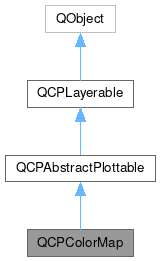
Signals | |
| void | dataRangeChanged (const QCPRange &newRange) |
| void | dataScaleTypeChanged (QCPAxis::ScaleType scaleType) |
| void | gradientChanged (const QCPColorGradient &newGradient) |
 Signals inherited from QCPAbstractPlottable Signals inherited from QCPAbstractPlottable | |
| void | selectableChanged (QCP::SelectionType selectable) |
| void | selectionChanged (bool selected) |
| void | selectionChanged (const QCPDataSelection &selection) |
 Signals inherited from QCPLayerable Signals inherited from QCPLayerable | |
| void | layerChanged (QCPLayer *newLayer) |
Public Member Functions | |
| QCPColorMap (QCPAxis *keyAxis, QCPAxis *valueAxis) | |
| QCPColorScale * | colorScale () const |
| QCPColorMapData * | data () const |
| QCPRange | dataRange () const |
| QCPAxis::ScaleType | dataScaleType () const |
| virtual QCPRange | getKeyRange (bool &foundRange, QCP::SignDomain inSignDomain=QCP::sdBoth) const override |
| virtual QCPRange | getValueRange (bool &foundRange, QCP::SignDomain inSignDomain=QCP::sdBoth, const QCPRange &inKeyRange=QCPRange()) const override |
| QCPColorGradient | gradient () const |
| bool | interpolate () const |
| void | rescaleDataRange (bool recalculateDataBounds=false) |
| virtual double | selectTest (const QPointF &pos, bool onlySelectable, QVariant *details=nullptr) const override |
| void | setColorScale (QCPColorScale *colorScale) |
| void | setData (QCPColorMapData *data, bool copy=false) |
| Q_SLOT void | setDataRange (const QCPRange &dataRange) |
| Q_SLOT void | setDataScaleType (QCPAxis::ScaleType scaleType) |
| Q_SLOT void | setGradient (const QCPColorGradient &gradient) |
| void | setInterpolate (bool enabled) |
| void | setTightBoundary (bool enabled) |
| bool | tightBoundary () const |
| Q_SLOT void | updateLegendIcon (Qt::TransformationMode transformMode=Qt::SmoothTransformation, const QSize &thumbSize=QSize(32, 18)) |
 Public Member Functions inherited from QCPAbstractPlottable Public Member Functions inherited from QCPAbstractPlottable | |
| QCPAbstractPlottable (QCPAxis *keyAxis, QCPAxis *valueAxis) | |
| bool | addToLegend () |
| bool | addToLegend (QCPLegend *legend) |
| bool | antialiasedFill () const |
| bool | antialiasedScatters () const |
| QBrush | brush () const |
| const QPointF | coordsToPixels (double key, double value) const |
| void | coordsToPixels (double key, double value, double &x, double &y) const |
| virtual QCPPlottableInterface1D * | interface1D () |
| QCPAxis * | keyAxis () const |
| QString | name () const |
| QPen | pen () const |
| void | pixelsToCoords (const QPointF &pixelPos, double &key, double &value) const |
| void | pixelsToCoords (double x, double y, double &key, double &value) const |
| bool | removeFromLegend () const |
| bool | removeFromLegend (QCPLegend *legend) const |
| void | rescaleAxes (bool onlyEnlarge=false) const |
| void | rescaleKeyAxis (bool onlyEnlarge=false) const |
| void | rescaleValueAxis (bool onlyEnlarge=false, bool inKeyRange=false) const |
| QCP::SelectionType | selectable () const |
| bool | selected () const |
| QCPDataSelection | selection () const |
| QCPSelectionDecorator * | selectionDecorator () const |
| void | setAntialiasedFill (bool enabled) |
| void | setAntialiasedScatters (bool enabled) |
| void | setBrush (const QBrush &brush) |
| void | setKeyAxis (QCPAxis *axis) |
| void | setName (const QString &name) |
| void | setPen (const QPen &pen) |
| Q_SLOT void | setSelectable (QCP::SelectionType selectable) |
| Q_SLOT void | setSelection (QCPDataSelection selection) |
| void | setSelectionDecorator (QCPSelectionDecorator *decorator) |
| void | setValueAxis (QCPAxis *axis) |
| QCPAxis * | valueAxis () const |
 Public Member Functions inherited from QCPLayerable Public Member Functions inherited from QCPLayerable | |
| QCPLayerable (QCustomPlot *plot, QString targetLayer=QString(), QCPLayerable *parentLayerable=nullptr) | |
| bool | antialiased () const |
| QCPLayer * | layer () const |
| QCPLayerable * | parentLayerable () const |
| QCustomPlot * | parentPlot () const |
| bool | realVisibility () const |
| void | setAntialiased (bool enabled) |
| bool | setLayer (const QString &layerName) |
| Q_SLOT bool | setLayer (QCPLayer *layer) |
| void | setVisible (bool on) |
| bool | visible () const |
 Public Member Functions inherited from QObject Public Member Functions inherited from QObject | |
| QObject (QObject *parent) | |
| QBindable< QString > | bindableObjectName () |
| bool | blockSignals (bool block) |
| const QObjectList & | children () const const |
| QMetaObject::Connection | connect (const QObject *sender, const char *signal, const char *method, Qt::ConnectionType type) const const |
| void | deleteLater () |
| void | destroyed (QObject *obj) |
| bool | disconnect (const char *signal, const QObject *receiver, const char *method) const const |
| bool | disconnect (const QObject *receiver, const char *method) const const |
| void | dumpObjectInfo () const const |
| void | dumpObjectTree () const const |
| QList< QByteArray > | dynamicPropertyNames () const const |
| virtual bool | event (QEvent *e) |
| virtual bool | eventFilter (QObject *watched, QEvent *event) |
| T | findChild (const QString &name, Qt::FindChildOptions options) const const |
| QList< T > | findChildren (const QRegularExpression &re, Qt::FindChildOptions options) const const |
| QList< T > | findChildren (const QString &name, Qt::FindChildOptions options) const const |
| QList< T > | findChildren (Qt::FindChildOptions options) const const |
| bool | inherits (const char *className) const const |
| void | installEventFilter (QObject *filterObj) |
| bool | isQuickItemType () const const |
| bool | isWidgetType () const const |
| bool | isWindowType () const const |
| void | killTimer (int id) |
| virtual const QMetaObject * | metaObject () const const |
| void | moveToThread (QThread *targetThread) |
| QString | objectName () const const |
| void | objectNameChanged (const QString &objectName) |
| QObject * | parent () const const |
| QVariant | property (const char *name) const const |
| Q_CLASSINFO (Name, Value) | |
| Q_EMIT Q_EMIT | |
| Q_ENUM (...) | |
| Q_ENUM_NS (...) | |
| Q_ENUMS (...) | |
| Q_FLAG (...) | |
| Q_FLAG_NS (...) | |
| Q_FLAGS (...) | |
| Q_GADGET Q_GADGET | |
| Q_GADGET_EXPORT (EXPORT_MACRO) | |
| Q_INTERFACES (...) | |
| Q_INVOKABLE Q_INVOKABLE | |
| Q_MOC_INCLUDE Q_MOC_INCLUDE | |
| Q_NAMESPACE Q_NAMESPACE | |
| Q_NAMESPACE_EXPORT (EXPORT_MACRO) | |
| Q_OBJECT Q_OBJECT | |
| Q_PROPERTY (...) | |
| Q_REVISION Q_REVISION | |
| Q_SET_OBJECT_NAME (Object) | |
| Q_SIGNAL Q_SIGNAL | |
| Q_SIGNALS Q_SIGNALS | |
| Q_SLOT Q_SLOT | |
| Q_SLOTS Q_SLOTS | |
| T | qobject_cast (const QObject *object) |
| T | qobject_cast (QObject *object) |
| QT_NO_NARROWING_CONVERSIONS_IN_CONNECT QT_NO_NARROWING_CONVERSIONS_IN_CONNECT | |
| void | removeEventFilter (QObject *obj) |
| void | setObjectName (const QString &name) |
| void | setObjectName (QAnyStringView name) |
| void | setParent (QObject *parent) |
| bool | setProperty (const char *name, const QVariant &value) |
| bool | setProperty (const char *name, QVariant &&value) |
| bool | signalsBlocked () const const |
| int | startTimer (int interval, Qt::TimerType timerType) |
| int | startTimer (std::chrono::milliseconds interval, Qt::TimerType timerType) |
| QThread * | thread () const const |
Protected Member Functions | |
| virtual void | draw (QCPPainter *painter) override |
| virtual void | drawLegendIcon (QCPPainter *painter, const QRectF &rect) const override |
| virtual void | updateMapImage () |
 Protected Member Functions inherited from QCPAbstractPlottable Protected Member Functions inherited from QCPAbstractPlottable | |
| void | applyDefaultAntialiasingHint (QCPPainter *painter) const override |
| void | applyFillAntialiasingHint (QCPPainter *painter) const |
| void | applyScattersAntialiasingHint (QCPPainter *painter) const |
| virtual QRect | clipRect () const override |
| virtual void | deselectEvent (bool *selectionStateChanged) override |
| virtual void | selectEvent (QMouseEvent *event, bool additive, const QVariant &details, bool *selectionStateChanged) override |
| virtual QCP::Interaction | selectionCategory () const override |
 Protected Member Functions inherited from QCPLayerable Protected Member Functions inherited from QCPLayerable | |
| void | applyAntialiasingHint (QCPPainter *painter, bool localAntialiased, QCP::AntialiasedElement overrideElement) const |
| void | initializeParentPlot (QCustomPlot *parentPlot) |
| virtual void | mouseDoubleClickEvent (QMouseEvent *event, const QVariant &details) |
| virtual void | mouseMoveEvent (QMouseEvent *event, const QPointF &startPos) |
| virtual void | mousePressEvent (QMouseEvent *event, const QVariant &details) |
| virtual void | mouseReleaseEvent (QMouseEvent *event, const QPointF &startPos) |
| bool | moveToLayer (QCPLayer *layer, bool prepend) |
| virtual void | parentPlotInitialized (QCustomPlot *parentPlot) |
| void | setParentLayerable (QCPLayerable *parentLayerable) |
| virtual void | wheelEvent (QWheelEvent *event) |
 Protected Member Functions inherited from QObject Protected Member Functions inherited from QObject | |
| virtual void | childEvent (QChildEvent *event) |
| virtual void | connectNotify (const QMetaMethod &signal) |
| virtual void | customEvent (QEvent *event) |
| virtual void | disconnectNotify (const QMetaMethod &signal) |
| bool | isSignalConnected (const QMetaMethod &signal) const const |
| int | receivers (const char *signal) const const |
| QObject * | sender () const const |
| int | senderSignalIndex () const const |
| virtual void | timerEvent (QTimerEvent *event) |
Protected Attributes | |
| QPointer< QCPColorScale > | mColorScale |
| QCPRange | mDataRange |
| QCPAxis::ScaleType | mDataScaleType |
| QCPColorGradient | mGradient |
| bool | mInterpolate |
| QPixmap | mLegendIcon |
| QCPColorMapData * | mMapData |
| QImage | mMapImage |
| bool | mMapImageInvalidated |
| bool | mTightBoundary |
| QImage | mUndersampledMapImage |
 Protected Attributes inherited from QCPAbstractPlottable Protected Attributes inherited from QCPAbstractPlottable | |
| bool | mAntialiasedFill |
| bool | mAntialiasedScatters |
| QBrush | mBrush |
| QPointer< QCPAxis > | mKeyAxis |
| QString | mName |
| QPen | mPen |
| QCP::SelectionType | mSelectable |
| QCPDataSelection | mSelection |
| QCPSelectionDecorator * | mSelectionDecorator |
| QPointer< QCPAxis > | mValueAxis |
 Protected Attributes inherited from QCPLayerable Protected Attributes inherited from QCPLayerable | |
| bool | mAntialiased |
| QCPLayer * | mLayer |
| QPointer< QCPLayerable > | mParentLayerable |
| QCustomPlot * | mParentPlot |
| bool | mVisible |
Additional Inherited Members | |
 Properties inherited from QObject Properties inherited from QObject | |
| objectName | |
 Static Public Member Functions inherited from QObject Static Public Member Functions inherited from QObject | |
| QMetaObject::Connection | connect (const QObject *sender, const char *signal, const QObject *receiver, const char *method, Qt::ConnectionType type) |
| QMetaObject::Connection | connect (const QObject *sender, const QMetaMethod &signal, const QObject *receiver, const QMetaMethod &method, Qt::ConnectionType type) |
| QMetaObject::Connection | connect (const QObject *sender, PointerToMemberFunction signal, const QObject *context, Functor functor, Qt::ConnectionType type) |
| QMetaObject::Connection | connect (const QObject *sender, PointerToMemberFunction signal, const QObject *receiver, PointerToMemberFunction method, Qt::ConnectionType type) |
| QMetaObject::Connection | connect (const QObject *sender, PointerToMemberFunction signal, Functor functor) |
| bool | disconnect (const QMetaObject::Connection &connection) |
| bool | disconnect (const QObject *sender, const char *signal, const QObject *receiver, const char *method) |
| bool | disconnect (const QObject *sender, const QMetaMethod &signal, const QObject *receiver, const QMetaMethod &method) |
| bool | disconnect (const QObject *sender, PointerToMemberFunction signal, const QObject *receiver, PointerToMemberFunction method) |
| QString | tr (const char *sourceText, const char *disambiguation, int n) |
 Public Attributes inherited from QObject Public Attributes inherited from QObject | |
| typedef | QObjectList |
Detailed Description
A plottable representing a two-dimensional color map in a plot.

The data is stored in the class QCPColorMapData, which can be accessed via the data() method.
A color map has three dimensions to represent a data point: The key dimension, the value dimension and the data dimension. As with other plottables such as graphs, key and value correspond to two orthogonal axes on the QCustomPlot surface that you specify in the QCPColorMap constructor. The data dimension however is encoded as the color of the point at (key, value).
Set the number of points (or cells) in the key/value dimension via QCPColorMapData::setSize. The plot coordinate range over which these points will be displayed is specified via QCPColorMapData::setRange. The first cell will be centered on the lower range boundary and the last cell will be centered on the upper range boundary. The data can be set by either accessing the cells directly with QCPColorMapData::setCell or by addressing the cells via their plot coordinates with QCPColorMapData::setData. If possible, you should prefer setCell, since it doesn't need to do any coordinate transformation and thus performs a bit better.
The cell with index (0, 0) is at the bottom left, if the color map uses normal (i.e. not reversed) key and value axes.
To show the user which colors correspond to which data values, a QCPColorScale is typically placed to the right of the axis rect. See the documentation there for details on how to add and use a color scale.
Changing the appearance
Most important to the appearance is the color gradient, which can be specified via setGradient. See the documentation of QCPColorGradient for details on configuring a color gradient.
The data range that is mapped to the colors of the gradient can be specified with setDataRange. To make the data range encompass the whole data set minimum to maximum, call rescaleDataRange. If your data may contain NaN values, use QCPColorGradient::setNanHandling to define how they are displayed.
Transparency
Transparency in color maps can be achieved by two mechanisms. On one hand, you can specify alpha values for color stops of the QCPColorGradient, via the regular QColor interface. This will cause the color map data which gets mapped to colors around those color stops to appear with the accordingly interpolated transparency.
On the other hand you can also directly apply an alpha value to each cell independent of its data, by using the alpha map feature of QCPColorMapData. The relevant methods are QCPColorMapData::setAlpha, QCPColorMapData::fillAlpha and QCPColorMapData::clearAlpha().
The two transparencies will be joined together in the plot and otherwise not interfere with each other. They are mixed in a multiplicative matter, so an alpha of e.g. 50% (128/255) in both modes simultaneously, will result in a total transparency of 25% (64/255).
Usage
Like all data representing objects in QCustomPlot, the QCPColorMap is a plottable (QCPAbstractPlottable). So the plottable-interface of QCustomPlot applies (QCustomPlot::plottable, QCustomPlot::removePlottable, etc.)
Usually, you first create an instance:
which registers it with the QCustomPlot instance of the passed axes. Note that this QCustomPlot instance takes ownership of the plottable, so do not delete it manually but use QCustomPlot::removePlottable() instead. The newly created plottable can be modified, e.g.:
- Note
- The QCPColorMap always displays the data at equal key/value intervals, even if the key or value axis is set to a logarithmic scaling. If you want to use QCPColorMap with logarithmic axes, you shouldn't use the QCPColorMapData::setData method as it uses a linear transformation to determine the cell index. Rather directly access the cell index with QCPColorMapData::setCell.
Definition at line 6079 of file qcustomplot.h.
Constructor & Destructor Documentation
◆ QCPColorMap()
Constructs a color map with the specified keyAxis and valueAxis.
The created QCPColorMap is automatically registered with the QCustomPlot instance inferred from keyAxis. This QCustomPlot instance takes ownership of the QCPColorMap, so do not delete it manually but use QCustomPlot::removePlottable() instead.
Definition at line 26443 of file qcustomplot.cpp.
◆ ~QCPColorMap()
|
overridevirtual |
Definition at line 26454 of file qcustomplot.cpp.
Member Function Documentation
◆ colorScale()
|
inline |
Definition at line 6101 of file qcustomplot.h.
◆ data()
|
inline |
Returns a pointer to the internal data storage of type QCPColorMapData. Access this to modify data points (cells) and the color map key/value range.
- See also
- setData
Definition at line 6095 of file qcustomplot.h.
◆ dataRange()
|
inline |
Definition at line 6096 of file qcustomplot.h.
◆ dataRangeChanged
|
signal |
This signal is emitted when the data range changes.
- See also
- setDataRange
◆ dataScaleType()
|
inline |
Definition at line 6097 of file qcustomplot.h.
◆ dataScaleTypeChanged
|
signal |
This signal is emitted when the data scale type changes.
- See also
- setDataScaleType
◆ draw()
|
overrideprotectedvirtual |
This function draws the layerable with the specified painter. It is only called by QCustomPlot, if the layerable is visible (setVisible).
Before this function is called, the painter's antialiasing state is set via applyDefaultAntialiasingHint, see the documentation there. Further, the clipping rectangle was set to clipRect.
Implements QCPAbstractPlottable.
Definition at line 26834 of file qcustomplot.cpp.
◆ drawLegendIcon()
|
overrideprotectedvirtual |
called by QCPLegend::draw (via QCPPlottableLegendItem::draw) to create a graphical representation of this plottable inside rect, next to the plottable name.
The passed painter has its cliprect set to rect, so painting outside of rect won't appear outside the legend icon border.
Implements QCPAbstractPlottable.
Definition at line 26903 of file qcustomplot.cpp.
◆ getKeyRange()
|
overridevirtual |
Returns the coordinate range that all data in this plottable span in the key axis dimension. For logarithmic plots, one can set inSignDomain to either QCP::sdNegative or QCP::sdPositive in order to restrict the returned range to that sign domain. E.g. when only negative range is wanted, set inSignDomain to QCP::sdNegative and all positive points will be ignored for range calculation. For no restriction, just set inSignDomain to QCP::sdBoth (default). foundRange is an output parameter that indicates whether a range could be found or not. If this is false, you shouldn't use the returned range (e.g. no points in data).
Note that foundRange is not the same as QCPRange::validRange, since the range returned by this function may have size zero (e.g. when there is only one data point). In this case foundRange would return true, but the returned range is not a valid range in terms of QCPRange::validRange.
- See also
- rescaleAxes, getValueRange
Implements QCPAbstractPlottable.
Definition at line 26690 of file qcustomplot.cpp.
◆ getValueRange()
|
overridevirtual |
Returns the coordinate range that the data points in the specified key range (inKeyRange) span in the value axis dimension. For logarithmic plots, one can set inSignDomain to either QCP::sdNegative or QCP::sdPositive in order to restrict the returned range to that sign domain. E.g. when only negative range is wanted, set inSignDomain to QCP::sdNegative and all positive points will be ignored for range calculation. For no restriction, just set inSignDomain to QCP::sdBoth (default). foundRange is an output parameter that indicates whether a range could be found or not. If this is false, you shouldn't use the returned range (e.g. no points in data).
If inKeyRange has both lower and upper bound set to zero (is equal to QCPRange()), all data points are considered, without any restriction on the keys.
Note that foundRange is not the same as QCPRange::validRange, since the range returned by this function may have size zero (e.g. when there is only one data point). In this case foundRange would return true, but the returned range is not a valid range in terms of QCPRange::validRange.
- See also
- rescaleAxes, getKeyRange
Implements QCPAbstractPlottable.
Definition at line 26712 of file qcustomplot.cpp.
◆ gradient()
|
inline |
Definition at line 6100 of file qcustomplot.h.
◆ gradientChanged
|
signal |
This signal is emitted when the gradient changes.
- See also
- setGradient
◆ interpolate()
|
inline |
Definition at line 6098 of file qcustomplot.h.
◆ rescaleDataRange()
| void QCPColorMap::rescaleDataRange | ( | bool | recalculateDataBounds = false | ) |
Sets the data range (setDataRange) to span the minimum and maximum values that occur in the current data set. This corresponds to the rescaleKeyAxis or rescaleValueAxis methods, only for the third data dimension of the color map.
The minimum and maximum values of the data set are buffered in the internal QCPColorMapData instance (data). As data is updated via its QCPColorMapData::setCell or QCPColorMapData::setData, the buffered minimum and maximum values are updated, too. For performance reasons, however, they are only updated in an expanding fashion. So the buffered maximum can only increase and the buffered minimum can only decrease. In consequence, changes to the data that actually lower the maximum of the data set (by overwriting the cell holding the current maximum with a smaller value), aren't recognized and the buffered maximum overestimates the true maximum of the data set. The same happens for the buffered minimum. To recalculate the true minimum and maximum by explicitly looking at each cell, the method QCPColorMapData::recalculateDataBounds can be used. For convenience, setting the parameter recalculateDataBounds calls this method before setting the data range to the buffered minimum and maximum.
- See also
- setDataRange
Definition at line 26632 of file qcustomplot.cpp.
◆ selectTest()
|
overridevirtual |
This function is used to decide whether a click hits a layerable object or not.
pos is a point in pixel coordinates on the QCustomPlot surface. This function returns the shortest pixel distance of this point to the object. If the object is either invisible or the distance couldn't be determined, -1.0 is returned. Further, if onlySelectable is true and the object is not selectable, -1.0 is returned, too.
If the object is represented not by single lines but by an area like a QCPItemText or the bars of a QCPBars plottable, a click inside the area should also be considered a hit. In these cases this function thus returns a constant value greater zero but still below the parent plot's selection tolerance. (typically the selectionTolerance multiplied by 0.99).
Providing a constant value for area objects allows selecting line objects even when they are obscured by such area objects, by clicking close to the lines (i.e. closer than 0.99*selectionTolerance).
The actual setting of the selection state is not done by this function. This is handled by the parent QCustomPlot when the mouseReleaseEvent occurs, and the finally selected object is notified via the selectEvent/ deselectEvent methods.
details is an optional output parameter. Every layerable subclass may place any information in details. This information will be passed to selectEvent when the parent QCustomPlot decides on the basis of this selectTest call, that the object was successfully selected. The subsequent call to selectEvent will carry the details. This is useful for multi-part objects (like QCPAxis). This way, a possibly complex calculation to decide which part was clicked is only done once in selectTest. The result (i.e. the actually clicked part) can then be placed in details. So in the subsequent selectEvent, the decision which part was selected doesn't have to be done a second time for a single selection operation.
In the case of 1D Plottables (QCPAbstractPlottable1D, like QCPGraph or QCPBars) details will be set to a QCPDataSelection, describing the closest data point to pos.
You may pass nullptr as details to indicate that you are not interested in those selection details.
- See also
- selectEvent, deselectEvent, mousePressEvent, wheelEvent, QCustomPlot::setInteractions, QCPAbstractPlottable1D::selectTestRect
Implements QCPAbstractPlottable.
Definition at line 26667 of file qcustomplot.cpp.
◆ setColorScale()
| void QCPColorMap::setColorScale | ( | QCPColorScale * | colorScale | ) |
Associates the color scale colorScale with this color map.
This means that both the color scale and the color map synchronize their gradient, data range and data scale type (setGradient, setDataRange, setDataScaleType). Multiple color maps can be associated with one single color scale. This causes the color maps to also synchronize those properties, via the mutual color scale.
This function causes the color map to adopt the current color gradient, data range and data scale type of colorScale. After this call, you may change these properties at either the color map or the color scale, and the setting will be applied to both.
Pass nullptr as colorScale to disconnect the color scale from this color map again.
Definition at line 26586 of file qcustomplot.cpp.
◆ setData()
| void QCPColorMap::setData | ( | QCPColorMapData * | data, |
| bool | copy = false ) |
Replaces the current data with the provided data.
If copy is set to true, the data object will only be copied. if false, the color map takes ownership of the passed data and replaces the internal data pointer with it. This is significantly faster than copying for large datasets.
Definition at line 26466 of file qcustomplot.cpp.
◆ setDataRange()
| void QCPColorMap::setDataRange | ( | const QCPRange & | dataRange | ) |
Sets the data range of this color map to dataRange. The data range defines which data values are mapped to the color gradient.
To make the data range span the full range of the data set, use rescaleDataRange.
- See also
- QCPColorScale::setDataRange
Definition at line 26492 of file qcustomplot.cpp.
◆ setDataScaleType()
| void QCPColorMap::setDataScaleType | ( | QCPAxis::ScaleType | scaleType | ) |
Sets whether the data is correlated with the color gradient linearly or logarithmically.
- See also
- QCPColorScale::setDataScaleType
Definition at line 26511 of file qcustomplot.cpp.
◆ setGradient()
| void QCPColorMap::setGradient | ( | const QCPColorGradient & | gradient | ) |
Sets the color gradient that is used to represent the data. For more details on how to create an own gradient or use one of the preset gradients, see QCPColorGradient.
The colors defined by the gradient will be used to represent data values in the currently set data range, see setDataRange. Data points that are outside this data range will either be colored uniformly with the respective gradient boundary color, or the gradient will repeat, depending on QCPColorGradient::setPeriodic.
- See also
- QCPColorScale::setGradient
Definition at line 26534 of file qcustomplot.cpp.
◆ setInterpolate()
| void QCPColorMap::setInterpolate | ( | bool | enabled | ) |
Sets whether the color map image shall use bicubic interpolation when displaying the color map shrinked or expanded, and not at a 1:1 pixel-to-data scale.

Definition at line 26550 of file qcustomplot.cpp.
◆ setTightBoundary()
| void QCPColorMap::setTightBoundary | ( | bool | enabled | ) |
Sets whether the outer most data rows and columns are clipped to the specified key and value range (see QCPColorMapData::setKeyRange, QCPColorMapData::setValueRange).
if enabled is set to false, the data points at the border of the color map are drawn with the same width and height as all other data points. Since the data points are represented by rectangles of one color centered on the data coordinate, this means that the shown color map extends by half a data point over the specified key/value range in each direction.

Definition at line 26567 of file qcustomplot.cpp.
◆ tightBoundary()
|
inline |
Definition at line 6099 of file qcustomplot.h.
◆ updateLegendIcon()
| void QCPColorMap::updateLegendIcon | ( | Qt::TransformationMode | transformMode = Qt::SmoothTransformation, |
| const QSize & | thumbSize = QSize(32, 18) ) |
Takes the current appearance of the color map and updates the legend icon, which is used to represent this color map in the legend (see QCPLegend).
The transformMode specifies whether the rescaling is done by a faster, low quality image scaling algorithm (Qt::FastTransformation) or by a slower, higher quality algorithm (Qt::SmoothTransformation).
The current color map appearance is scaled down to thumbSize. Ideally, this should be equal to the size of the legend icon (see QCPLegend::setIconSize). If it isn't exactly the configured legend icon size, the thumb will be rescaled during drawing of the legend item.
- See also
- setDataRange
Definition at line 26653 of file qcustomplot.cpp.
◆ updateMapImage()
|
protectedvirtual |
Updates the internal map image buffer by going through the internal QCPColorMapData and turning the data values into color pixels with QCPColorGradient::colorize.
This method is called by QCPColorMap::draw if either the data has been modified or the map image has been invalidated for a different reason (e.g. a change of the data range with setDataRange).
If the map cell count is low, the image created will be oversampled in order to avoid a QPainter::drawImage bug which makes inner pixel boundaries jitter when stretch-drawing images without smooth transform enabled. Accordingly, oversampling isn't performed if setInterpolate is true.
Definition at line 26756 of file qcustomplot.cpp.
Member Data Documentation
◆ mColorScale
|
protected |
Definition at line 6134 of file qcustomplot.h.
◆ mDataRange
|
protected |
Definition at line 6128 of file qcustomplot.h.
◆ mDataScaleType
|
protected |
Definition at line 6129 of file qcustomplot.h.
◆ mGradient
|
protected |
Definition at line 6131 of file qcustomplot.h.
◆ mInterpolate
|
protected |
Definition at line 6132 of file qcustomplot.h.
◆ mLegendIcon
|
protected |
Definition at line 6138 of file qcustomplot.h.
◆ mMapData
|
protected |
Definition at line 6130 of file qcustomplot.h.
◆ mMapImage
|
protected |
Definition at line 6137 of file qcustomplot.h.
◆ mMapImageInvalidated
|
protected |
Definition at line 6139 of file qcustomplot.h.
◆ mTightBoundary
|
protected |
Definition at line 6133 of file qcustomplot.h.
◆ mUndersampledMapImage
|
protected |
Definition at line 6137 of file qcustomplot.h.
The documentation for this class was generated from the following files:
Documentation copyright © 1996-2025 The KDE developers.
Generated on Fri May 2 2025 12:02:40 by doxygen 1.13.2 written by Dimitri van Heesch, © 1997-2006
KDE's Doxygen guidelines are available online.